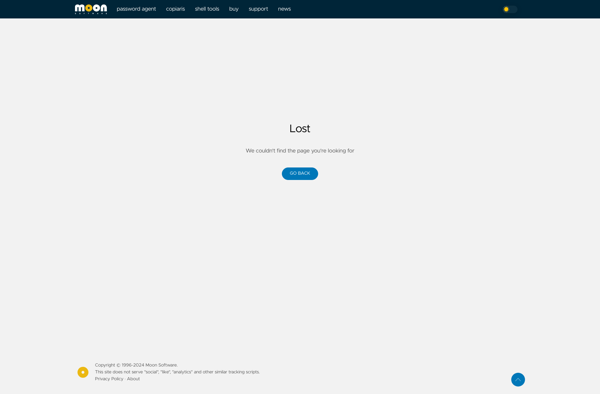Printers Apprentice
Printers Apprentice is open-source software designed to help automate and streamline printing workflows. It provides tools for managing print jobs, prepress work like imposition and color management, and integrates with various printing presses.
Printers Apprentice: Automate Printing Workflows
Open-source software for automating print jobs, prepress work, and integrating with printing presses
What is Printers Apprentice?
Printers Apprentice is an open-source workflow software solution designed specifically for commercial and in-plant printers. It aims to simplify and automate many aspects of the printing process to improve efficiency and quality.
Key features of Printers Apprentice include:
- Job management - Track jobs from order entry through to delivery, with custom data fields and status updates.
- Imposition - Automate layout of printed pages for efficient cutting and binding post-press.
- Color management - Control color profiles and separations for consistent and accurate color.
- Press integration - Communicate directly with digital presses for information exchange and control.
- Reporting - Generate production reports for analysis of costs, profitability, efficiency metrics.
- Scheduling - Visual calendar helps schedule and allocate jobs to balance workloads.
- Touch screen UI - Designed for direct operation from press and post-press equipment.
- Modular and customizable - Add-ons available for specific equipment and special print products.
By centralizing many print production functions with automated workflows, Printers Apprentice aims to save printers time and money while delivering higher and more consistent print quality standards.
Printers Apprentice Features
Features
- Print job management
- Imposition
- Color management
- Press integration
- Automation
- Workflow streamlining
Pricing
- Open Source
Pros
Open source
Free
Automates tedious tasks
Saves time
Improves efficiency
Integrates with presses
Manages entire workflow
Cons
Requires technical knowledge to set up
Limited support/documentation as open source
May not integrate with all hardware
Steep learning curve
Official Links
Reviews & Ratings
Login to ReviewThe Best Printers Apprentice Alternatives
Top Office & Productivity and Printing and other similar apps like Printers Apprentice
Here are some alternatives to Printers Apprentice:
Suggest an alternative ❐Font Book
Font Book is the built-in font manager application in macOS. It allows users to organize, preview, enable/disable, validate, and install fonts on their system.Some key features of Font Book include:Preview fonts visually to see what they look likeEnable/disable font files to control which fonts are available to appsCreate and manage...
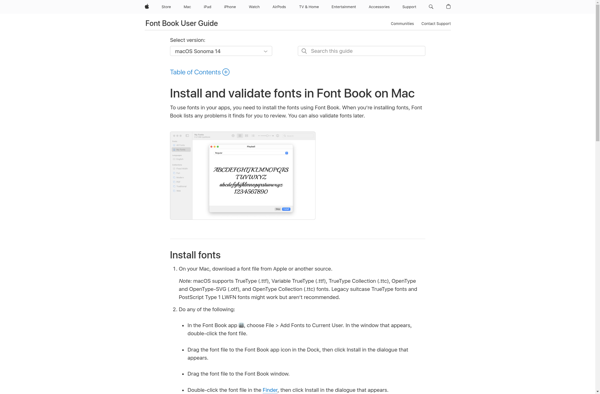
Font Manager
A font manager is a type of software that helps you organize, browse, and access the various fonts installed on your computer. It typically provides an intuitive graphical interface that shows your font library and makes it easy to preview, activate/deactivate, install, uninstall and group fonts into collections.Key features of...
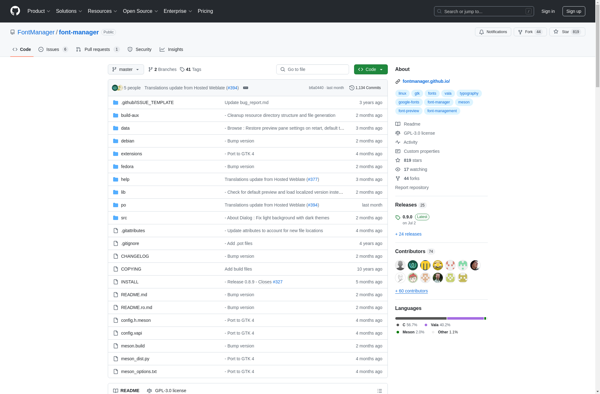
NexusFont
NexusFont is a user-friendly font management utility for Windows that makes it easy to install, organize, browse, and manage fonts. It has an intuitive interface that allows you to easily view, group, compare, and use your fonts.Key features of NexusFont include:Automatically scans your system and catalogs all installed fontsLets you...
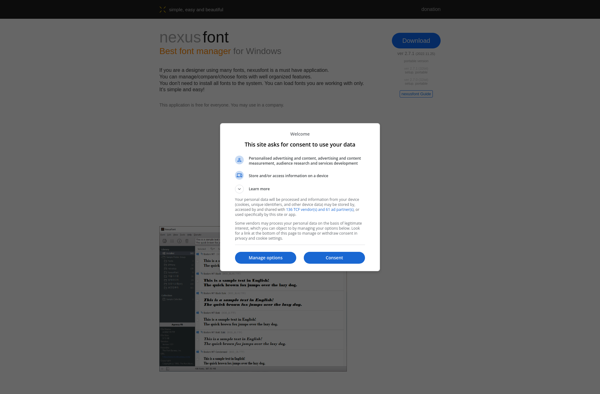
FontExpert
FontExpert is a powerful font manager for Windows that gives you complete control over the fonts installed on your system. It allows you to install, uninstall, activate, and deactivate fonts with just a few clicks. Some key features of FontExpert:Automatically scans your system and categorizes all installed fonts into groups...
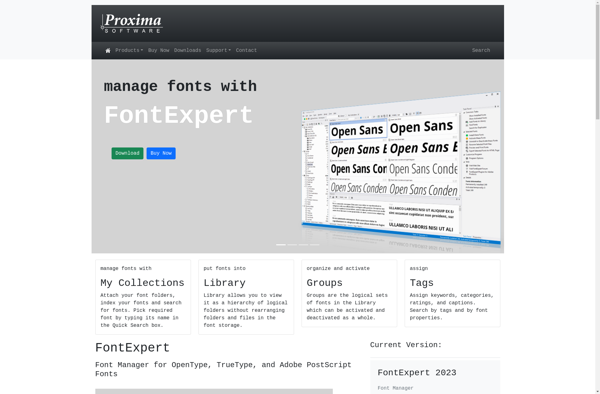
TransType
TransType is an automated transcription software that can transcribe audio and video files with high accuracy using advanced speech recognition technology. It is designed to save time and effort spent on manual transcriptions.Some key features of TransType:Supports transcription of audio files like MP3, WAV etc. as well as video files...

MainType
MainType is a minimalist writing and text editing application designed to help users concentrate on writing by eliminating distractions. Its clean and simple interface includes only the most essential features like basic text formatting options, allowing writers to focus on their content rather than fiddling with complex software settings.With MainType,...
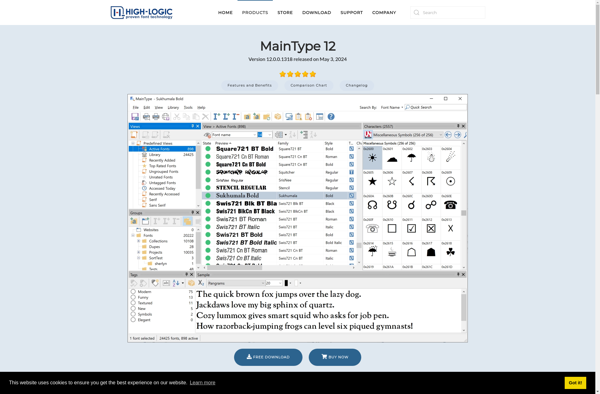
FontViewOK
FontViewOK is a free open source font manager and preview utility for Windows. It provides an easy way to preview, install, uninstall, and organize fonts on your system.Key features include:Thumbnail preview of installed fontsSupport for .ttf, .otf and other font typesInstall and uninstall fonts with one clickOrganize fonts into collectionsSearch...
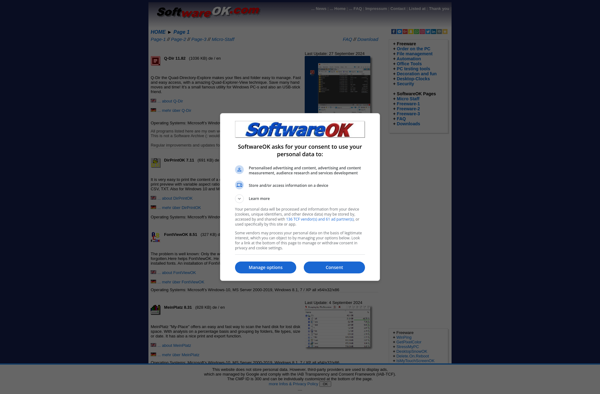
X-Fonter
X-Fonter is font conversion software that allows you to easily convert fonts between different formats like TrueType (TTF), OpenType (OTF), Web Open Font Format (WOFF and WOFF2), Embedded OpenType (EOT) and Scalable Vector Graphics (SVG). It has an intuitive and easy-to-use interface that makes font conversion a breeze.This software is...

CufonFonts
CufonFonts is a popular JavaScript library used by web developers and designers to replace standard web fonts with custom font faces. It was created in 2009 by Simo Kinnunen to enable more creative and flexible web typography.Here's how it works: CufonFonts renders text in either SVG or VML instead of...
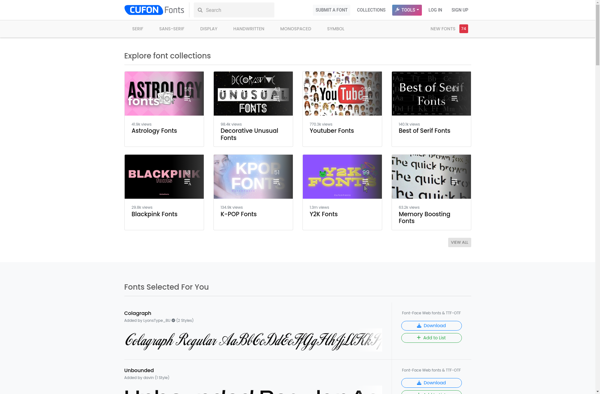
Fontmatrix
Fontmatrix is an open-source font management application for Linux operating systems. It provides users with an easy way to organize, browse, and preview font files installed on their computer.Some key features of Fontmatrix include:Browse and preview installed fonts - View fonts in various styles and sizes before using themTag and...
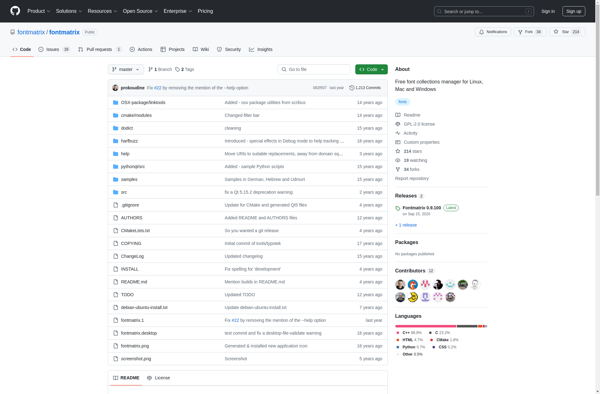
Font Xplorer
Font Xplorer is a user-friendly font manager and previewing software for Windows. It gives you quick access to all the fonts installed on your system, allowing you to activate/deactivate fonts, group them into collections, preview text in different fonts, and find/organize fonts using various filters.Key features include:Intuitive interface for browsing,...