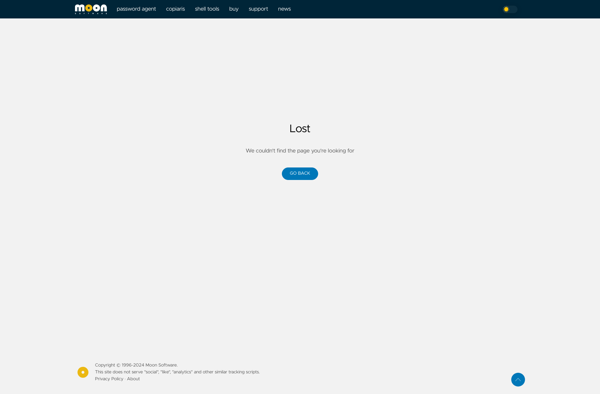Font Glancer
Font Glancer is a font viewer and organizer for Windows. It allows you to view, organize, tag, and preview installed fonts on your system. Key features include previewing fonts, grouping fonts into collections, and tagging fonts for easier search and filtering.
Font Glancer: Font Viewer and Organizer for Windows
View, organize, tag, and preview installed fonts on your system with Font Glancer, a powerful font viewer and organizer for Windows.
What is Font Glancer?
Font Glancer is a handy font management utility for Windows that allows you to easily browse, organize, and preview fonts installed on your system. Some key features of Font Glancer include:
- Preview fonts in real-time - View font names, families, and sample text in any font with live previews.
- Organize fonts into collections - Create and manage custom collections to group fonts for different projects or uses.
- Tag fonts - Assign tags like scripts, genres, and styles to fonts for advanced filtering and search.
- Compare fonts side-by-side - Easily compare multiple fonts to see the subtle differences between typefaces.
- Find fonts quickly - Search and filter fonts by name, style, tags, and other attributes.
- Simple, clean interface - Intuitive design that makes font management easy for any user.
If you work with fonts extensively, Font Glancer can save you a lot of time and headaches organizing your font library. The app is free to try out and available for Windows platforms.
Font Glancer Features
Features
- View and preview installed fonts
- Organize fonts into custom collections
- Tag fonts for easy search and filtering
- Bulk font installation and removal
- Export font information to CSV
- Support for multiple font file formats
Pricing
- Free
Pros
Intuitive and user-friendly interface
Comprehensive font management tools
Helps to quickly find and preview fonts
Supports a wide range of font file formats
Cons
Limited to Windows operating system
No cloud-based font synchronization
Basic font editing and customization options
Official Links
Reviews & Ratings
Login to ReviewThe Best Font Glancer Alternatives
Top Office & Productivity and Font Management and other similar apps like Font Glancer
Here are some alternatives to Font Glancer:
Suggest an alternative ❐Typograf
Typograf is a powerful text editor and typesetting application designed specifically for typography professionals, publishers, designers, and other experts who require fine-tuned control over text formatting. As opposed to general word processors, Typograf specializes in advanced typographical capabilities to enable precise text formatting.Key features include:Complete control over spacing and margins,...
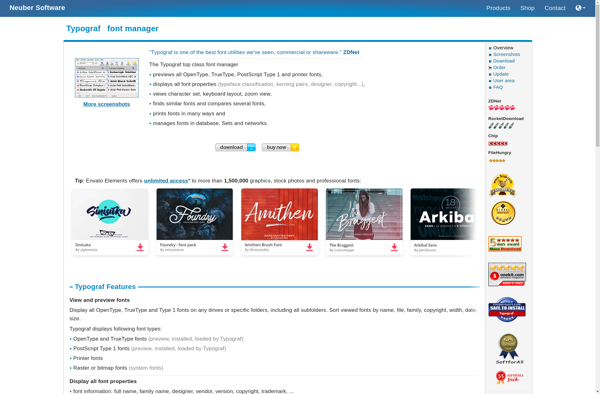
RightFont
RightFont is a user-friendly font manager for Windows that gives you more control over the fonts installed on your computer. With RightFont, you can:Preview fonts without having to install them first, to see exactly what they look likeOrganize your fonts with tags, ratings, and collections to keep things tidyActivate/deactivate font...
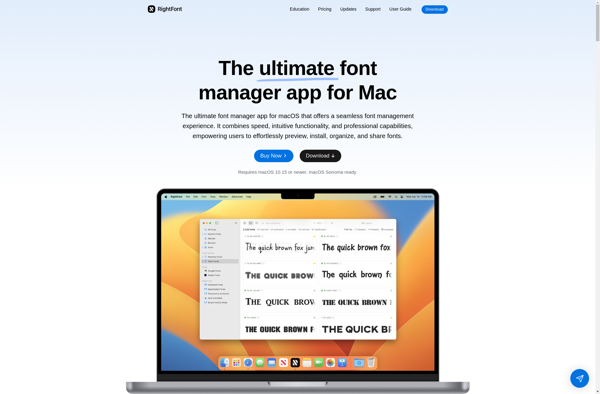
The Font Thing
The Font Thing is a powerful yet easy to use font manager for Windows. It gives you the ability to effortlessly preview, organize, activate/deactivate, and use your font library.Key features include:Font previewing - View fonts, type sample text, see metadataAuto-activation - Fonts are automatically activated when needed by appsCustom collections...
Font Xplorer
Font Xplorer is a user-friendly font manager and previewing software for Windows. It gives you quick access to all the fonts installed on your system, allowing you to activate/deactivate fonts, group them into collections, preview text in different fonts, and find/organize fonts using various filters.Key features include:Intuitive interface for browsing,...