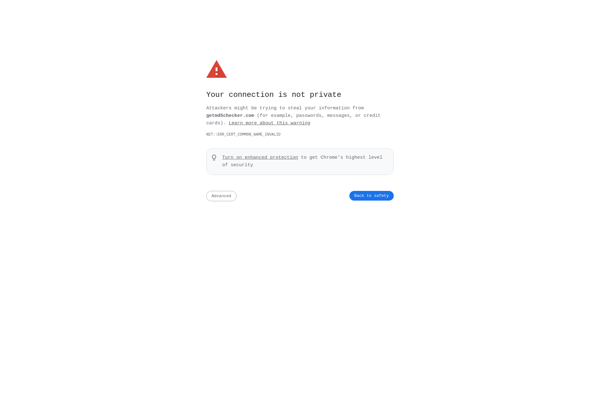Checksum Control
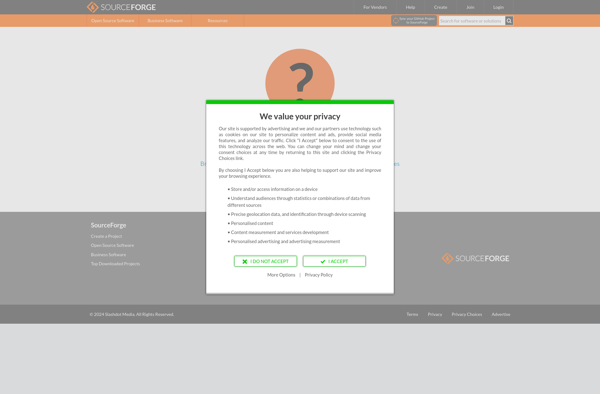
Checksum Control: Free Software Utility
Checksum Control calculates and verifies MD5, CRC32 and SHA hashes for files to check for data corruption or tampering, with a simple user interface and basic features.
What is Checksum Control?
Checksum Control is a free, open-source software utility for Windows that calculates and verifies hash checksums for files to check for unintentional data corruption or intentional tampering.
It can generate and validate a variety of checksum algorithms including popular ones like MD5, CRC32, and SHA1/SHA256. The checksum serves as a digital fingerprint and allows matching the cryptographic hash against one calculated earlier or provided by the source.
Checksum Control has a straightforward graphical user interface where you can add files and folders to queue up verification tasks. It will then scan all selected files and folders to compute new checksums, comparing them against reference checksums if provided earlier.
The software presents a simple results list highlighting files whose computed checksums do not match the expected value, indicating potential corruption or falsification. It also has options to log results and export detailed reports.
As an open-source program, Checksum Control is available free of charge for personal and commercial use. It runs on Windows platforms. The basic feature set focuses on hash generation and verification for integrity checking, without advanced tools for security or cryptographic operations.
Overall, Checksum Control delivers an easy way to check files for accidental changes or deliberate tampering through industry-standard checksum algorithms. Its simple interface allows wide adoption across user skill levels.
Checksum Control Features
Features
- Calculate MD5, CRC32 and SHA hashes
- Verify file integrity by comparing hashes
- Simple user interface
- Basic file comparison features
Pricing
- Free
Pros
Cons
Reviews & Ratings
Login to ReviewThe Best Checksum Control Alternatives
Top System & Hardware and File Management and other similar apps like Checksum Control
Here are some alternatives to Checksum Control:
Suggest an alternative ❐FileBot
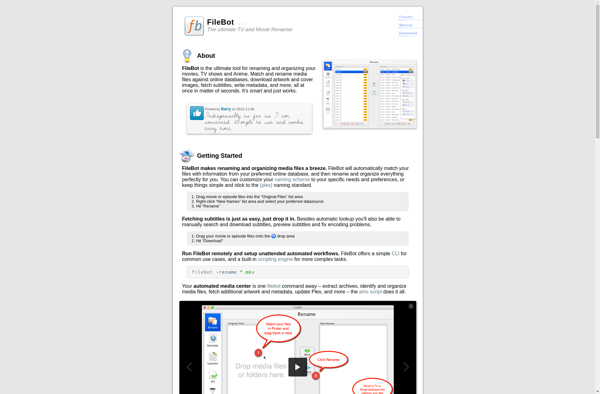
HashCalc
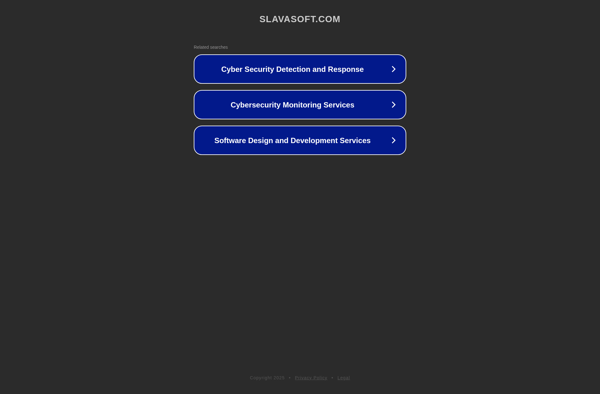
HashCheck Shell Extension
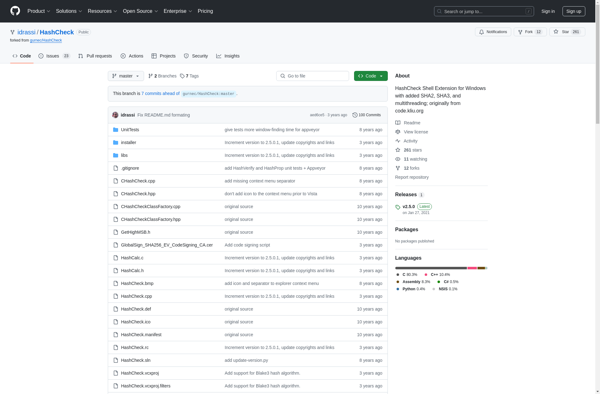
Jacksum
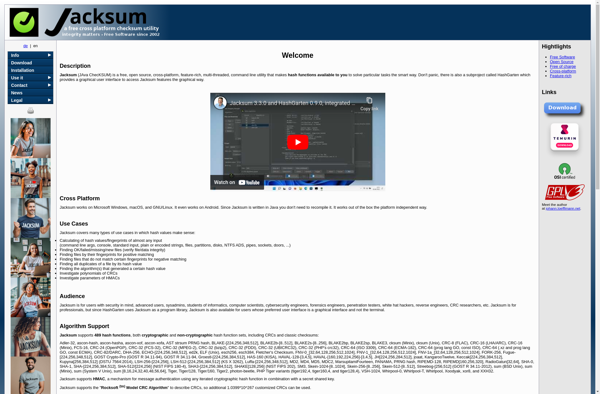
FileVerifier++
GtkHash
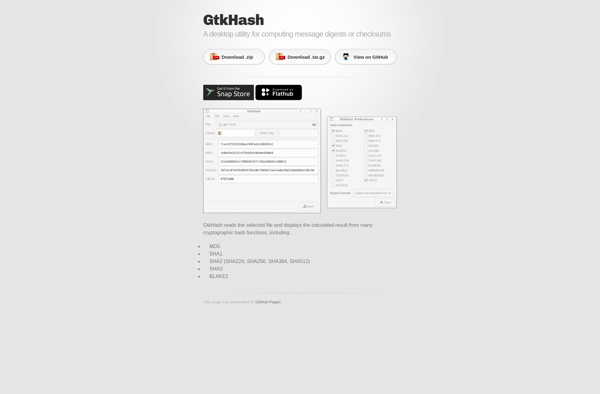
QuickSFV
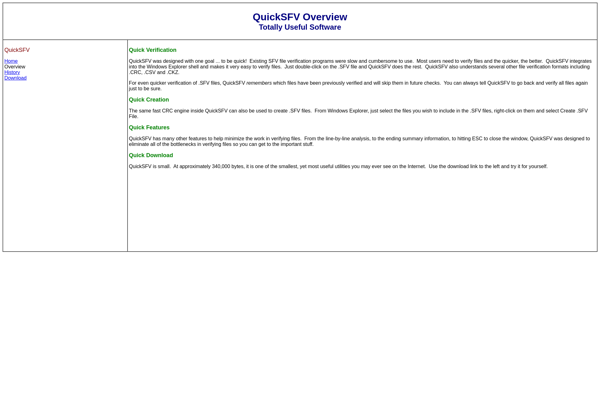
Md5Checker