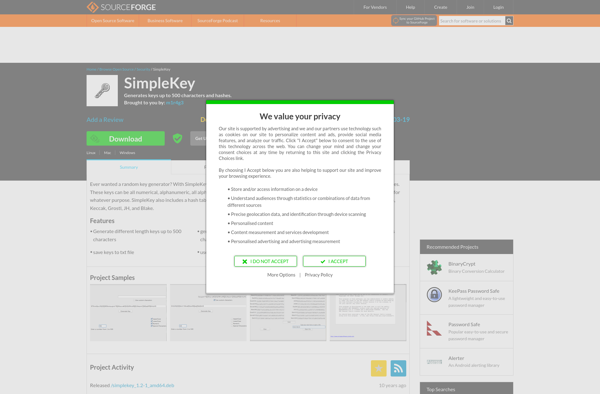HashCheck Shell Extension
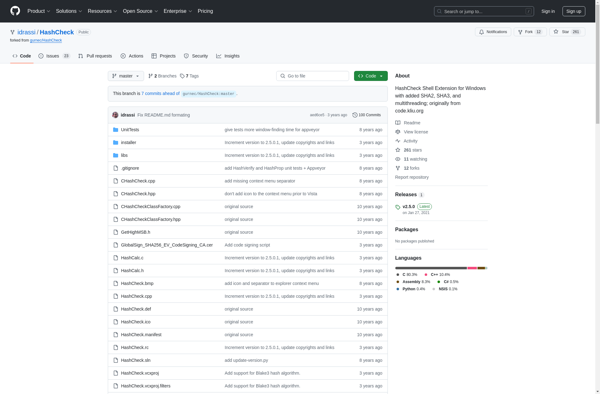
HashCheck Shell Extension: Free Open Source Hash Value Checking Tool
HashCheck Shell Extension adds hash value checking functionality to Windows File Explorer, allowing users to verify file integrity and authenticity by generating and comparing hash checksums.
What is HashCheck Shell Extension?
HashCheck Shell Extension is a free and open source add-on for Windows File Explorer that provides the ability to compute and verify cryptographic hash values for files to check their integrity and authenticity.
It seamlessly integrates into the Windows right-click context menu, allowing users to quickly generate and compare MD5, SHA-1, SHA-256, SHA-512, CRC32, and other checksums for one or multiple selected files and folders.
By matching a file's newly computed hash against a known good value from the original source, users can easily verify that the file contents have not been tampered with or corrupted from transmission errors or malware. This allows detection of potential infections or non-sanctioned file modifications.
As an open source project under the MIT license, HashCheck Shell Extension provides a transparent codebase that is open for community contributions and auditing for security and stability. It supports modern 64-bit versions of Windows and includes multi-language translations.
With its tight Windows Shell integration and focus on easy and efficient verification of file hashes, HashCheck Shell Extension is a useful tool for security-conscious computer users aiming to ensure integrity of downloaded files or monitor systems for unauthorized changes.
HashCheck Shell Extension Features
Features
- Adds a context menu to Windows File Explorer for generating file hashes
- Supports MD5, SHA-1, SHA-256, SHA-384, SHA-512 hash algorithms
- Can verify hashes by comparing generated values against reference hashes
- Integrates seamlessly into File Explorer for quick access
- Open source software available free of charge
Pricing
- Free
- Open Source
Pros
Cons
Official Links
Reviews & Ratings
Login to ReviewNo reviews yet
Be the first to share your experience with HashCheck Shell Extension!
Login to ReviewThe Best HashCheck Shell Extension Alternatives
Top Security & Privacy and Data Integrity and other similar apps like HashCheck Shell Extension
Here are some alternatives to HashCheck Shell Extension:
Suggest an alternative ❐HashCalc
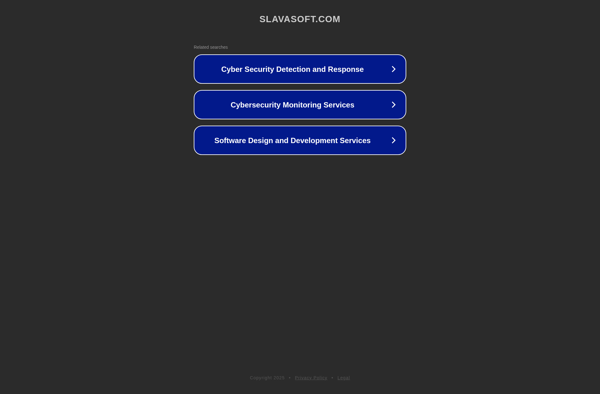
HashMyFiles
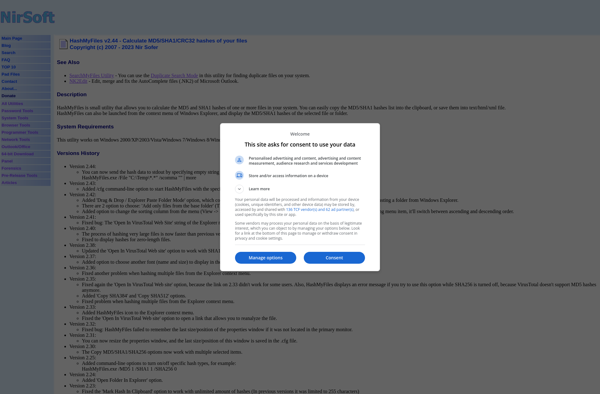
File Checksum Utility
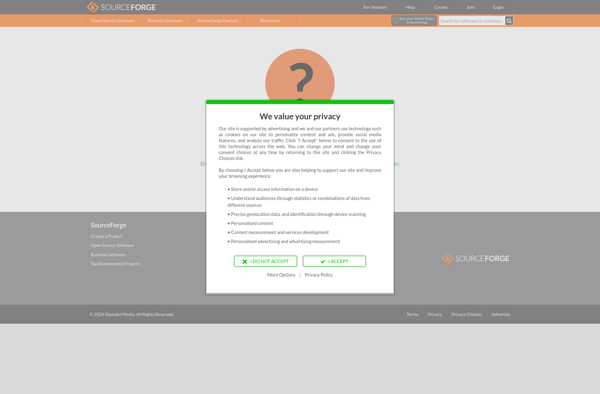
MD5summer
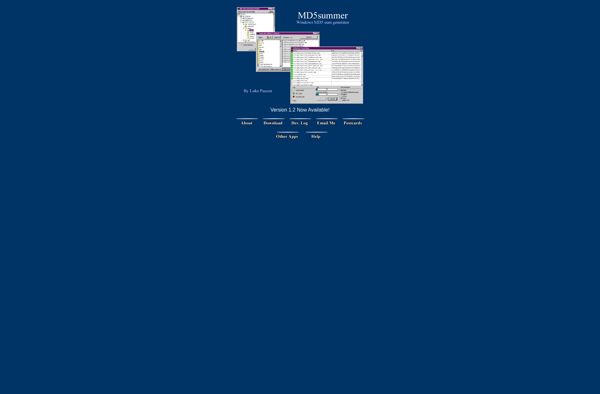
Jacksum
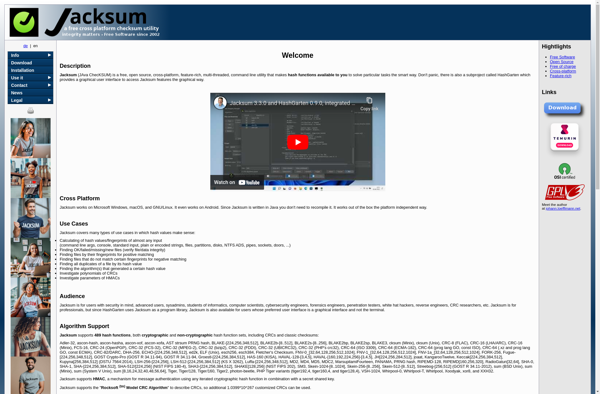
SFV Checker
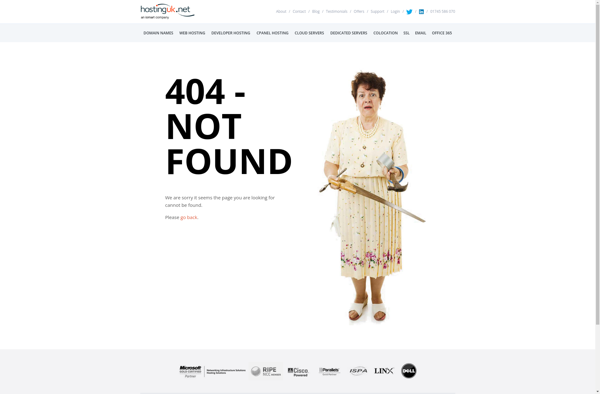
OpenHashTab
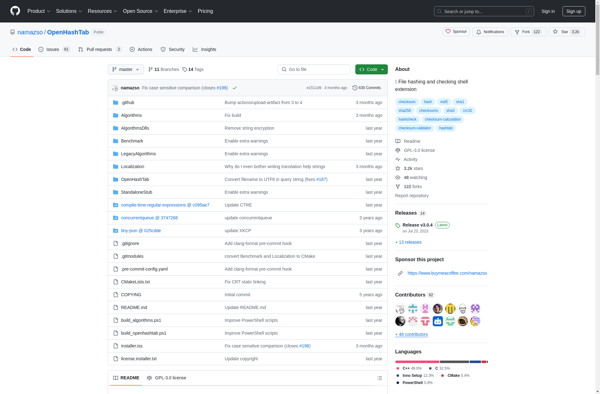
Hashdeep
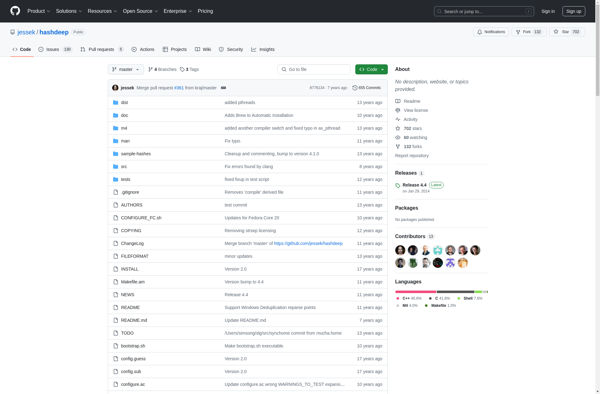
CHK Checksum Utility
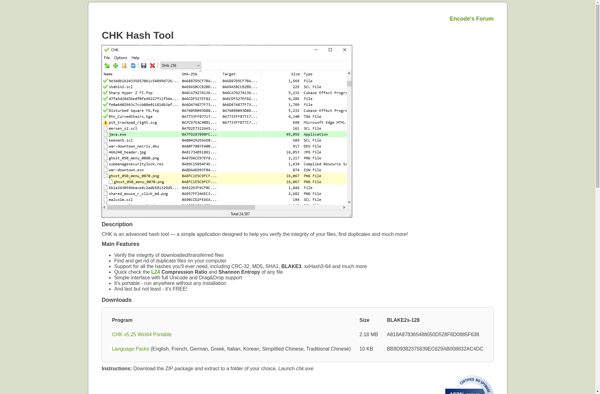
Fciv
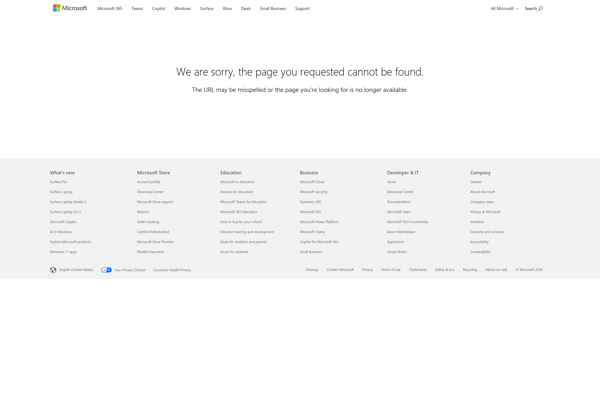
FileVerifier++
RapidCRC Unicode
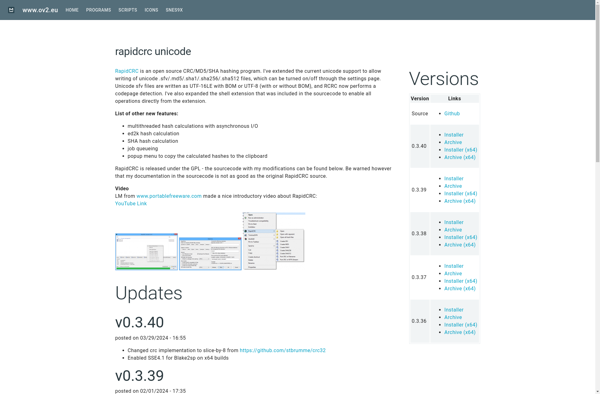
Exactfile
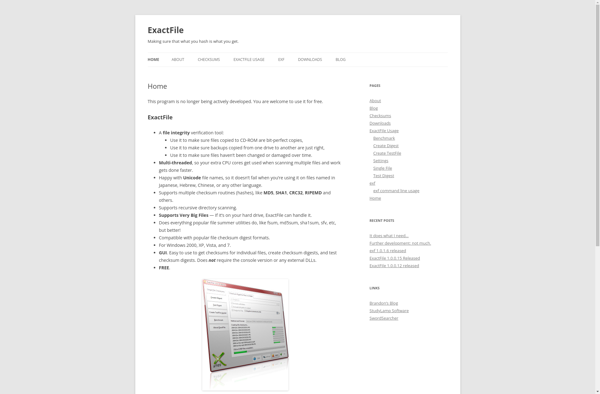
HashTools
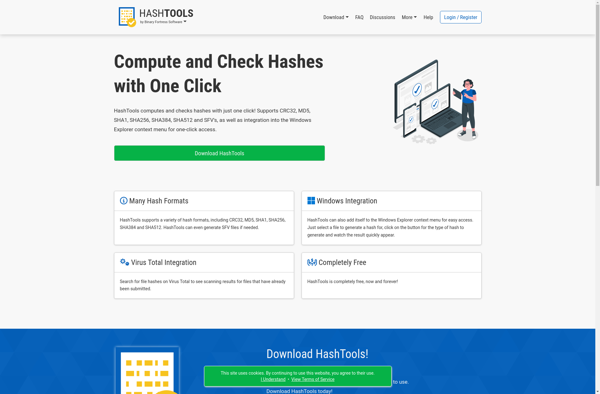
GtkHash
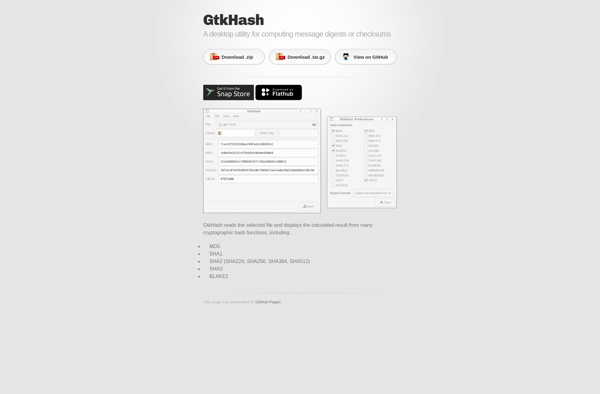
MultiHasher
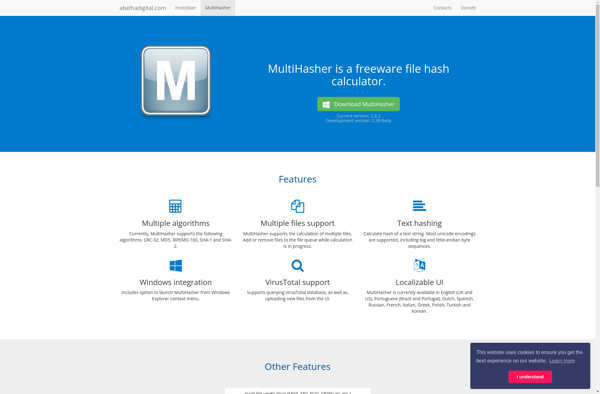
QuickSFV
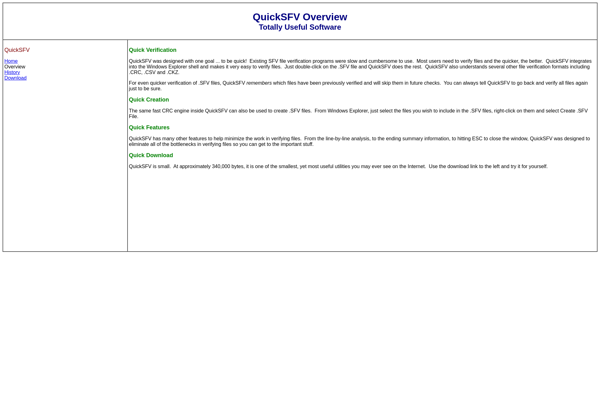
File Hash Generator
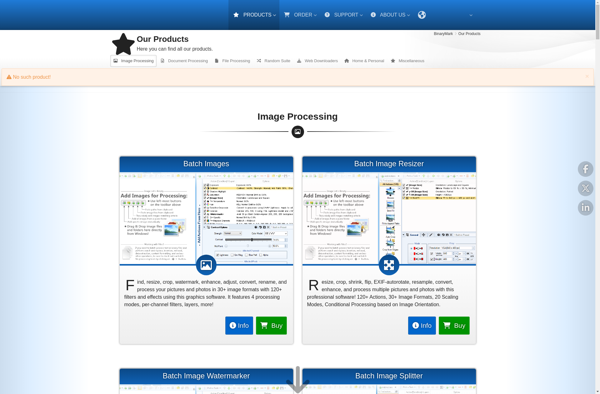
Checksum?
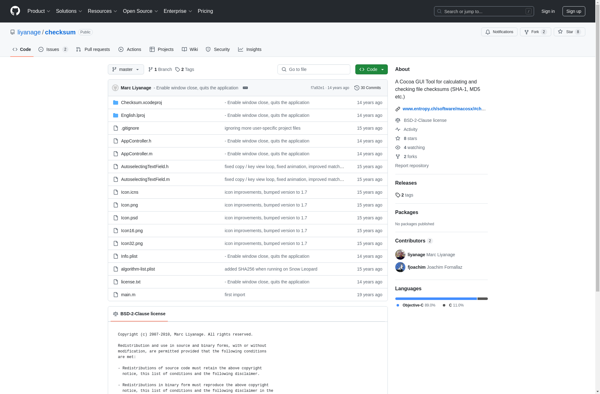
FHash
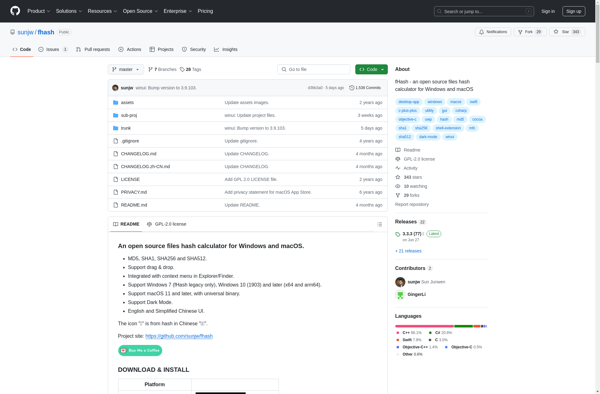
WinMD5Free
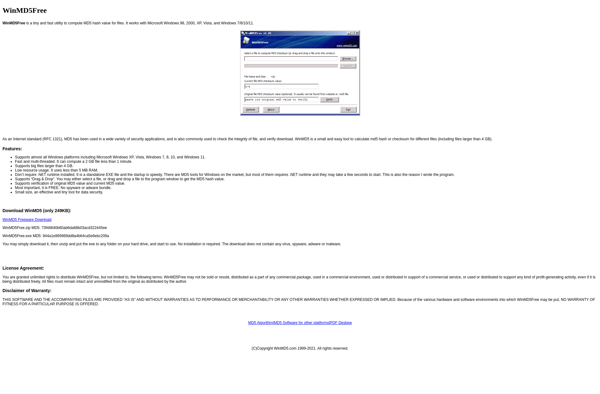
Checksum Control
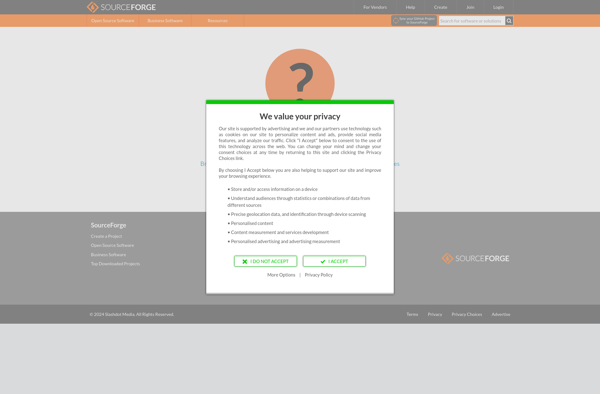
Hash Generator and Validation Tool
Fast Sum
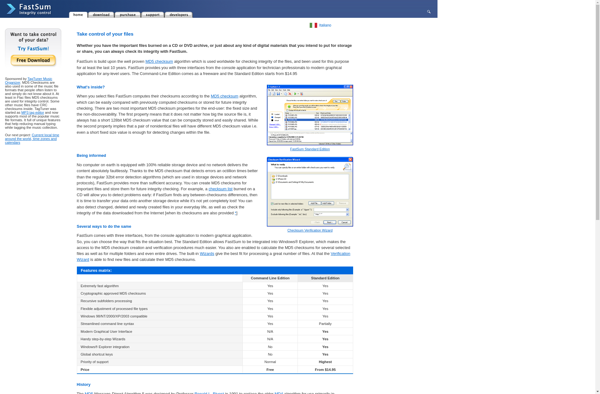
IgorWare Hasher
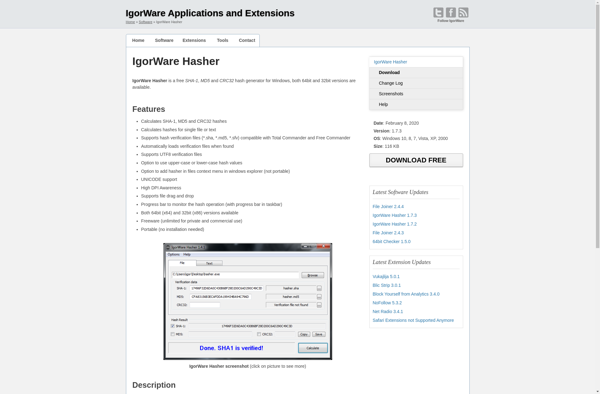
Stream Armour

MD5 File Hasher
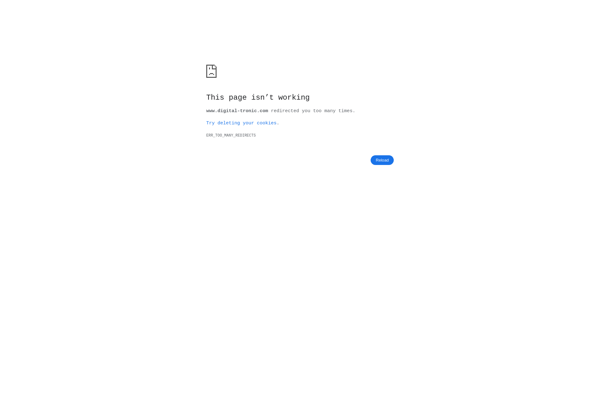
Hashsum
WinMD5Sum

WxChecksums

MD5 Hash Check 4dots
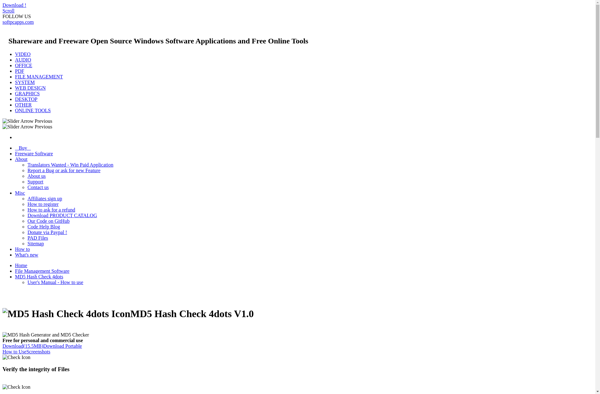
EF Checksum Manager

Arpoon Checksum
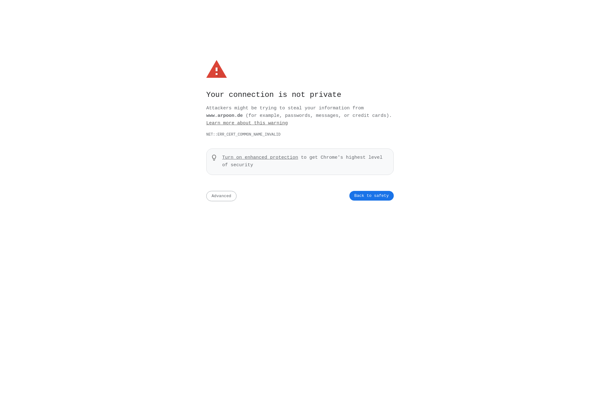
FlashSFV
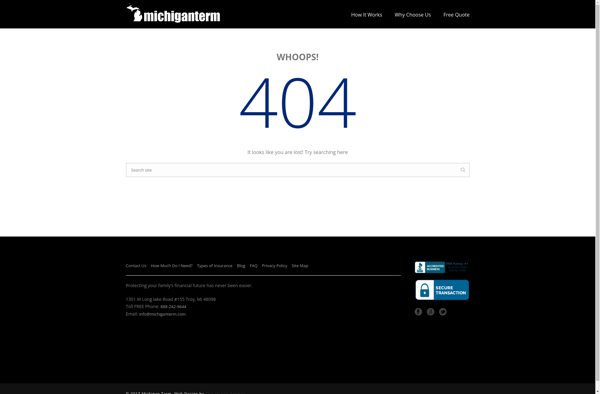
MD5sums
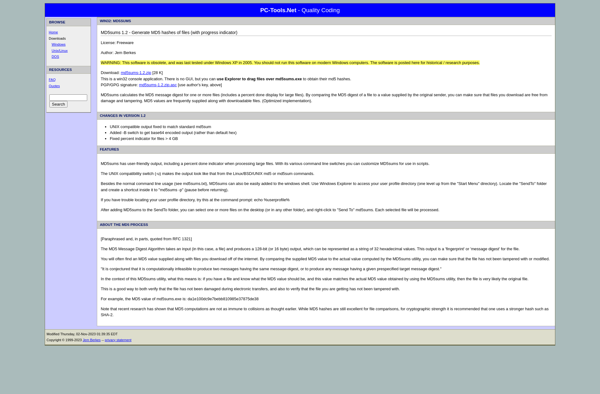
Md5Checker
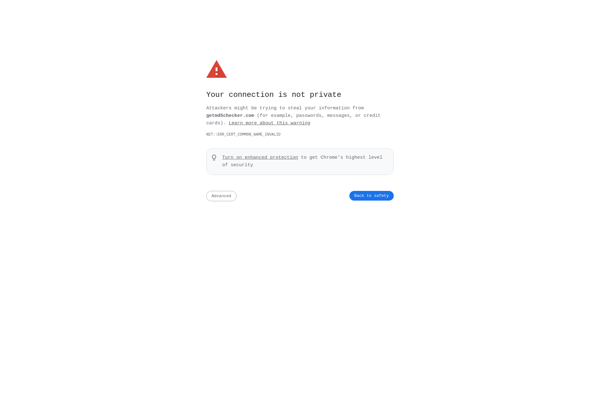
S12v Hasher
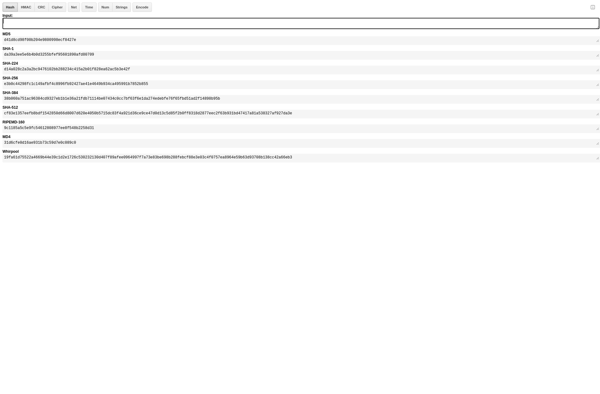
DataHealthCheck
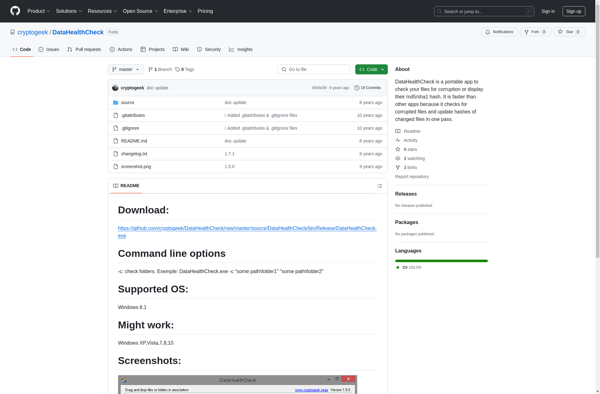
Fsum Frontend
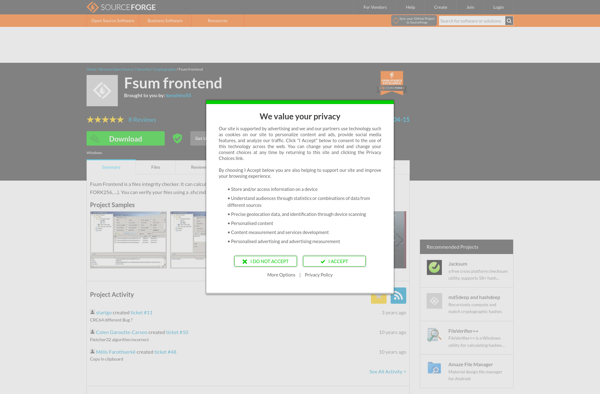
Digesec Hashing Utility
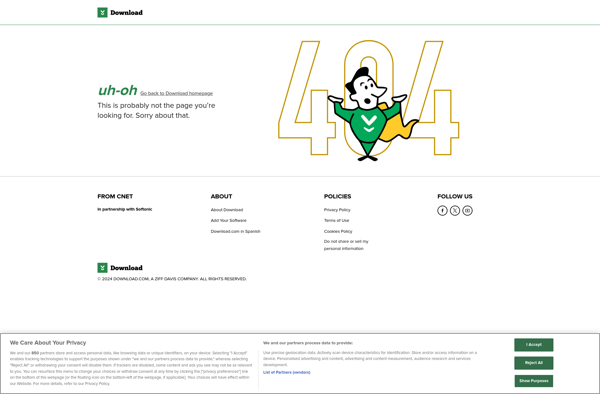
AmoK SFV Utility
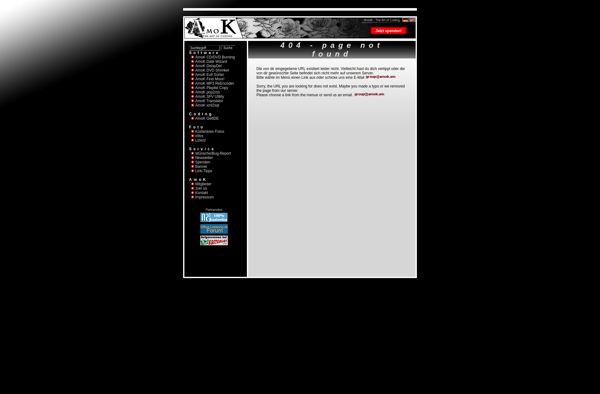
Hash Tool
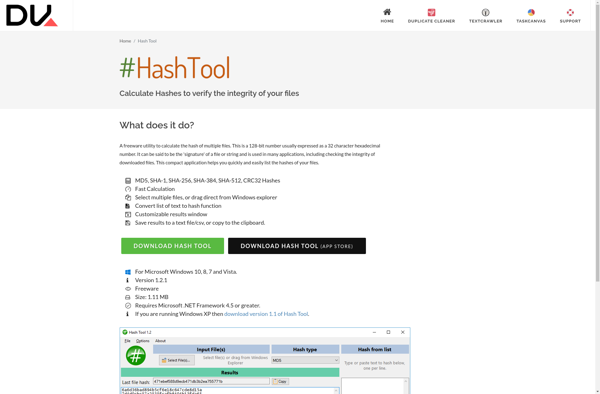
Whirlpool File Checker
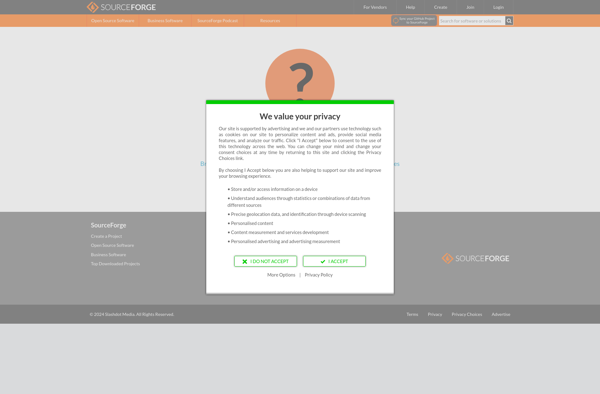
DeadHash
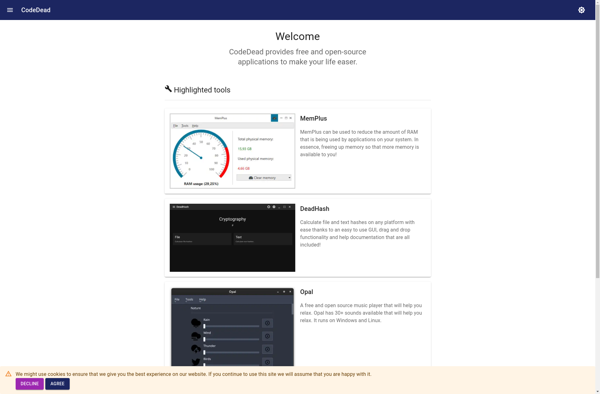
SimpleKey