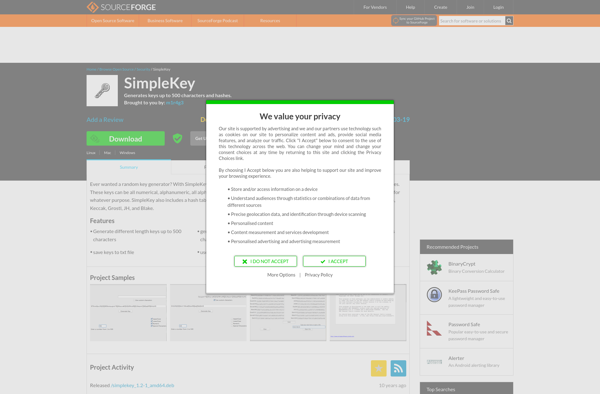File Checksum Utility
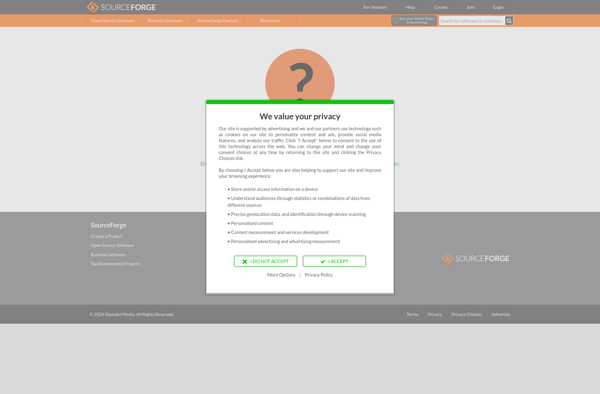
File Checksum Utility: A Software Program
A file checksum utility is a software program that generates a checksum value for files. This allows users to verify the integrity of files by comparing checksums. Useful for ensuring files have not been corrupted or tampered with.
What is File Checksum Utility?
A file checksum utility is an important tool for verifying the integrity and authenticity of computer files. It works by processing a file and generating a short checksum value that is statistically very unlikely to be duplicated if the file changes even slightly.
To use a checksum utility, first a checksum is calculated for a file when you know it is in the desired unmodified state. The checksum along with the filename can be recorded and stored in a secure location.
Later the same checksum utility can be run again on that file to recalculate the checksum. If the new checksum matches the originally recorded checksum, the file has very likely not been altered in any way since the original checksum was generated.
If the checksums do not match between the original and newly generated, then the file has very likely been modified, corrupted or tampered with in some way. The checksums will not match if even a single bit within the file is different.
This makes a file checksum utility very useful for purposes such as verifying the integrity of downloaded files, ensuring critical system files have not been infected or corrupted, detecting unauthorized changes to sensitive data, and confirming file authenticity. Popular checksum algorithms used in these utilities include MD5, SHA-1, SHA-256, SHA-512, CRC32, etc.
File Checksum Utility Features
Features
- Generate checksum values (MD5, SHA-1, SHA-256, etc.) for files
- Verify checksums to ensure file integrity
- Scan folders and generate checksums for multiple files
- Compare checksums of two files
- Export checksum list to file
- Drag-and-drop support for adding files
- Lightweight and fast
Pricing
- Freemium
- Free
Pros
Cons
Reviews & Ratings
Login to ReviewThe Best File Checksum Utility Alternatives
Top Os & Utilities and File Management and other similar apps like File Checksum Utility
Here are some alternatives to File Checksum Utility:
Suggest an alternative ❐FileBot
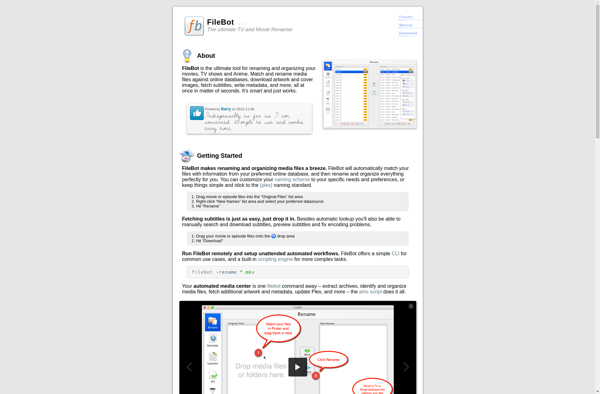
Robocopy

HashMyFiles
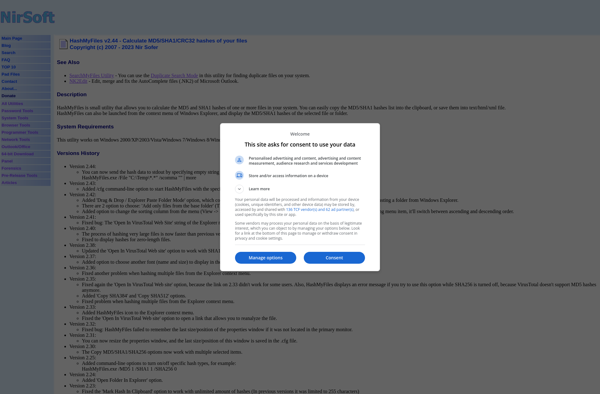
Online MD5 Checker
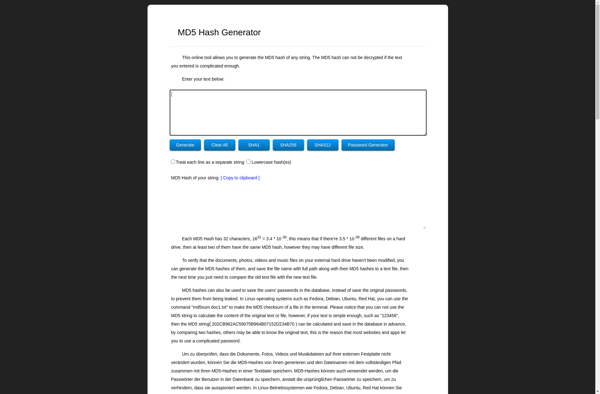
SuperCopier
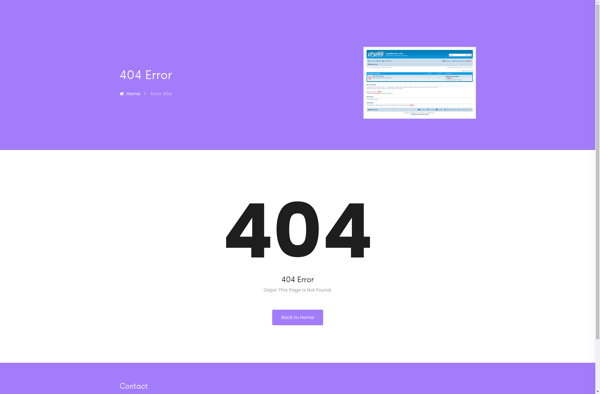
HashCheck Shell Extension
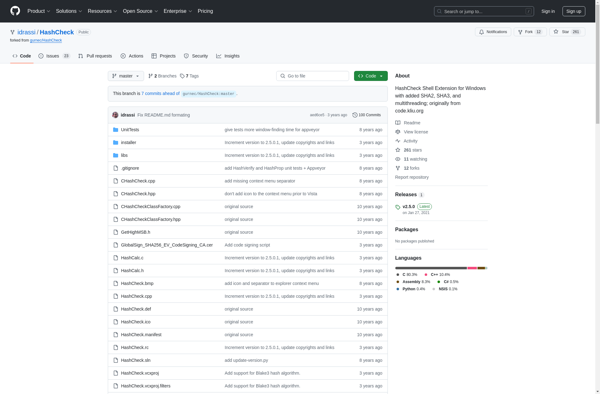
OpenHashTab
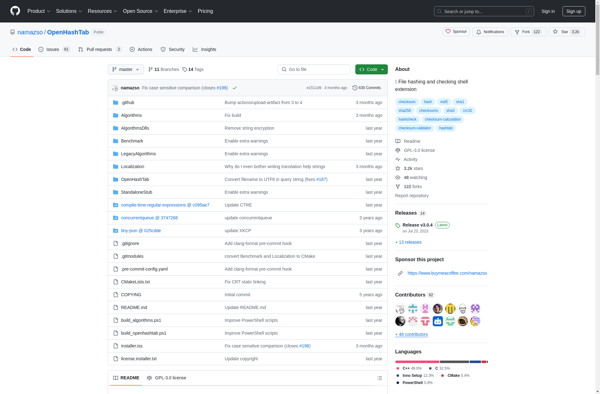
RapidCRC Unicode
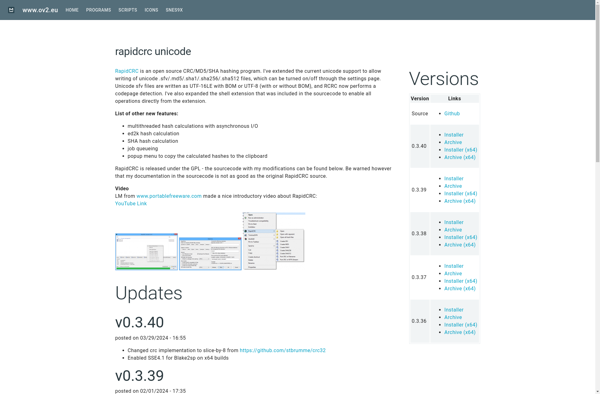
HashTools
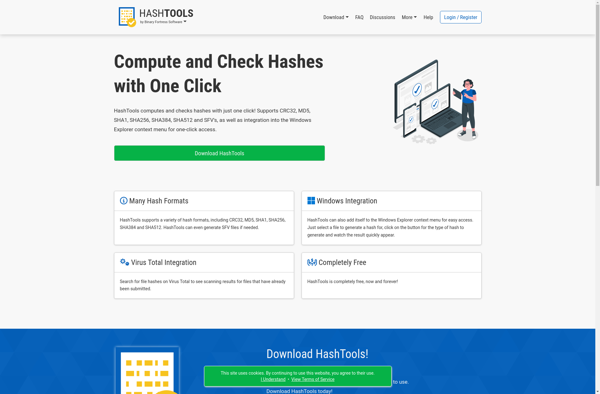
GtkHash
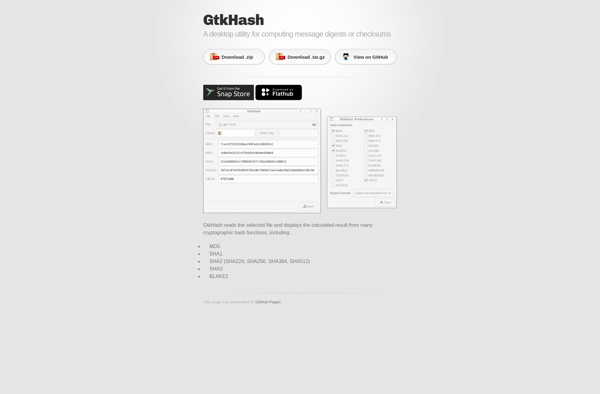
Par-N-Rar
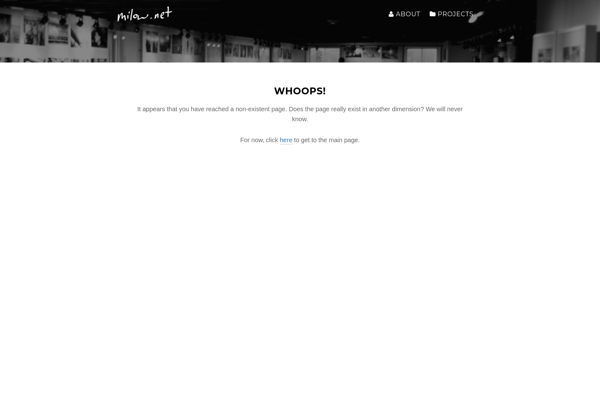
CDCheck

Easy SFV Creator
SimpleKey