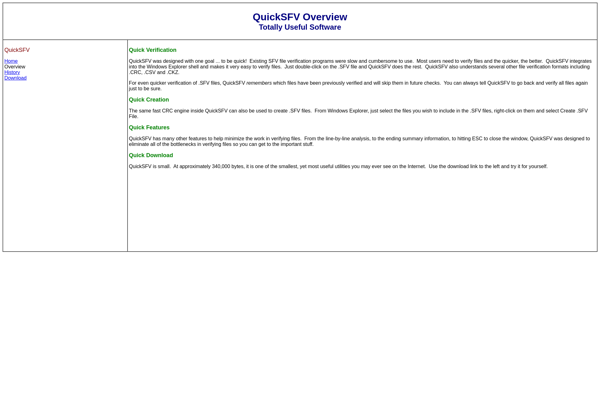CDCheck

CDCheck: Open-Source CD/DVD Burning Software for Windows
An open-source software for burning, ripping CDs/DVDs, creating disc images, and more, suitable for basic disc operations.
What is CDCheck?
CDCheck is a free, open-source CD/DVD burning and disk utility software for Windows. It provides a simple interface for burning and ripping CDs/DVDs, creating disc images, erasing rewritable discs, testing read speeds, and more.
Some of the key features of CDCheck include:
- Burning data, audio, video, and image files to CD/DVD
- Creating disc images from CDs/DVDs (.iso, .bin/.cue)
- Ripping audio tracks from CDs with metadata tagging
- Erasing and formatting rewritable CD/DVD media
- Checking disc read speeds and testing for errors
- Basic disc info with ability to rename and save audio CD titles
- Lightweight and portable, no installation required
CDCheck is easy to use with drag-and-drop functionality for adding files and discs. It has options for tweaking burn settings but provides good defaults as well. While it lacks some advanced features of paid tools like Nero Burning ROM, CDCheck is useful for basic CD/DVD burning and disc utilities.
CDCheck Features
Features
- Burn CDs/DVDs
- Rip CDs/DVDs
- Create disc images
- Erase rewritable discs
Pricing
- Open Source
Pros
Cons
Official Links
Reviews & Ratings
Login to ReviewThe Best CDCheck Alternatives
Top Cd/Dvd Tools and Disc Burning and other similar apps like CDCheck
Here are some alternatives to CDCheck:
Suggest an alternative ❐Isobuster

File Checksum Utility
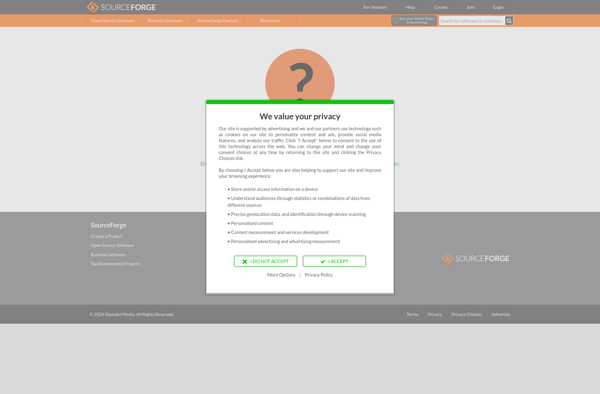
Dvdisaster
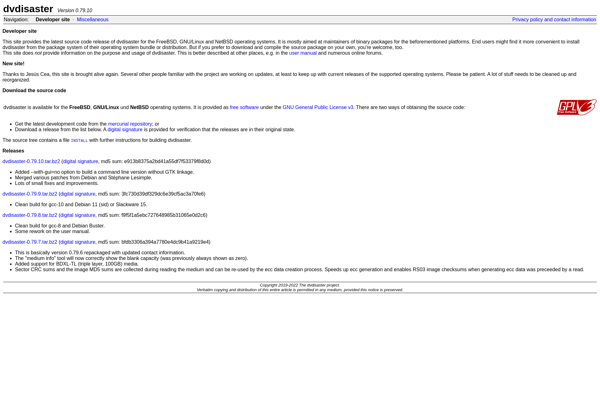
VSO Inspector
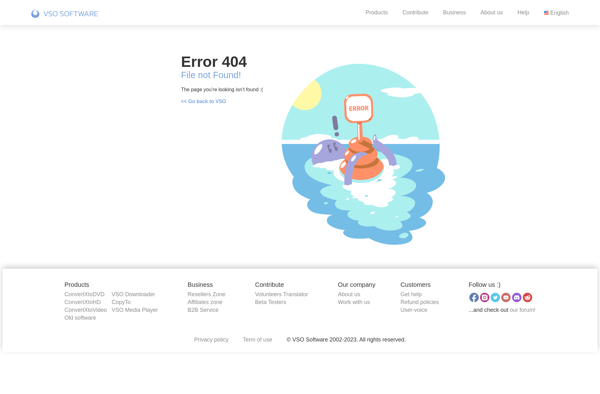
File Read Test
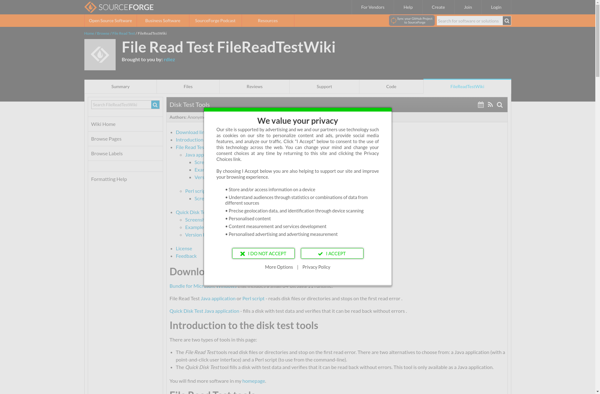
IsoPuzzle
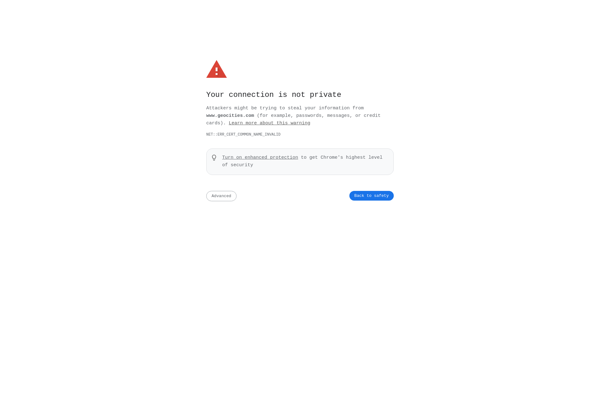
QuickSFV