File Read Test
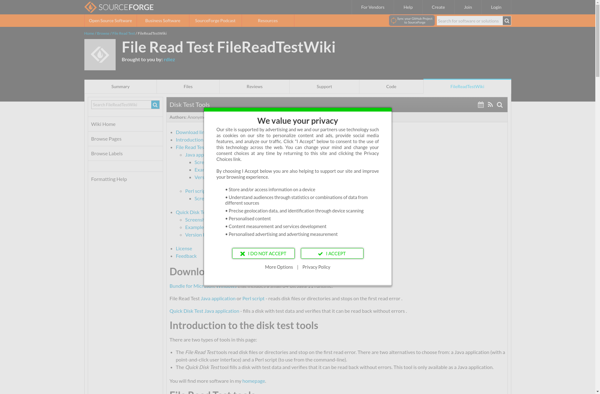
File Read Test: Benchmark Storage Drive Performance
Test your storage drive's read speed and performance with File Read Test, a software utility that benchmarks time taken and data transfer speeds.
What is File Read Test?
File Read Test is a free, open source software application designed specifically for benchmarking and testing file read speeds of hard drives, SSDs, USB drives, SD cards, and other storage media. It provides detailed statistics on data transfer rates, access times, IOPS, and more while reading files or folder structures from the selected storage drive.
The program allows you to specify a target folder or individual files to use for read testing. You can choose to perform sequential or random access reads, set the block size, enable caching, specify threads, and control other parameters. As the test runs, it displays real-time throughput figures and graphs the performance over time.
After the read test is complete, File Read Test generates comprehensive reports on all vital statistics like average/min/max transfer speeds, IOPS, access times, efficency ratings, and more. The results can be saved to file for future comparison and analysis. The simple interface and wealth of data makes it a very useful tool for benchmarking storage hardware or optimizing systems for faster read access.
Overall, File Read Test is an excellent open source utility for measuring and analyzing file read speeds for any storage medium. It provides great flexibility and in-depth statistics to help evaluate real-world drive performance for reads.
File Read Test Features
Features
- Measure read speed and performance of storage drives
- Specify files or folders to read and benchmark
- Display data transfer speeds and time taken
- Supports multiple file sizes and test configurations
- Provides detailed performance reports
Pricing
- Free
Pros
Cons
Official Links
Reviews & Ratings
Login to ReviewThe Best File Read Test Alternatives
Top System & Hardware and Benchmarking and other similar apps like File Read Test
H2testw

CDCheck
