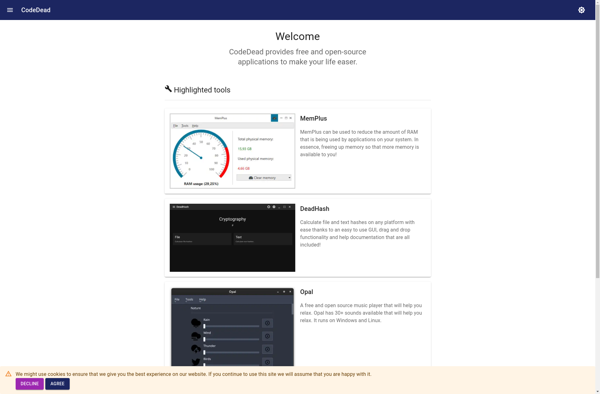Hash Tool
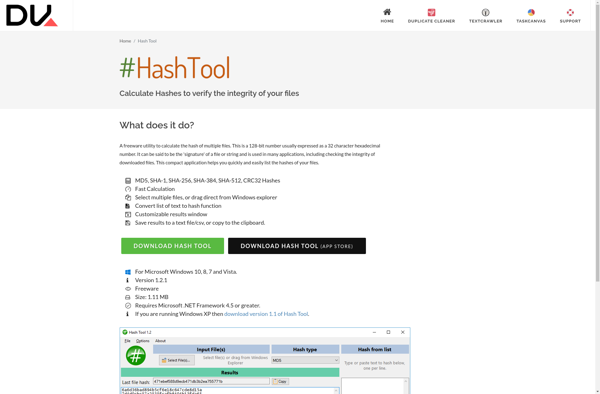
Hash Tool: Free Utility
Hash Tool is a free utility that allows users to generate and verify various types of hashes. It supports hash algorithms like MD5, SHA-1, SHA-256, SHA-512, CRC32, etc. Useful for checking file integrity and comparing hashes.
What is Hash Tool?
Hash Tool is a free cross-platform utility that enables users to easily compute message digests or checksums for files. It supports generating and verifying hashes for various algorithms including MD5, SHA-1, SHA-256, SHA-512, CRC32, etc.
With an intuitive interface, Hash Tool allows selecting files to hash either by browsing or drag and drop. Users can compare the hash values between different files to check for integrity. The tool calculates file hashes quickly using efficient algorithms.
In addition to file hashing, Hash Tool also lets users generate hashes for text input. This can be useful for comparing known hash values. The tool automatically detects and validates hash strings. All the major hash algorithms are available.
Hash Tool works on Windows, Mac and Linux. It has no adware or annoying toolbars. The intuitive small sized app is completely free for personal and commercial use. Advanced users can run Hash Tool from the command line interface as well.
In conclusion, Hash Tool helps users generate and validate hashes for verifying file integrity. With support for all popular hash functions and a streamlined workflow, it can expedite hash comparisons during forensic analysis, software testing or general file management.
Hash Tool Features
Features
- Generate hashes for files and text
- Verify file integrity by comparing hashes
- Supports various hash algorithms (MD5, SHA-1, SHA-256, SHA-512, CRC32, etc.)
- Drag-and-drop interface for easy file selection
- Copy and paste functionality for text hashing
- Batch processing for multiple files
- Portable and lightweight application
Pricing
- Free
Pros
Cons
Official Links
Reviews & Ratings
Login to ReviewThe Best Hash Tool Alternatives
Top Security & Privacy and Hash & Signature Tools and other similar apps like Hash Tool
Here are some alternatives to Hash Tool:
Suggest an alternative ❐HashCalc
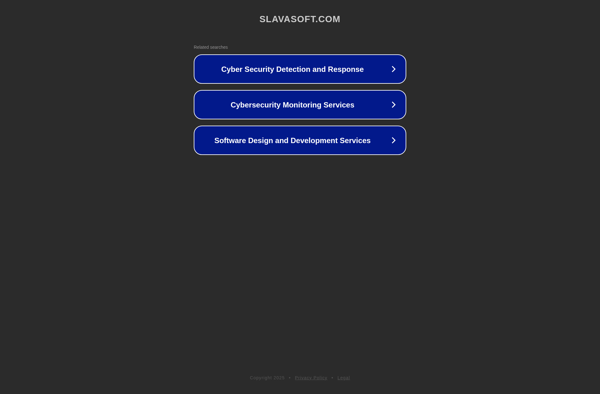
HashCheck Shell Extension
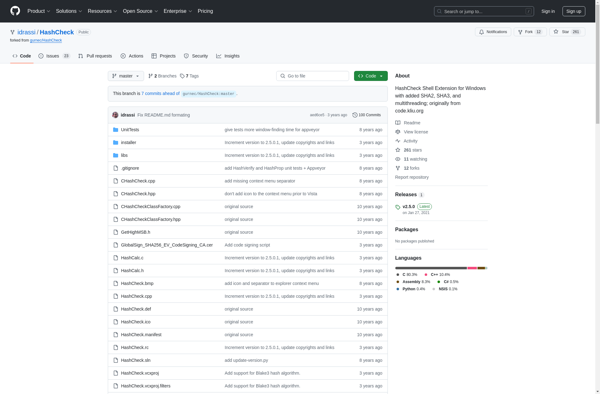
OpenHashTab
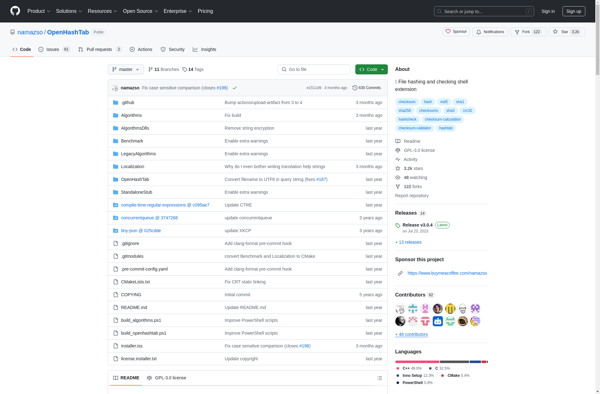
HashTools
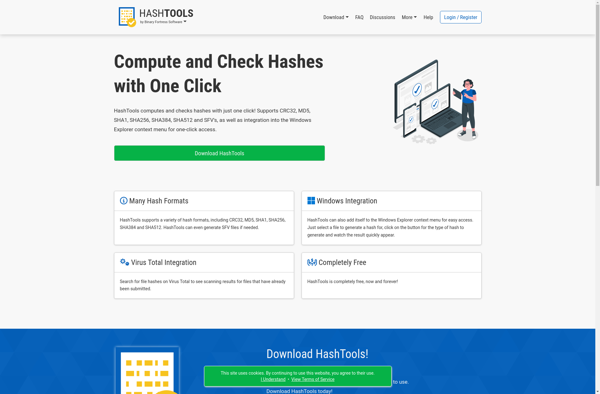
DeadHash