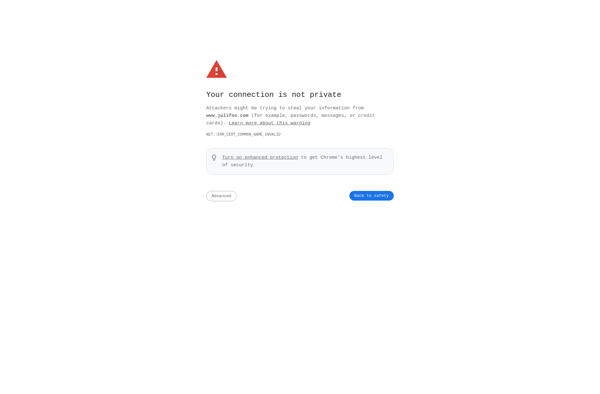Fsum Frontend
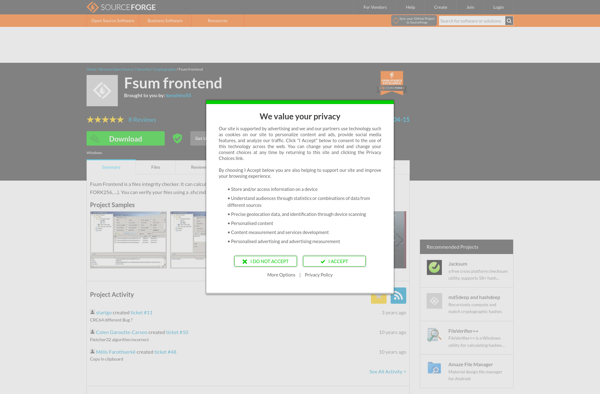
Fsum Frontend: Open-Source GUI for Hash Checksum Utility
A graphical user interface for the fsum hash checksum utility, allowing easy creation and verification of checksums for file integrity checks.
What is Fsum Frontend?
Fsum Frontend is an open-source graphical frontend for the fsum command-line utility that is used to generate and verify hash checksums for files. Fsum Frontend provides a simple point-and-click interface to make it easy to create and verify checksums without needing to use the command line.
To use Fsum Frontend, you simply open the application, browse to the file or folder you want to generate checksums for, and click the 'Create checksums' button. Fsum Frontend will then scan the selected files or folders and generate MD5, SHA1, SHA256, SHA512, CRC32 and SFV checksums. The checksums are displayed in a table along with the file names and sizes.
You can then use the checksums Fsum Frontend generates to verify the integrity of copies of those files by selecting the files you want to verify, clicking the 'Verify checksums' button, and making sure the newly generated checksums match. This allows you to easily check for file corruption or changes.
As Fsum Frontend is a graphical wrapper around the standard fsum command line tool, it provides access to all of fsum's checksum generation features without needing to use terminal commands. It runs on Linux, Windows and Mac OS.
Fsum Frontend Features
Features
- Open-source graphical user interface for the fsum hash checksum utility
- Easy creation and verification of checksums for files
- Checks for errors or changes in files
Pricing
- Open Source
Pros
Cons
Official Links
Reviews & Ratings
Login to ReviewThe Best Fsum Frontend Alternatives
Top File Management and Checksum Utilities and other similar apps like Fsum Frontend
Here are some alternatives to Fsum Frontend:
Suggest an alternative ❐HashMyFiles
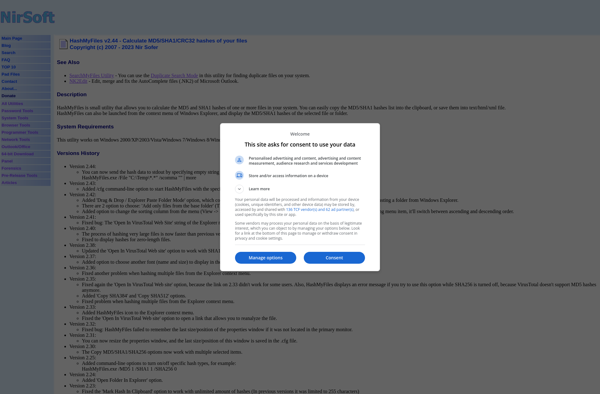
HashCheck Shell Extension
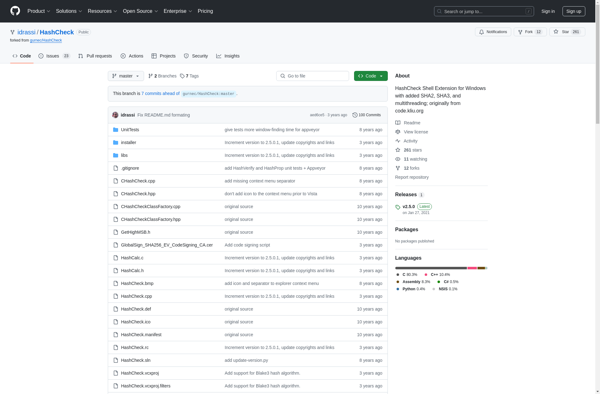
Jacksum
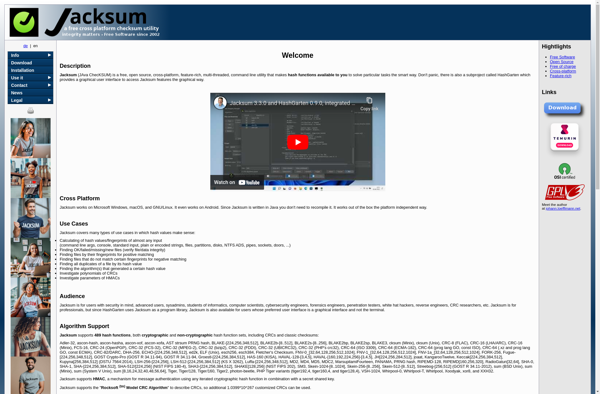
SFV Checker
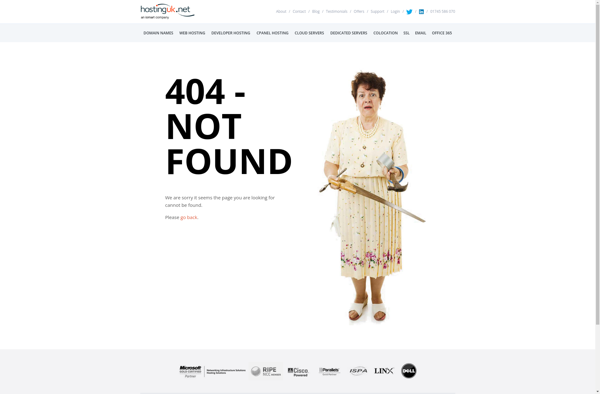
OpenHashTab
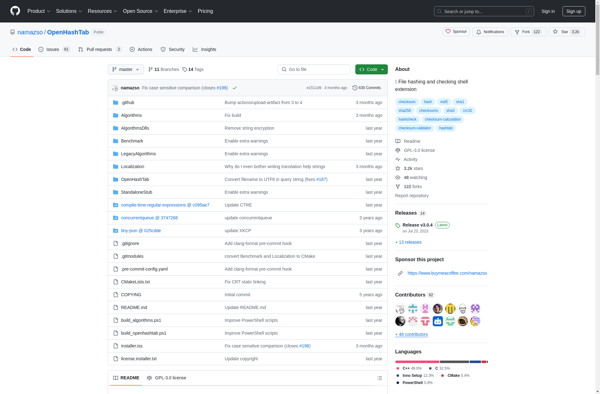
RapidCRC Unicode
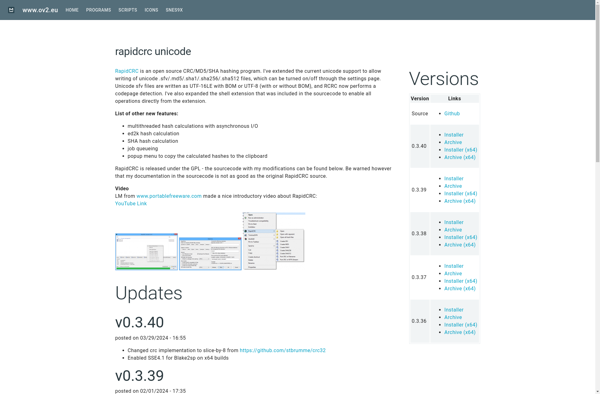
MultiHasher
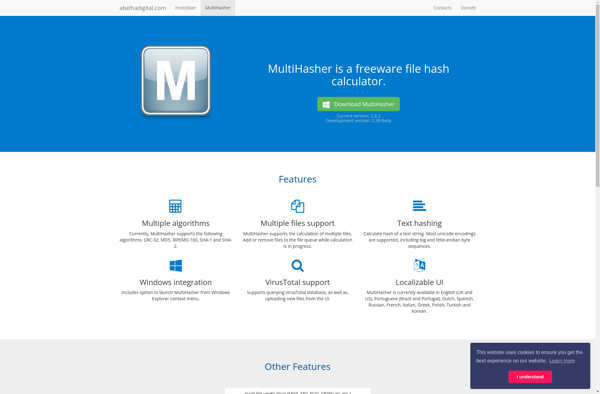
QuickSFV
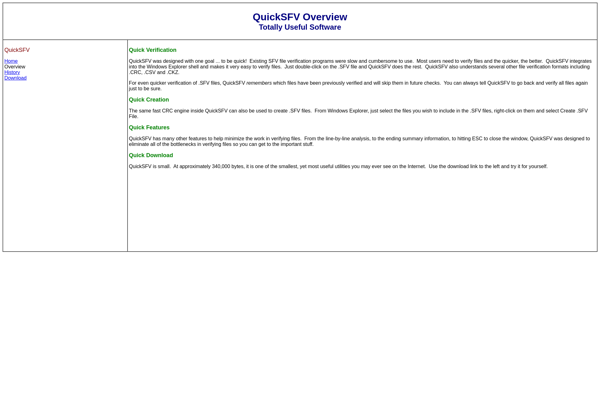
FHash
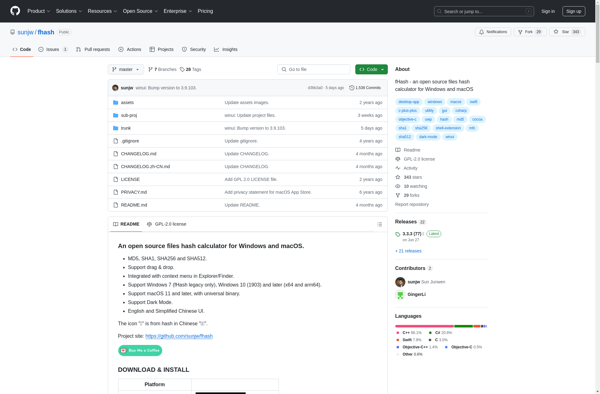
CheckSum+