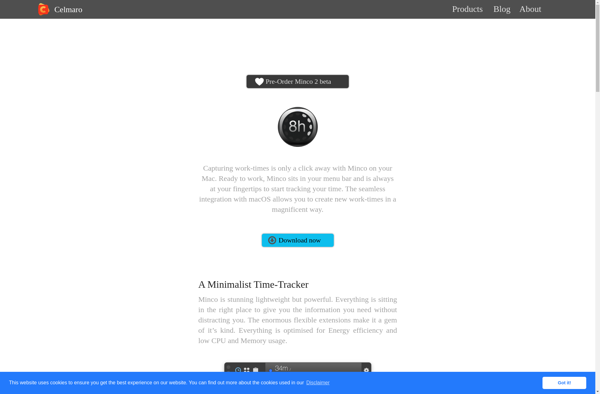Chrometa
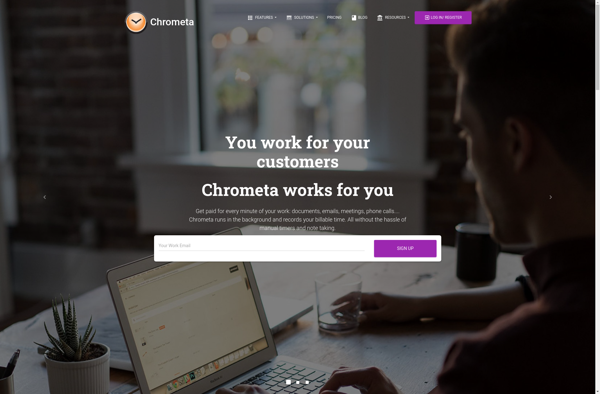
Chrometa: Background Time Tracking Software for Project Management
Automate time tracking with Chrometa, a software that runs in the background and tracks application and website usage, applying time data to pre-configured projects and tasks.
What is Chrometa?
Chrometa is a time tracking and productivity software that runs passively in the background of your computer to track where you spend your time. It captures what applications and websites you use throughout the day, and applies that usage data to customizable projects and tasks you configure in the software.
A key benefit of Chrometa is that because it runs passively, you do not have to actively start and stop timers or remember to track your time spent working. The software automatically logs which apps and sites you used and for how long. This can lead to more accurate and comprehensive time tracking.
Within Chrometa, you setup projects for different clients or job functions. You can then create tasks under those projects and assign time rules. For example, anytime you use Gmail it will log time to an 'Email' task, or anytime you visit GitHub it will log time to a 'Coding' task. It will also track total time across all apps to tasks as well.
At the end of the week or month, you can export the tracked time data into reports and invoices that break down project/task hours. This automated tracking and exporting saves significant time for freelancers, agencies, or employees needing to report hours worked.
Notable features of Chrometa include: automatic time tracking in the background; customizable rules for applying app usage to projects/tasks; productivity analytics showing where you spend time; flexible invoicing and exporting of data; and integrations with accounting, billing and payroll software. There is a free 30-day trial available.
Chrometa Features
Features
- Automatic time tracking based on application and website usage
- Ability to configure projects and tasks
- Productivity analytics and reports
- Browser plugins for manual time tracking
- Calendar/schedule integration
- Invoicing
- Team management and collaboration
Pricing
- Freemium
- Subscription-Based
Pros
Cons
Official Links
Reviews & Ratings
Login to ReviewThe Best Chrometa Alternatives
Top Office & Productivity and Time Tracking and other similar apps like Chrometa
Here are some alternatives to Chrometa:
Suggest an alternative ❐TimeClick
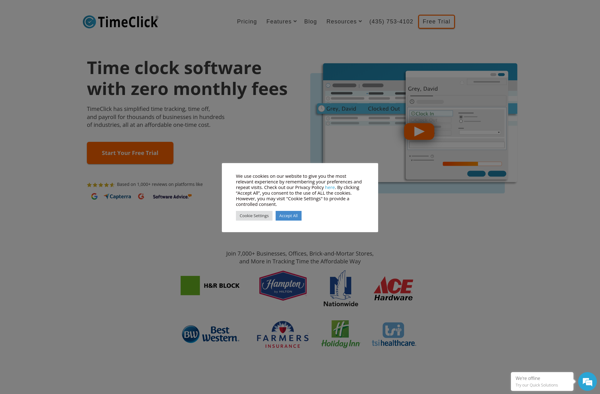
RescueTime
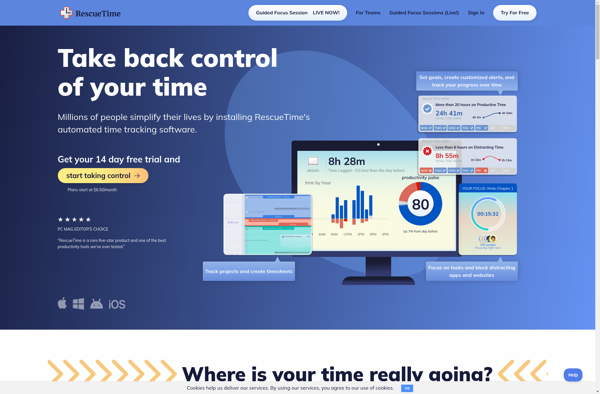
ManicTime
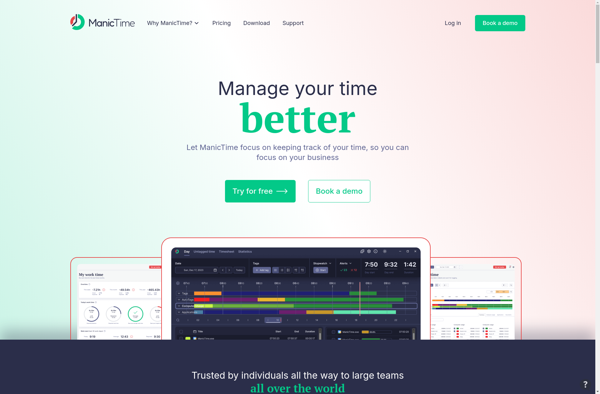
Time Doctor
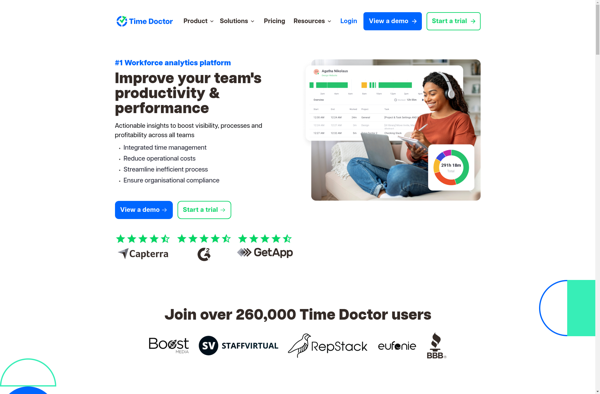
DeskTime
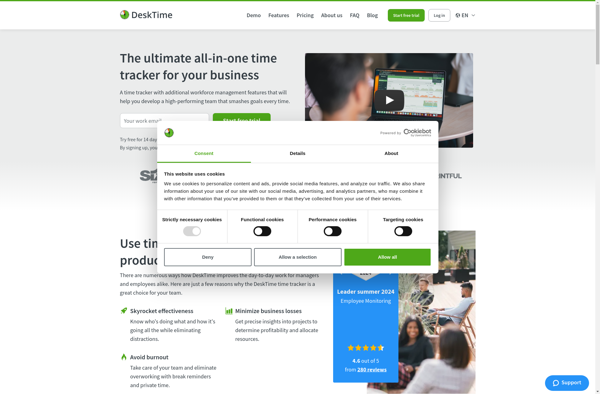
TimeCamp
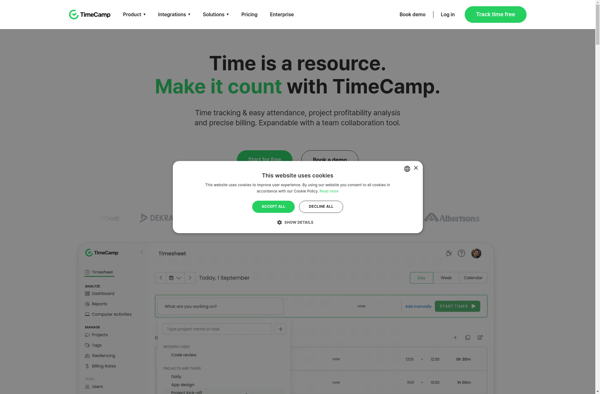
Qlockwork
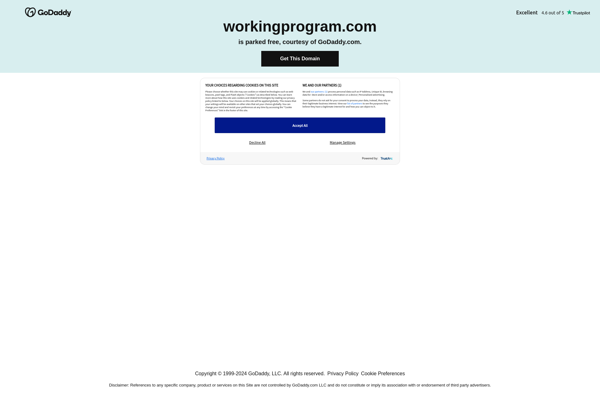
TeamLogger
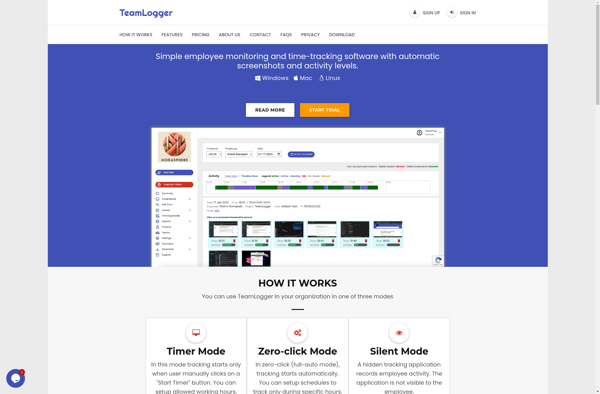
Soonie
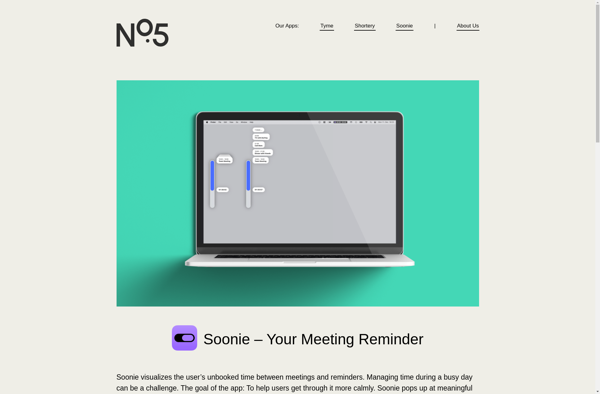
Insightful

Smarter Time

Timing
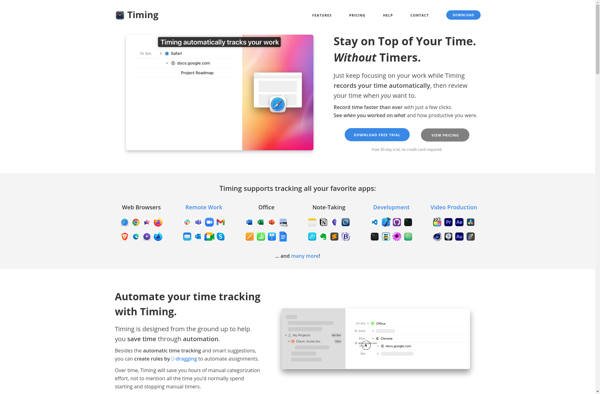
TimeBuzzer
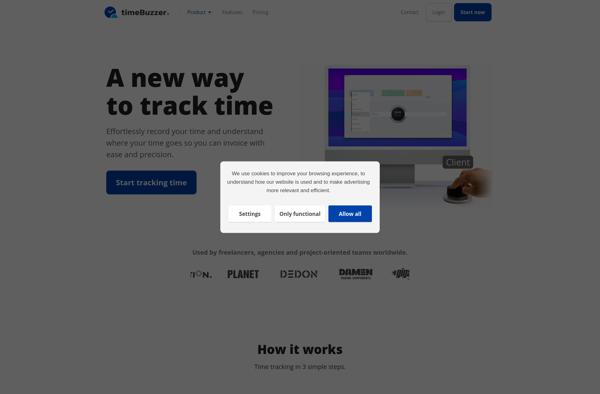
Timeular
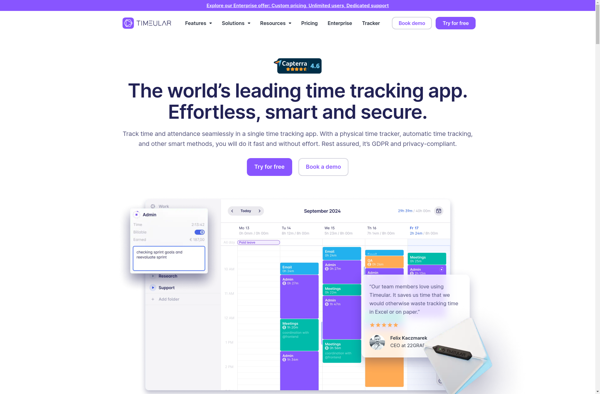
Kiply
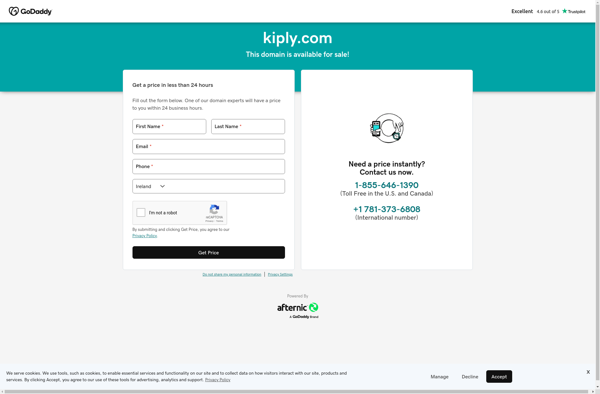
OmniContext Personal Analytics
Minco