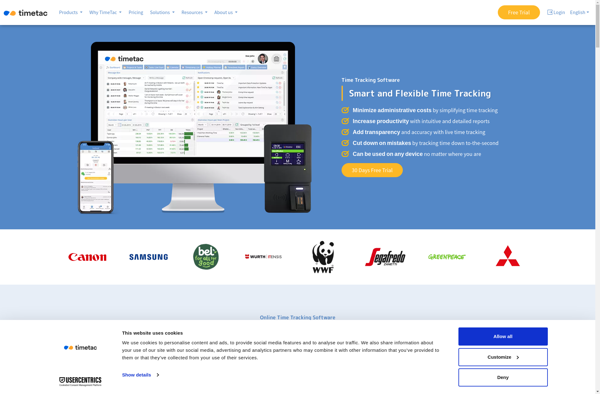Qlockwork
Qlockwork is a code analysis tool for Visual Studio that helps developers write cleaner, safer C++ code. It can find bugs, security vulnerabilities, enforce architecture rules, and detect risky code patterns.
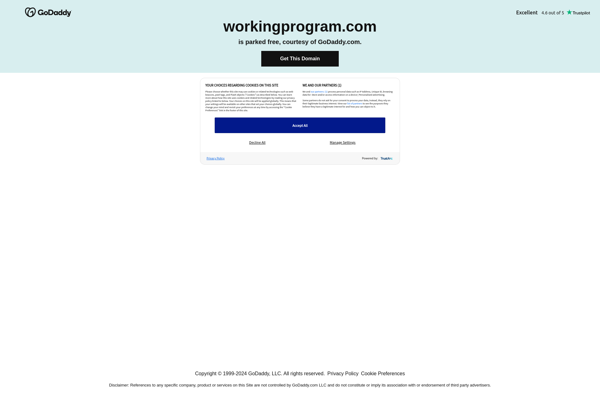
Qlockwork: Code Analysis Tool
Code analysis tool for Visual Studio that helps developers write cleaner, safer C++ code, finding bugs, security vulnerabilities, enforcing architecture rules, and detecting risky code patterns.
What is Qlockwork?
Qlockwork is a static analysis tool used to improve the quality and security of C/C++ code. It integrates into Microsoft Visual Studio to provide instant feedback directly in the code editor as developers write code. Key features include:
- Finding bugs and security vulnerabilities - Qlockwork detects over 800 types of bugs such as null pointer dereferences, buffer overflows, SQL injections and more.
- Architecture Conformance Checking - Verify code adheres to intended design with user-defined architecture rules.
- Detection of Risky C++ Usage - Highlights problematic coding patterns including portability issues or maintainability challenges.
- Standards Compliance - Checks code meets compliance requirements like CWE, CERT C/C++, OWASP Mobile Top 10 and more.
- Integrated Developer Experience - Qlockwork provides instant feedback inside Visual Studio without breaking developer flow. All findings link back to the code.
- Built-in Remediation Guidance - Supplies clear explanations and examples to enable developers to quickly address findings and write safer code.
By integrating directly into the existing development environment, Qlockwork makes it easy for software teams to find and fix critical defects and security vulnerabilities early, improving software quality from the inside out.
Qlockwork Features
Features
- Static analysis of C/C++ code
- Detects bugs, security vulnerabilities, architecture violations
- Integrates with Visual Studio
- Provides coding standard rules
- Can analyze full projects or specific files/functions
- Has CLI for automation
Pricing
- Subscription-Based
Pros
Finds issues early in development
Improves code quality and security
Easy to set up and use
Helps enforce team coding standards
Integrates into developer workflow
Cons
Only for C/C++ code
Can have false positives
Requires some manual configuration
Not open source
Official Links
Reviews & Ratings
Login to ReviewThe Best Qlockwork Alternatives
Top Development and Code Analysis and other similar apps like Qlockwork
Here are some alternatives to Qlockwork:
Suggest an alternative ❐FreshBooks
FreshBooks is a cloud-based accounting and invoicing software designed to help small business owners and solopreneurs effectively manage their finances. Launched in 2003, it aims to provide an intuitive, user-friendly solution for tracking expenses, billing clients, managing cash flow, and keeping the books in order.Key features of FreshBooks include:Invoicing -...
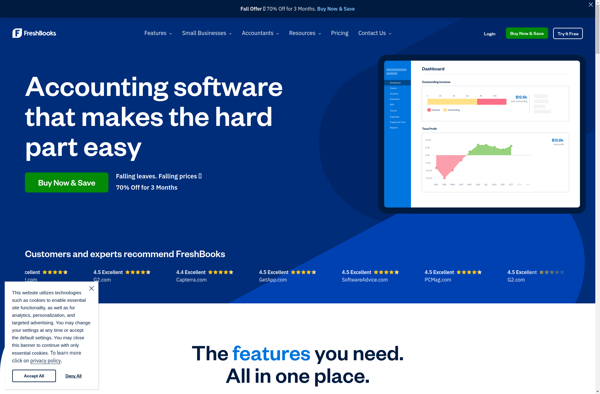
ManicTime
ManicTime is a comprehensive time tracking and productivity software application developed by Finkit. It is designed to help users understand exactly how they spend their time on their computer by automatically tracking all applications and documents used.One of the standout features of ManicTime is its ability to track time without...
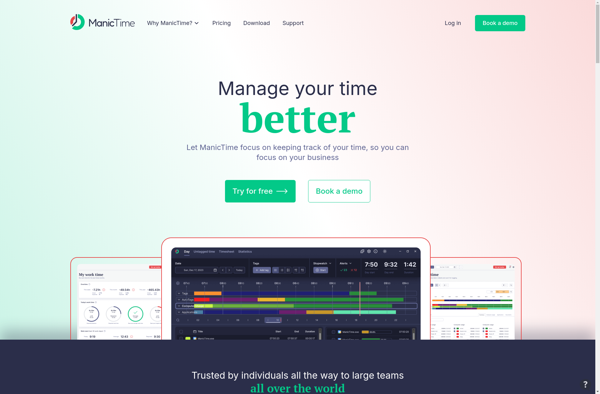
ATimeLogger
aTimeLogger is a time tracking and productivity application designed for Windows. It enables users to track time spent on projects, tasks, and activities with features such as:Timers to actively track time as you workStopwatches for timing eventsAbility to add notes and expenses to time entriesInvoicing to bill clients for timed...
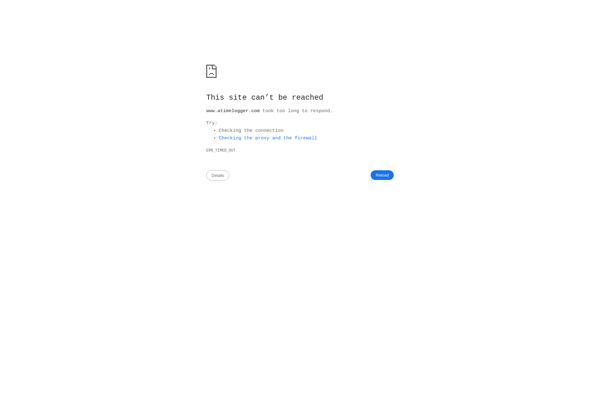
TrackYourTime
TrackYourTime is a comprehensive time tracking and productivity management software designed for freelancers, agencies, consultants, accountants, and other service-providing businesses. It provides robust features to log time spent on client projects and internal tasks, set budgets, generate invoices, analyze productivity and profits, manage teams and workflows, and more.Key features of...
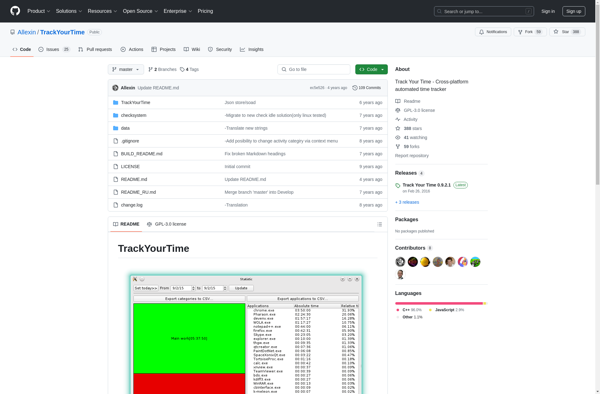
Worksnaps
Worksnaps is a time tracking and productivity software designed specifically for remote teams. It provides visibility into how employees are spending their time by tracking activity levels, taking screenshots of employee screens, recording app and URL usage, and generating reports.Key features of Worksnaps include:Precise time tracking - Automatic time tracking...

WorkTrail
WorkTrail is a cloud-based project management and collaboration software designed specifically for remote teams and distributed workforces. Its key features include:Task management with customizable workflows to assign responsibilities, set priorities and deadlinesReal-time communication through chat, video calls and screen sharingDocument management with unlimited cloud storage for file sharingTime and expense...
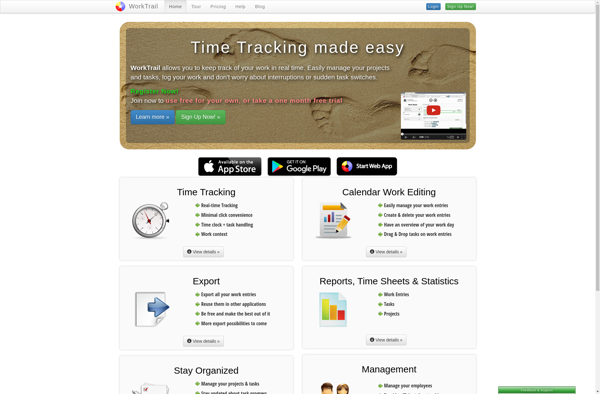
Screenshot Monitor
Screenshot Monitor is a feature-rich screenshot capturing and annotation tool for Windows. It makes it easy to take screenshots, draw on them, add text and shapes, blur sensitive information, and share the annotated screenshots with others.Key features include:Intuitive user interface for taking customizable fullscreen, window, region, scrolling and timed screenshots.A...

Zoho Books
Zoho Books is a cloud-based accounting software application designed for small and growing businesses. It allows users to manage key financial operations including:Invoicing and billingExpense trackingTime trackingBanking and paymentsFinancial reportingSome key features of Zoho Books include:Generate professional invoices and estimatesTrack expenditures by connecting bank accountsMaintain records of billable hours with...

Time Recording
Time Recording software is used to track the time spent by employees, teams, or individuals on different projects, tasks, clients, or billable activities. The main purpose of this type of software is to easily log and organize time data, which can then be used for reporting, billing, payments, payroll, invoices,...

Chrometa
Chrometa is a time tracking and productivity software that runs passively in the background of your computer to track where you spend your time. It captures what applications and websites you use throughout the day, and applies that usage data to customizable projects and tasks you configure in the software.A...
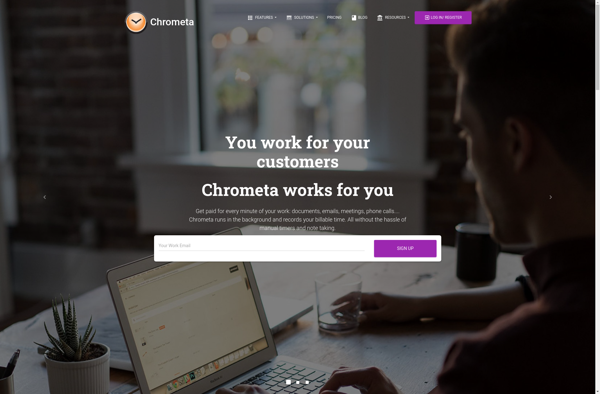
TimeTac
TimeTac is a comprehensive time tracking and project management solution designed specifically for agencies, consultancies, law firms, and other professional services organizations. It enables users to:Accurately track time and expenses for client projectsManage projects, tasks, milestones, budgets, and resourcesGenerate detailed timesheets and invoices for clientsGain insights with real-time reporting on...