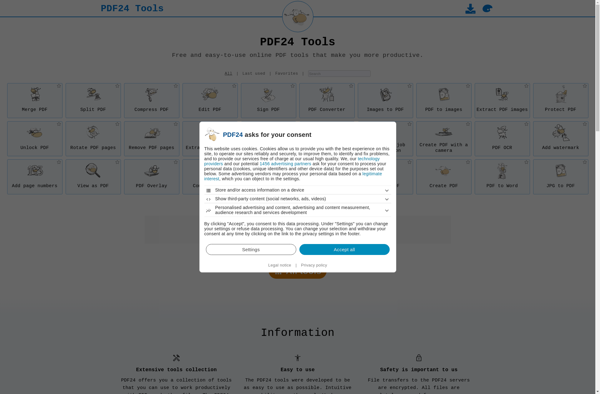CIB PDF Brewer
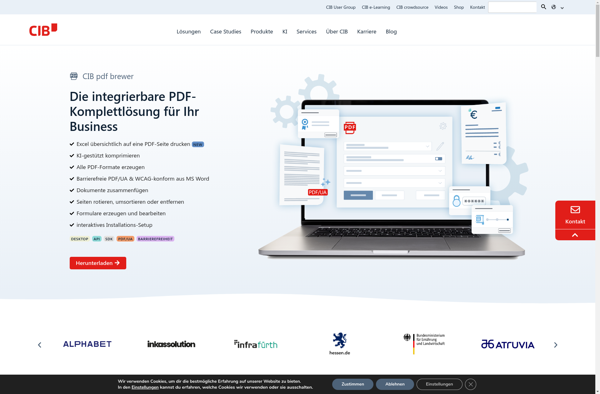
CIB PDF Brewer: PDF Creation and Editing Softwares
CIB PDF Brewer is a PDF creation and editing software. It allows users to create PDF files from various file types such as Word, Excel, PowerPoint, and images. Key features include PDF merging, splitting, encryption, digital signatures, redaction, watermarks, Bates numbering, and more.
What is CIB PDF Brewer?
CIB PDF Brewer is a versatile PDF software solution that enables users to easily create, edit, convert, sign, secure, and organize PDF documents. With an intuitive interface and robust set of features, it serves as an all-in-one PDF toolbox for personal and business use.
Users can create PDF files from scratch by combining multiple file types such as Microsoft Office documents, emails, webpages, images, and scans. Existing PDFs can also be edited by adding or removing pages, rotating, cropping, extracting images and text, adding headers/footers, background images or watermarks, Bates numbering, and more.
CIB PDF Brewer makes it easy to convert common file types such as Word, Excel, PowerPoint, JPG, PNG, and TIFF into PDF. It also features industry-standard 256-bit AES password protection and permissions control to secure sensitive documents. Electronic signatures can be added for approvals and document workflow. There are also tools available for compressing PDF file size, redacting confidential text/images, splitting, merging, and organizing documents.
With robust collaboration tools such as G Suite add-ons, automated cloud storage syncing, and email/SharePoint integration, CIB PDF Brewer facilitates seamless PDF-based collaboration. Its user-friendly interface, affordable pricing tiers, and availability across platforms like Windows, Mac, Linux, iOS, Android, and web make it an accessible PDF management solution for diverse digital workflow needs.
CIB PDF Brewer Features
Features
- Merge PDF files
- Split PDF files
- Encrypt and password protect PDFs
- Add digital signatures
- Redact text
- Add watermarks
- Add Bates numbering
- Create PDFs from Word, Excel, PowerPoint, images
- Edit PDF text, images, links
Pricing
- One-time purchase
- Subscription-based
Pros
Cons
Official Links
Reviews & Ratings
Login to ReviewThe Best CIB PDF Brewer Alternatives
Top Office & Productivity and Pdf Software and other similar apps like CIB PDF Brewer
Here are some alternatives to CIB PDF Brewer:
Suggest an alternative ❐PDF24 Creator

PDFCreator
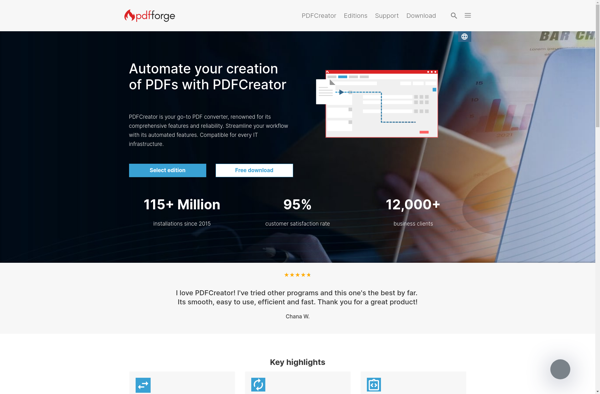
PDF Merge tool
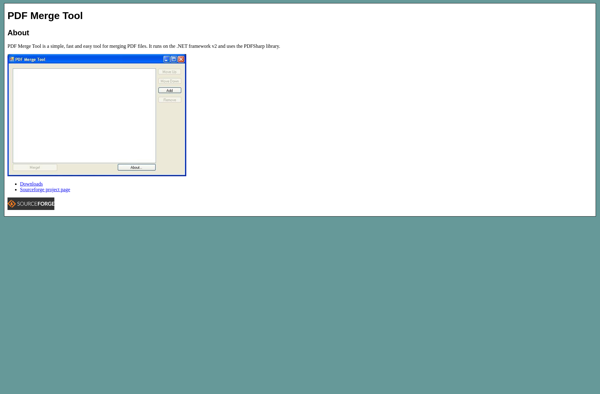
CutePDF Writer
Microsoft Print to PDF
DoPDF
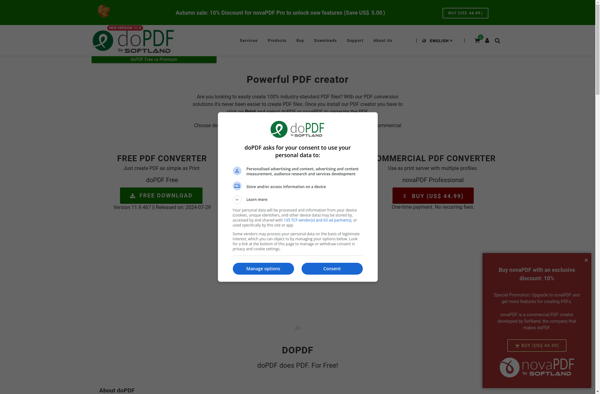
Bullzip PDF Printer

PDFill

PrimoPDF

FreePDF

PDF24 Tools