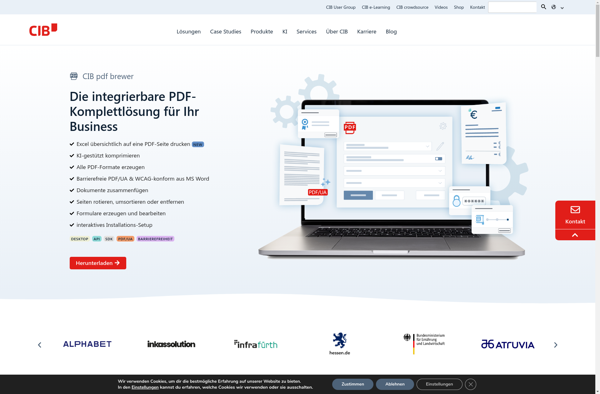Microsoft Print to PDF
Microsoft Print to PDF
Microsoft Print to PDF is a virtual printer that allows you to print documents and convert them to PDF files. It is built into Windows 10 and works with any application that supports printing.
What is Microsoft Print to PDF?
Microsoft Print to PDF is a virtual printer included in Windows 10 that allows you to easily convert documents and other files to PDF format. Instead of connecting a physical printer, Print to PDF installs a virtual printer that appears in your list of available printers and works like any other printer connected to your computer.
To use it, you simply select Print to PDF as the printer whenever you want to print something. This converts the file to a PDF document rather than a physical printout. The PDF file is then saved wherever you choose on your computer or network.
Print to PDF works with any application that supports printing. This allows you to easily create PDF versions of documents from software like Microsoft Office, images, webpages and more. It does not require any additional software or subscriptions.
As it is built directly into Windows 10, Microsoft Print to PDF provides an easy way to create PDF files without needing to install any third-party tools. It can be a convenient option for basic PDF conversion needs.
Microsoft Print to PDF Features
Features
- Allows printing documents and converting them to PDF files
- Built-in to Windows 10
- Works with any application that supports printing
- Simple and easy to use
Pricing
- Free
Pros
Cons
Official Links
Reviews & Ratings
Login to ReviewThe Best Microsoft Print to PDF Alternatives
Top Office & Productivity and Pdf Tools and other similar apps like Microsoft Print to PDF
Here are some alternatives to Microsoft Print to PDF:
Suggest an alternative ❐PDF24 Creator

PDFCreator
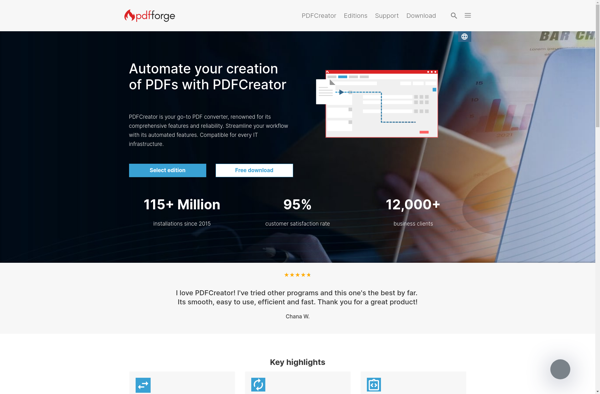
CutePDF Writer
DoPDF
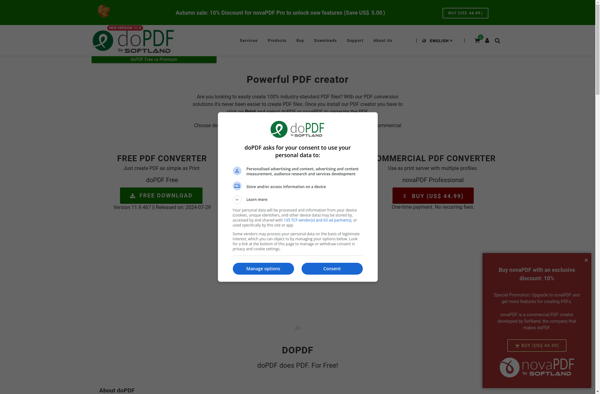
Bullzip PDF Printer

PDFify
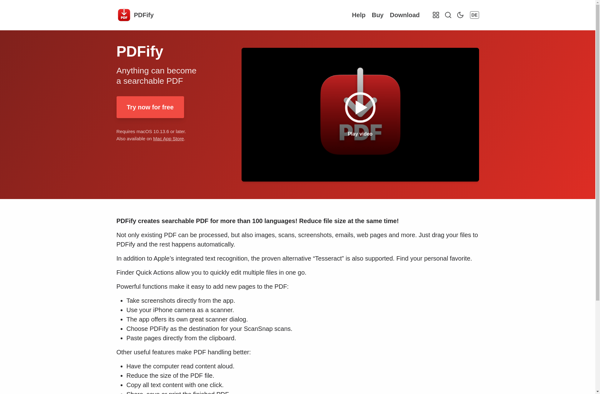
CUPS-PDF
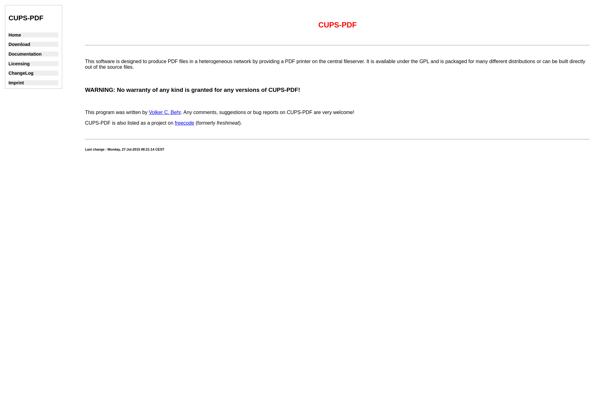
PrimoPDF

VipRiser
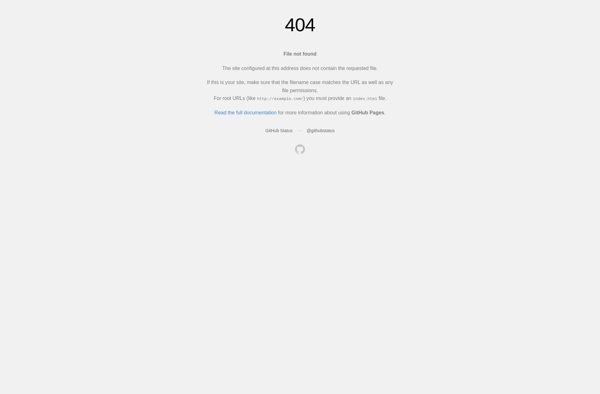
PDFwriter for Mac

Bolt PDF Printer
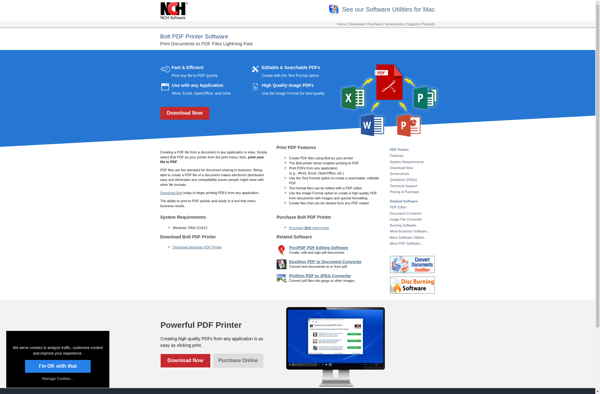
ReaSoft PDF Printer
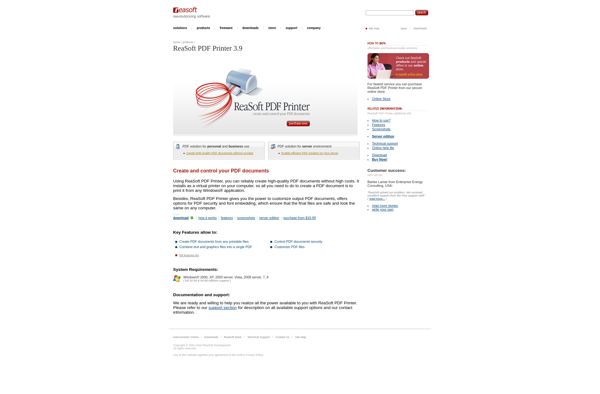
CIB PDF Brewer