CUPS-PDF
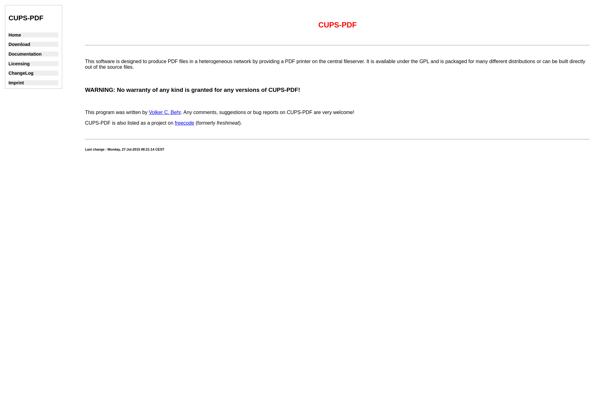
CUPS-PDF: Open-source PDF Creation Tool
CUPS-PDF is an open-source PDF creation tool that allows users to easily generate PDF files from any application that can print, converting printed documents to PDF format using the Common UNIX Printing System (CUPS).
What is CUPS-PDF?
CUPS-PDF is an open-source software tool that provides PDF printing capabilities on Linux, Unix, and macOS systems. It works by harnessing the power of CUPS (Common UNIX Printing System) to convert printed documents into PDF (Portable Document Format) files.
One of the key advantages of CUPS-PDF is that it allows generating PDFs from any application with printing capabilities. Unlike dedicated PDF software, you don't need to specifically support exporting to PDFs. As long as an application can print on your system, CUPS-PDF can reliably capture that printed output and convert it to a PDF file.
In technical terms, CUPS-PDF registers itself as a fake PDF printer driver under CUPS. When a user prints to the CUPS-PDF printer, the tool captures the print data stream and converts it to PDF using advanced PDF generation libraries. This allows it to handle complex documents with images, text, vector graphics across multiple pages.
By harnessing CUPS which is the underlying printing subsystem on most Linux and Unix-like systems, CUPS-PDF works reliably across all applications. Everything from office suites to image editors to custom enterprise apps can generate PDFs effortlessly. The integration with CUPS also makes it easy to deploy as printers are centrally managed on these platforms.
As an open-source tool, CUPS-PDF is free to use and can handle everything from basic text documents to complex graphics/data-intensive prints. It runs on all major Linux distributions as well as macOS. The PDFs it generates conform to industry standards and are compatible with popular PDF viewers.
CUPS-PDF Features
Features
- Allows printing to PDF from any application that supports CUPS printing
- PDF printer driver allows creating PDFs from the print dialog in applications
- Supports PDF encryption and digital signatures for security
- Can configure PDF output settings like page size, image compression, fonts etc
- Lightweight and integrates seamlessly with CUPS print system
- Open source software available free of cost
Pricing
- Open Source
Pros
Cons
Official Links
Reviews & Ratings
Login to ReviewThe Best CUPS-PDF Alternatives
Top Office & Productivity and Pdf Tools and other similar apps like CUPS-PDF
Here are some alternatives to CUPS-PDF:
Suggest an alternative ❐PDF24 Creator

PDFCreator
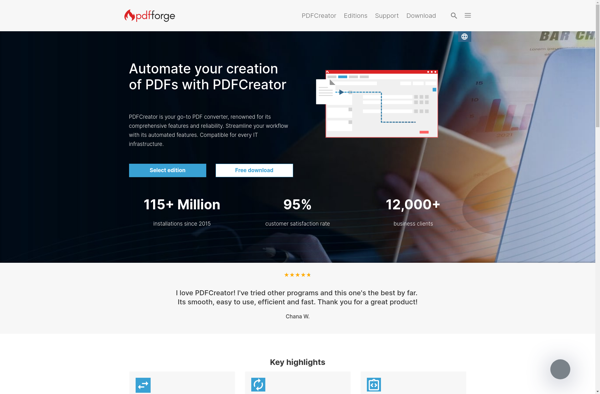
CutePDF Writer
Microsoft Print to PDF
DoPDF
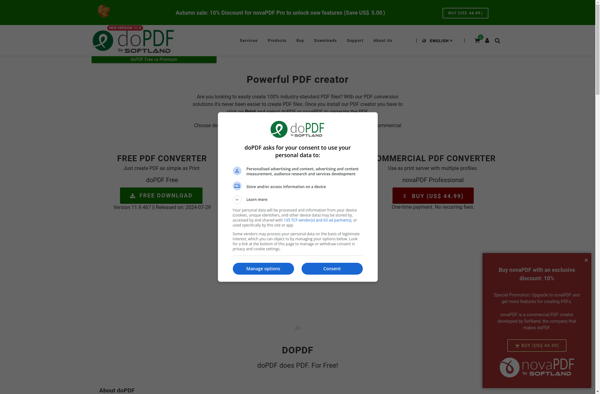
Bullzip PDF Printer

QvPDF
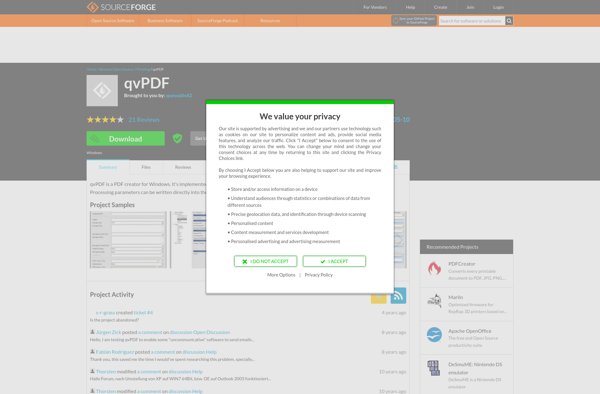
GreenPrint

PrimoPDF

Neevia Document Converter Pro

ClawPDF
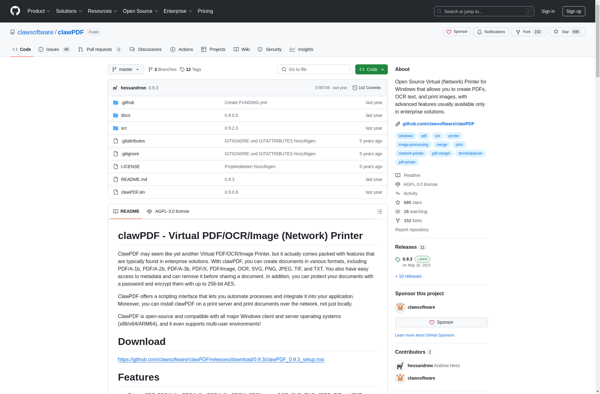
PDF24 Tools
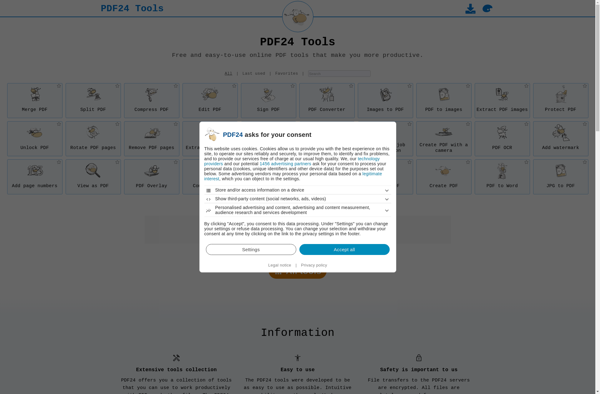
Q-PDF Creator Easy
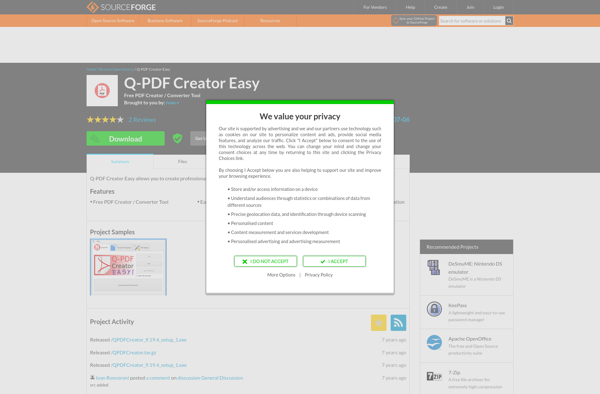
PDFcamp Printer
