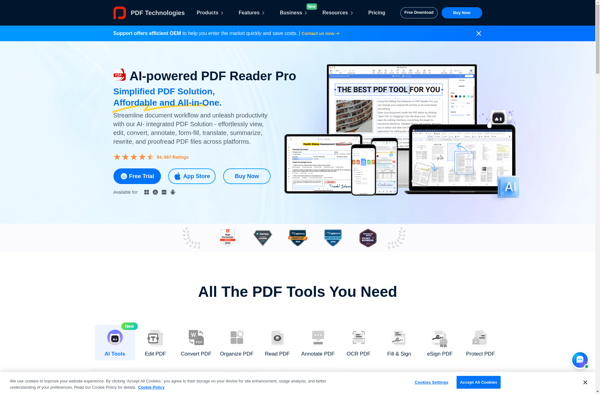Neevia Document Converter Pro

Neevia Document Converter Pro
Desktop software application for converting documents between various formats like PDF, Word, Excel, PowerPoint, images, with simple interface and batch conversion support
What is Neevia Document Converter Pro?
Neevia Document Converter Pro is a powerful yet easy-to-use document conversion application for Windows. It allows users to quickly and accurately convert files between over 45 formats including PDF, Word, Excel, PowerPoint, images, HTML, and more.
Key features include:
- Convert between a wide range of popular formats like PDF, Word, Excel, JPG, PNG, TIFF, HTML, Text and more
- Batch convert multiple files at once
- Maintain original document formatting and layout
- User-friendly interface for simple point-and-click file conversion
- Support for partial document conversion
- PDF encryption and permission controls
- Bates numbering and watermarking
- Command line interface for advanced automation
Neevia Document Converter Pro enables individuals and businesses to easily convert their documents for enhanced compatibility and accessibility. With powerful customization options and the ability to automate workflows, it helps boost productivity and collaboration.
Neevia Document Converter Pro Features
Features
- Convert between many popular file formats like PDF, Word, Excel, PowerPoint, images and more
- Batch convert multiple files at once
- Merge multiple files into a single PDF
- Encrypt and password protect PDF files
- Edit PDF files by adding or removing pages, rotating pages, extracting images, etc
- OCR to make scanned PDFs searchable and editable
- Automate conversions with hot folders and command line
- Supports over 100 input and output formats
Pricing
- One-time Purchase
- Subscription-Based
Pros
Cons
Official Links
Reviews & Ratings
Login to ReviewNo reviews yet
Be the first to share your experience with Neevia Document Converter Pro!
Login to ReviewThe Best Neevia Document Converter Pro Alternatives
Top Office & Productivity and Document Conversion and other similar apps like Neevia Document Converter Pro
Here are some alternatives to Neevia Document Converter Pro:
Suggest an alternative ❐PDF24 Creator

PDFCreator
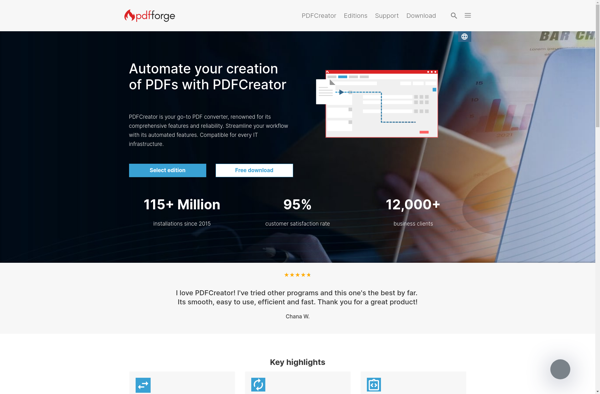
CutePDF Writer
DoPDF
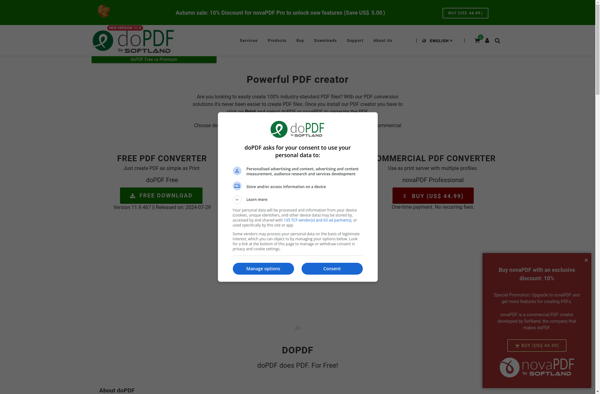
Bullzip PDF Printer

QvPDF
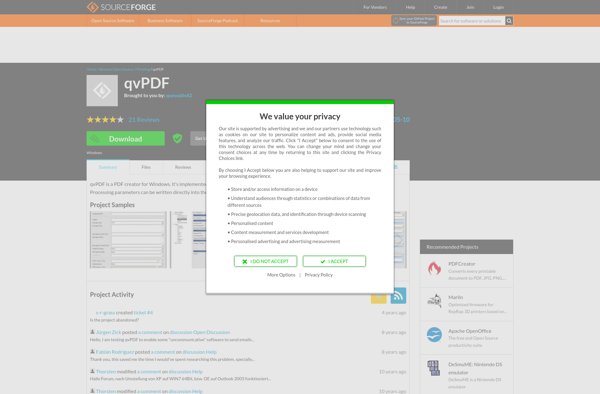
CUPS-PDF
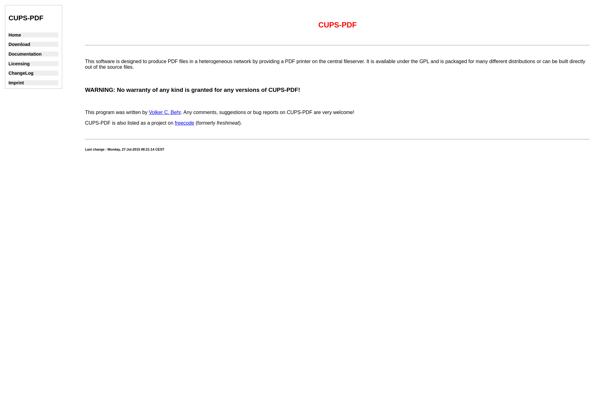
PrimoPDF

PdfFactory
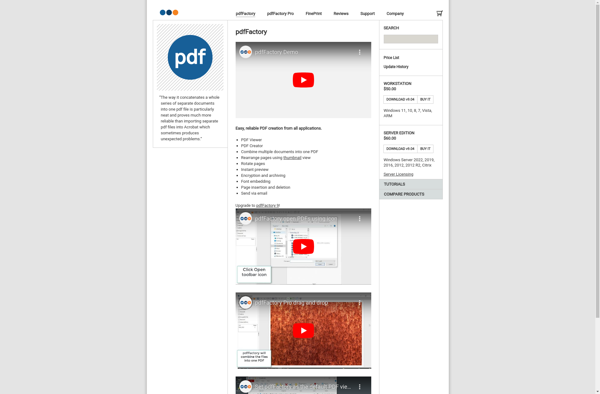
FreePDF

PDF Reader Pro