ClassicDesktopClock
ClassicDesktopClock is an open source desktop clock application for Windows. It displays the time and date on the desktop and allows customizing the look and layout.
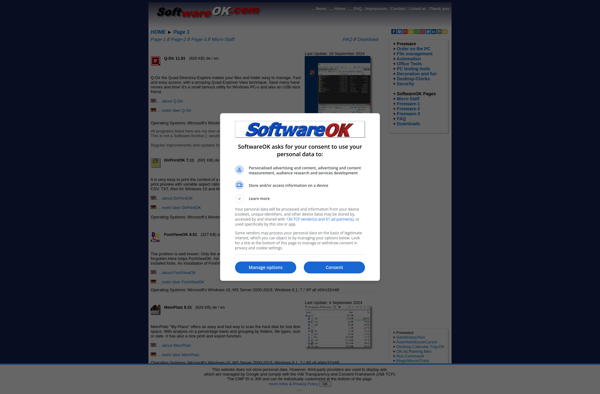
ClassicDesktopClock
Open Source Desktop Clock Application for Windows, Displaying Time and Date on Desktop with Customizable Look and Layout
What is ClassicDesktopClock?
ClassicDesktopClock is a free, open source desktop clock program for Windows. It displays the time, date, and other information like CPU usage and network traffic on the desktop.
Some key features of ClassicDesktopClock:
- Displays time and date in large, customizable fonts and colors
- Supports different date/time formats and time zones
- Can show system information like CPU/memory usage, network traffic, disk space
- Allows transparency and different backgrounds
- Highly configurable via GUI options or advanced settings file
- Small footprint - uses very little system resources
- Available in portable and installable versions
- Released under GNU GPL v3 open source license
ClassicDesktopClock is a good option for those wanting a simple yet highly customizable clock on their Windows desktop with the ability to monitor system resource usage. It is free, open source software with an active developer community.
ClassicDesktopClock Features
Features
- Displays time and date on desktop
- Customizable look and layout
- Alarm clock
- Stopwatch
- World clock
- Desktop widgets
Pricing
- Open Source
Pros
Free and open source
Lightweight
Customizable
Multiple clocks/features
Cons
Basic functionality
Limited options compared to paid apps
Development seems inactive
Reviews & Ratings
Login to ReviewThe Best ClassicDesktopClock Alternatives
Top Os & Utilities and Desktop Utilities and other similar apps like ClassicDesktopClock
TimeLeft
TimeLeft is a time tracking and productivity app designed for Windows users. It enables you to track time spent on tasks and projects, set budgets, automate billing and invoicing, generate reports, and analyze your productivity.Some key features of TimeLeft include:Time and expense tracking - Manually track time or use the...

Eusing Clock
Eusing Clock is a customizable desktop clock program for Windows. It lets you change the appearance and behavior of your clock in various ways.Some of the key features of Eusing Clock include:Numerous built-in themes and skins to choose from, allowing you to match your clock to your desktop theme or...
