Eusing Clock
Eusing Clock is a free program for Windows that allows you to customize your desktop clock. It provides different themes, skins, fonts, sizes, and other options to personalize the look of your clock.

Eusing Clock: Customize Your Desktop Clock
Free Windows program with customizable desktop clock themes, skins, fonts, sizes & more for a personalized look
What is Eusing Clock?
Eusing Clock is a customizable desktop clock program for Windows. It lets you change the appearance and behavior of your clock in various ways.
Some of the key features of Eusing Clock include:
- Numerous built-in themes and skins to choose from, allowing you to match your clock to your desktop theme or personal preferences
- Support for custom images and animations as the clock background
- A library of alternative fonts to use for the time/date text
- Options for adjusting transparency levels, adding shadows or edges, and more visual tweaks
- Different clock modes including analog, digital, text-only, etc.
- Alarms, countdown timers, chronometers, and other useful tools
- Standalone executable with low memory/CPU resource usage
- Free and open source software with no ads, spyware or other unwanted extras
If you want more control over the look and functionality of your Windows clock than what the native options provide, Eusing Clock is an easy to use freeware alternative worth checking out.
Eusing Clock Features
Features
- Customizable clock themes and skins
- Supports multiple clocks on desktop
- Adjustable transparency of clock interface
- Custom fonts, sizes, colors, and styles
- Alarm clock functionality
- Stopwatch and countdown timer
- World clock with multiple time zones
Pricing
- Free
Pros
Free to use with no ads
Easy to customize clock appearance
Lightweight program with small footprint
Many design options for unique clock themes
Useful extra tools like alarm and stopwatch
Cons
Limited compared to more full-featured clock apps
Setup can be tricky for some custom skins
Occasional bugs or crashes reported
Lacks some convenient features like weather display
Only available for Windows, no mobile or Mac version
Reviews & Ratings
Login to ReviewThe Best Eusing Clock Alternatives
Top Os & Utilities and Desktop Customization and other similar apps like Eusing Clock
Here are some alternatives to Eusing Clock:
Suggest an alternative ❐Google Clock
Google Clock is clock app developed and published by Google for Android devices. Launched in 2018, it replaced Google's previous clock apps. Some key features of Google Clock include:Displays current date and timeAlarms - set multiple alarms that have options for sound, vibration, snoozeWorld clock - view multiple timezonesStopwatch and...
MetaClock.com
MetaClock.com is a free online time tracking software designed to help users better understand how they spend their time. It provides an easy-to-use timer that allows you to start, stop, and reset tracking for any task or activity.Some key features of MetaClock.com include:Intuitive timer interface that makes starting, stopping, and...
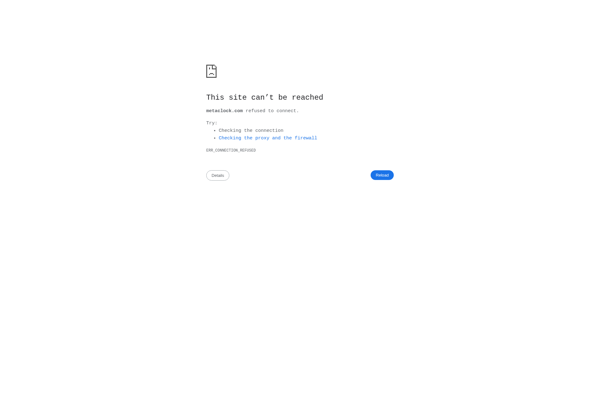
MIUI Clock
MIUI Clock is a feature-rich clock application developed by Xiaomi as part of their MIUI Android firmware. It aims to provide an intuitive and customizable clock experience for MIUI users.The app includes all the standard clock features - multiple alarms, world clock showing times in various cities, stopwatch and timer....
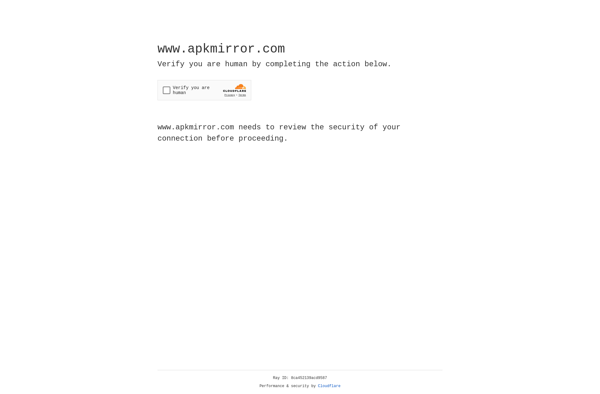
Gnome Clocks
Gnome Clocks is a clock application developed by the GNOME project for use in the GNOME desktop environment on Linux. It provides basic timekeeping functionality including alarms, timers, stopwatches, and world clocks.As a native GNOME application, Gnome Clocks integrates tightly with the GNOME shell and other components of the desktop....
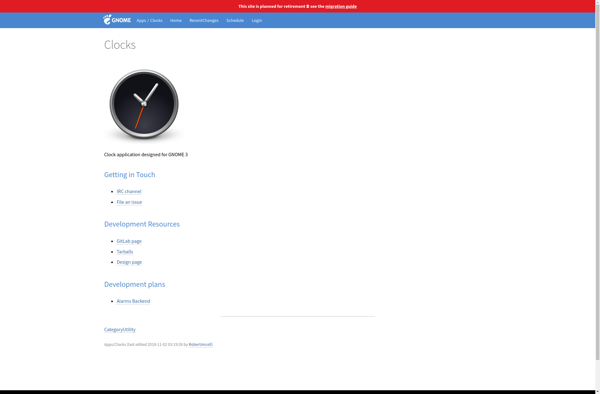
Simple Alarm Clock
Simple Alarm Clock is a free alarm clock app for Android that focuses on providing a straightforward and hassle-free alarm experience. With its clean and intuitive interface, it's easy to set and manage alarms, making it a great option if you just need basic functionality without complicated bells and whistles.Some...
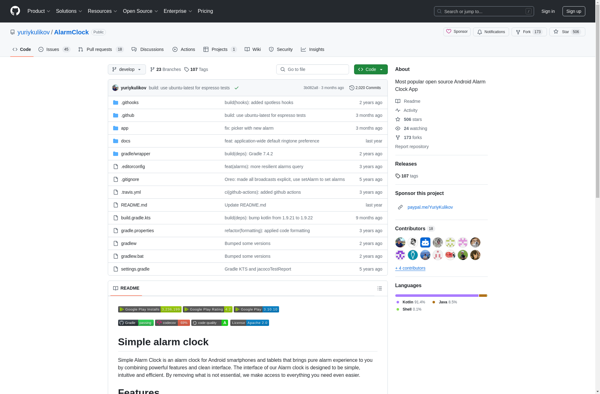
Clock Tab
Clock Tab is a Chrome extension that replaces the browser's new tab page with an interactive analog clock. Instead of showing website thumbnails, search bars, or other content, Clock Tab displays a large clock face indicating the current time.This minimalist new tab page aims to reduce distractions when opening new...
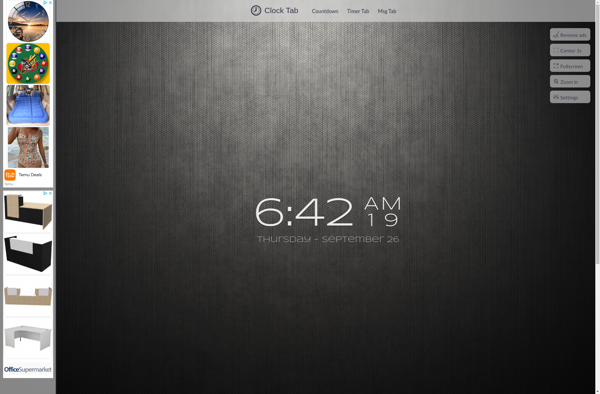
Vista Clock
Vista Clock is a free desktop clock and calendar application designed for Windows. It displays the current time and date prominently on your desktop and includes several useful features:- Customizable themes and colors - Choose from various built-in color themes or create your own to match your desktop background and...
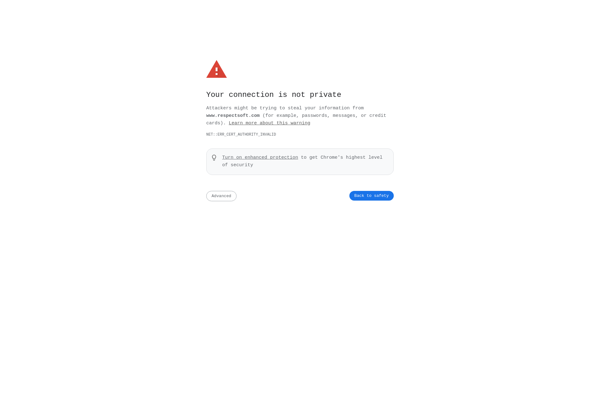
ClassicDesktopClock
ClassicDesktopClock is a free, open source desktop clock program for Windows. It displays the time, date, and other information like CPU usage and network traffic on the desktop.Some key features of ClassicDesktopClock:Displays time and date in large, customizable fonts and colorsSupports different date/time formats and time zonesCan show system information...
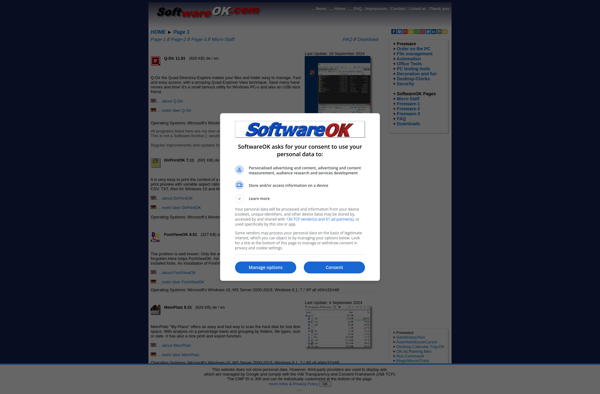
PerfectClock
PerfectClock is a feature-rich clock program designed to provide an exceptional level of customization for computer clocks. With an extensive library of built-in themes and clock faces, users can tailor PerfectClock to match their personal style or complement their desktop with ease.At its core, PerfectClock aims to elevate the standard...