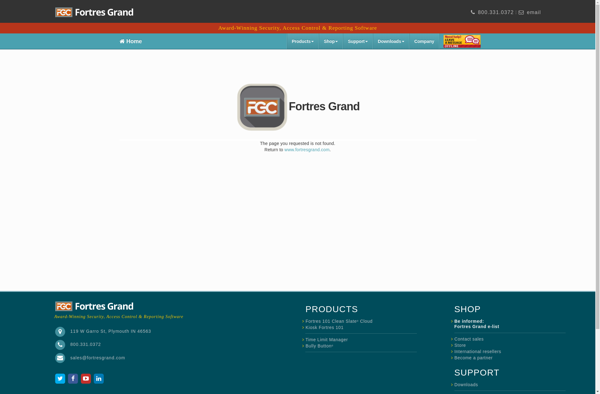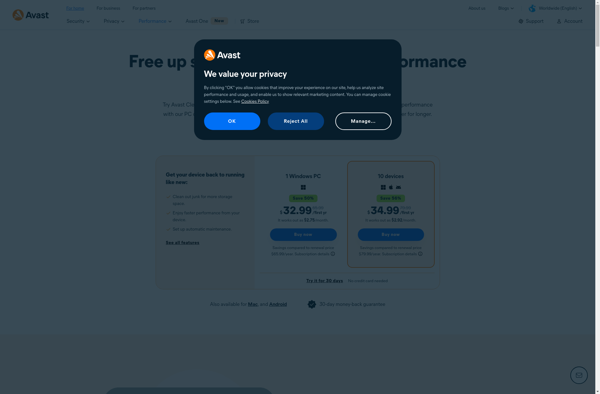CleanAfterMe

CleanAfterMe: Free Up Disk Space
Free up disk space, delete temporary files, fix registry issues, and keep your computer running smoothly with CleanAfterMe software
What is CleanAfterMe?
CleanAfterMe is an advanced disk cleaning and computer optimization utility designed to help users free up storage space, speed up system performance, fix common issues, and keep their computers running smoothly. It provides an intuitive and user-friendly interface that allows users to clean their computers with just a few clicks.
CleanAfterMe scans locations on the computer that tend to accumulate junk files over time and clutter up the system. These include the downloads folder, temporary system files, recycle bin, browser caches, outdated Windows updates, unnecessary system restore points, and more. Users can select which areas they want to clean and customize the scanning process.
In addition to freeing up space, CleanAfterMe provides other optimization features as well. It can defragment the hard drive to speed up data access and fix registry errors that often plague Windows systems after prolonged use. There is also a real-time monitor that prevents new junk files from accumulating constantly.
CleanAfterMe is designed to be powerful yet completely safe for everyday use. It utilizes smart algorithms so that only unnecessary files are deleted during the cleaning process. Users have the option to preview files before deletion as an added precaution. The simple, intuitive interface makes CleanAfterMe accessible for beginner and advanced users alike.
CleanAfterMe Features
Features
- Disk cleanup to delete temporary files
- Registry cleaner to fix registry issues
- Uninstaller to completely remove unwanted programs
- Startup manager to control startup programs
- Secure file eraser
Pricing
- Free
- Freemium
- One-time Purchase
Pros
Cons
Reviews & Ratings
Login to ReviewThe Best CleanAfterMe Alternatives
Top Os & Utilities and System Optimization and other similar apps like CleanAfterMe
Here are some alternatives to CleanAfterMe:
Suggest an alternative ❐CCleaner

Glary Utilities

BleachBit
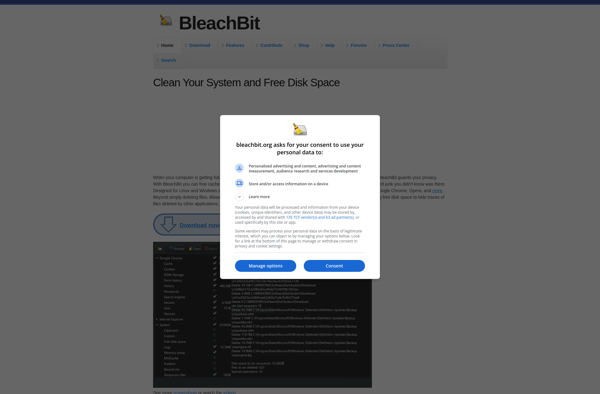
OnyX
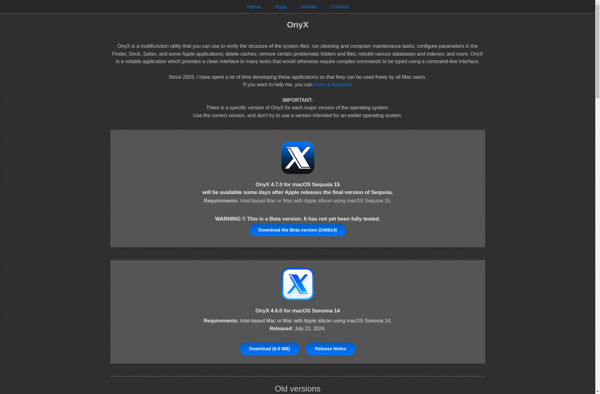
Tron Script
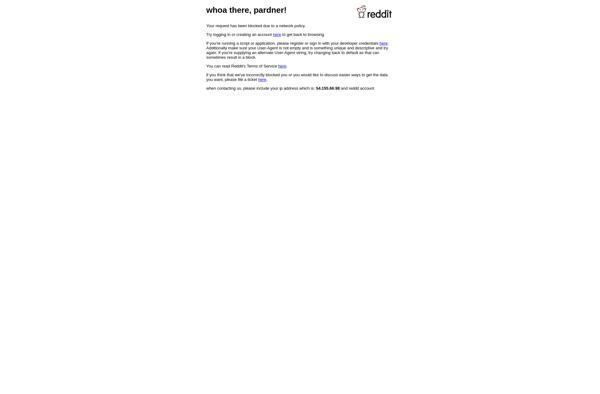
CleanMyPC

Jv16 PowerTools
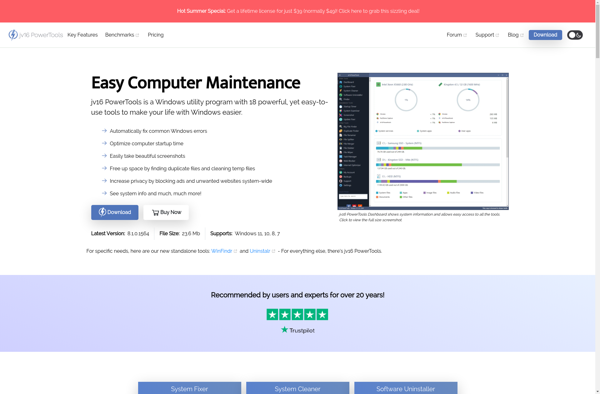
Magican