Magican
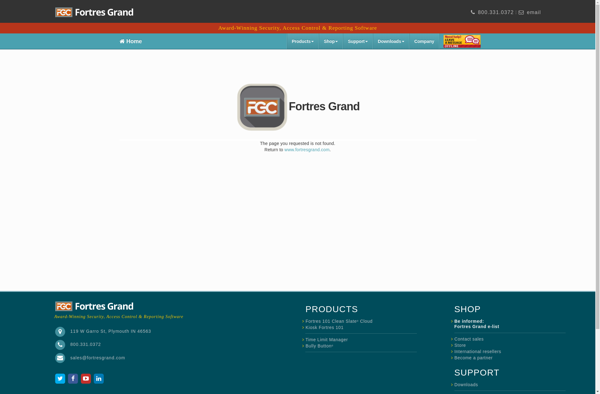
Magican: Open-Source Image Optimization Software
Cross-platform image optimization software for easy compression and conversion while preserving quality, offered as an open-source solution with batch processing capabilities.
What is Magican?
Magican is an open-source, cross-platform image optimization application designed to help users compress and convert images efficiently. It has an intuitive graphical user interface that makes it easy for anyone to optimize their images with just a few clicks.
One of the key features of Magican is its batch processing capabilities. It allows you to add multiple images at once and apply optimization and conversion settings to all of them together, saving you a lot of time and effort compared to processing images one by one.
In addition to basic resizing and compression, Magican provides advanced options like customizing JPEG quality, changing color profiles, adding watermarks and more. It uses modern image optimization algorithms to reduce file sizes without affecting perceptual quality. The compressed images retain details and textures while reducing footprint on storage drives.
Magican is available completely free of charge for Windows, Mac and Linux operating systems. It receives regular updates with under-the-hood improvements as well as new user-facing features. The intuitive UI coupled with powerful compression make it a must-have tool for photographers, web designers and all creative professionals working with images.
Magican Features
Features
- Lossless image compression
- Batch image processing
- Image format conversion
- Resize images
- Add text or watermark
- EXIF data editing
- ICC profile management
Pricing
- Open Source
- Free
Pros
Cons
Official Links
Reviews & Ratings
Login to ReviewThe Best Magican Alternatives
Top Photos & Graphics and Image Optimization and other similar apps like Magican
Here are some alternatives to Magican:
Suggest an alternative ❐CCleaner

Glary Utilities

Cocktail

AVG PC TuneUp
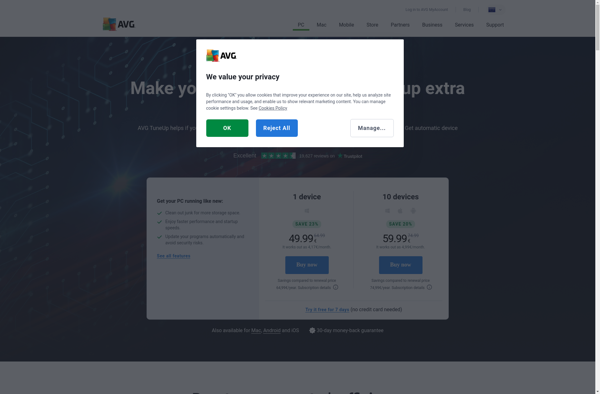
MacKeeper
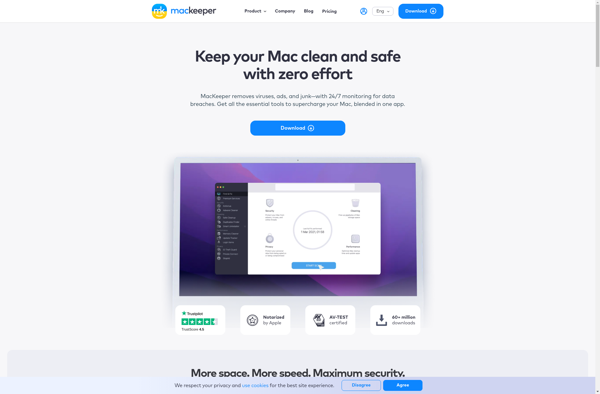
Kerish Doctor

Jv16 PowerTools
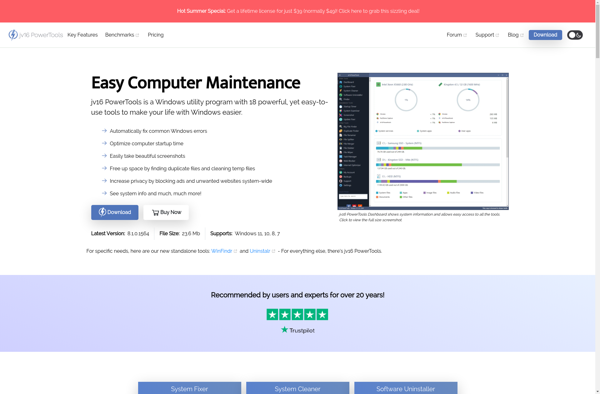
CCleaner Cloud
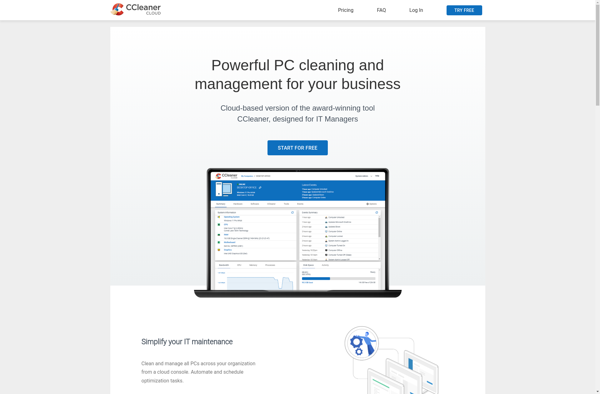
Disk Xray
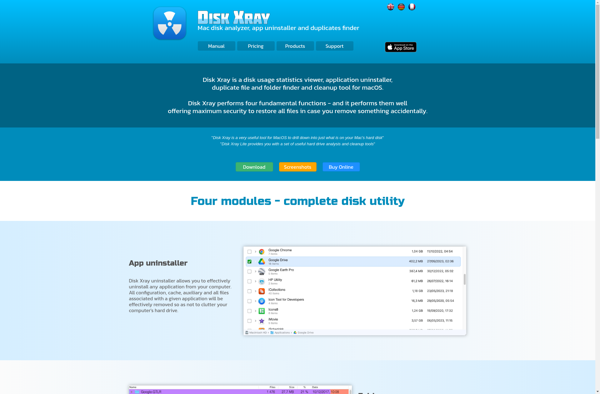
CleanAfterMe
