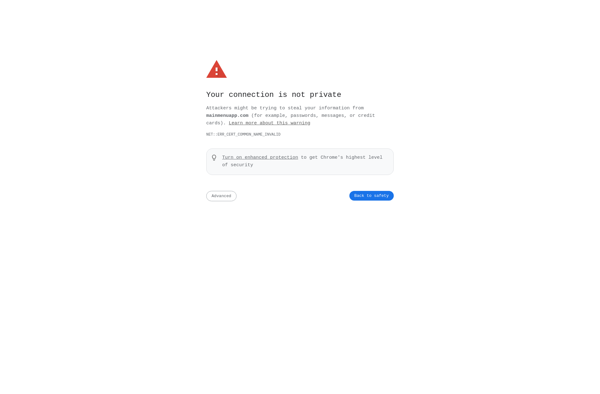CCleaner Cloud
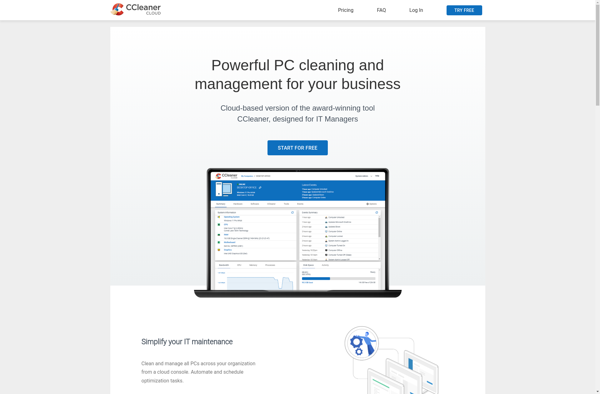
CCleaner Cloud: Cloud-Based Computer Cleaning and Optimization Tool
CCleaner Cloud is a cloud-based computer cleaning and optimization tool. It allows users to clean their PC remotely through the cloud, removing junk files, browsing history, cache, and other unnecessary data to free up storage space and boost performance.
What is CCleaner Cloud?
CCleaner Cloud is a software program developed by Piriform that focuses on computer maintenance and optimization. As a cloud-based service, CCleaner Cloud allows users to clean and optimize their Windows PCs remotely through the internet and Piriform's cloud servers.
Key features of CCleaner Cloud include:
- Remote Cleaning - Clean a computer's hard drive from anywhere through the cloud-based web interface. Cleans browser caches, download history, system logs, memory dumps, and more.
- Real-Time Monitoring - Get notifications about issues on registered computers, like low disk space or high CPU usage.
- Scheduling - Schedule automated cleanups on a regular basis to keep computers running smoothly.
- Drive Wiper - Securely erase deleted files on a drive so they can't be recovered.
- Updates Monitoring - Keep track of available software updates for all major browsers and common applications.
- Reporting - View detailed reports on what gets removed during cleanups. See how much space is freed up on local drives.
- Multi-PC Management - Manage cleaning and monitoring of multiple PCs from a unified dashboard.
CCleaner Cloud allows anyone to speed up, protect, and maintain their computers without needing technical expertise. With remote access through the cloud, users can clean and tune up PCs from any internet-connected device.
CCleaner Cloud Features
Features
- Remote device cleaning and optimization
- Junk file removal
- Browsing history clearing
- Cache cleaning
- Storage space freeing
- Performance boosting
Pricing
- Freemium
- Subscription-Based
Pros
Cons
Official Links
Reviews & Ratings
Login to ReviewThe Best CCleaner Cloud Alternatives
Top Os & Utilities and System Optimization and other similar apps like CCleaner Cloud
Here are some alternatives to CCleaner Cloud:
Suggest an alternative ❐OnyX
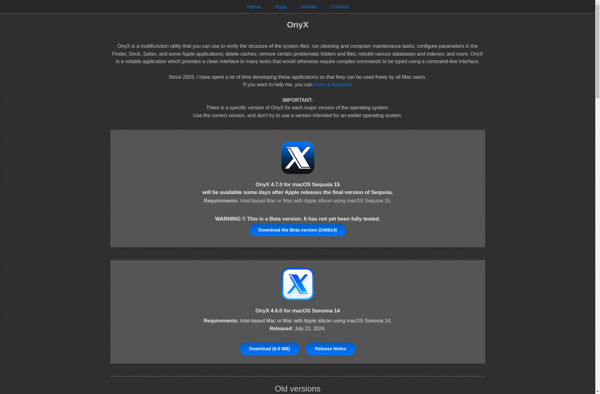
MSConfig
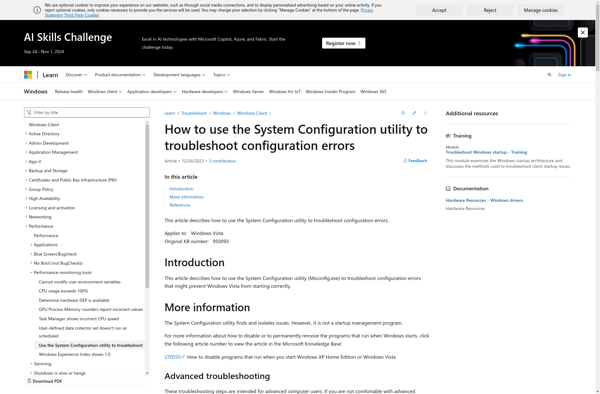
CleanMyDrive
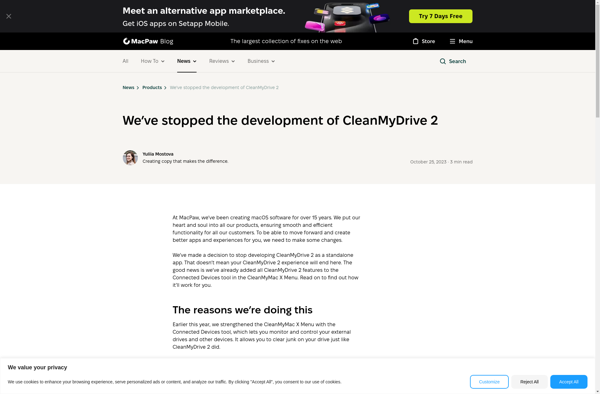
Sys Optimizer
Mil Free Internet Eraser
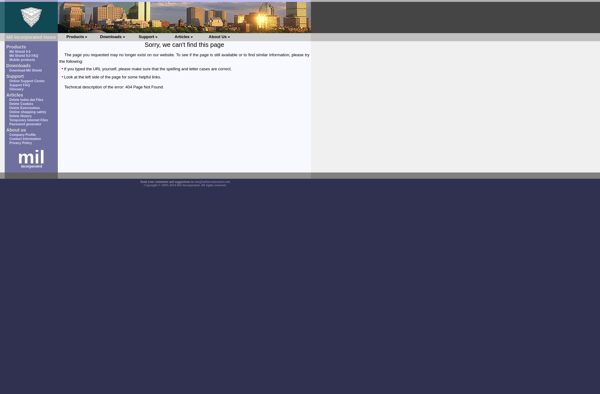
Magican
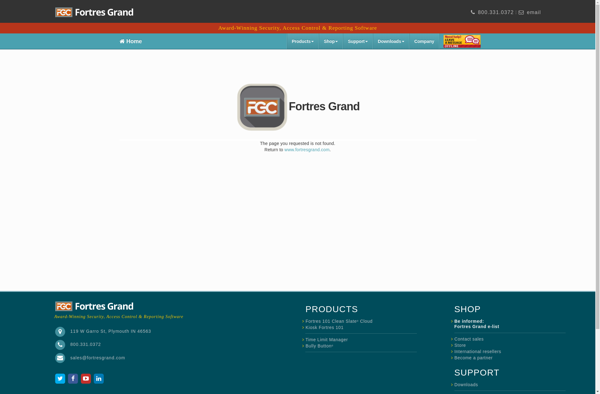
Tech Tool Store
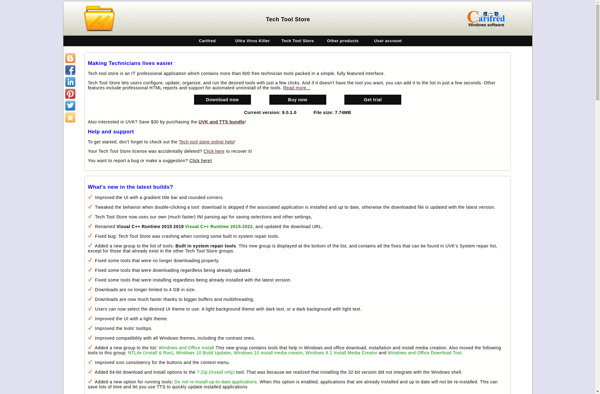
Little Registry Cleaner
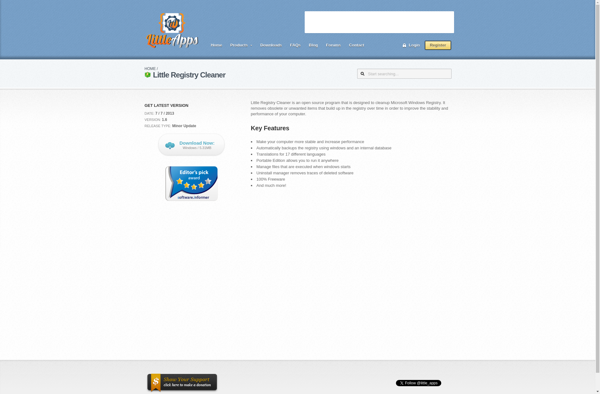
Monolingual
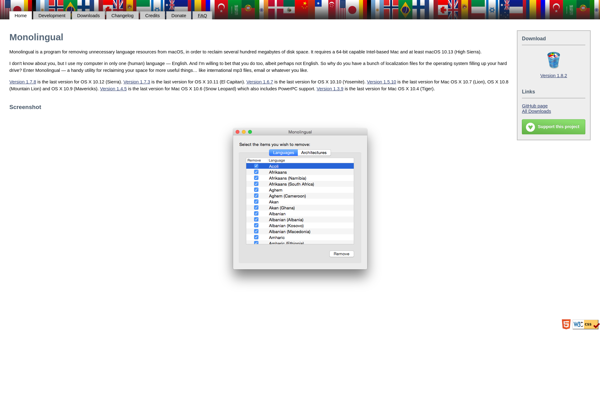
CleverCleaner
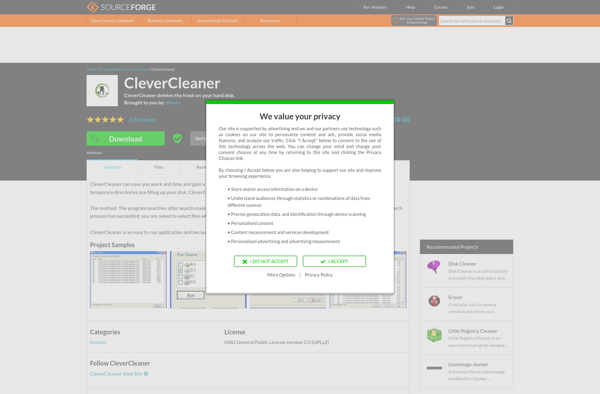
Notification Area Cleaner

Clean Space
Moo0 Disk Cleaner
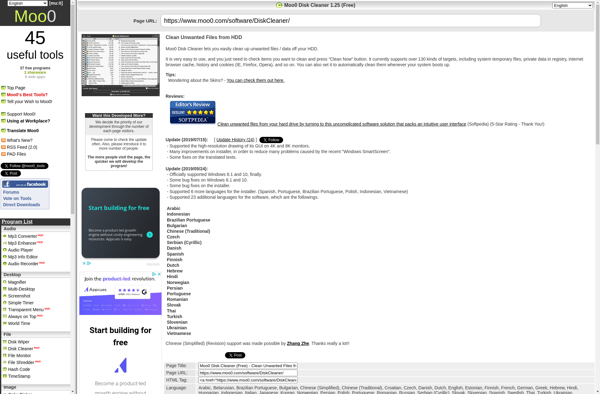
EzPcFix
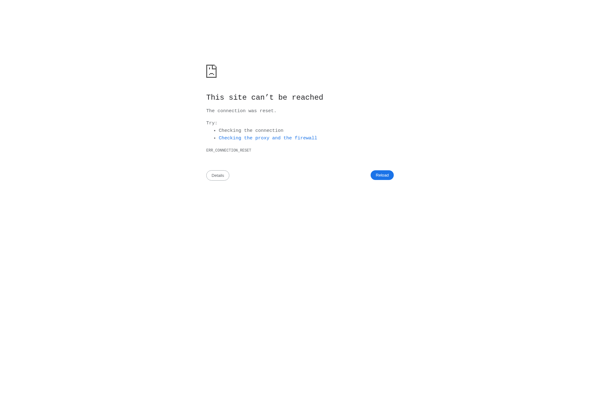
Registry Trash Keys Finder