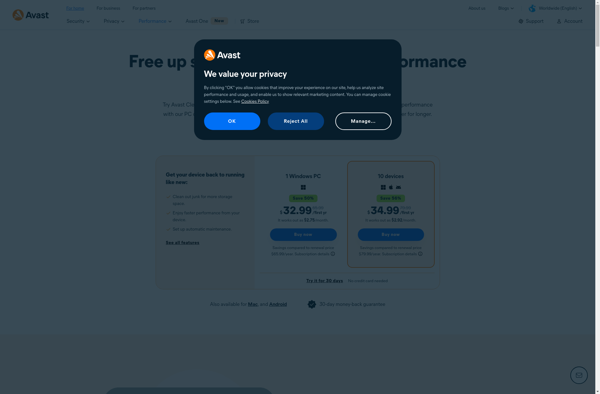EzPcFix
EzPcFix is a system optimization and malware removal tool for Windows. It aims to clean up unused files, repair registry issues, defragment the drive, remove malware, and boost overall performance.
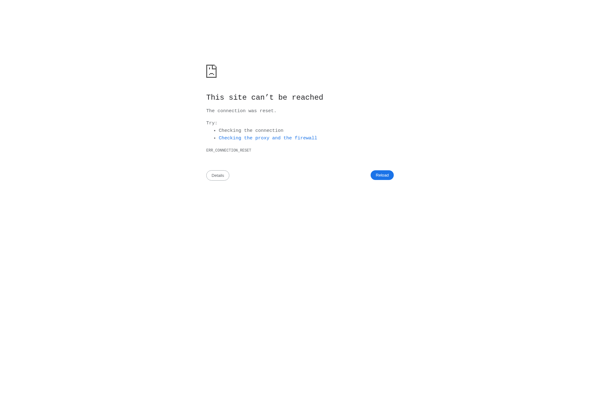
EzPcFix: System Optimization & Malware Removal
EzPcFix is a system optimization and malware removal tool for Windows. It aims to clean up unused files, repair registry issues, defragment the drive, remove malware, and boost overall performance.
What is EzPcFix?
EzPcFix is a system optimization and malware removal utility for Windows designed to clean up various issues that build up over time and affect your computer's performance. Some of the key features of EzPcFix include:
- Registry Cleaner - Scans the Windows registry for invalid, obsolete, and faulty entries and fixes errors that can cause crashes or slow performance.
- Disk Cleaner - Removes junk files, old Windows updates, temporary files, and other unneeded data from your hard drive to free up space.
- Defragmentation - Reorganizes files and data spread across the hard drive so your computer can access them more efficiently.
- Malware Removal - Scans for viruses, spyware, adware, Trojans, worms, and other malicious programs and helps delete them from your system.
- System Optimizer - Tweaks settings for faster startup and shutdown, improved internet speed, better CPU and memory usage, etc.
- Game Booster - Stops unnecessary background processes and services so more CPU/GPU resources are available for a smoother gaming experience.
An easy-to-use interface allows even novice users to clean up and optimize their computer with just a few clicks. Regular scans and cleanups with EzPcFix can lessen crashes, speed up daily computing, and keep your system running smoothly.
EzPcFix Features
Features
- Registry cleaner
- Junk file removal
- Defragments hard drives
- Malware scanner and remover
- Startup manager
- Internet optimizer
Pricing
- Free
- One-time Purchase
Pros
Easy to use interface
Good at removing junk files
Can improve computer performance
Affordable pricing
Cons
May incorrectly flag registry entries
Limited malware protection
Requires manual scans
Lacks real-time optimization
Reviews & Ratings
Login to ReviewThe Best EzPcFix Alternatives
Top Os & Utilities and System Optimization and other similar apps like EzPcFix
Here are some alternatives to EzPcFix:
Suggest an alternative ❐CCleaner
CCleaner is one of the most widely used system cleaning and optimization tools for the Windows operating system. First released in 2004, it has over 2 billion downloads worldwide as of 2020.The core functionality of CCleaner focuses on removing unnecessary files from your hard drive to free up disk space....

AVG PC TuneUp
AVG PC TuneUp is a system optimization and maintenance utility developed by AVG Technologies for Windows PCs. Its main goal is to speed up, clean up, fix issues, and improve the overall performance and health of your computer system.Some key features of AVG PC TuneUp include:Disk Defrag - Defragments and...
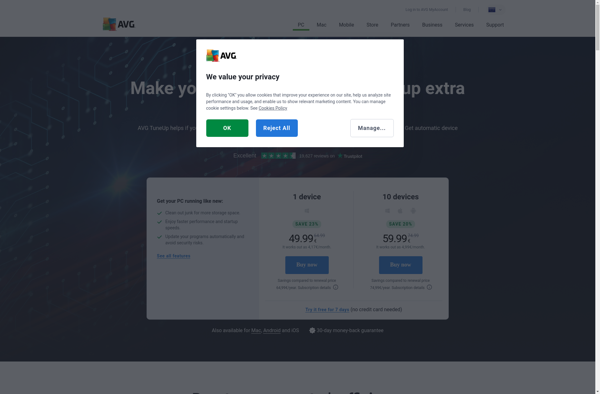
CleanMyPC
CleanMyPC is a Windows-based PC optimization and cleaning utility designed to help improve computer performance and stability. It scans your system and identifies issues that could be slowing down your computer or taking up excess hard drive space.Some of the key features of CleanMyPC include:Junk File Cleaner - Scans hard...

Jv16 PowerTools
jv16 PowerTools is a feature-rich utility software for Windows designed to optimize, protect, clean, and fix issues with computers. It was first released in 2008 by the software company Macecraft Software.Some of the key features of jv16 PowerTools include:Registry Cleaner - Safely finds and fixes errors, dead entries, and broken...
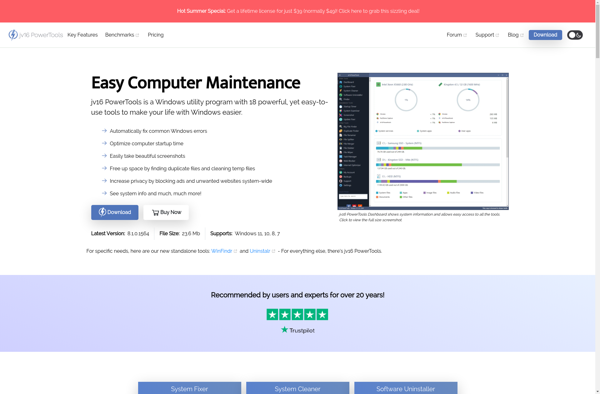
System Ninja
System Ninja is a system optimization and privacy tool designed specifically for Windows. It aims to speed up your computer, fix issues, enhance privacy, and give you more control over your system.Key features include:Junk File Cleaner - Finds and allows you to delete unnecessary files that accumulate over time and...
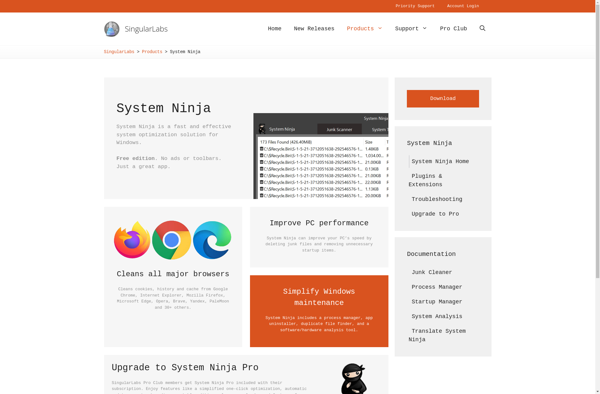
CCleaner Cloud
CCleaner Cloud is a software program developed by Piriform that focuses on computer maintenance and optimization. As a cloud-based service, CCleaner Cloud allows users to clean and optimize their Windows PCs remotely through the internet and Piriform's cloud servers.Key features of CCleaner Cloud include:Remote Cleaning - Clean a computer's hard...
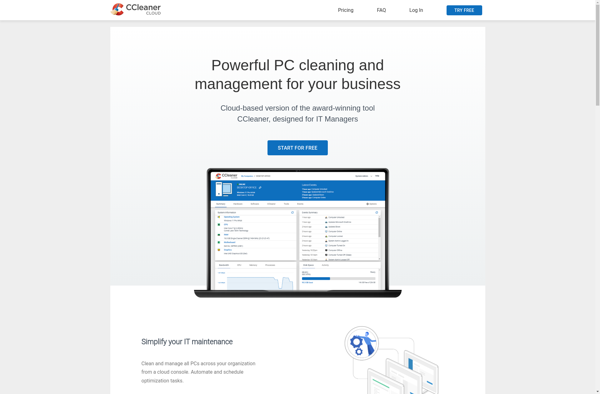
Acer Care Center
Acer Care Center is a system utility and support software specifically designed and optimized for Acer laptops and desktop computers. It provides a central interface to monitor key aspects of system health, optimize performance, install driver and software updates, back up important files, run diagnostics, and troubleshoot issues.Some of the...
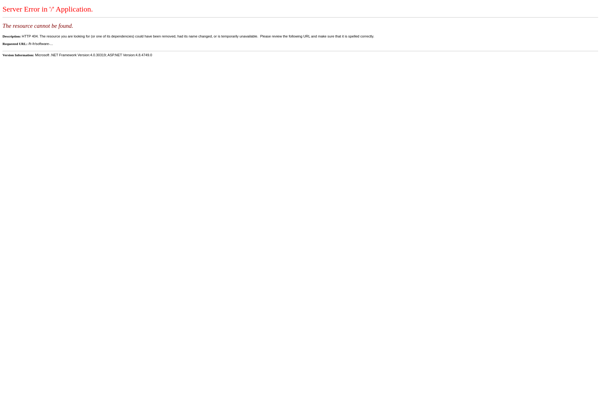
FCorp Cleaner++
FCorp Cleaner++ is a comprehensive PC optimization and cleaning utility designed to help improve overall system performance. It includes a variety of tools to remove unnecessary files, fix registry issues, manage start-up programs, defragment your hard drive, and more.Key features include:Junk File Cleaner - Safely finds and removes GBs worth...
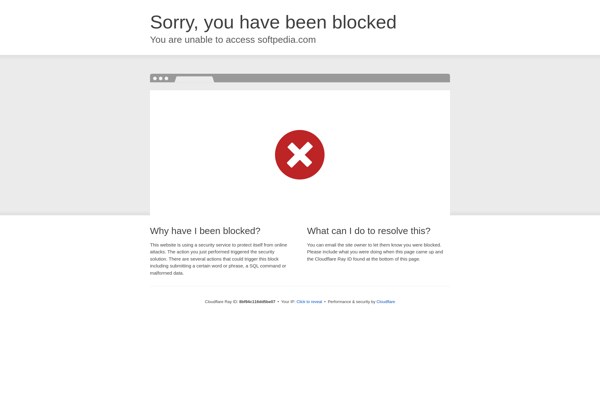
WinExt Free
WinExt Free is a free system enhancement utility for Windows that provides users with extra features and customization options to improve their experience. It serves as an all-in-one toolkit that enables tweaking, optimizing, personalizing and enhancing various aspects of the Windows operating system.Some of the key features of WinExt Free...