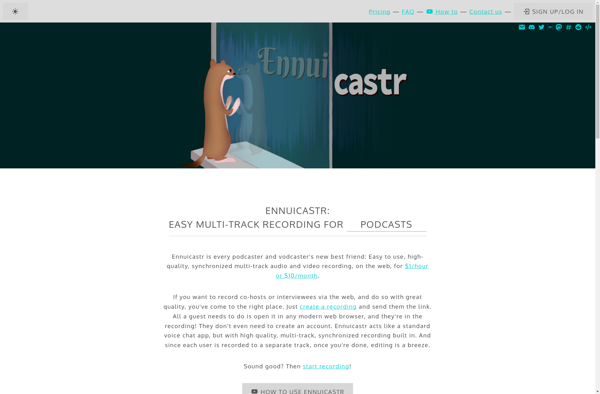CleanFeed
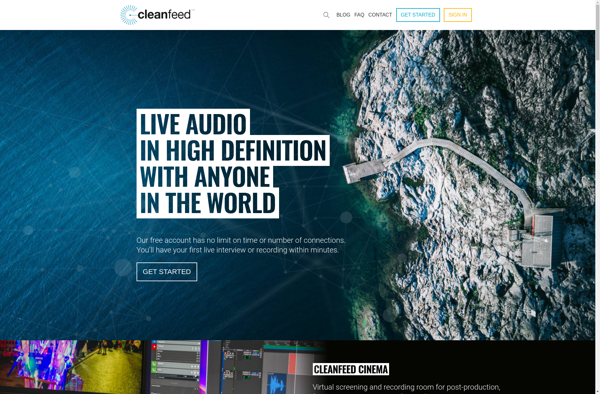
CleanFeed: Media Editor Tool for Removing Offensive Audio
A powerful media editor tool that uses advanced algorithms to detect and remove offensive audio from pre-recorded tracks and video clips, allowing users to create a clean and respectful content.
What is CleanFeed?
CleanFeed is an innovative media editing software designed to help content creators easily remove offensive language and inappropriate audio from pre-recorded video and audio files. It utilizes advanced speech recognition and machine learning algorithms to automatically detect and remove certain words, phrases or audio clips that may be considered vulgar, explicit, racist, sexist or otherwise unacceptable.
One of the key benefits of CleanFeed is the ability to clean up audio content while preserving as much of the original dialogue intact as possible. The software scans through audio tracks, detects improper language or sounds, and either removes the segments completely or replaces them with cleaner alternatives using synthesized speech algorithms.
Unlike manual editing which is extremely time-consuming, CleanFeed can analyze hours of footage instantly and make selective edits only where needed. Users simply upload their pre-recorded videos or podcasts, choose sensitivity levels and content filters, and let CleanFeed handle the rest. The processed files are ready to be republished clean and ad-friendly.
CleanFeed offers content moderation features that are customizable to individual guidelines and industry standards. The available settings allow creators, marketers, media producers and distributors to ensure their audio content meets speech regulations for various online platforms, age-appropriate listening, and localized cultural norms.
An intuitive dashboard displays editing suggestions which users can review and adjust before finalizing changes. CleanFeed is available on Windows and Mac platforms, offers batch processing, and supports all common media file formats. It's an indispensable tool for anyone involved with producing and distributing audio content.
CleanFeed Features
Features
- Real-time audio filtering
- Works with video files
- Web-based interface
- Customizable word/phrase blacklist
- Adjustable sensitivity levels
- Audio waveform visualization
- Download filtered audio files
Pricing
- Freemium
Pros
Cons
Official Links
Reviews & Ratings
Login to ReviewThe Best CleanFeed Alternatives
Top Ai Tools & Services and Content Moderation and other similar apps like CleanFeed
Here are some alternatives to CleanFeed:
Suggest an alternative ❐Zencastr
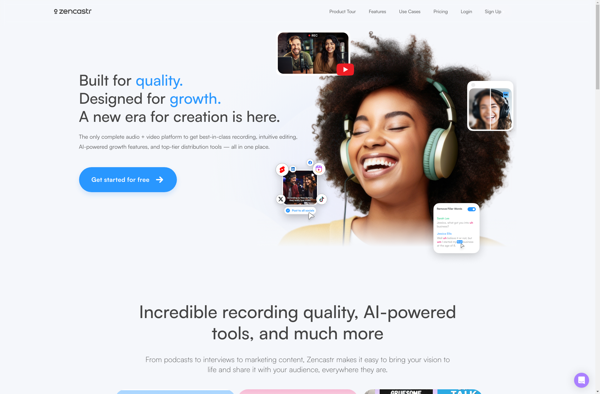
Riverside.fm
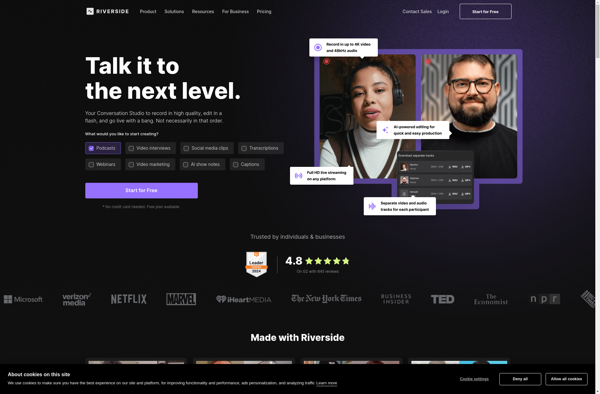
Remotely.fm

Squadcast.fm
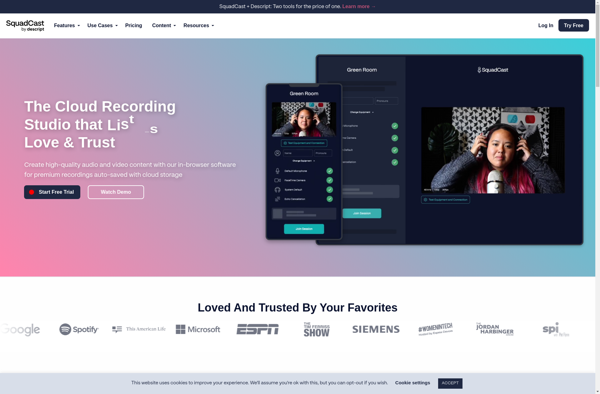
Ennuicastr