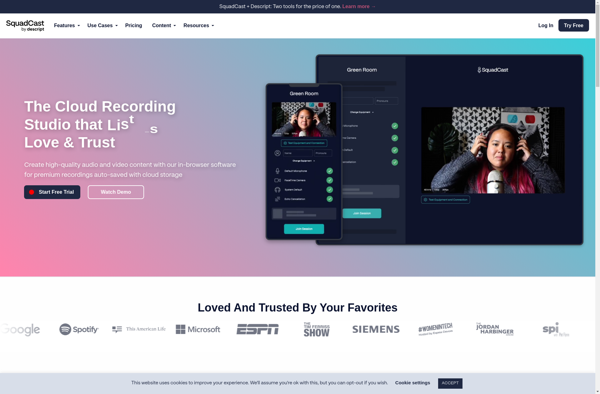Ennuicastr
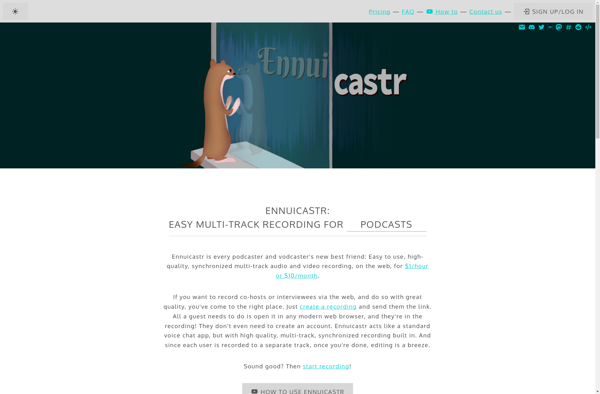
Ennuicastr: Free Podcast Recording & Editing Software
Free, open source podcast recording and editing software for Windows, Mac, and Linux, with features like audio effects, automation, and chapter marking.
What is Ennuicastr?
Ennuicastr is a free and open source podcast recording and editing software available for Windows, Mac, and Linux operating systems. It is designed specifically for podcasters to help streamline the podcast production workflow.
Some key features of Ennuicastr include:
- Intuitive audio editor with effects like compression, normalization, noise reduction, etc.
- Automation tools to simplify editing tasks
- Chapter marking for podcast episodes
- Support for recording Skype interviews
- Publishing directly to hosts like BluBrry, Libsyn, Podbean
- Themes and custom branding options
- Multi-track editing
- VST plugin support
With its focus on podcast recording and editing, Ennuicastr provides an easy-to-use solution for hobbyists and professional podcast producers alike. Its open source nature also allows for a passionate developer community contributing ideas and improvements over time.
Ennuicastr Features
Features
- Multi-track audio editing
- Support for VST plugins
- Automation for fading and volume control
- Chapter marking for podcast episodes
- Noise reduction and audio restoration
- Audio effects like compression and EQ
- Cross-platform - works on Windows, Mac, Linux
Pricing
- Free
- Open Source
Pros
Cons
Official Links
Reviews & Ratings
Login to ReviewThe Best Ennuicastr Alternatives
Top Audio & Music and Podcast Software and other similar apps like Ennuicastr
Here are some alternatives to Ennuicastr:
Suggest an alternative ❐Zencastr
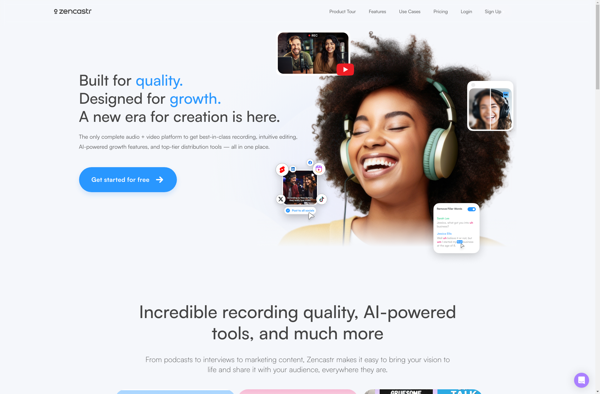
Riverside.fm
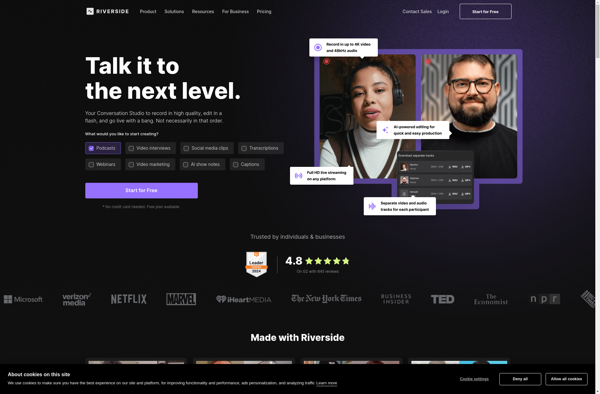
CleanFeed
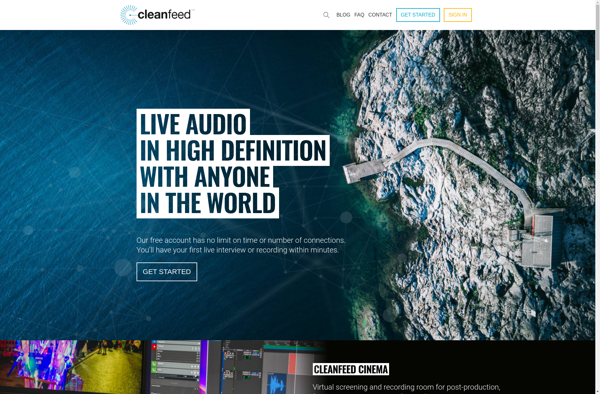
Remotely.fm

Squadcast.fm