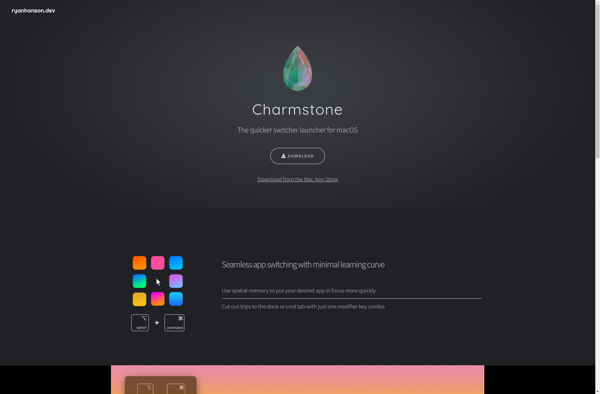Clippo
Clippo is a lightweight desktop app for clipping screenshots, recording screen activities, and annotating images. It allows quick capturing, organizing, and sharing of visual content.
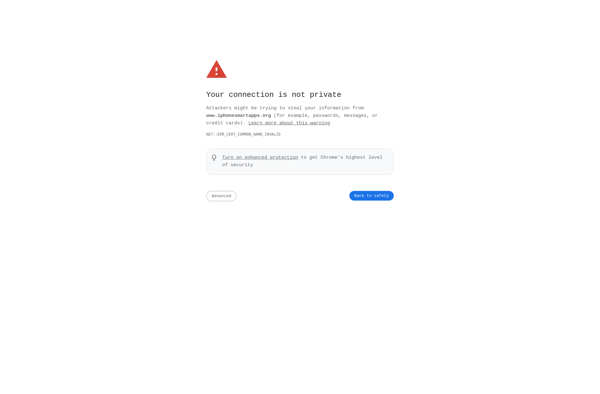
Clippo: Lightweight Screenshot Capture and Annotation
Clippo is a lightweight desktop app for clipping screenshots, recording screen activities, and annotating images. It allows quick capturing, organizing, and sharing of visual content.
What is Clippo?
Clippo is a user-friendly desktop application designed for effortless screenshot capturing, screen recording, and image annotation. Its key features include:
- Intuitive interface for quick selection of capture areas or active windows.
- Drawing tools for adding shapes, text, highlights, and blur to images.
- Built-in screen and webcam recorder with audio support.
- Tags and colors for organizing screenshots and recordings.
- Search function to quickly find visual content.
- Share captures to cloud services or as image files.
With its focus on usability and productivity, Clippo aims to streamline the process of creating, managing, and sharing visual content. Its versatile set of capture and annotation capabilities make it a handy tool for students, teachers, bloggers, marketing specialists, product designers, and more.
Clippo Features
Features
- Lightweight desktop app
- Clipping screenshots
- Recording screen activities
- Annotating images
- Quick capturing
- Organizing visual content
- Sharing visual content
Pricing
- Freemium
Pros
Easy to use
Good for capturing screenshots
Allows annotations
Helps organize visual content
Cons
Limited features compared to heavyweight apps
May lack advanced editing options
Recording limited to screen activities
No mobile app
Official Links
Reviews & Ratings
Login to ReviewThe Best Clippo Alternatives
Top Productivity and Screen Capture and other similar apps like Clippo
Alfred
Alfred is a productivity application for macOS that helps users save time and boost efficiency. It allows you to launch applications, search files, lookup definitions, calculate expressions, and automate workflows with just a few keystrokes.Some of the key features of Alfred include:Custom hotkeys and keywords to open files, websites, applications...

Ditto
Ditto is a free, open-source clipboard manager software for Windows, macOS and Linux operating systems. It provides an easy way to access, manage and reuse your copy/paste clipboard history.After installing Ditto, it runs quietly in the background and automatically saves everything you cut or copy from any application. You can...
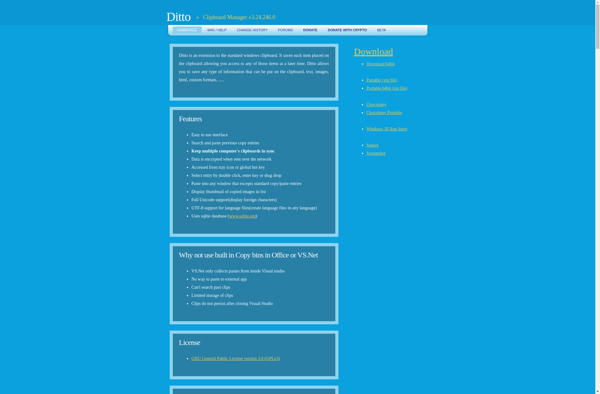
Maccy
Maccy is a free and open source clipboard manager developed specifically for macOS. It provides an easy way to access your clipboard history and paste from it.Some key features of Maccy include:Lightweight and fast - it runs smoothly without slowing down your systemiCloud Sync - clipboard history is synced between...
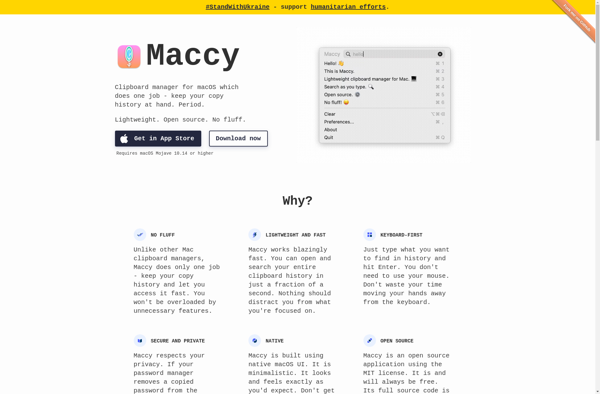
CopyQ
CopyQ is an advanced open-source clipboard manager and text snippet organizer for Windows, Linux and macOS. It allows you to easily access your clipboard history and store clipboard contents across sessions. Some of the key features of CopyQ include: Saves clipboard text items for later use Allows easy searching through...
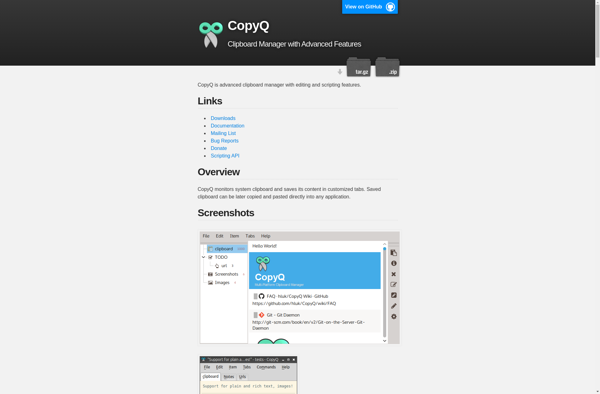
Clipy
Clipy is a free, open source clipboard manager for Windows, Mac and Linux operating systems. It runs in the background and automatically saves everything you copy to the clipboard, building up a searchable history you can easily access.With Clipy, you can quickly retrieve and paste text, code snippets, URLs, images...
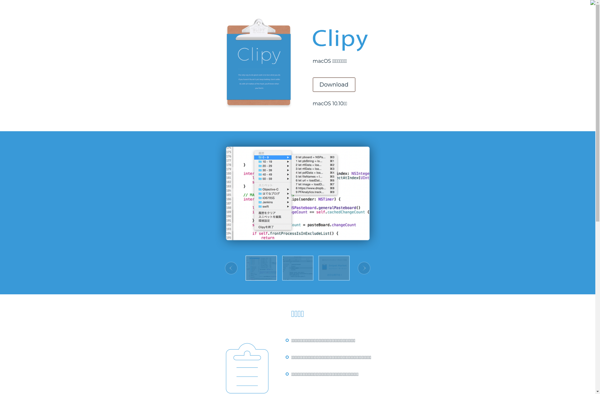
CLCL
CLCL is an open-source, cross-platform note taking and to-do list app. It is designed to help users organize their notes and lists in a simple yet powerful interface.Some key features of CLCL include:Format text with options like bold, italics, highlighting, etc.Organize notes into customizable notebooks and tagsPowerful yet easy-to-use to-do...
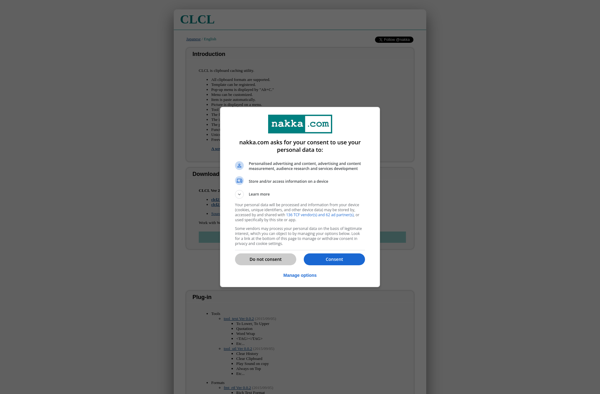
ClipAngel
ClipAngel is a free and easy-to-use video downloader and converter software for Windows. It allows downloading videos from YouTube, Facebook, Vimeo, Dailymotion, Twitch, SoundCloud, and over 1000 other streaming sites.Some of the key features of ClipAngel include:Download videos in their original quality or compress them to save spaceConvert videos to...
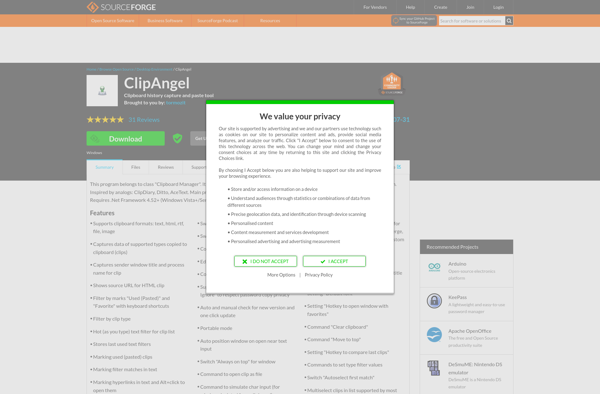
Copied
Copied is a Windows application that enhances your clipboard and streamlines repetitive typing tasks. As a clipboard manager, Copied stores a history of everything you copy and paste, allowing you to easily access your clipboard history. You can search, organize, edit, and reuse previous copies.The text expander functionality in Copied...
RecentX
RecentX is a free, open-source alternative to WizTree for visualizing disk space usage. Developed by a small team of independent developers, RecentX provides many of the key features of WizTree in an easy-to-use interface.After a quick scan of your computer's drives, RecentX generates an interactive map that allows drilling down...

ClipboardFusion
ClipboardFusion is a lightweight Windows application designed to enhance and extend the clipboard functionality that is built into Windows. It works by intercepting copy and cut commands within any application, saving the copied content into its own internal clipboard history.This allows you to easily access multiple copied items that you've...
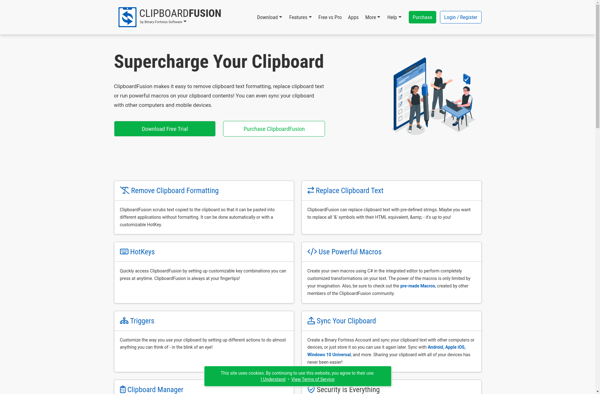
Fluent Search
Fluent Search is an open-source search engine software designed for building fast and relevant search experiences. It is built on top of Apache Lucene, a high-performance full-text search engine library, and optimized specifically for low latency and high throughput.Some key capabilities and benefits of Fluent Search include:Out-of-the-box full-text search and...
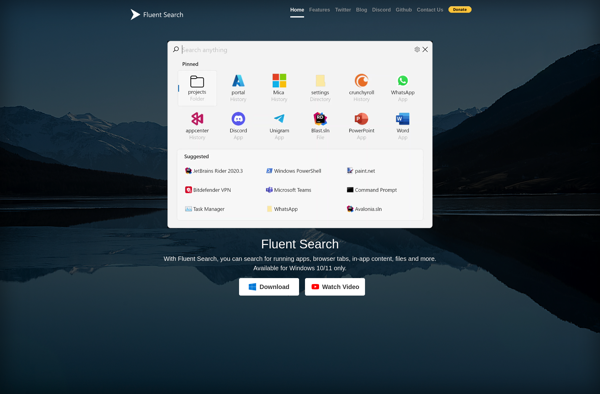
Smarty Paste
Smarty Paste is an intelligent clipboard manager and text expander software for Windows and Mac. It runs in the background and stores every item that you copy to your clipboard, allowing you to easily access your clipboard history and paste anything you've copied recently with a simple keyboard shortcut.Besides clipboard...
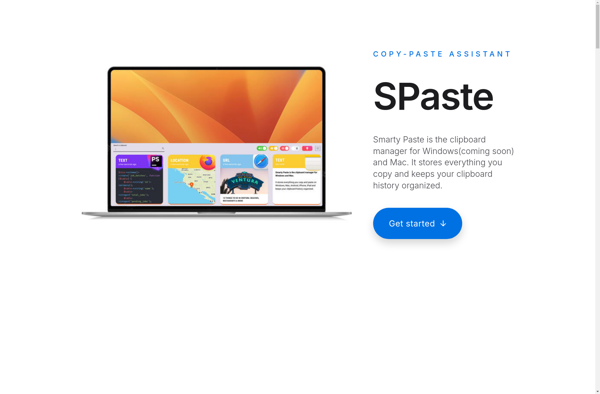
Charmstone
Charmstone is an open-source, self-hosted project management and collaboration tool similar to Basecamp. It allows teams to plan projects, assign tasks, track progress, share files, manage calendars, log time, chat, and more in one place.Some key features of Charmstone include:Task boards for organizing work into to-do lists, in progress, and...