Copied
Copied: Clipboard Manager & Text Expander
Easily access your clipboard history and create custom keyboard shortcuts to quickly insert commonly used text snippets with Copied, the ultimate Windows clipboard manager and text expander software.
What is Copied?
Copied is a Windows application that enhances your clipboard and streamlines repetitive typing tasks. As a clipboard manager, Copied stores a history of everything you copy and paste, allowing you to easily access your clipboard history. You can search, organize, edit, and reuse previous copies.
The text expander functionality in Copied lets you create custom keyboard shortcuts to quickly insert commonly used text snippets, emails, templates, and more. For example, typing a shortcut can expand into your full mailing address. This saves you time typing repetitive content.
Key features include:
- Clipboard history - Copied stores everything you copy, allowing you to search and paste from your history
- Text expansion - Create shortcuts that expand into longer text snippets when typed
- Organization - Tag clipboard items to keep your history neat
- Seamless experience - Lightweight app runs smoothly in the background
- Cross-device sync - Optional cloud sync keeps your Copied history available across all devices
Copied aims to boost your productivity by cutting down on redundant typing and making previously copied content easily accessible. With customizable keyboard shortcuts and cross-device sync, it can save you significant time whether at home or work.
Copied Features
Features
- Clipboard history management
- Text expansion and snippet creation
- Customizable keyboard shortcuts
- Cloud-based synchronization
- Support for multiple clipboard formats
- Searchable clipboard history
Pricing
- Freemium
- Subscription-Based
Pros
Cons
Official Links
Reviews & Ratings
Login to ReviewThe Best Copied Alternatives
Top Office & Productivity and Clipboard Managers and other similar apps like Copied
Here are some alternatives to Copied:
Suggest an alternative ❐Alfred

CopyClip
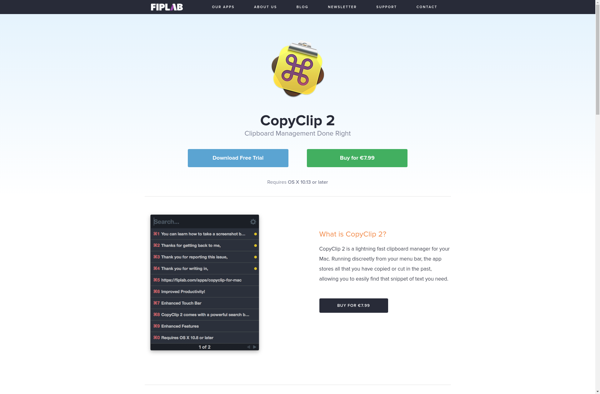
PastePal
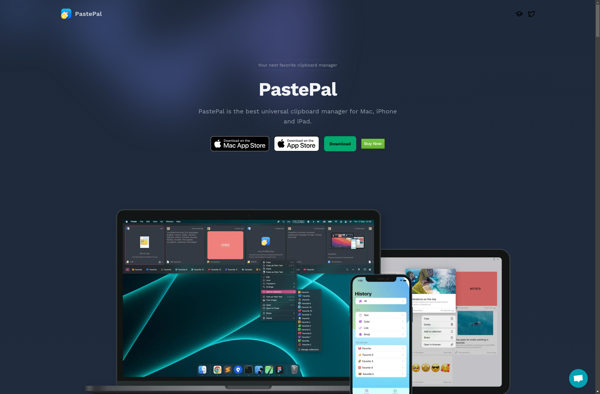
Pasteboard Viewer
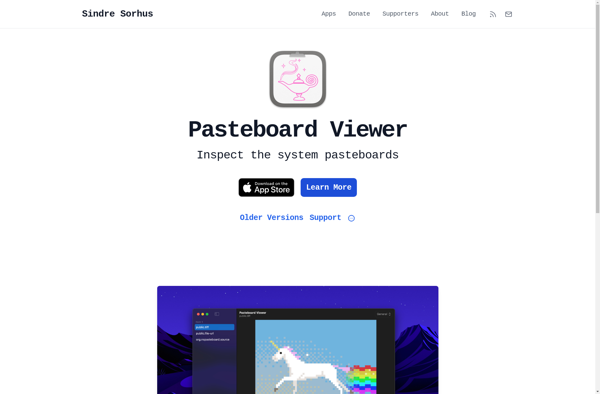
Fluent Search
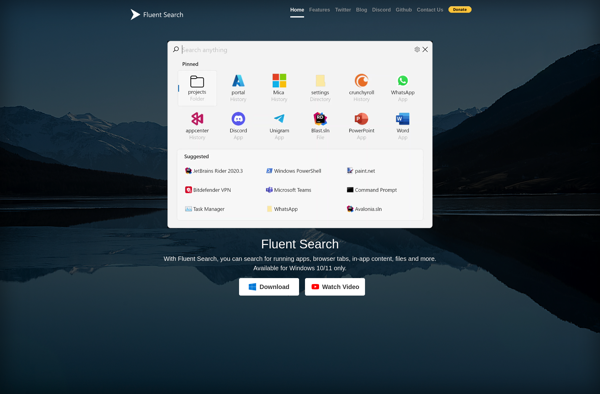
Smarty Paste
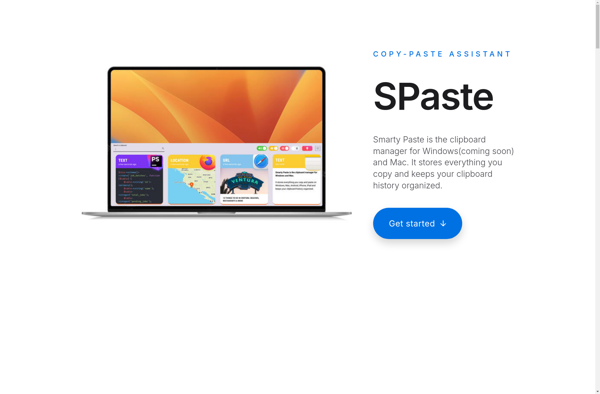
CopyLess
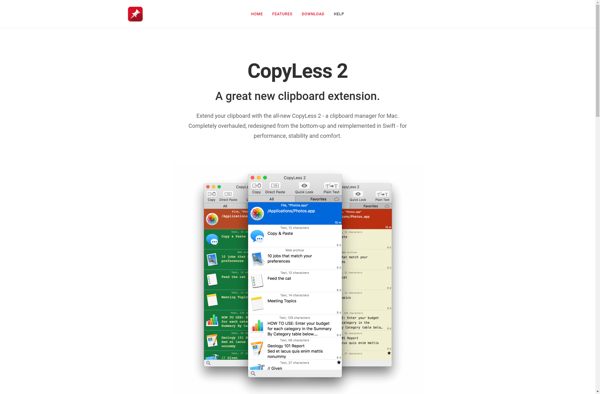
Clippo
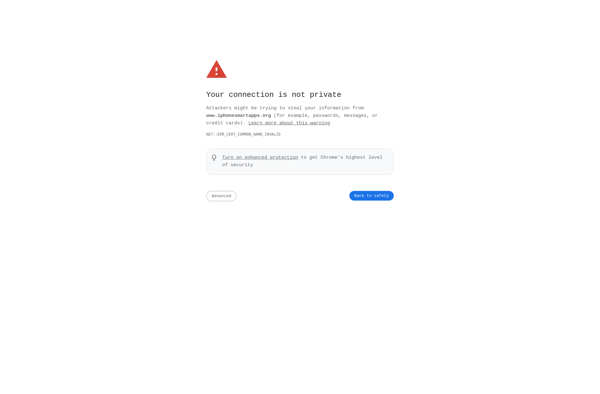
UniClip