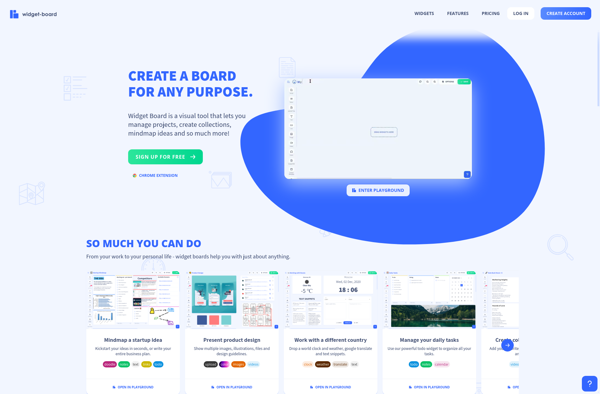Coalesce

Coalesce: Open-Source Knowledge Management for Real-Time Team Collaboration
Coalesce is an open-source knowledge management application designed to help teams organize documents, discussions, contacts, and tasks in one place. It allows real-time collaboration and information sharing among team members.
What is Coalesce?
Coalesce is an open-source knowledge management and collaboration software application developed by The Coalesce Software Foundation. It is designed to help teams organize information and collaborate more effectively.
Some key features of Coalesce include:
- Document management - Store, organize, search, and share documents like Office files, PDFs, images etc.
- Discussions - Have conversations with team members about projects and topics.
- Contacts - Manage shared contact lists for people related to your work.
- Tasks & Projects - Create tasks and projets to assign work and track progress.
- Real-time collaboration - Multiple people can work on content simultaneously and see each other's changes.
Coalesce has an intuitive web interface that works on any device. It lets you create customizable workspaces for projects, teams, topics etc. Users can subscribe to updates and search across content. There is access control to manage permissions.
The software is free, open-source, and released under the GNU GPL v3 license. It runs on Windows, Mac, and Linux systems. You can download and install Coalesce on your own servers, or use a hosted instance. It supports LDAP/ActiveDirectory integration, multilingual interfaces, and application plugins.
Overall, Coalesce is great for teams that want an easy-to-use, flexible, and secure system to manage knowledge across the organization.
Coalesce Features
Features
- Document management
- Team collaboration
- Task management
- Contact management
- Real-time editing
Pricing
- Open Source
Pros
Cons
Official Links
Reviews & Ratings
Login to ReviewThe Best Coalesce Alternatives
Top Office & Productivity and Knowledge Management and other similar apps like Coalesce
Here are some alternatives to Coalesce:
Suggest an alternative ❐Airtable
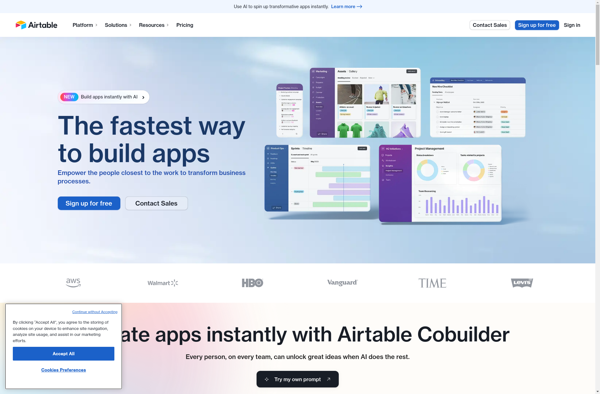
Google Sheets
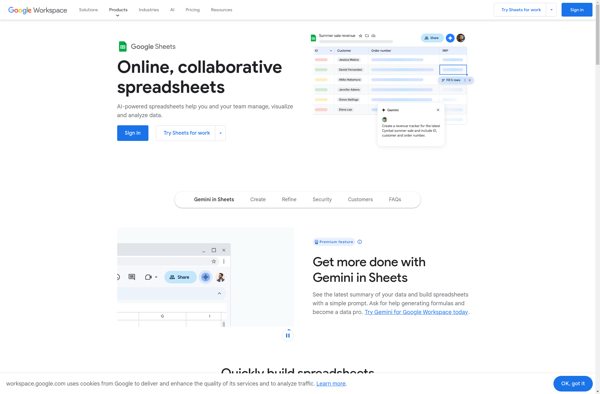
NocoDB
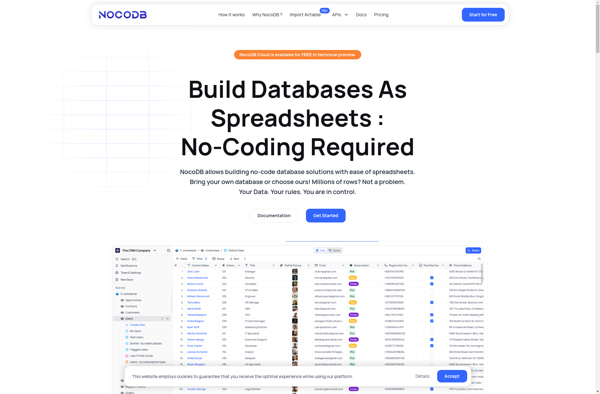
Smartsheet
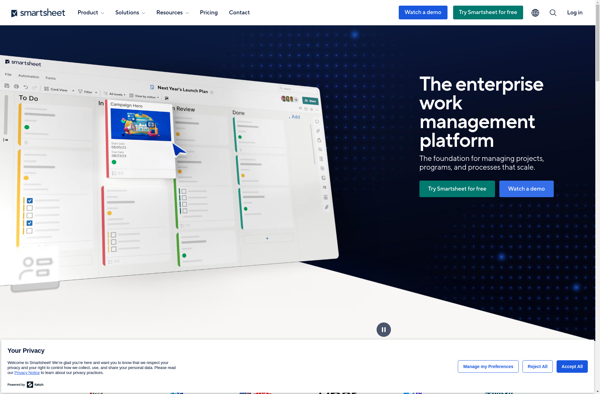
Zenkit
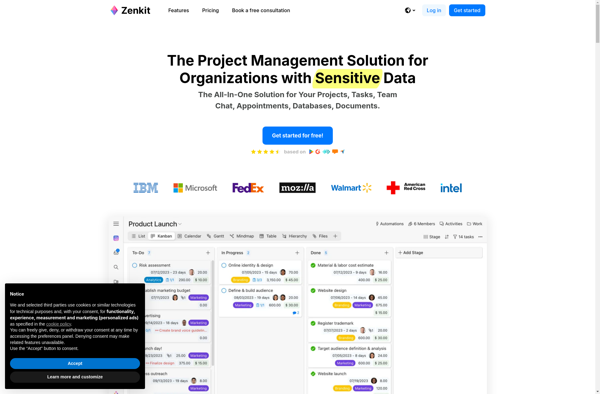
Rowy
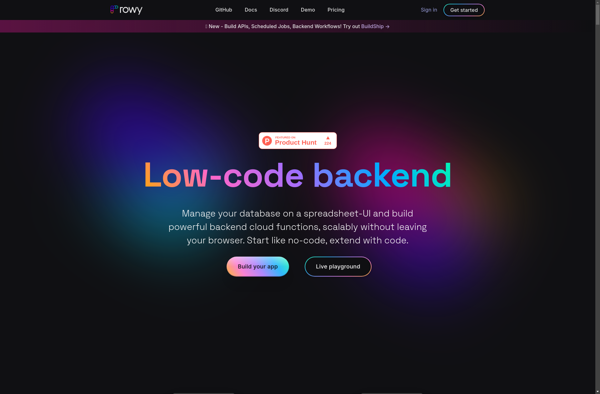
Noteship
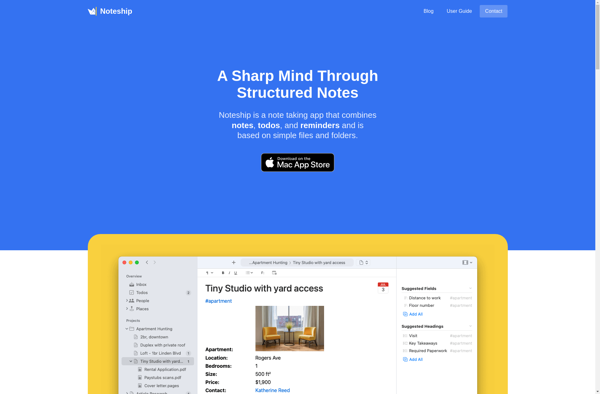
Widget-Board