Codepng
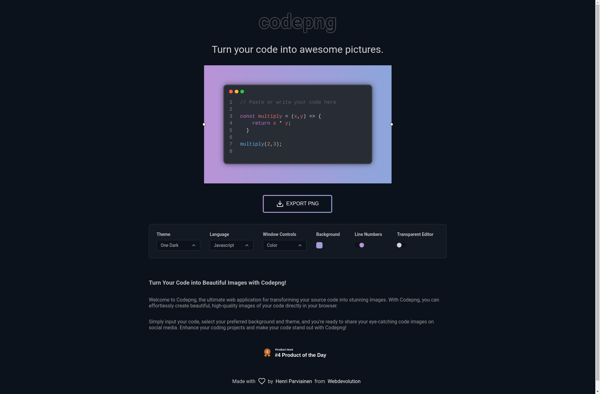
Codepng: Free Online Code Screenshot and Image Hosting
Codepng is a free online code screenshot and image hosting service for developers. It allows you to easily create, edit, annotate and share code screenshots and images to embed in websites, documents, presentations and more.
What is Codepng?
Codepng is a free cloud-based service for developers to easily create, edit, share and embed code screenshots and images into websites, blogs, presentations, documents and more. It has a simple drag-and-drop interface to upload code images, annotate them with arrows, text and shapes, apply styling like color themes and padding, and generate embed codes or URLs to share publicly or privately.
Some key features of Codepng include:
- Drag and drop code image uploads from your computer or by taking screenshots
- Basic image editing tools like crop, rotate, resize and more
- Annotate screenshots with arrows, text boxes, shapes, etc.
- Apply color themes, padding and background colors
- Blur sensitive information for privacy
- Generate public links, private links or embed codes
- Organize images into custom folders
- Completely free with no logins required
Codepng makes it fast and easy for developers to create great-looking code images to visually communicate and collaborate on projects. With its privacy controls, organization tools and customizations it can fit a variety of code image hosting needs.
Codepng Features
Features
- Take screenshots of code
- Annotate and edit screenshots
- Embed screenshots in websites/documents
- Share screenshots online
- Available as web app and browser extensions
Pricing
- Free
- Freemium
Pros
Cons
Official Links
Reviews & Ratings
Login to ReviewThe Best Codepng Alternatives
Top Development and Code Sharing and other similar apps like Codepng
Here are some alternatives to Codepng:
Suggest an alternative ❐GitHub Gist
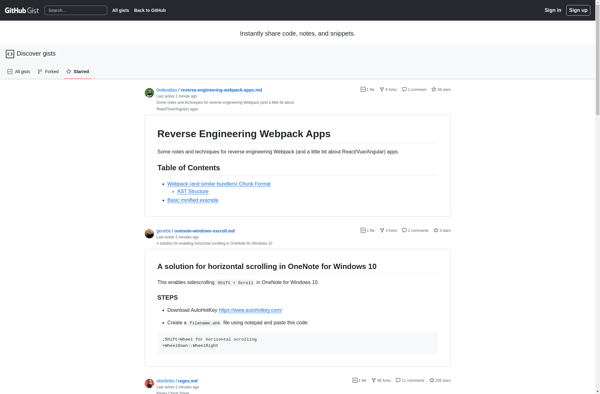
Ray.so
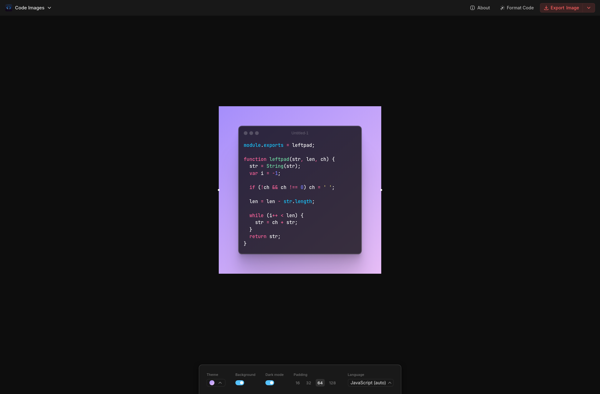
Snappify
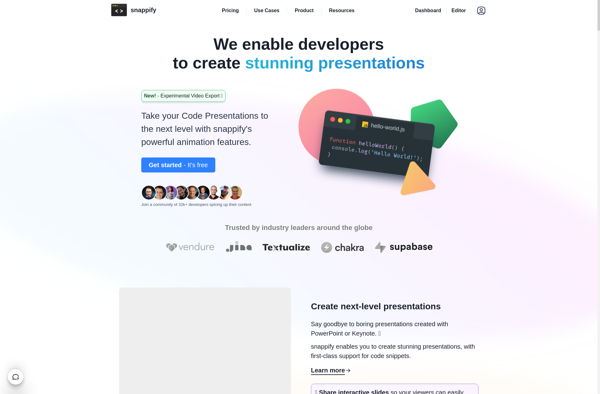
Codeimg
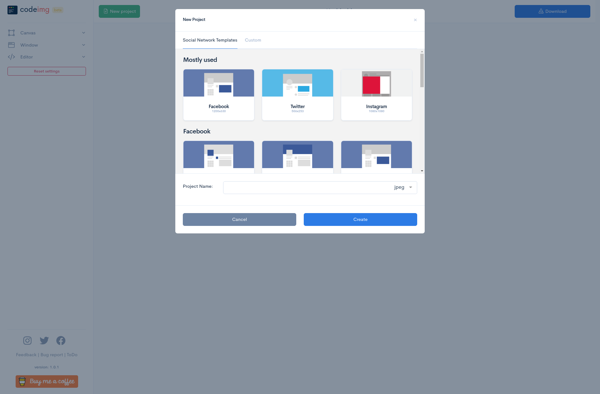
Glorious Demo
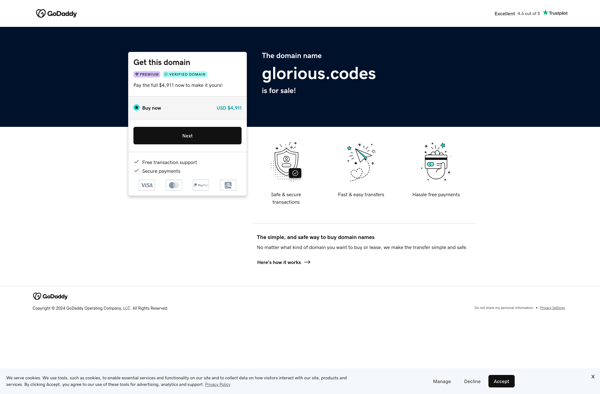
Codye

CodeGraphics