Color Palette Importer
Color Palette Importer: Easily Import Color Palettes
Import dominant colors from images into design programs like Photoshop, Illustrator, and Sketch with this software that simplifies the color palette creation process.
What is Color Palette Importer?
Color Palette Importer is a handy tool for graphic designers and artists to quickly extract color palettes from images. This software automatically detects the dominant colors in any image and generates a swatch color palette that can be easily imported into all major design programs like Adobe Photoshop, Illustrator, Sketch, GIMP and more.
With Color Palette Importer, designers no longer have to manually pick color values using color picker tools. The software analyses images through advanced algorithms and identifies up to 10 dominant hues. You can simply drag and drop any image, click on the Generate Palette button, and the software will instantly output a color palette in a variety of formats like ASE, CSS, HTML, JS, JSON, Less, PNG, SCSS, Sketch, SVG or XML.
The generated color palettes can then be quickly imported into Photoshop, Illustrator etc. using one-click. This enables designers to match the color schemes of images very easily in their own creative work. Some key features of Color Palette Importer include batch processing of multiple images, support for various file formats like JPG, PNG, GIF and SVG, option to customize the number of colors extracted, and more.
With its user-friendly interface and seamless integration with top design software, Color Palette Importer is an essential web-based tool for graphic designers, photographers, web developers and digital artists who work with color palettes and styles.
Color Palette Importer Features
Features
- Extracts dominant colors from images
- Generates color palettes from images
- Exports color palettes to various design programs
- Supports Photoshop, Illustrator, Sketch and more
- Allows batch processing of multiple images
- Provides options to customize palette size and format
- Simple drag and drop interface
- Available as plugin for Photoshop and Sketch
Pricing
- Free
- Freemium
- Subscription-Based
Pros
Cons
Reviews & Ratings
Login to ReviewThe Best Color Palette Importer Alternatives
Top Photos & Graphics and Color Tools and other similar apps like Color Palette Importer
SwatchBooker
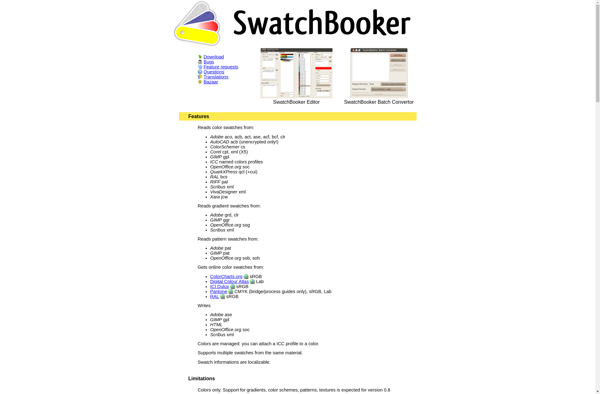
Cyotek color pallete editor
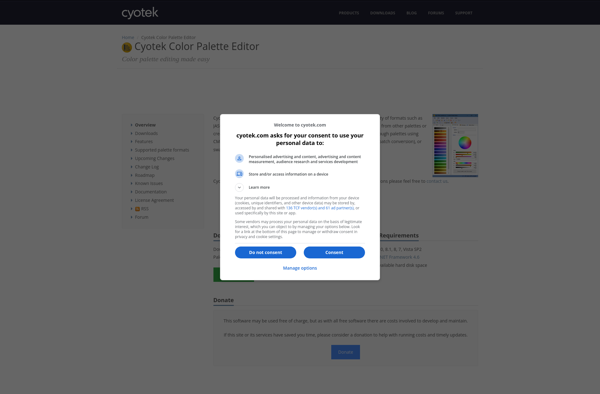
Color Name Detector
SK1 Color Picker
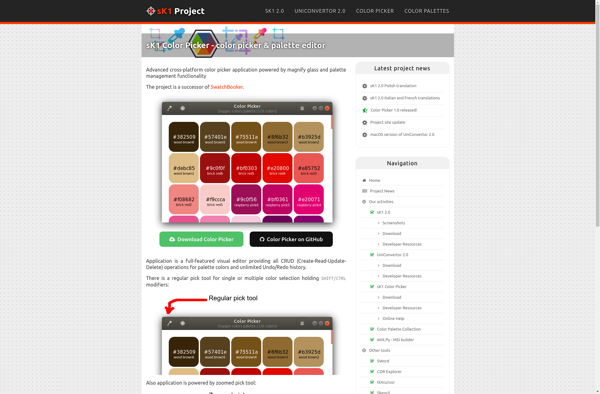
Palette of Patterns Importer