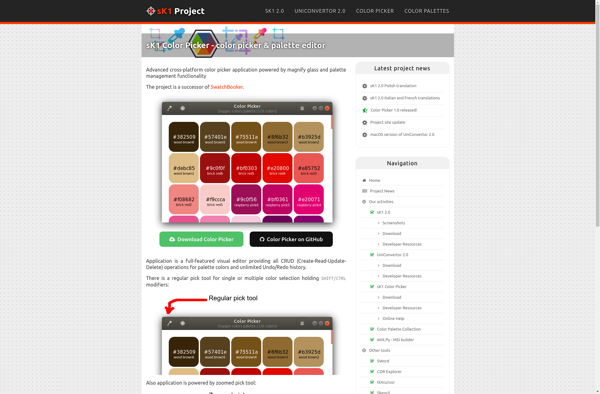Cyotek color pallete editor
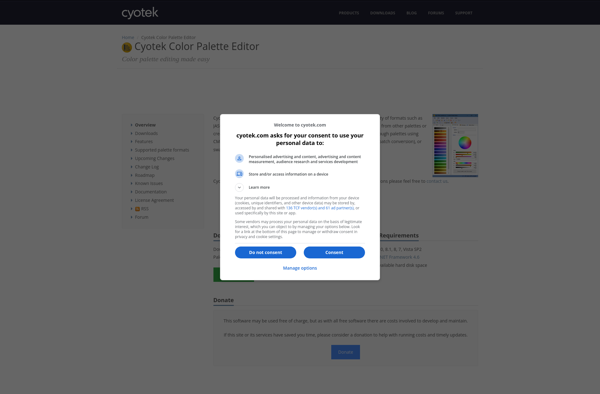
Cyotek Color Palette Editor: Free Color Palette Creators
A free open source application for creating and editing color palettes, perfect for designers, artists, and anyone looking to create custom color schemes.
What is Cyotek color pallete editor?
Cyotek Color Palette Editor is a feature-rich free and open source application designed specifically for creating, editing, and managing color palettes. It provides a user-friendly interface for easily customizing color swatches and saving them for later use.
Some of the key features include:
- Create custom color swatches using RGB, HSL, CMYK, or HEX color codes
- Generate harmonious color schemes based on selected colors
- Build smooth gradients with as many color stops as needed
- Develop reusable color libraries with descriptive palette names
- Export and import color palettes for sharing
- Supports standard color formats like ASE, CSS, HTML, JSON, etc.
- Completely free and open source (GNU GPLv3 license)
Whether you're a designer, artist, or simply want better color-picking tools, Cyotek Color Palette Editor makes it fast and easy to create, manage, and use custom color palettes for any project or purpose.
Cyotek color pallete editor Features
Features
- Create custom color palettes
- Generate color harmonies
- Create color gradients
- Export palettes to various formats
- Supports multiple color models like RGB, HSL, CMYK
- Adjust individual color values
- Preview colors and palettes
- Organize and manage palettes
Pricing
- Free
- Freemium
Pros
Cons
Reviews & Ratings
Login to ReviewNo reviews yet
Be the first to share your experience with cyotek color pallete editor!
Login to ReviewThe Best Cyotek color pallete editor Alternatives
Top Photos & Graphics and Color Palettes and other similar apps like Cyotek color pallete editor
Here are some alternatives to Cyotek color pallete editor:
Suggest an alternative ❐ColorZilla
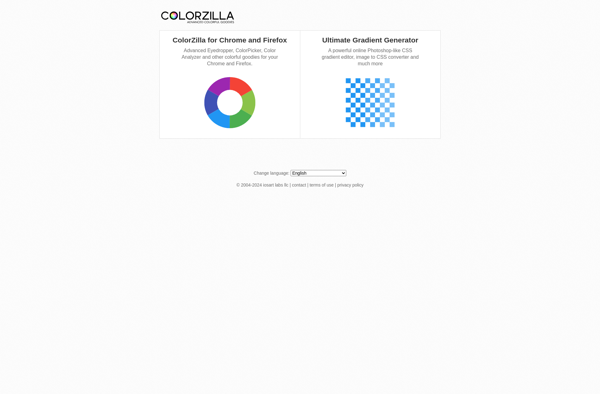
SwatchBooker
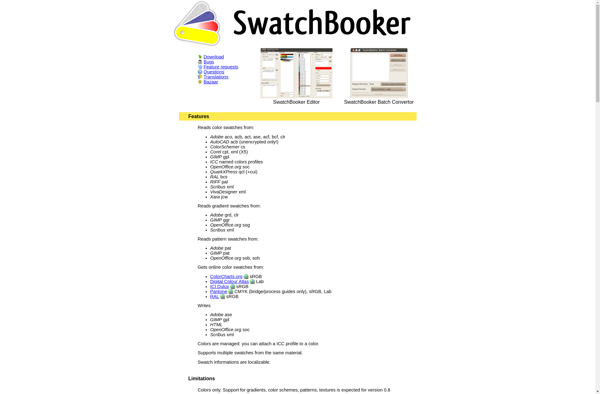
Colormind
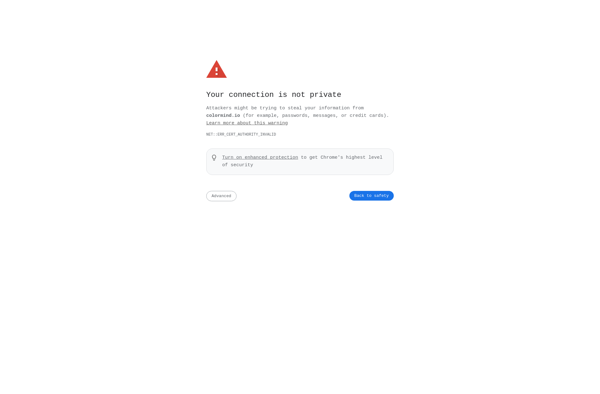
Color Palette from Image
Color Palette Importer
Pikka
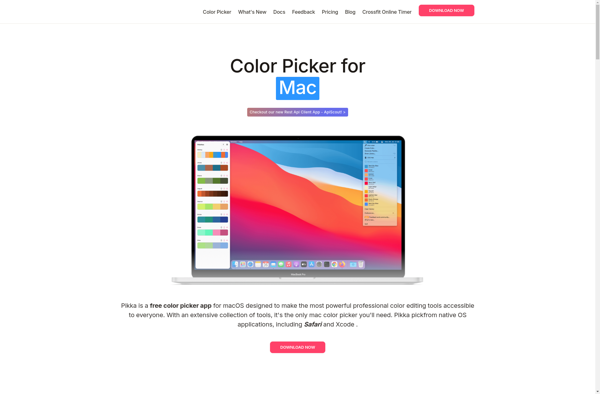
SK1 Color Picker