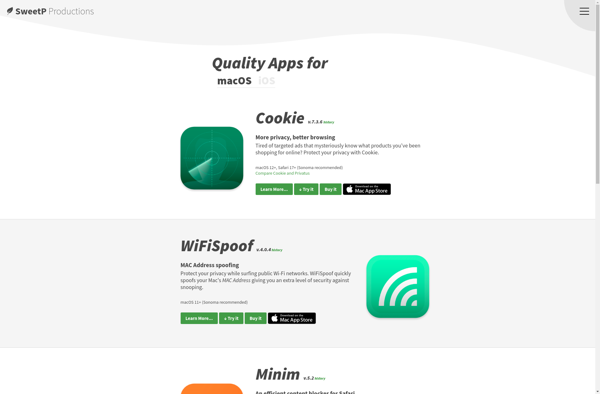ColorZilla
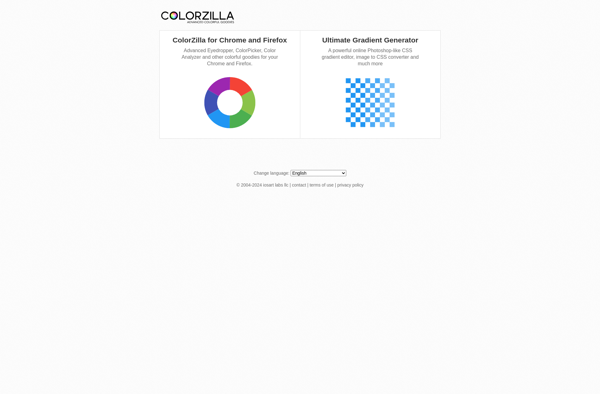
ColorZilla: Free Color Picker Browser Extension
ColorZilla is a free, open-source browser extension for Chrome, Firefox, and Safari that allows users to easily pick, adjust, and apply colors from web pages.
What is ColorZilla?
ColorZilla is a powerful, free browser extension for quickly picking, adjusting, and applying colors from web pages. It works in Chrome, Firefox, and Safari.
With ColorZilla installed, users can easily activate an eyedropper tool to pick any color directly from a web page element. The picked color is displayed in various formats such as RGB, HEX, HSL, and CMYK values. Users can then tweak the color using color sliders and color wheels to get the exact desired shade.
The extension also features a color palette generator tool that can automatically extract a palette of colors from any image on a web page with just one click. Users can save an unlimited number of custom color palettes to use for reference later.
Other key features of ColorZilla include a pixel zoom tool for closely inspecting web page elements, cross-browser CSS gradient generators, a measurements tool for distances and angles, and much more.
With its versatile color tools, ease of use, cross-browser support, and open source development, ColorZilla is one of the most popular and full-featured color picker tools available as a browser add-on. Both casual and professional users alike rely on it for efficiently extracting and adjusting colors during web design and development.
ColorZilla Features
Features
- Eyedropper tool for selecting colors on web pages
- Color picker for adjusting and applying selected colors
- Color palette generator for creating custom color schemes
- Gradient tool for creating and editing color gradients
- Support for multiple color formats (HEX, RGB, HSV, etc.)
- Ability to save and manage custom color palettes
- Integration with various design tools and software
Pricing
- Free
- Open Source
Pros
Cons
Official Links
Reviews & Ratings
Login to ReviewThe Best ColorZilla Alternatives
Top Photos & Graphics and Color Picker and other similar apps like ColorZilla
Here are some alternatives to ColorZilla:
Suggest an alternative ❐Aurora Color Picker
Gpick
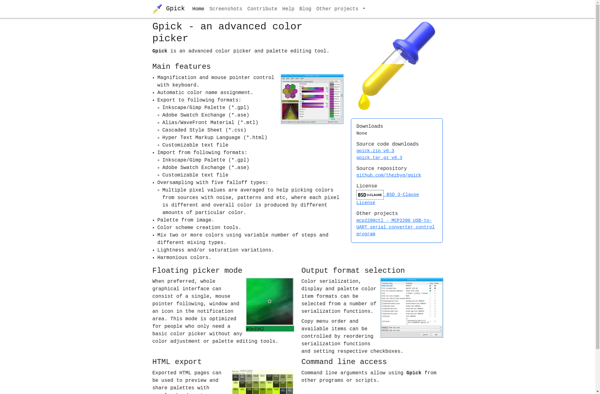
Instant Eyedropper
ColorFish Color Picker

KColorChooser
ColorMania

ColorPix
SwatchBooker
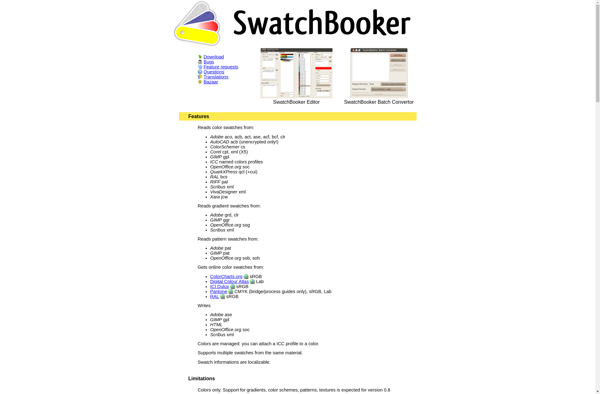
Hex Color Picker
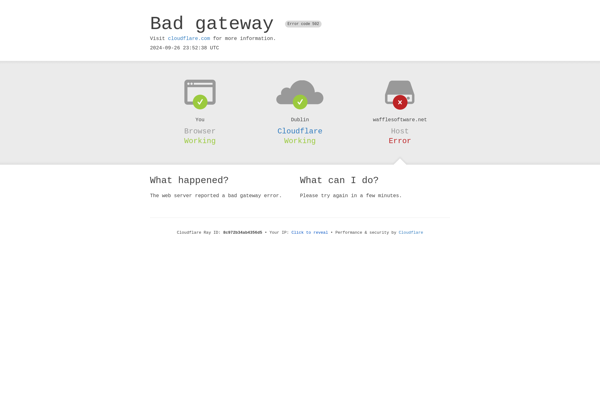
Pixel Pick
IColors
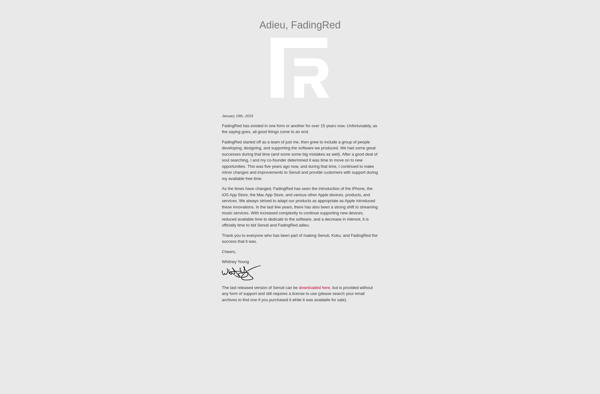
Delicolour
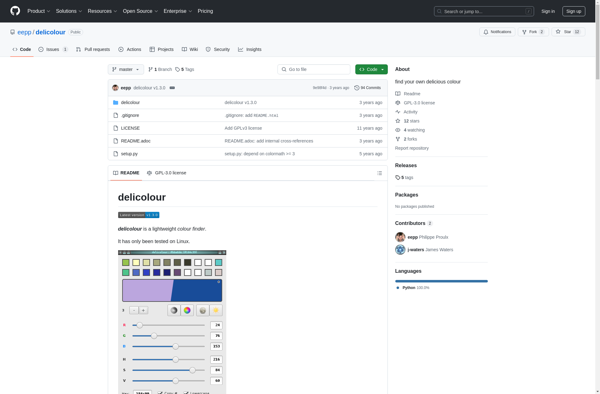
Cyotek color pallete editor
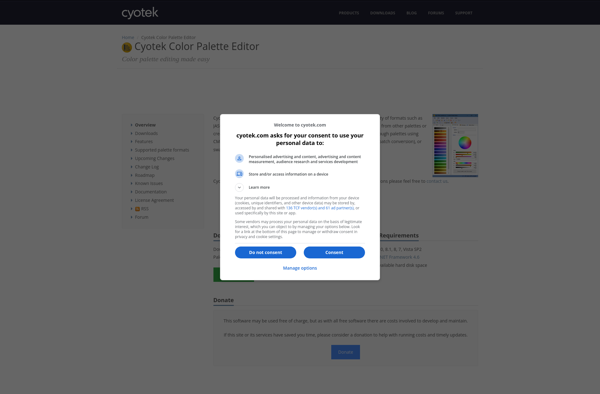
Pipette
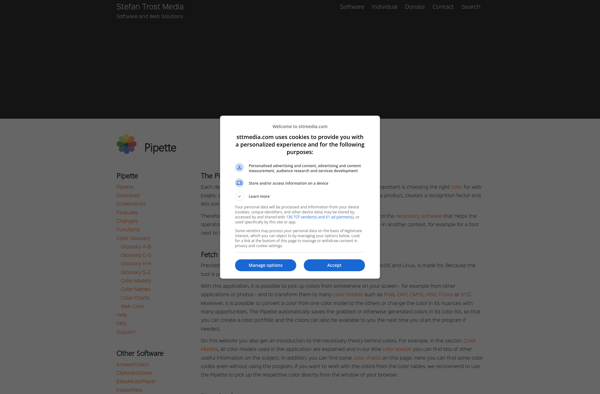
Pikka
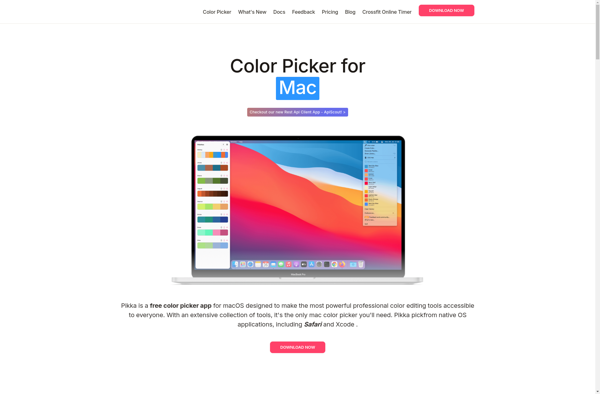
Color Picker Pro
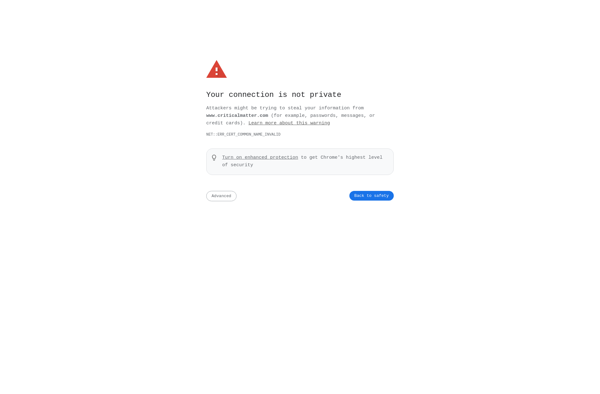
SK1 Color Picker
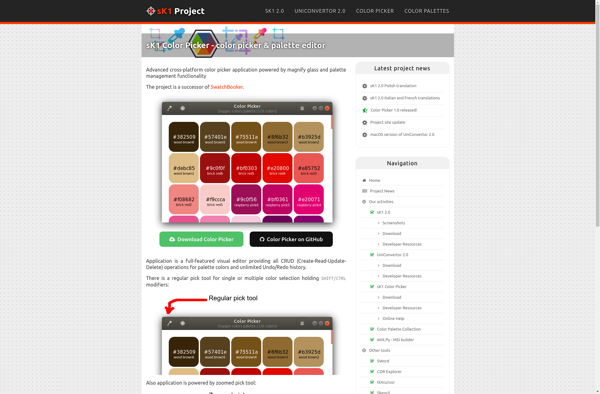
HexColorPicker
Image Color Picker

ColorWell