Pipette
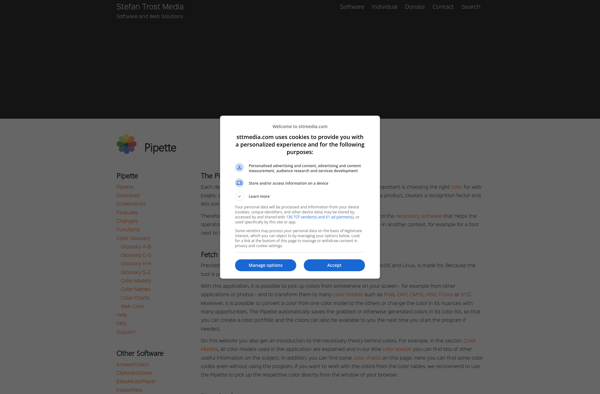
Pipette: Free Color Picker Software
Color picker software for Windows, Mac and Linux, allowing users to easily grab colors from anywhere on the screen with just a click
What is Pipette?
Pipette is a free and open source color picker application available for Windows, Mac and Linux operating systems. It provides users with an easy way to sample colors from anywhere on their screen or desktop.
Pipette has a simple and intuitive interface consisting of a magnified view showing the pixel under the mouse cursor, along with its hexadecimal color code. To pick a color, users just have to hover over any element on their screen and click. The magnified view instantly updates to show the color data of the selected pixel.
Once a color has been picked, users can perform several actions on it. The color data including the hex code, RGB values and HSL values are shown within the app itself. Users can also easily copy the hex or RGB values to paste elsewhere. The picked color is also automatically added to a palette of recently selected colors at the bottom of the app window.
As a lightweight open source tool, Pipette appeals to designers, developers and anyone who works with colors and needs to frequently pick them from their screen. It is available to download and install for free on Linux, Windows and macOS platforms.
Pipette Features
Features
- Pick colors from anywhere on the screen
- Magnify colors for more precision
- Save colors to palettes
- Export colors in various formats
- Cross-platform - works on Windows, Mac and Linux
Pricing
- Free
- Open Source
Pros
Cons
Official Links
Reviews & Ratings
Login to ReviewThe Best Pipette Alternatives
Top Photos & Graphics and Color Picker and other similar apps like Pipette
Here are some alternatives to Pipette:
Suggest an alternative ❐Free Color Picker
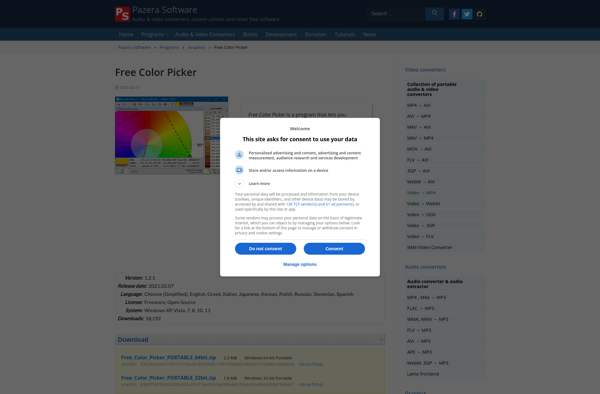
Gpick
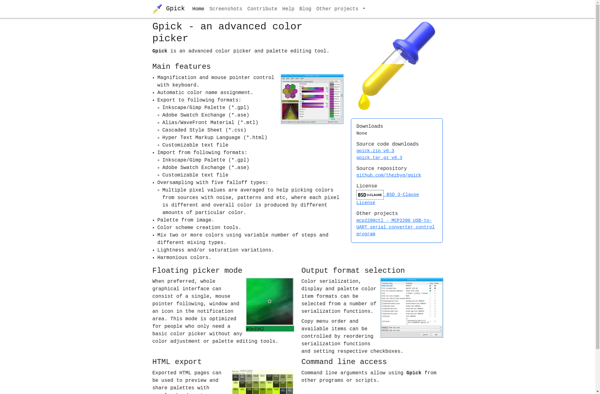
Instant Eyedropper
Gcolor2
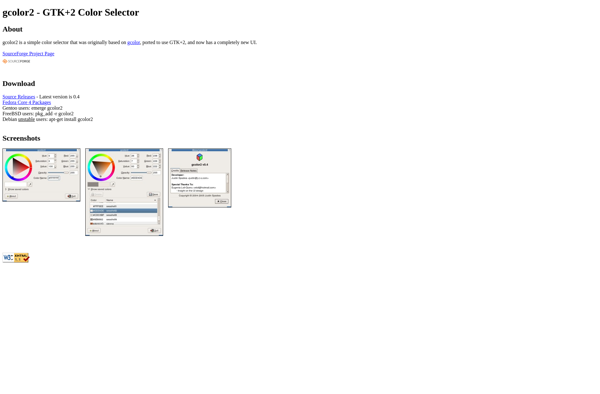
ColorFish Color Picker

Realtime Colors
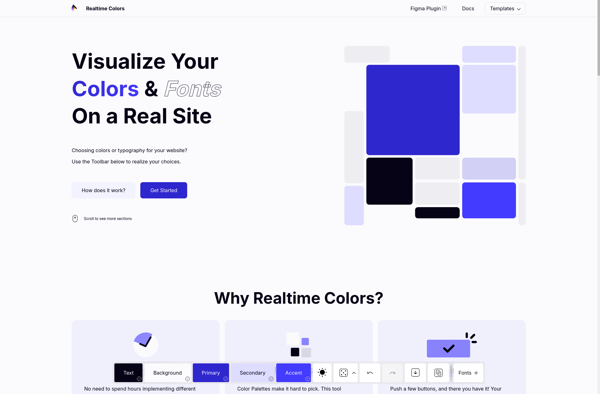
ColorZilla
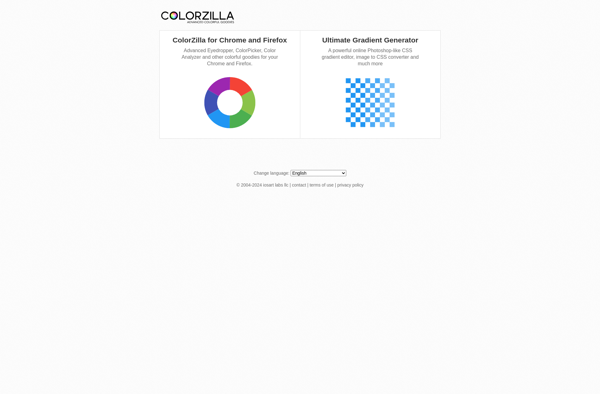
Just Color Picker

Agave
ReadableColorGen

PCS Color Scheme Viewer
