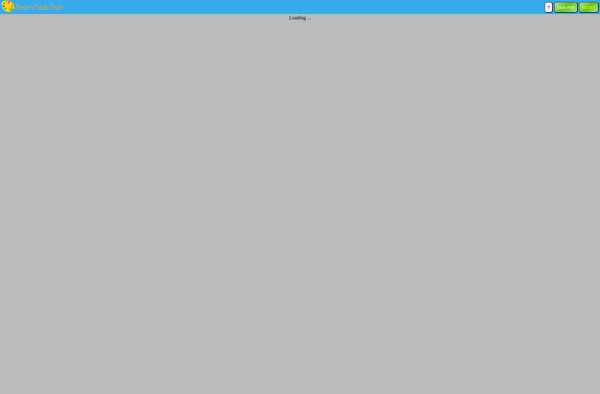Just Color Picker

Just Color Picker: A Free Color Picker Tool for Windows
A lightweight color picker tool for Windows, allowing you to select colors from anywhere on your screen and copy hex, RGB, and HSL values.
What is Just Color Picker?
Just Color Picker is a simple yet powerful color selection tool for Windows. Developed by developer Alexey Kolosov, this free software enables designers, developers, and everyday users to quickly and easily pick colors from anywhere on their screen.
To use Just Color Picker, simply run the application and hover your mouse cursor over any pixel on your screen. The color values of that pixel, including hex, RGB, and HSL, will instantly be displayed in the Just Color Picker window. With just one click, you can copy that color's value to your clipboard for easy pasting into your design software, code editor, or document.
Some key features of Just Color Picker include:
- Lightweight app with no ads or unnecessary features
- Ability to select colors from anywhere on the screen
- Displays hex, RGB, and HSL color formats
- 1-click copy color value to clipboard
- Adjustable magnifier and color selection area size
- Portable app requiring no installation
With its no-nonsense feature set tailored specifically for grabbing colors, Just Color Picker stands out from overly complex color picker tools. Its lightweight footprint keeps resource usage low, while still delivering all the essential color selection abilities needed for design and development workflows. If you regularly need to sample colors from webpages, images, videos, or anywhere else on screen, Just Color Picker is an excellent free choice.
Just Color Picker Features
Features
- Pick colors from anywhere on your screen
- Get hex, RGB, and HSL color values
- Save custom color palettes
- Color picker accessible from tray icon
- Minimal and lightweight
Pricing
- Free
- Open Source
Pros
Cons
Reviews & Ratings
Login to ReviewThe Best Just Color Picker Alternatives
Top Photos & Graphics and Color Picker Tools and other similar apps like Just Color Picker
Here are some alternatives to Just Color Picker:
Suggest an alternative ❐Free Color Picker
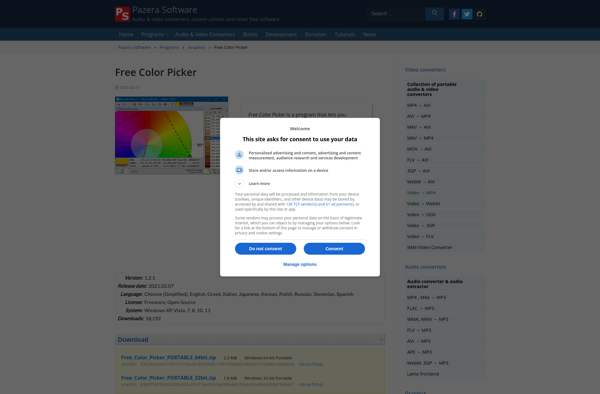
Aurora Color Picker
Colora
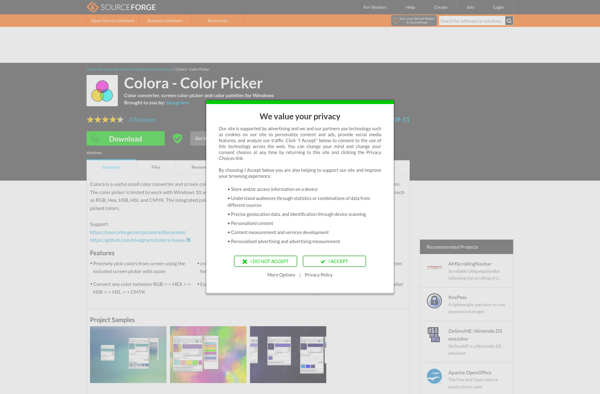
Gpick
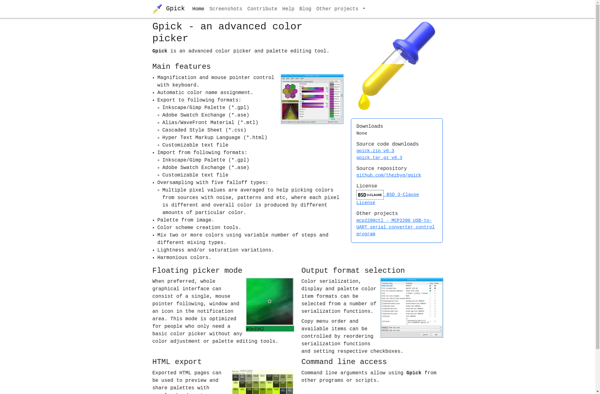
ColorImpact
Color Grab

Instant Eyedropper
DigitalColor Meter
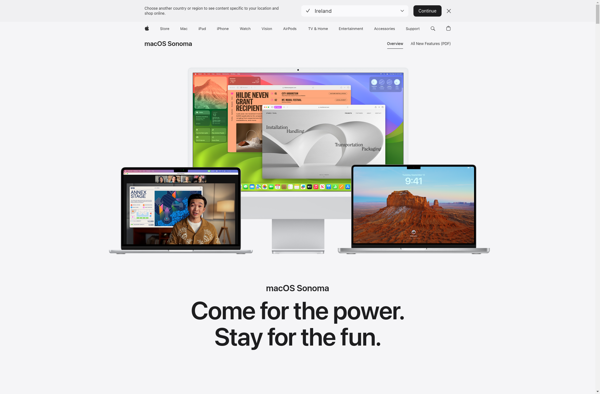
Color Cop
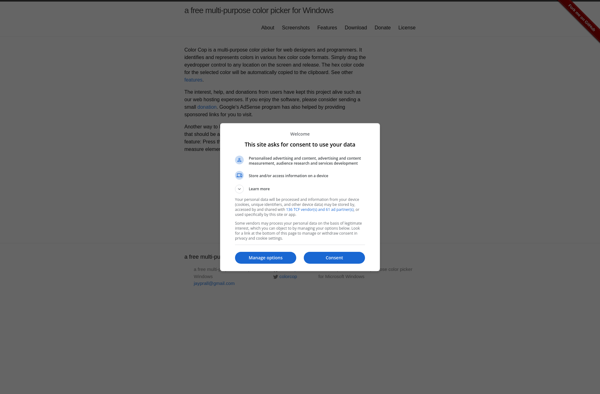
Gcolor2
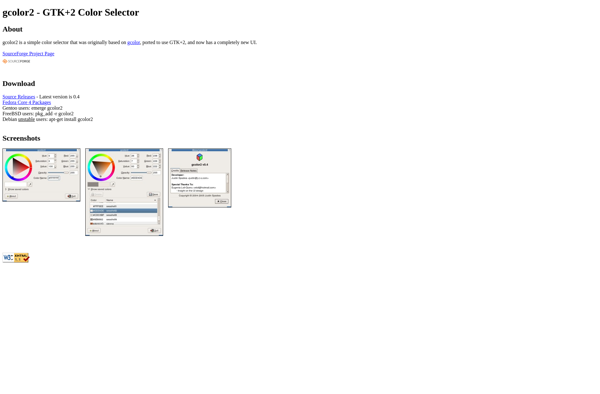
Realtime Colors
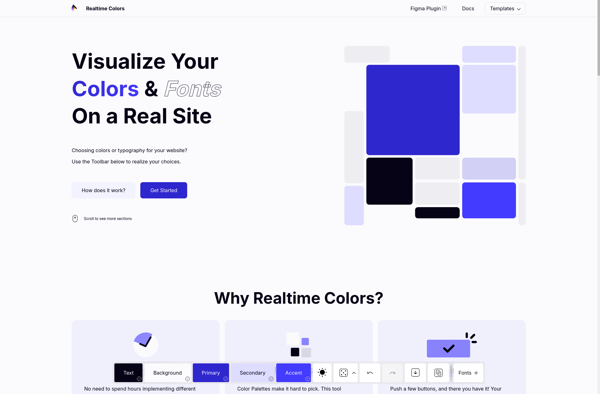
KColorChooser
ColorSlurp
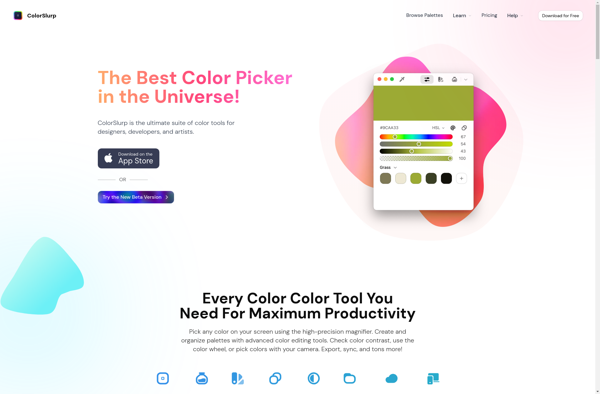
ColorSync Utility
ColorMania

Paletton
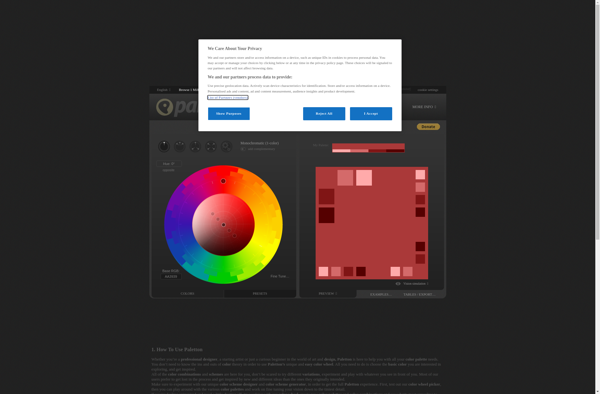
ColorPix
Instant Color Picker
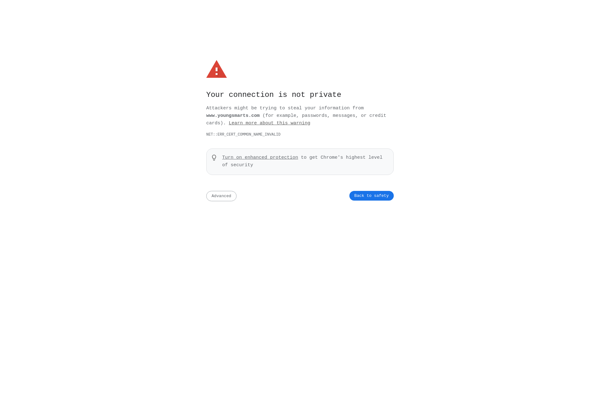
Hex Color Picker
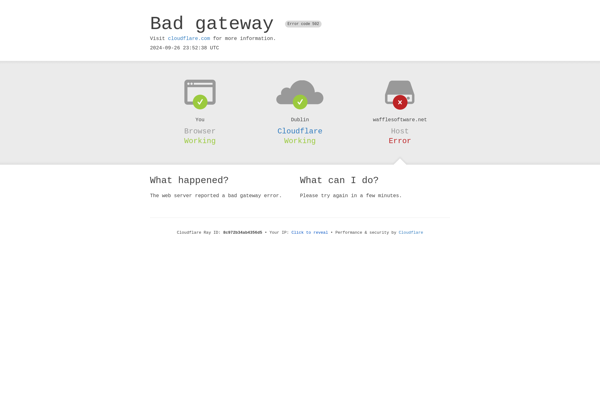
Agave
Colormind
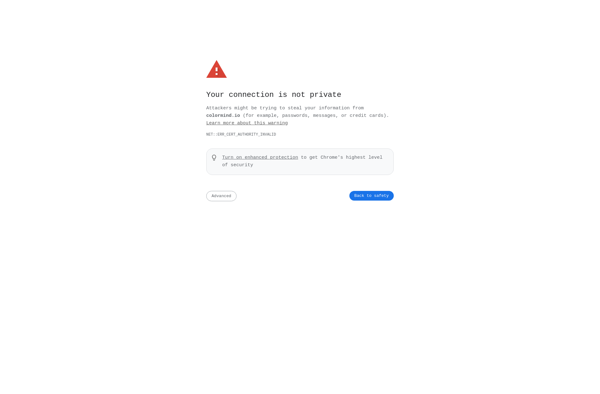
ColorSnapper
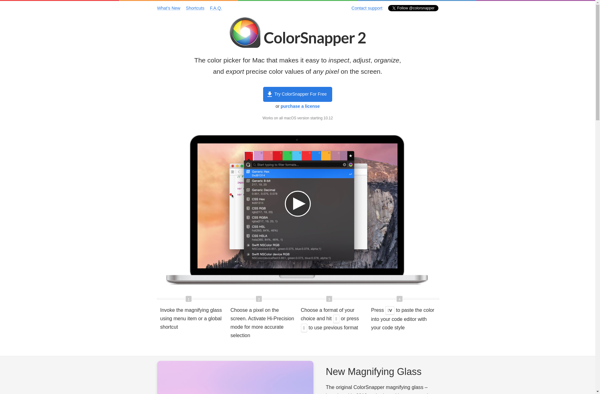
Pixel Pick
Eye Dropper
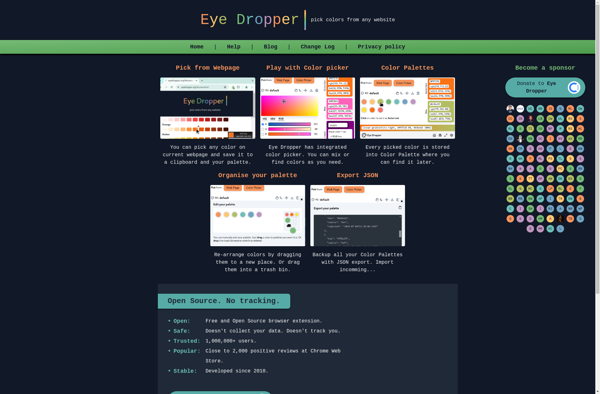
IColors
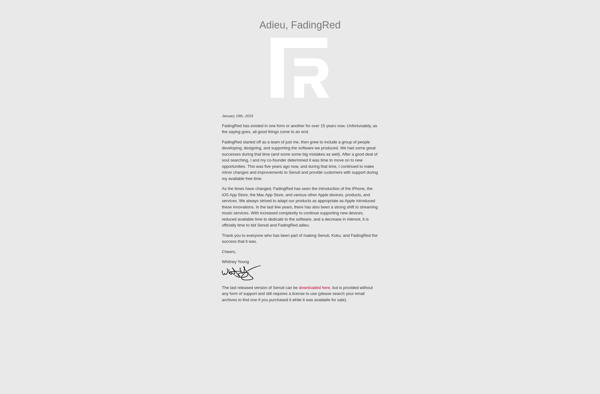
Palette Ninja
Delicolour
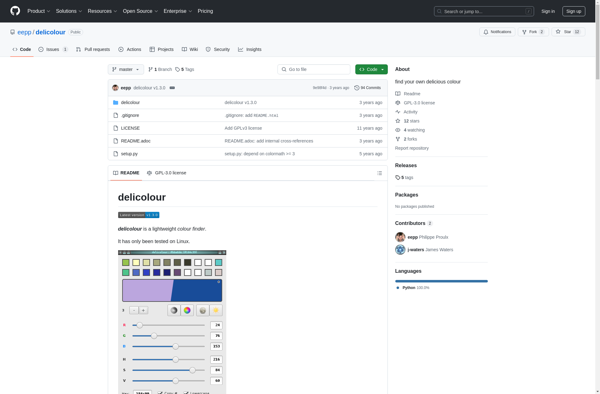
PkColorPicker
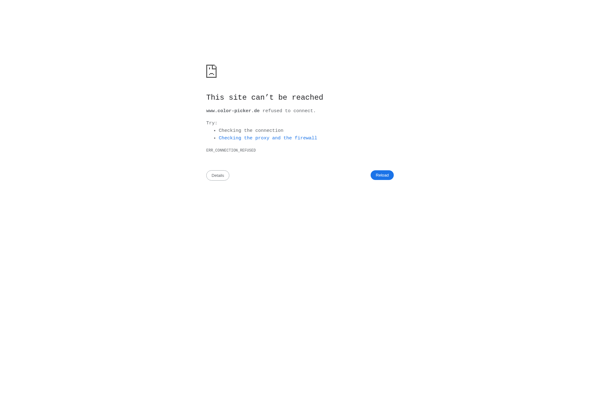
Pipette
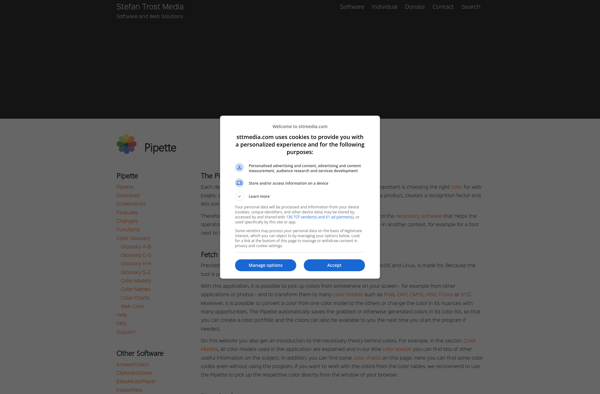
ColorUtility
ColorGrab
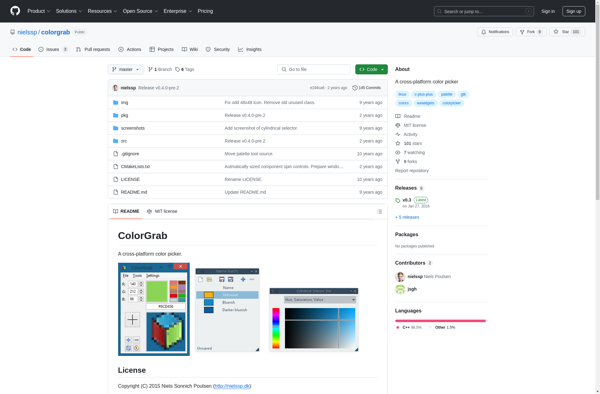
Pikka
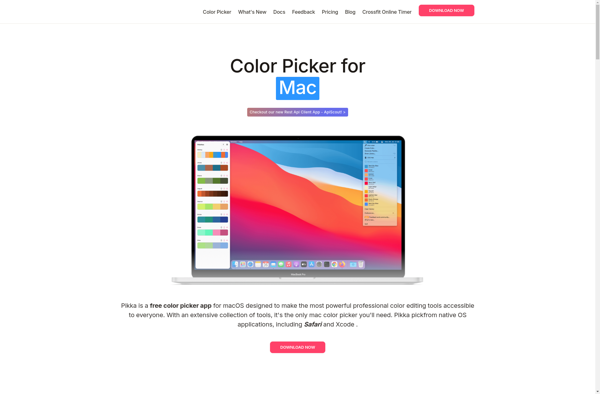
Visual Color Picker
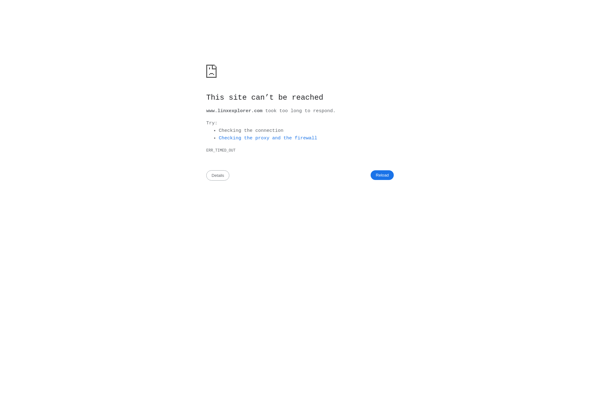
Pochade
MouseZoom
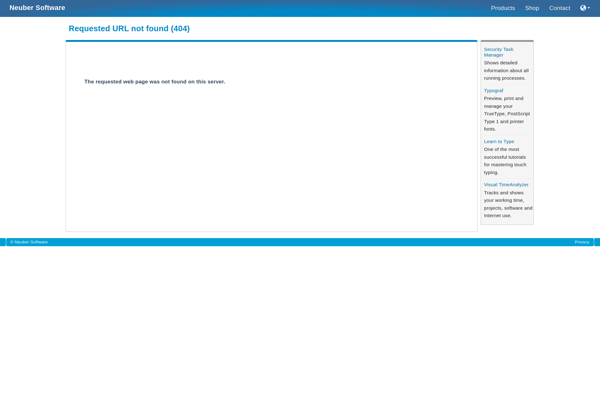
Coloree
Color Selector
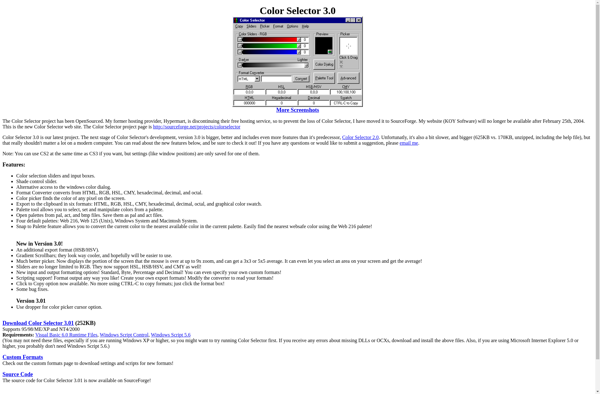
ColorPro
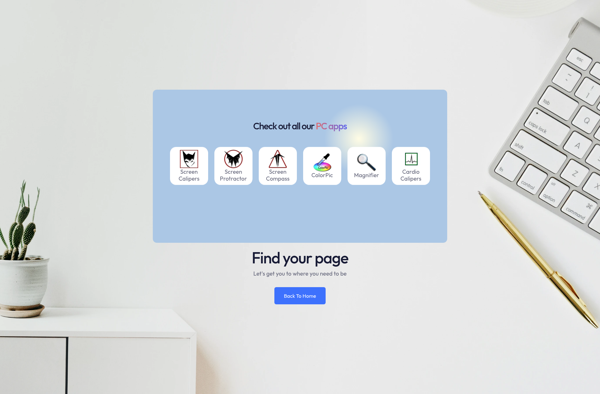
ColSel

Colortypist
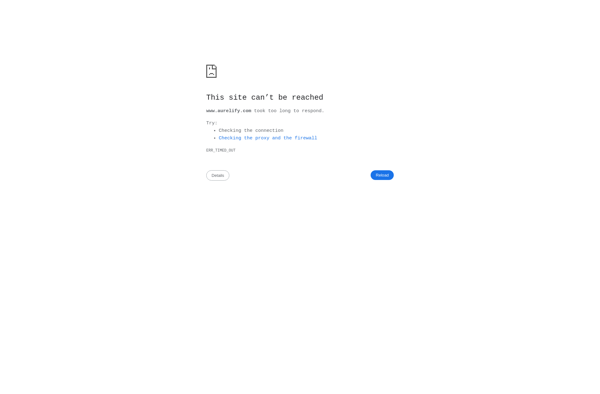
Pixeur
ColorManager
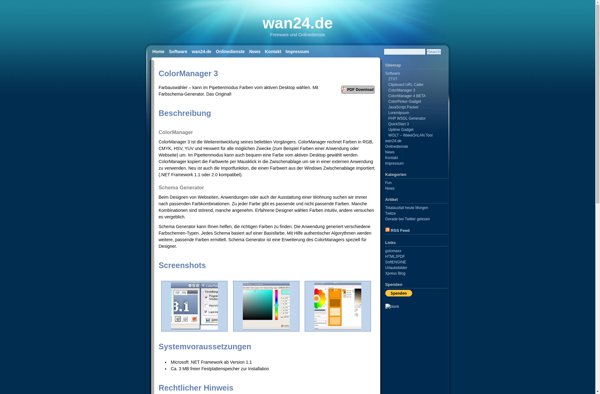
ReadableColorGen

ColorMixer
ColorAid
Plastiliq PixelPicker
Pickard
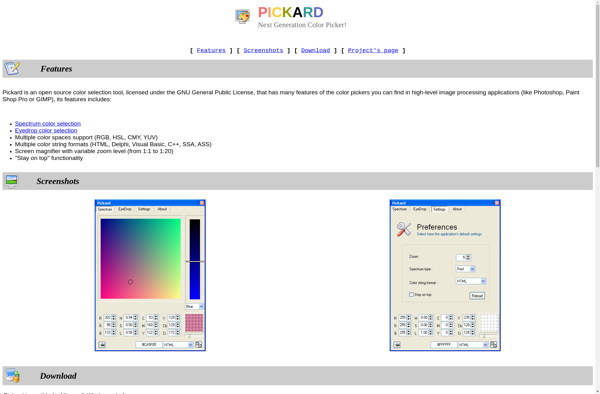
ColorPad
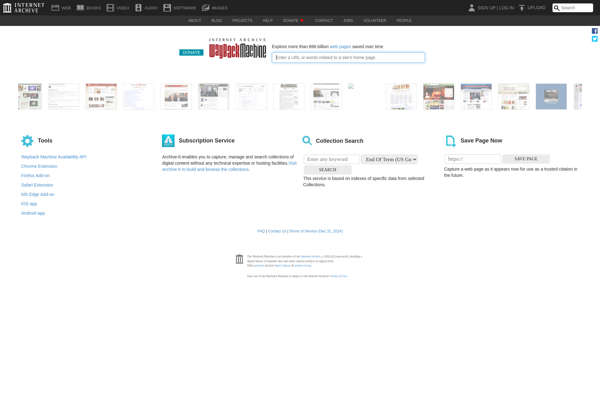
Culrs
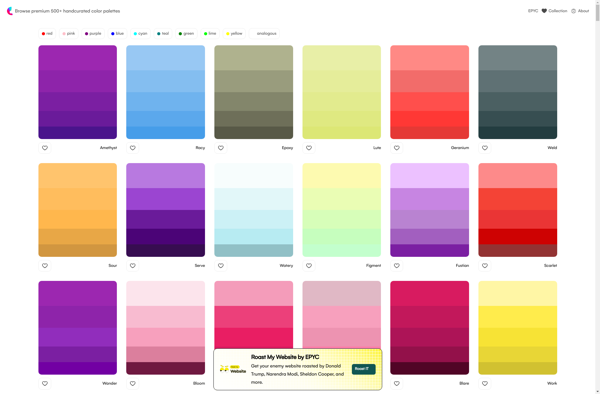
Image Color Picker

Colordot
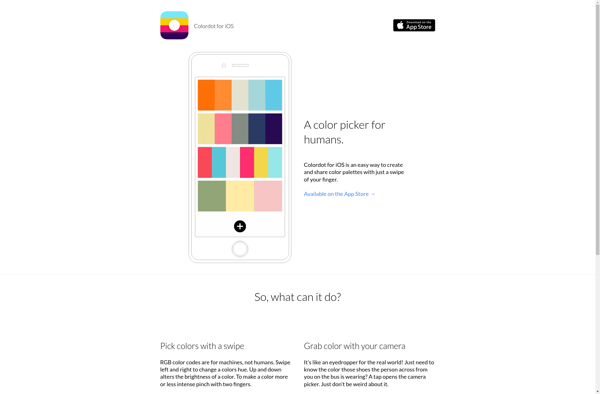
LifeDropper

Spectrum By Eigenlogik
Color Grabber 2.0

ImageHues
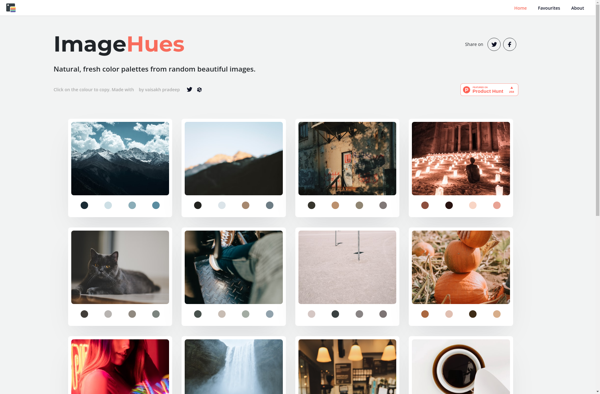
Painters Palette Finder