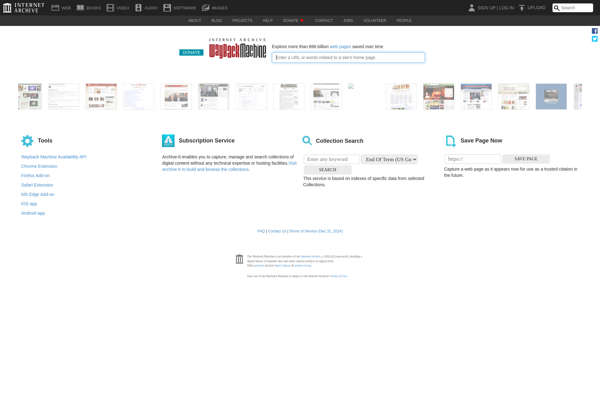LifeDropper

LifeDropper: Personal Productivity Apps
LifeDropper helps users organize goals and tasks with customizable categories, reminders, notes, and progress tracking for a focused and accountable experience.
What is LifeDropper?
LifeDropper is a personal productivity and goal tracking app designed to help users organize everything they want to achieve in life. With an intuitive interface, users can easily create goals, break them down into actionable tasks, set reminders and deadlines, write notes, and track progress.
At the core of LifeDropper is a customizable goal-setting system. Users can create categories like Health, Career, Relationships, Personal Growth, Finance, and more to organize their goals. Within each category, they can add individual goals and milestone objectives. For example, under Career, someone might set goals to get a promotion, find a new job, improve public speaking skills, etc.
To make sure goals actually get completed, LifeDropper enables users to turn them into actionable tasks. Tasks can have checklists of smaller to-dos, due dates for focus, reminder notifications so nothing falls through the cracks, and notes for keeping relevant information. As tasks get completed, users can check them off and watch their goals progress.
Key features of LifeDropper include: custom categories for goals, ability to set milestones, main tasks and subtasks for goals, reminder notifications and due dates, notes and attachment functionality, progress reports to visualize achievement over time, accountability partnerships where users can share goals with friends, flexible platform usable on web and mobile.
Overall, LifeDropper aims to be an all-in-one goal tracking and project management solution. With its intuitive interface and comprehensive feature set optimized for personal use, it helps users organize all their major life goals and actually make consistent progress towards them.
LifeDropper Features
Features
- Goal setting
- Task management
- Reminders
- Notes
- Progress tracking
- Custom categories
Pricing
- Subscription-Based
Pros
Cons
Official Links
Reviews & Ratings
Login to ReviewThe Best LifeDropper Alternatives
Top Productivity and Task Management and other similar apps like LifeDropper
Here are some alternatives to LifeDropper:
Suggest an alternative ❐Colora
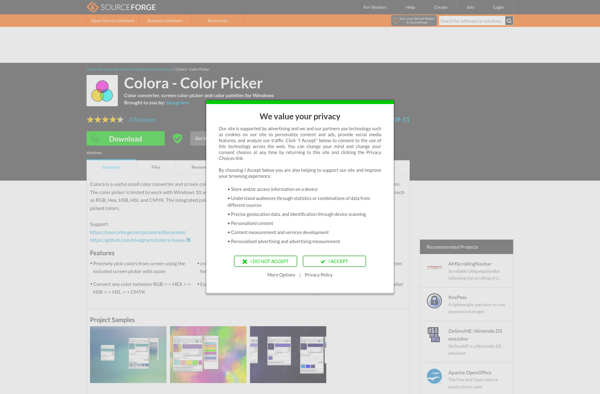
Instant Eyedropper
Color Cop
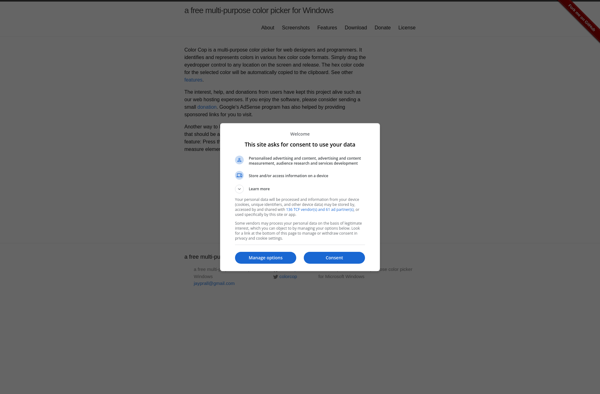
Gcolor2
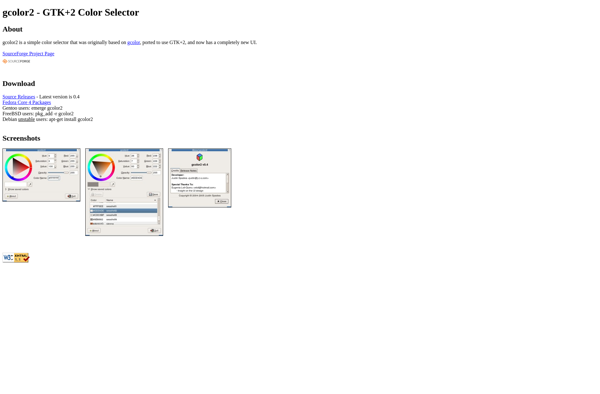
Realtime Colors
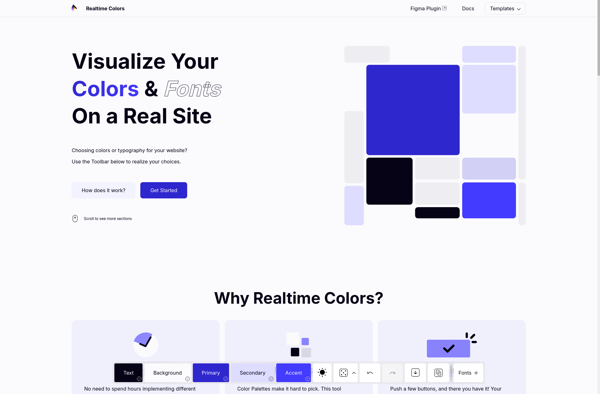
Just Color Picker

Pixel Pick
ColorPad