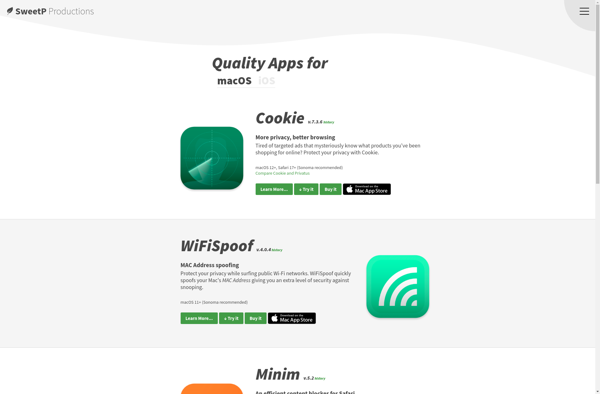Pixel Pick
Pixel Pick: Free Online Image Editor
Free online image editor with basic editing tools like crop, resize, rotate, filters, text, stickers, and more, ideal for simple edits without software installation.
What is Pixel Pick?
Pixel Pick is a free online image editing application that runs directly in web browsers. It provides a simple but capable set of image editing tools for basic photo edits without needing to download and install desktop software.
With Pixel Pick, users can crop, resize, and rotate images. It has filters like black and white, sepia, brightness/contrast adjustment, and more. Users can add text captions and stickers/overlays to images as well.
As a web-based tool, Pixel Pick works on any device with a modern web browser like Chrome, Firefox, Safari, or Edge. This makes it convenient for editing photos on the go from mobile devices and tablets. Since it is online, any edits are automatically saved - no need to worry about saving progress.
The interface is intuitive and easy to navigate. While the editing options are more basic compared to premium desktop software like Photoshop, Pixel Pick has all the essential tools for quick everyday image edits. It strikes a good balance of capabilities versus simplicity.
Overall, Pixel Pick is best suited for hobbyists, social media users, bloggers, and small businesses who need to edit images regularly but don't require advanced professional-grade tools. It's a nice free alternative to paid software for simple use cases.
Pixel Pick Features
Features
- Web-based image editor
- Crop, resize, rotate images
- Apply filters and effects
- Add text and stickers
- Basic editing tools
- No installation required
Pricing
- Free
Pros
Cons
Reviews & Ratings
Login to ReviewThe Best Pixel Pick Alternatives
Top Photos & Graphics and Image Editing and other similar apps like Pixel Pick
Here are some alternatives to Pixel Pick:
Suggest an alternative ❐PicPick

Aurora Color Picker
Gpick
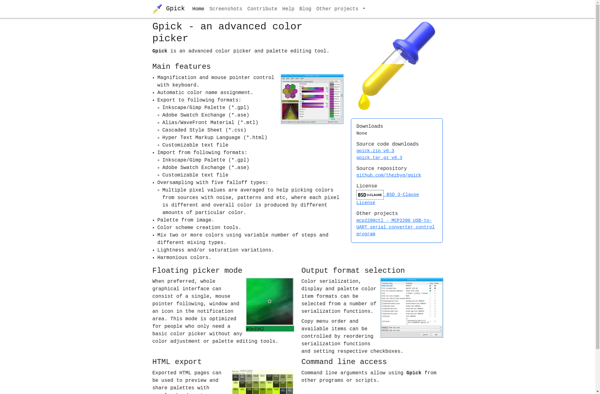
ColorImpact
Color Grab

Instant Eyedropper
DigitalColor Meter
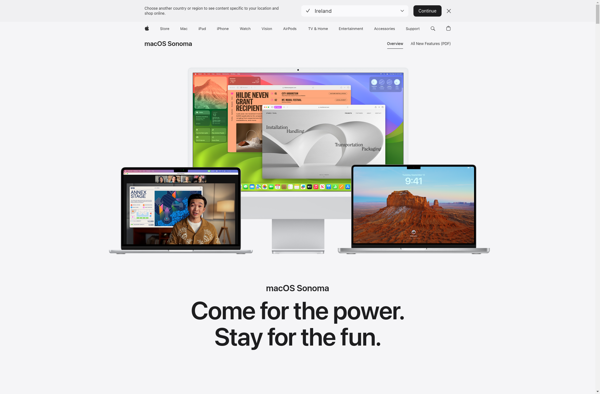
Gcolor2
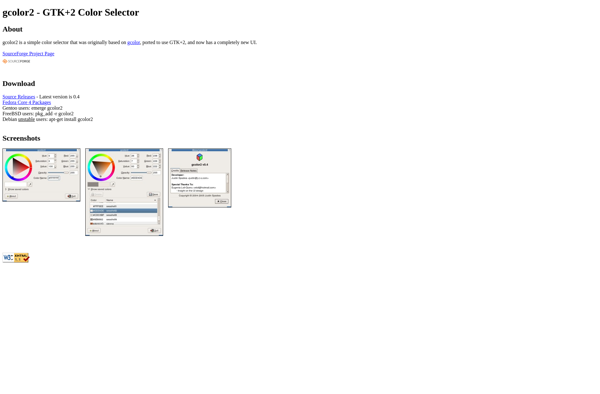
ColorFish Color Picker

Realtime Colors
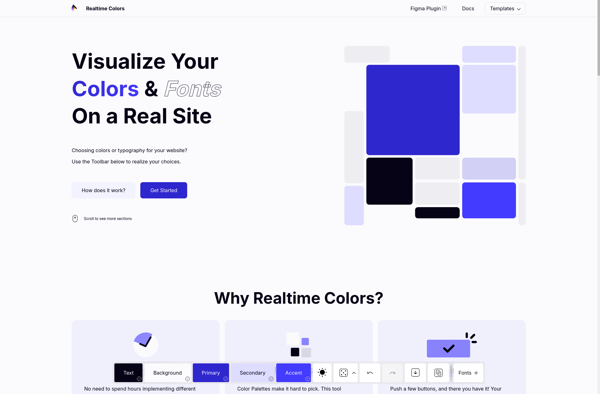
KColorChooser
ColorZilla
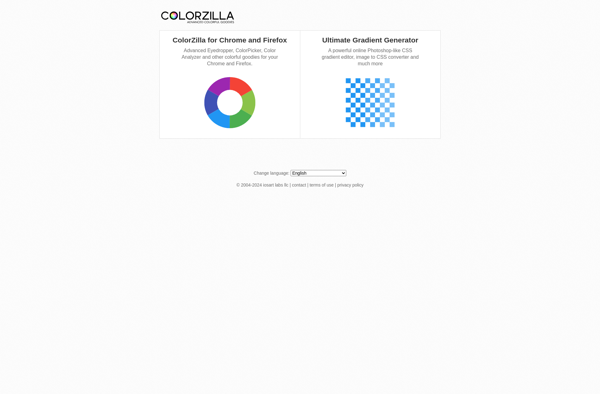
ColorPix
Magnifixer
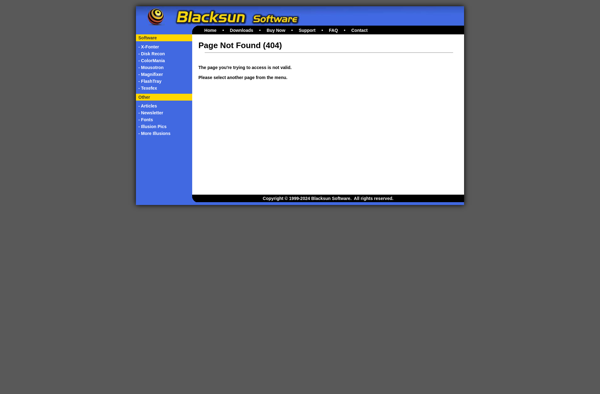
Just Color Picker

Hex Color Picker
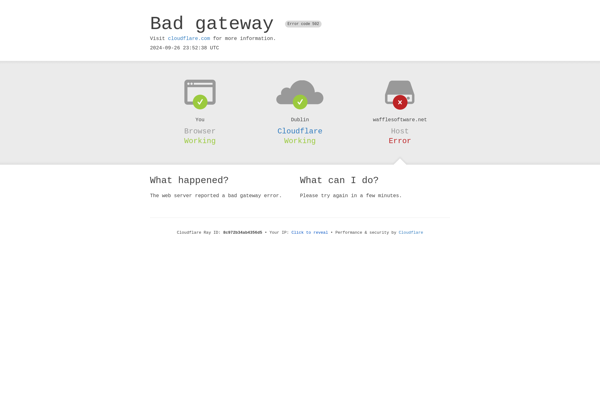
ColorSnapper
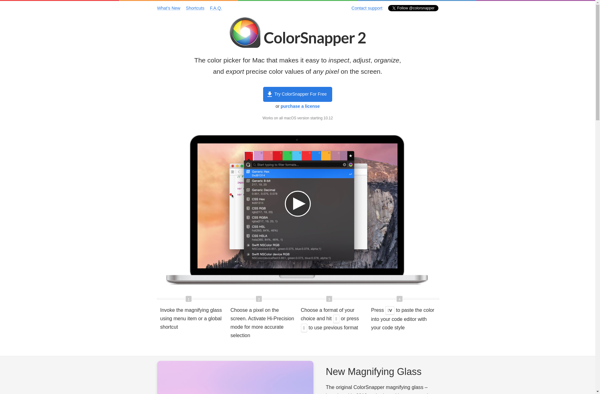
Eye Dropper
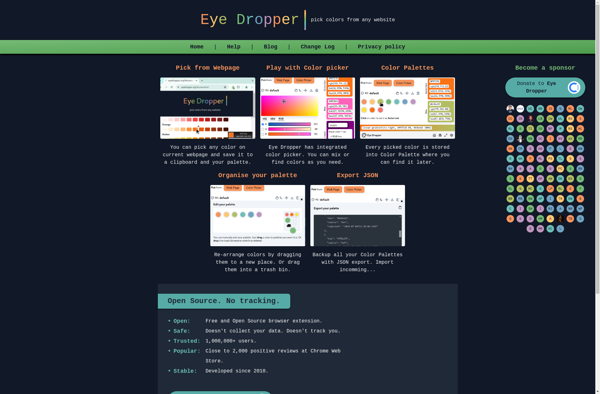
HTML Color Picker
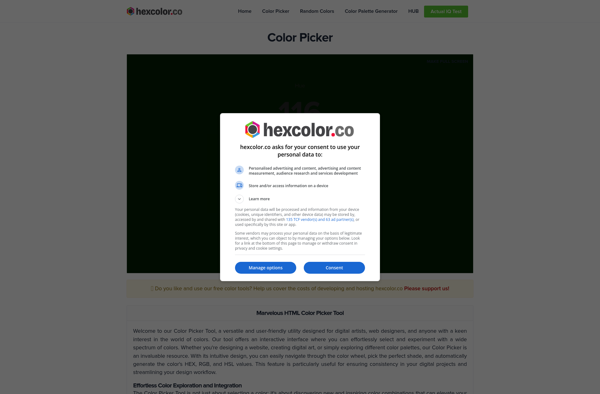
ColorUtility
Developer Color Picker
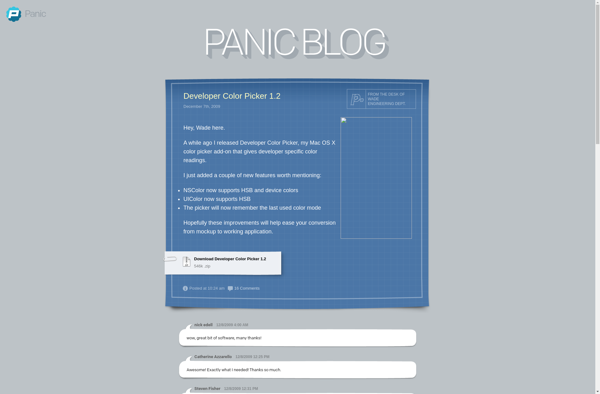
Pikka
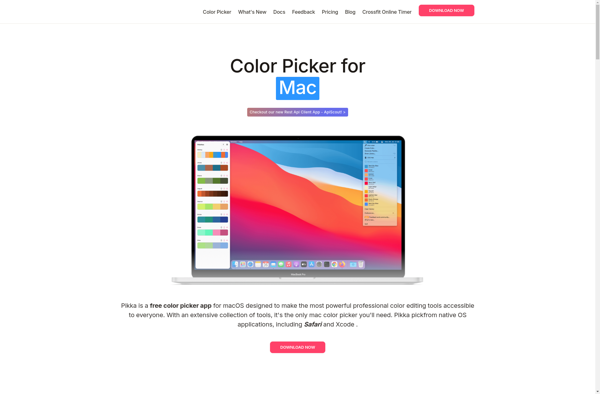
Visual Color Picker
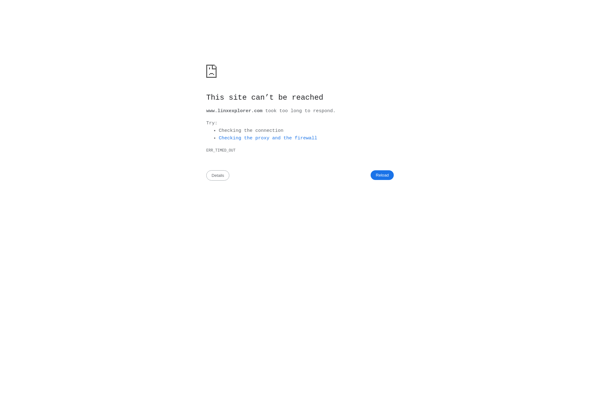
Pochade
Color Picker Pro
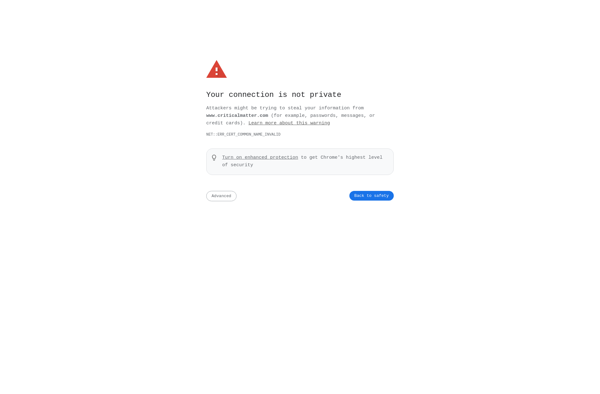
Coloree
Color Selector
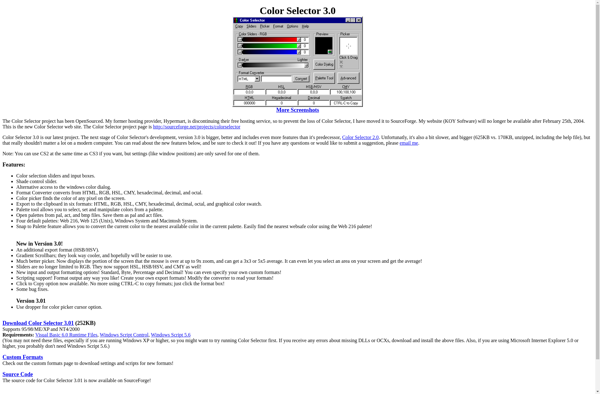
ColSel

Colortypist
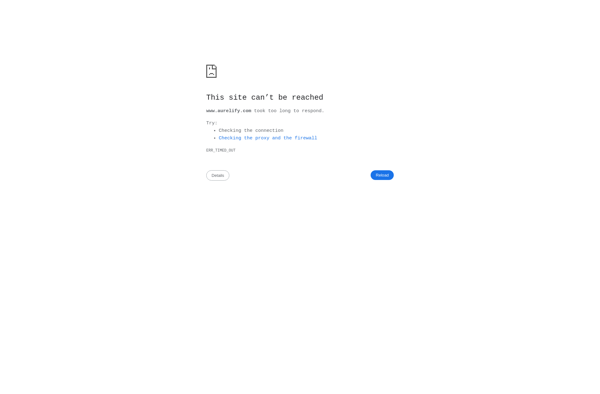
Zzoom
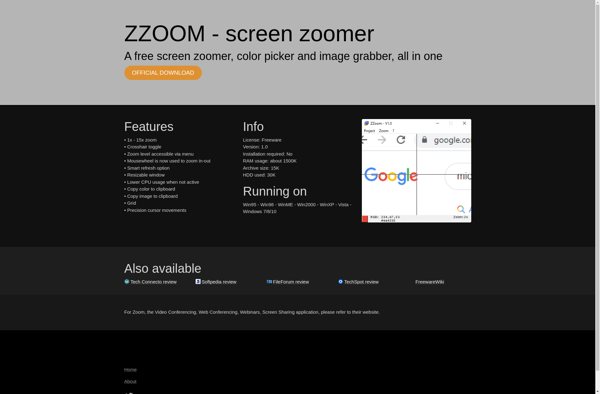
Pixeur
ColorManager
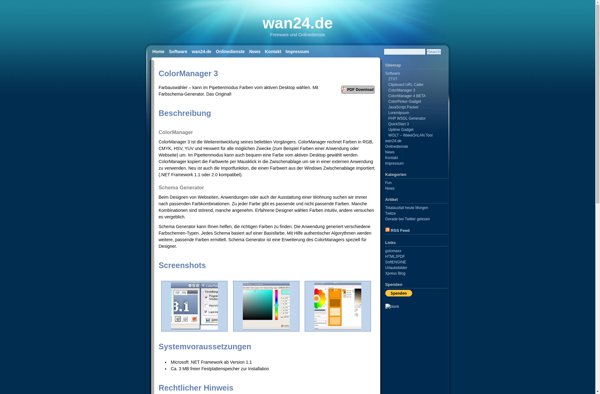
ColorAid
Pickard
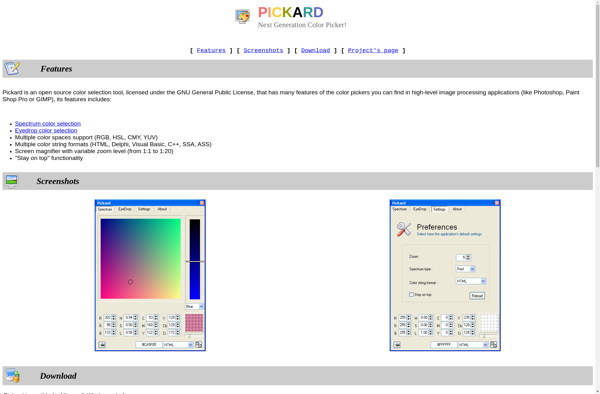
ColorPad
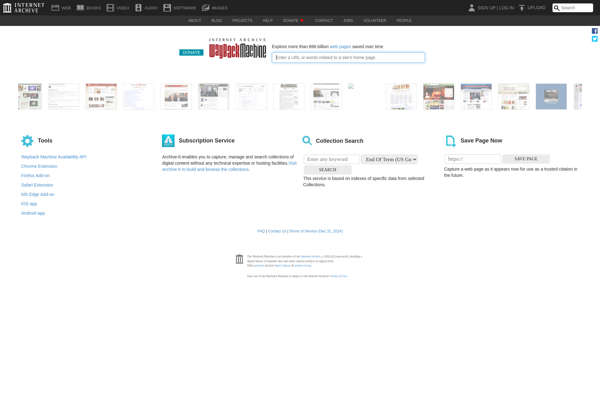
HexColorPicker
Image Color Picker

What The Hex?
Colordot
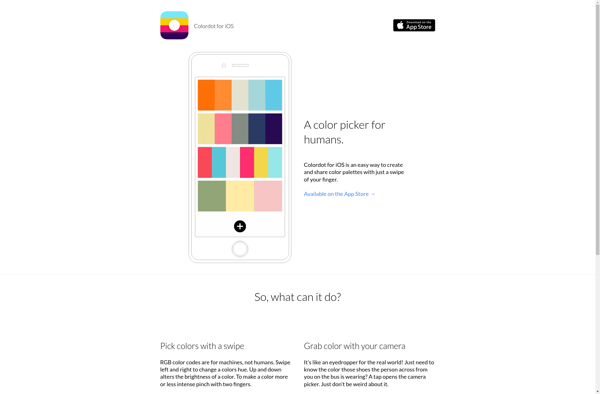
LifeDropper

Color Grabber 2.0

Painters Palette Finder
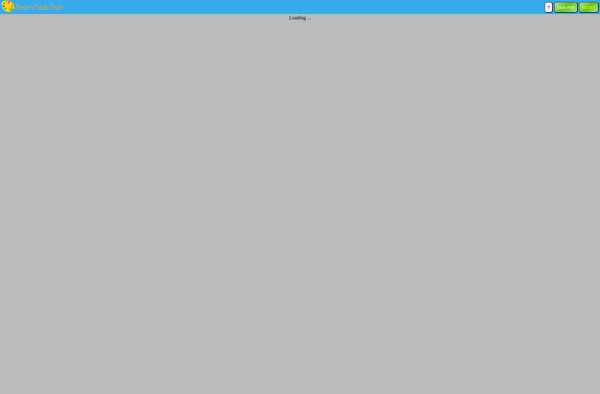
ColorWell