Hex Color Picker
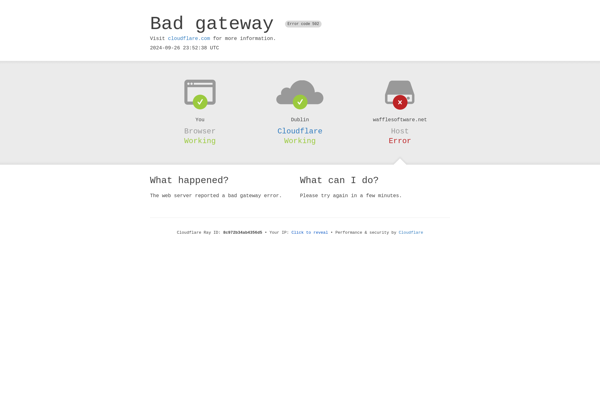
Hex Color Picker: Visualize Colors with Code
Hex Color Picker is a simple web application that allows users to visually select colors and obtain their hex color codes. It features a color wheel and brightness slider for picking colors intuitively.
What is Hex Color Picker?
Hex Color Picker is a handy web-based tool that makes it easy to select colors visually and get their hexadecimal color values. It features an interactive color wheel that lets you pick any hue and saturation level intuitively. There is also a brightness slider so you can modify the lightness/darkness of the selected color.
As you adjust the color using the wheel and slider, the app displays the hexadecimal color code that corresponds to your selection. This hex code can be easily copied to your clipboard and used in CSS, SVG, web design software, and other applications that accept hex color input.
The interface is simple, responsive, and designed for a fluid user experience on all devices. As soon as you land on the site, you can start interacting with the wheel to pick colors - no need to figure out RGB values or enter codes manually. This makes Hex Color Picker a useful tool for designers, developers, artists, and anyone who works with colors in digital projects and needs the hex codes.
It has some additional handy features like color blindness simulation, contrast checker, complementary colors, and triadic colors options. There are also shortcuts to quickly copy codes to the clipboard. The tool is free to use with no login requirements.
With its easy visual approach to generating hex codes, Hex Color Picker simplifies an otherwise technical requirement down to a simple intuitive process. It is a great addition to have among your color selection and management tools.
Hex Color Picker Features
Features
- Color wheel for visually picking colors
- Brightness slider for adjusting color shade
- Displays hex code of selected color
- Allows saving colors to a palette
- Supports copying hex codes to clipboard
Pricing
- Free
Pros
Cons
Official Links
Reviews & Ratings
Login to ReviewThe Best Hex Color Picker Alternatives
Top Photos & Graphics and Color Picking Tools and other similar apps like Hex Color Picker
Here are some alternatives to Hex Color Picker:
Suggest an alternative ❐Colora
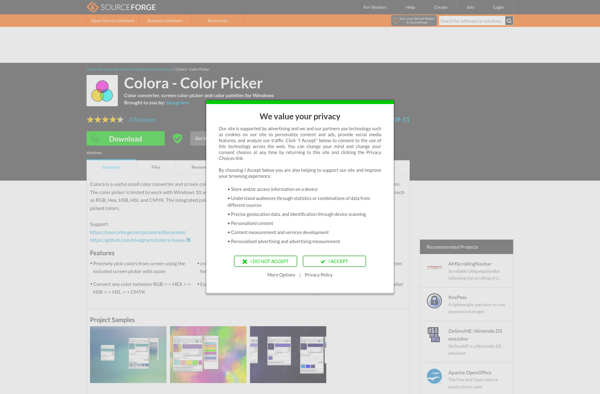
Gpick
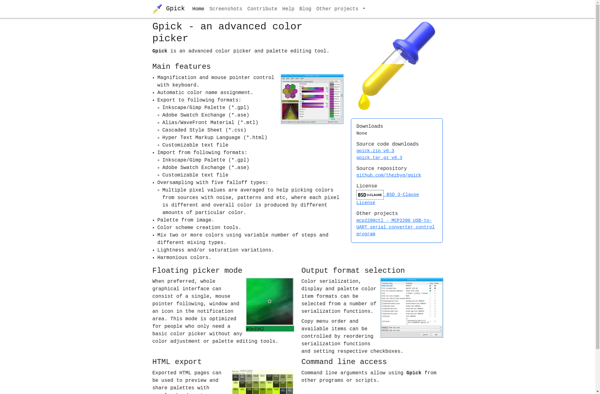
Instant Eyedropper
Color Cop
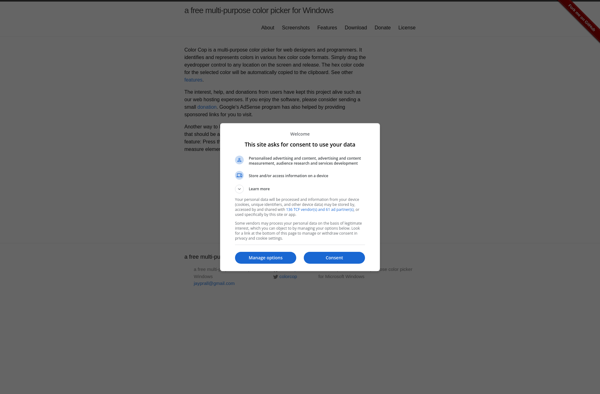
Gcolor2
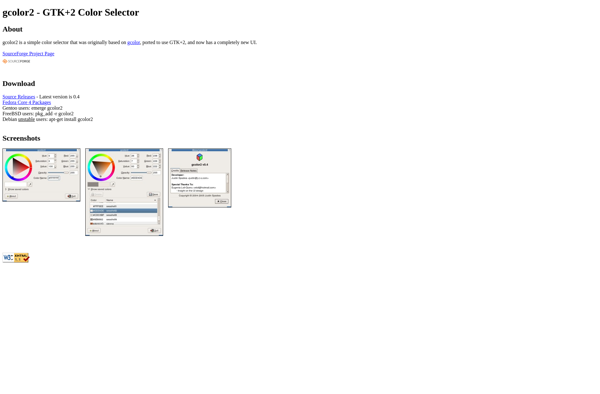
ColorZilla
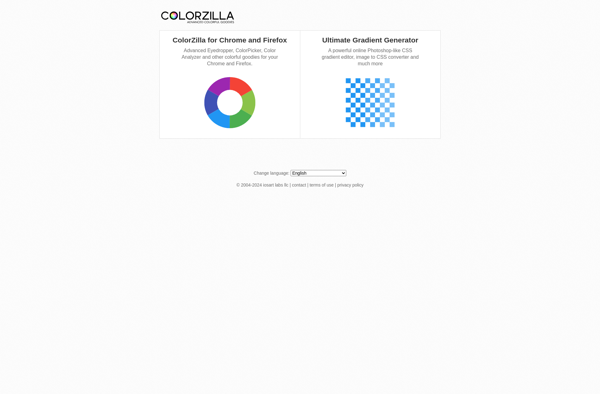
Just Color Picker
