Pickard
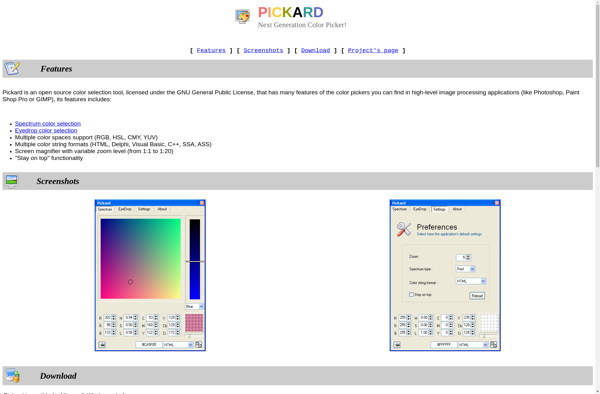
Pickard: Open-Source Task and Project Management
An open-source alternative to Trello for task and project management with kanban boards, drag-and-drop functionality, labels, due dates, and attachments.
What is Pickard?
Pickard is an open-source project management and task management software that allows teams and individuals to track work in a kanban-style board view. Inspired by the popular software Trello, Pickard is a self-hosted alternative that provides many of the same capabilities for organizing projects into boards, lists, and cards.
Some key features of Pickard include:
- Kanban-style boards for visualizing your workflow
- Cards to represent tasks or to-dos, with the ability to add labels, assignees, checklists, due dates, attachments, and comments
- Drag-and-drop support for easily moving cards between lists or boards
- Customizable workflows, with the ability to create multiple boards for different projects or departments
- Access control to make boards or cards private/public based on permissions
- Real-time activity tracking and task notifications
- Third-party integrations via Zapier and Integromat
- Open source code base with an MIT license
Pickard aims to help teams stay organized and work more collaboratively and efficiently. Its intuitive board system mirrors the workflows used in agile frameworks like scrum. With its open-source model, Pickard offers a no-cost alternative for small teams looking for a feature-rich project management tool.
Pickard Features
Features
- Kanban boards
- Drag-and-drop task management
- Task labels and filtering
- Task due dates
- Task attachments
- Keyboard shortcuts
- Markdown support in tasks
- REST API
Pricing
- Open Source
Pros
Cons
Official Links
Reviews & Ratings
Login to ReviewThe Best Pickard Alternatives
Top Office & Productivity and Project Management and other similar apps like Pickard
Here are some alternatives to Pickard:
Suggest an alternative ❐Free Color Picker
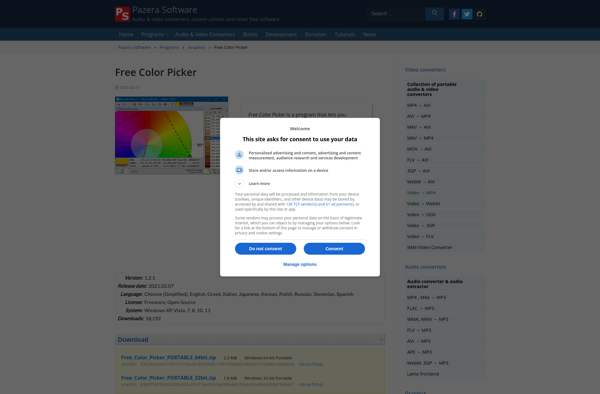
Colora
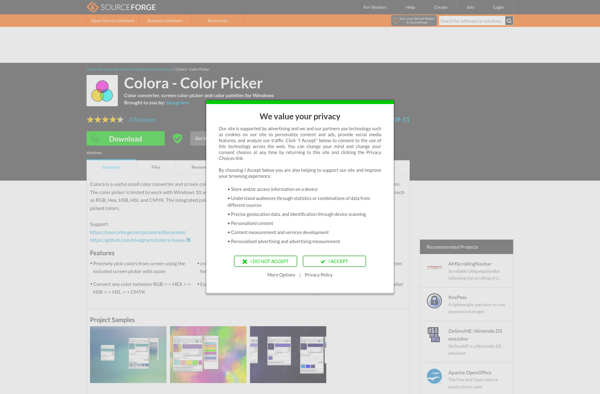
Instant Eyedropper
Color Cop
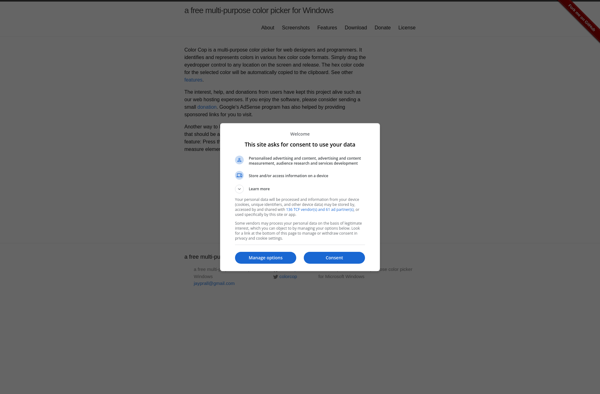
Gcolor2
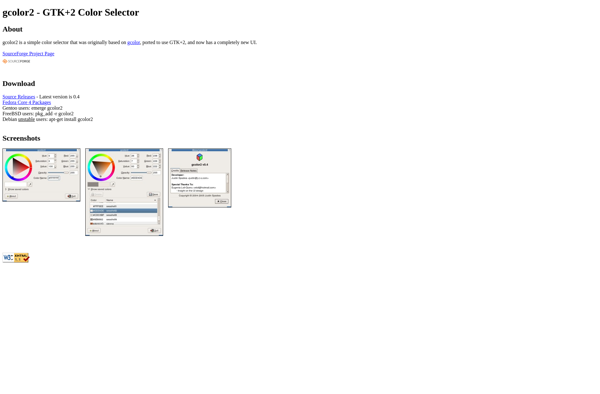
Realtime Colors
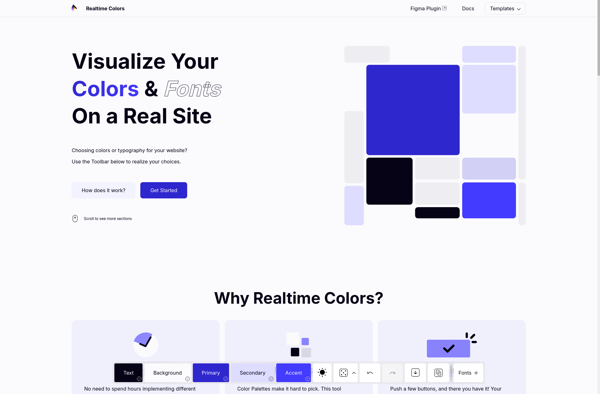
Just Color Picker
