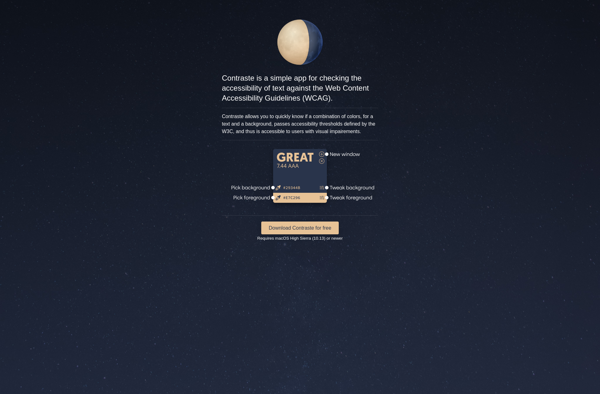Color Picker Pro
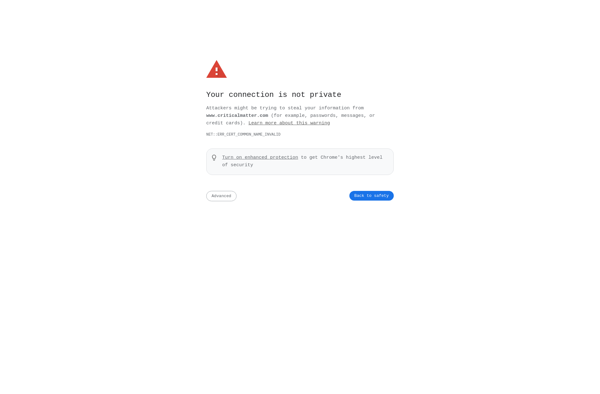
Color Picker Pro: Easily Select Colors
Color Picker Pro is a software tool that allows users to easily select, sample, and manipulate colors on their computer screen. It provides an intuitive interface for picking colors from webpages, images, or anywhere on the desktop.
What is Color Picker Pro?
Color Picker Pro is a feature-rich color selection and manipulation tool for Windows. It enables designers, artists, and other creative professionals to easily pick, sample, and adjust colors on their computer screen.
Some key features of Color Picker Pro include:
- Pick colors from anywhere - Easily eye-dropper colors from webpages, images, desktop, and more.
- Color palettes - Save, manage, and organize color palettes for reuse in projects.
- Color adjustment tools - Fine-tune colors using hue/saturation controls, color blending, CMYK/RGB swatches, and other advanced tools.
- Capture color values - Instantly get Hex, RGB, CMYK and other color codes for use in design and coding work.
- Magnifier tool - Zoom into parts of the screen to precisely sample colors.
- Cross-platform compatibility - Use across Windows 10, 8, 7 and legacy versions.
- Intuitive design - Simple, clean interface focused on color selection workflow.
With its versatility and wide toolset for sampling and modifying colors, Color Picker Pro is a useful tool for designers, artists, web developers, and anyone who works with colors on a regular basis.
Color Picker Pro Features
Features
- Color sampling from any part of the screen
- Advanced color editing tools
- Color palette management
- Hex, RGB, and HSL color code display
- Color history and favorites
- Support for various image formats
- Eyedropper tool for precise color selection
- Color conversion between different color spaces
- Customizable keyboard shortcuts
- Real-time color preview
Pricing
- Freemium
- One-time Purchase
Pros
Cons
Reviews & Ratings
Login to ReviewThe Best Color Picker Pro Alternatives
Top Photos & Graphics and Color Tools and other similar apps like Color Picker Pro
Here are some alternatives to Color Picker Pro:
Suggest an alternative ❐Gpick
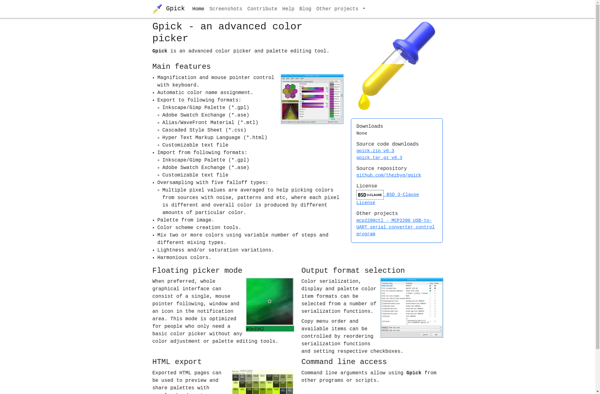
Instant Eyedropper
ColorZilla
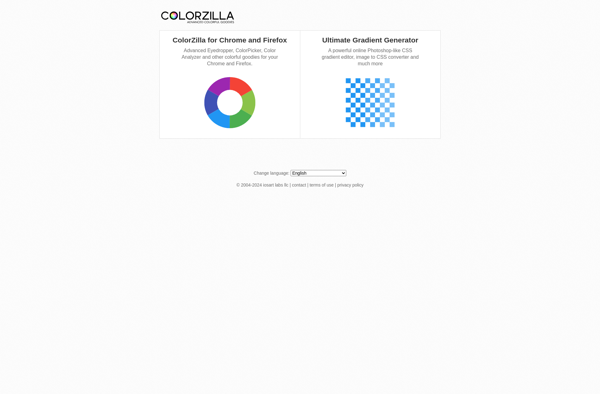
ColorMania

Instant Color Picker
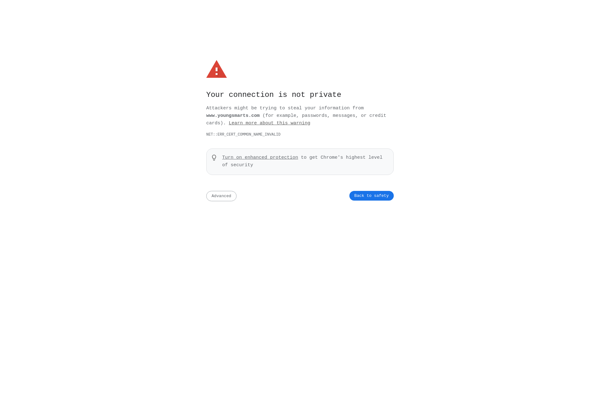
Contrast – Color Accessibility

Pixel Pick
Litur
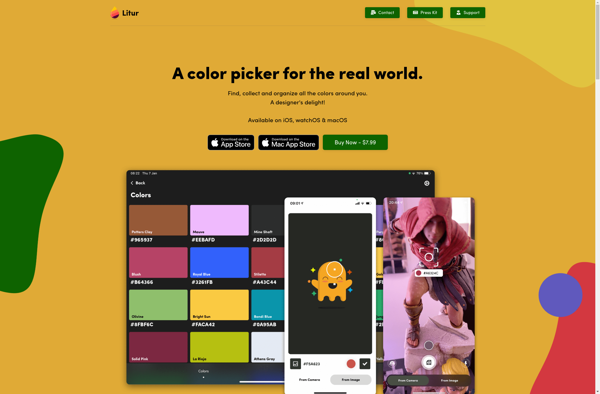
HTML Color Picker
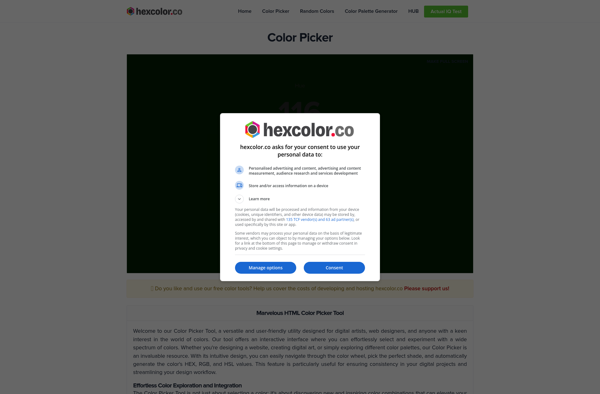
Contraste