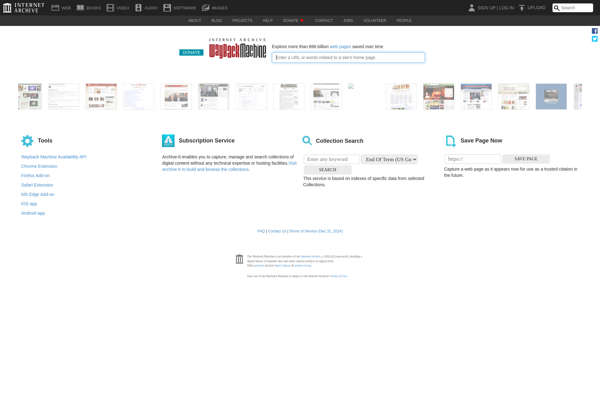Pixeur
Pixeur: Lightweight Open-Source Image Editor
A simple yet effective image editor for Windows, Mac, and Linux, offering basic features like cropping, resizing, filters, and drawing tools.
What is Pixeur?
Pixeur is an easy-to-use, open-source image editing application for Windows, Mac and Linux operating systems. Despite being lightweight and having a simple user interface, Pixeur packs some useful features that cover basic photo editing needs.
With Pixeur, you can crop, resize, rotate and flip images quickly. It has common adjustment tools like brightness, contrast, hue, saturation and more. You can also draw, add text and apply filters like blur, sharpen, vignette, cross-process etc. The app supports common image formats like JPG, PNG, WebP and TIFF.
Some key highlights of Pixeur:
- - Lightweight and responsive interface
- - Intuitive design and easy to use
- - Layers support for non-destructive editing
- - Versatile import and export options
- - Free and open-source
While it lacks some advanced tools like content-aware filling, lens corrections etc., Pixeur is still a great alternative for quick everyday image editing specially for bloggers, social media creators, students and personal users. With regular updates, the app continues to improve in stability and features.
Pixeur Features
Features
- Basic image editing tools like cropping, resizing, rotating
- Drawing tools like brush, pencil, eraser
- Filters like blur, sharpen, emboss
- Support for common image formats like JPG, PNG, GIF
- Undo/redo functionality
- Keyboard shortcuts
- Lightweight and fast
Pricing
- Free
- Open Source
Pros
Cons
Official Links
Reviews & Ratings
Login to ReviewThe Best Pixeur Alternatives
Top Photos & Graphics and Image Editing and other similar apps like Pixeur
Here are some alternatives to Pixeur:
Suggest an alternative ❐Colora
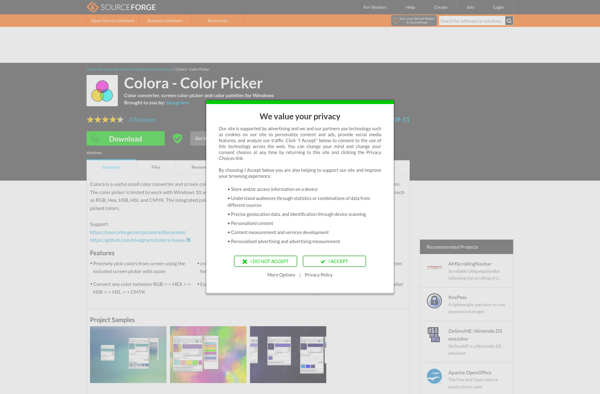
Gpick
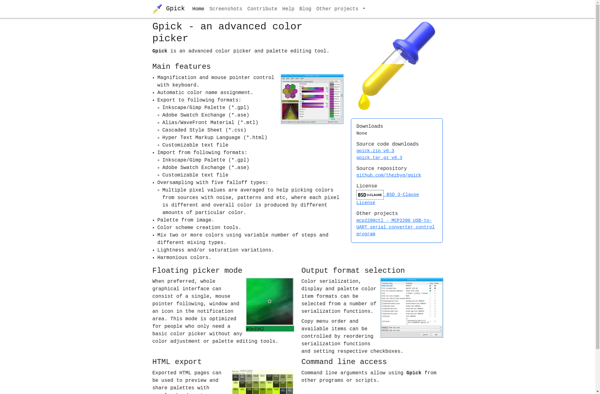
Instant Eyedropper
Color Cop
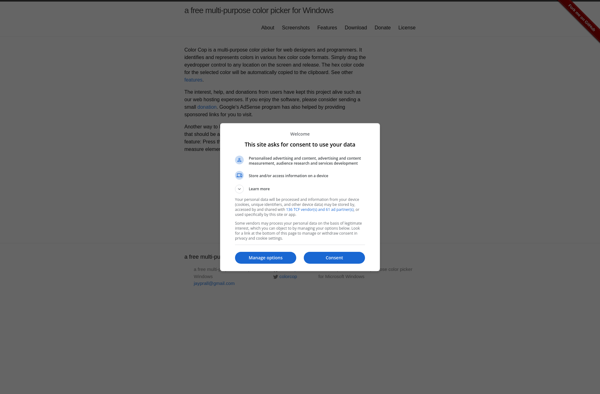
Gcolor2
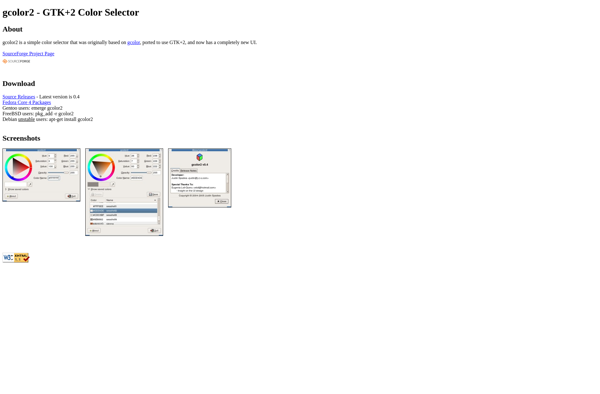
ColorMania

Just Color Picker

Pixel Pick
ColorPad