DigitalColor Meter
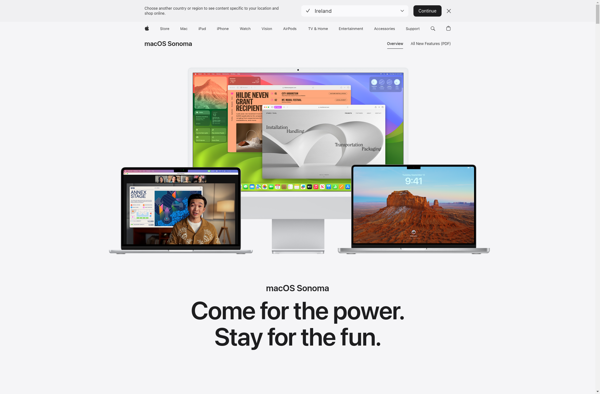
DigitalColor Meter: Basic Color Picker Utility for Mac
Get accurate color values with DigitalColor Meter, a built-in utility on Mac operating systems, allowing you to pinpoint pixel colors on your screen.
What is DigitalColor Meter?
DigitalColor Meter is a simple color picker utility that is included in all versions of macOS. It enables you to easily sample any color from anywhere on your screen and get detailed information about that color.
To use it, you just launch the app and move your mouse cursor over any pixel or area on your screen. DigitalColor Meter will display the color values of the currently sampled pixel in several different color models, including RGB, HSB, CMYK, and hexadecimal code.
You can sample colors from your desktop, other open applications, images, or any other content rendered on your display. It gives you precise color data that you can then use for graphic design, web development, digital artwork, or other creative projects.
As a native Mac app, DigitalColor Meter integrates seamlessly into the macOS interface. It has a clean, simple layout that is intuitive to use. The color values update instantly as you move your mouse over different pixels.
While relatively basic in terms of features, DigitalColor Meter is a handy tool for any Mac user that works with color and needs to accurately capture and evaluate specific color values on their screen. It simplifies the process of sampling on-screen colors and getting detailed color data.
DigitalColor Meter Features
Features
- Pick colors from anywhere on the screen
- Display color values in RGB, HSB, CMYK, etc
- Magnify area for picking small elements
- Sample average color in area
- Copy color values to clipboard
Pricing
- Free
Pros
Cons
Official Links
Reviews & Ratings
Login to ReviewThe Best DigitalColor Meter Alternatives
Top Photos & Graphics and Color Tools and other similar apps like DigitalColor Meter
Here are some alternatives to DigitalColor Meter:
Suggest an alternative ❐Gpick
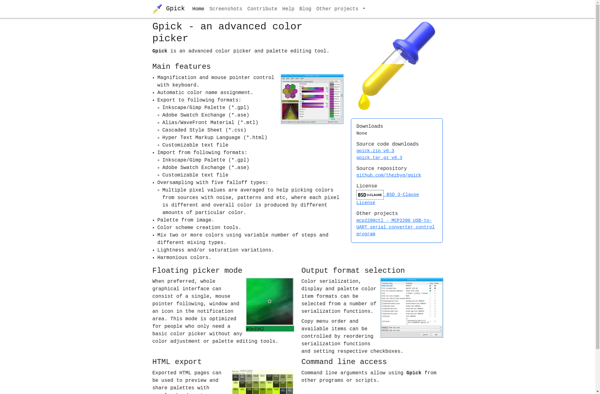
Instant Eyedropper
Gcolor2
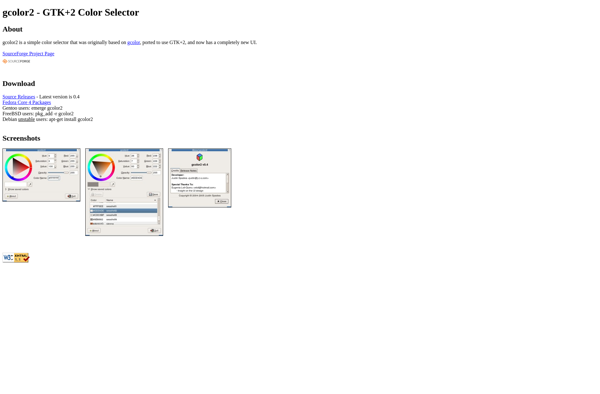
Realtime Colors
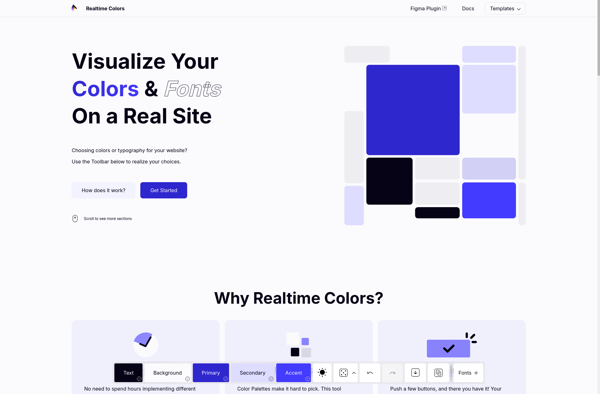
Just Color Picker

Agave
Pixel Pick
PCS Color Scheme Viewer
