Spectrum By Eigenlogik
Spectrum By Eigenlogik: Powerful Image Editing & Graphic Design Software
Spectrum is a powerful yet user-friendly image editing and graphic design software by Eigenlogik. It provides professional tools for photo editing, vector graphics, layout design, and more with an intuitive interface.
What is Spectrum By Eigenlogik?
Spectrum by Eigenlogik is a feature-rich graphic design and image editing software aimed at creative professionals, enthusiasts, and novice users alike. It comes packed with a wide range of professional tools for photo editing, vector graphics, layout design, typography, and more.
For photo editing, Spectrum provides support for layers, masks, adjustment layers, blend modes, and other advanced features to craft stunning image compositions. It has an extensive set of retouching tools, filters, and effects to enhance photos. The RAW editing engine provides non-destructive processing of camera RAW files with fine-tuned controls.
The vector graphics capabilities allow illustrators and designers to create logos, icons, illustrations, and other artwork. Intuitive pen and shape tools, powerful text styling, flexible gradient fills and strokes, effect filters and more help bring vector ideas to life.
For page layout, Spectrum enables multi-page documents with master pages, automatic text flow between boxes, and professional typesetting features. Its print production features include CMYK color, color separations, bleeds, crop marks, and export to PDF/X with profiles.
An easy-to-use interface, flexible workspaces, and context-sensitive help make Spectrum accessible yet powerful software for all levels of expertise. It works on Windows and macOS platforms.
Spectrum By Eigenlogik Features
Features
- Photo editing tools
- Vector graphics tools
- Layout design features
- Intuitive interface
- Support for PSD, PDF, etc.
Pricing
- Subscription-Based
Pros
Cons
Official Links
Reviews & Ratings
Login to ReviewThe Best Spectrum By Eigenlogik Alternatives
Top Photos & Graphics and Image Editing and other similar apps like Spectrum By Eigenlogik
Here are some alternatives to Spectrum By Eigenlogik:
Suggest an alternative ❐DigitalColor Meter
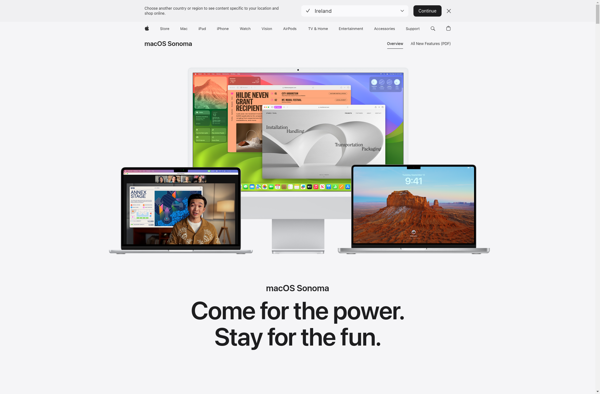
Just Color Picker

Coloree
Colorsquid
