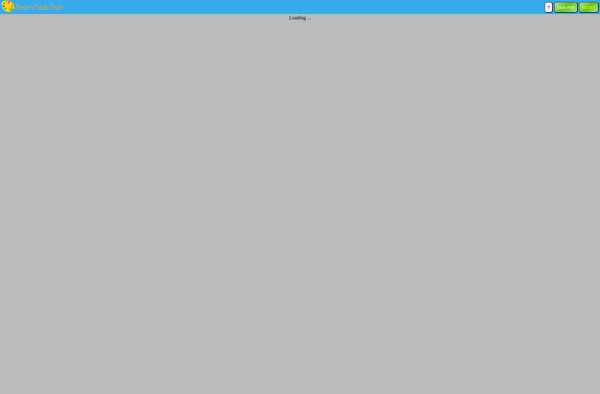PCS Color Scheme Viewer

PCS Color Scheme Viewer: Free Desktop Application for Viewing, Creating & Editing Color Schemes
A free desktop application for Windows that allows you to view, create, and edit color schemes, supporting multiple format imports and exports.
What is PCS Color Scheme Viewer?
PCS Color Scheme Viewer is a free desktop application for Windows that allows you to view, create, and edit color schemes for websites, graphic design, and more. It supports color schemes in formats like Adobe Swatch Exchange (.ase), GIMP Palette (.gpl), Paint.NET Palette (.pal), etc.
With PCS Color Scheme Viewer, you can:
- Import and export color schemes in various formats like .ase, .aco, .act, .gpl, .pal, .css, .xml, .json, etc.
- Edit existing color schemes by adding, deleting, and modifying colors
- Create new color schemes from scratch
- View color schemes with varying backgrounds to visualize how they would look on different webpages
- Compare multiple color schemes side-by-side
- Name and tag color schemes for easier organization and searching
- Browse thousands of pre-installed color schemes for inspiration
Some key features include support for RGB, HSB, CMYK, and grayscale color models, the ability to sort shades numerically or by hue, tagging and favorites for organization, and more. PCS is free, lightweight, easy to use, and works offline once installed.
PCS Color Scheme Viewer Features
Features
- View color schemes
- Create custom color schemes
- Edit existing color schemes
- Import/export color schemes
- Supports multiple color scheme formats (ASE, CLR, XML, etc)
- Preview color schemes on sample images
- Search for color schemes by name or color
- Rate color schemes
- Tag color schemes for organization
Pricing
- Free
Pros
Cons
Reviews & Ratings
Login to ReviewThe Best PCS Color Scheme Viewer Alternatives
Top Photos & Graphics and Color Tools and other similar apps like PCS Color Scheme Viewer
Here are some alternatives to PCS Color Scheme Viewer:
Suggest an alternative ❐DigitalColor Meter
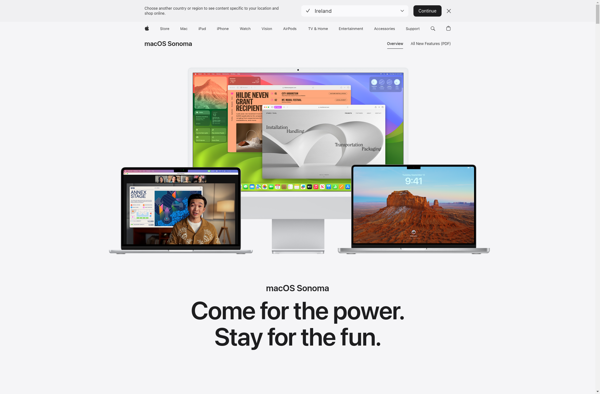
Pipette
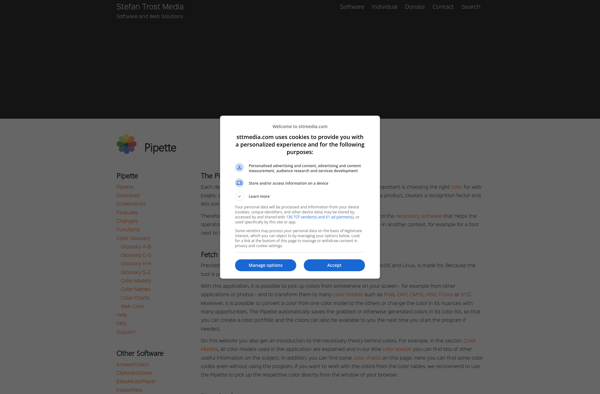
ColorManager
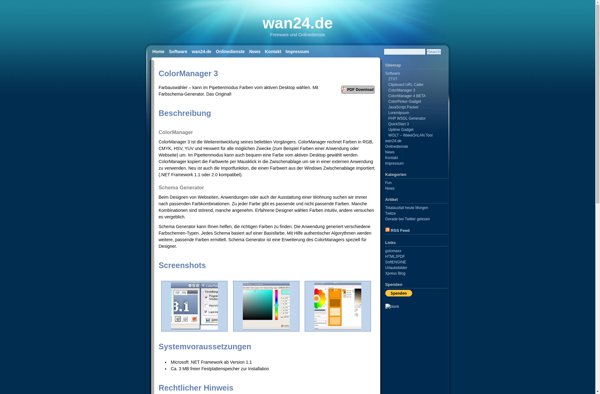
ColorMixer
Painters Palette Finder