ColorMixer
ColorMixer: Free Color Mixing Application
A free, open-source color mixing application for Windows, Mac and Linux, ideal for designers, artists and color enthusiasts to experiment with different color combinations.
What is ColorMixer?
ColorMixer is a versatile color mixing and experimentation application suitable for professional designers and casual hobbyists alike. As an open-source and completely free tool, it removes the barrier to entry that some premium color tools have.
At its core, ColorMixer provides an interactive color palette that allows you to freely mix RGB, CMYK, HSL, and HEX color codes to produce new shades. You can adjust individual red, green, and blue channels to fine-tune colors to the exact hue you desire. Built-in controls for shade, tint, and tone make modifying existing colors simple.
Beyond basic mixing, ColorMixer provides useful features for testing color combinations, including support for importing color palette files from popular design tools, alternately viewing two color combinations side-by-side, and generating complementary, triadic, and other color scheme types instantly. These advanced capabilities accelerate workflow for those putting together themed color schemes for their projects.
With a clean, user-friendly interface optimized for rapid color evaluation and iteration, ColorMixer aims to help graphic artists, web developers, interior designers, and other creatives work more intuitively. And as an open-source application, developers can help evolve the tool over time to become even more capable and reliable.
ColorMixer Features
Features
- Mix colors on a virtual palette
- Adjust hue, saturation, brightness
- Save and load color palettes
- Copy color codes
- Simple and intuitive interface
Pricing
- Free
- Open Source
Pros
Cons
Reviews & Ratings
Login to ReviewThe Best ColorMixer Alternatives
Top Photos & Graphics and Color Tools and other similar apps like ColorMixer
Here are some alternatives to ColorMixer:
Suggest an alternative ❐PicPick

Gpick
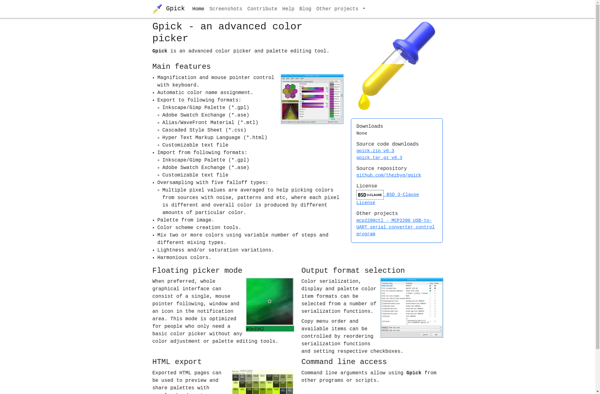
Instant Eyedropper
Gcolor2
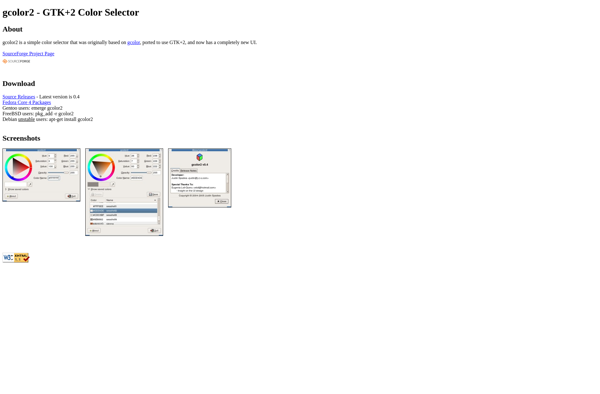
Realtime Colors
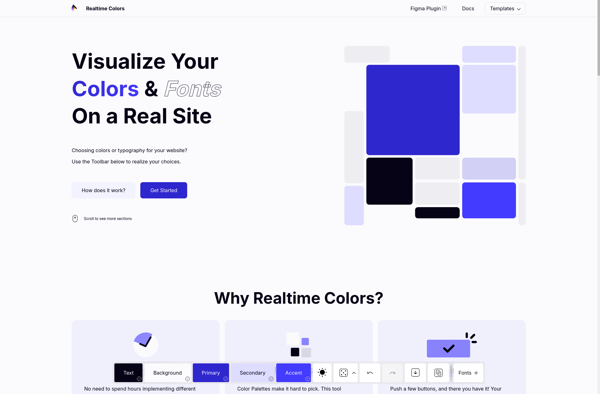
Just Color Picker

Agave
Developer Color Picker
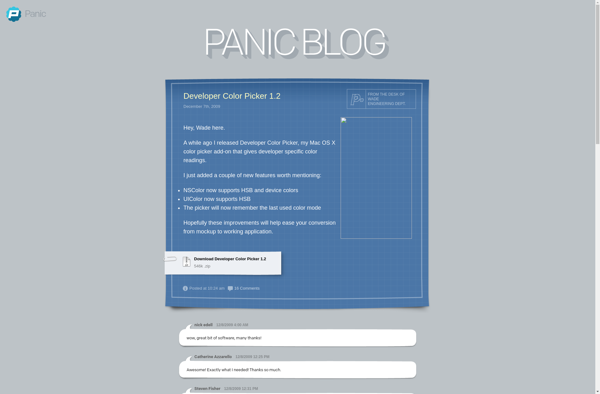
ReadableColorGen

CopyPalette

PCS Color Scheme Viewer
