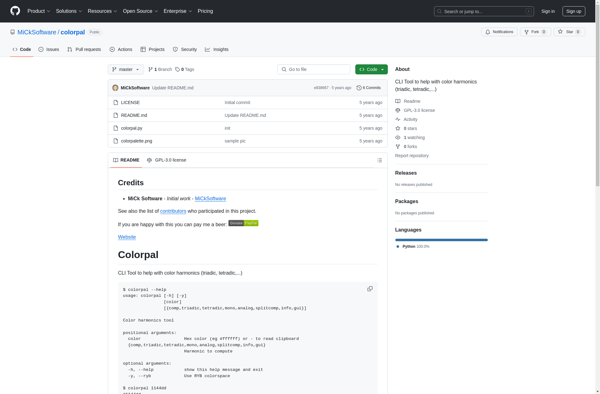CopyPalette

CopyPalette: Lightweight Text Snippets Editor
A fast and efficient Windows application for copying and pasting predefined text snippets, with hotkey support for streamlined workflow
What is CopyPalette?
CopyPalette is a handy Windows utility that boosts productivity by allowing you to save and quickly paste commonly used text snippets.
It works by maintaining a library of text clips that you frequently need to copy and paste while working. For example, you may store your email signature, frequently used phrases, code snippets, boilerplate text, and more.
To use CopyPalette, you simply define shortcuts and assign them to clips. Then, with a quick keyboard shortcut, you can instantly paste any stored snippet into any program. This saves you the hassle of retyping or copy/pasting the same content repeatedly.
Some key features include:
- Lightweight and easy to use
- Stores unlimited text clips
- Assign custom keyboard shortcuts for fast access
- Paste clips into any program using the shortcuts
- Organize clips into folders
- Portable app requiring no installation
Overall, CopyPalette boosts typing efficiency by reducing repetitive text entry. It's useful for programmers, writers, assistants, secretaries, and anyone who frequently uses blocks of fixed text.
CopyPalette Features
Features
- Stores multiple text snippets that can be quickly accessed
- Allows predefined text clips to be easily copied and pasted
- Hotkeys can be set up to quickly access stored snippets
- Lightweight application with minimal interface
- Works on Windows platforms
Pricing
- Free
Pros
Cons
Official Links
Reviews & Ratings
Login to ReviewThe Best CopyPalette Alternatives
Top Office & Productivity and Clipboard Managers and other similar apps like CopyPalette
Paletton
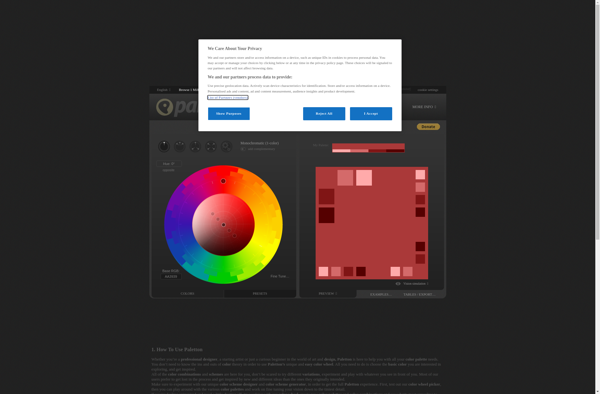
TinEye Color extraction
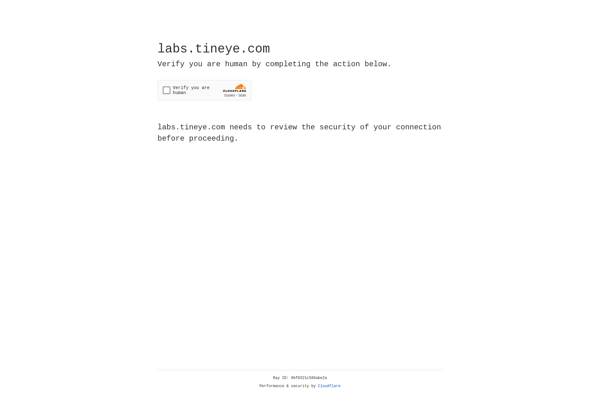
Image Color Summarizer
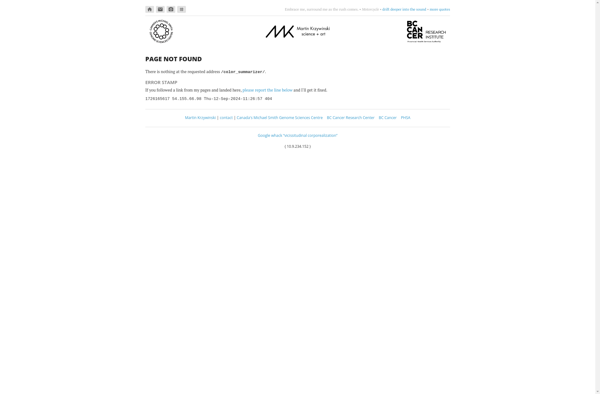
Color Hunter
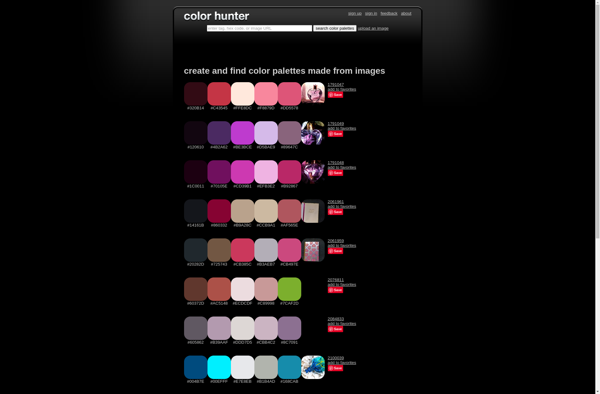
Colormind
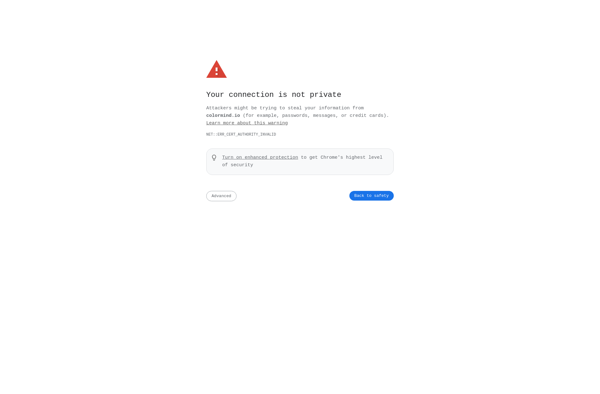
Color Palette Generator
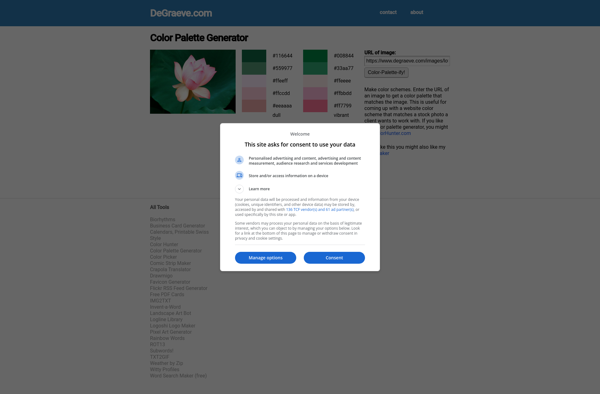
Color Grabber
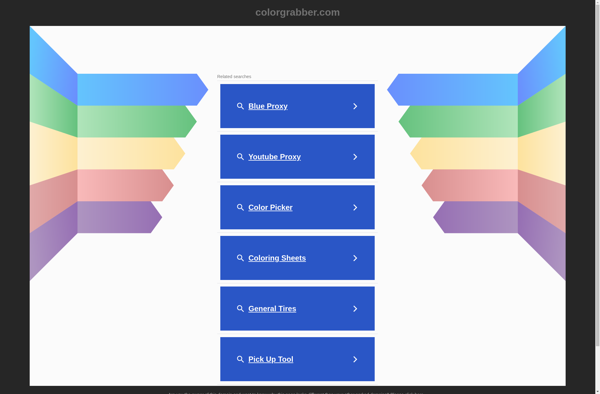
Hexee Pro
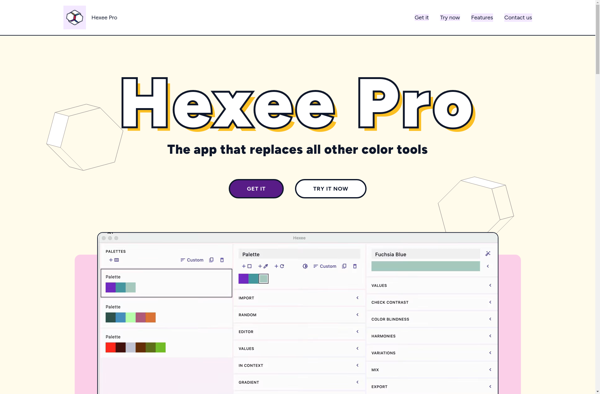
ColorExplorer
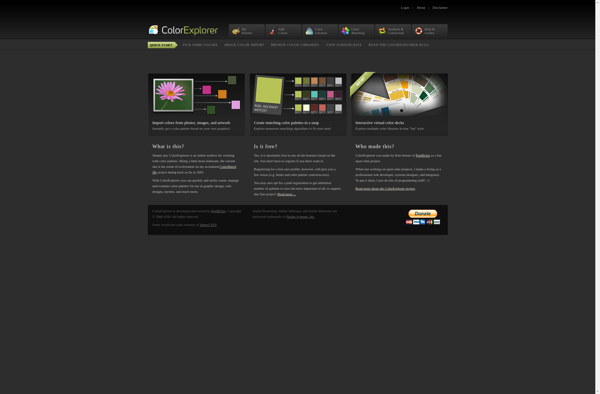
Clr.yt
ColorMixer
Palet.ly
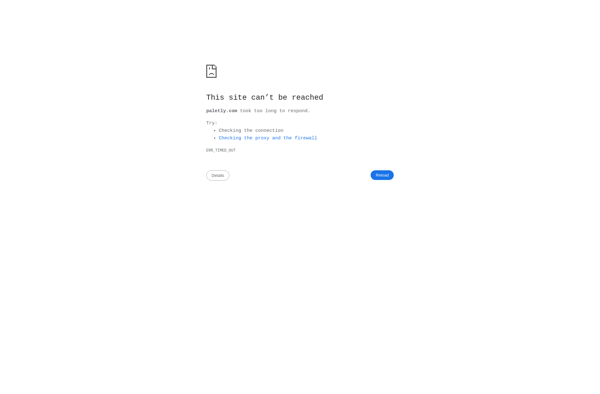
Colorpal