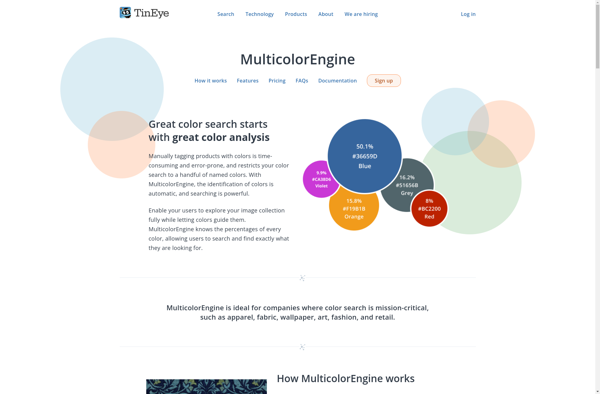TinEye Color extraction
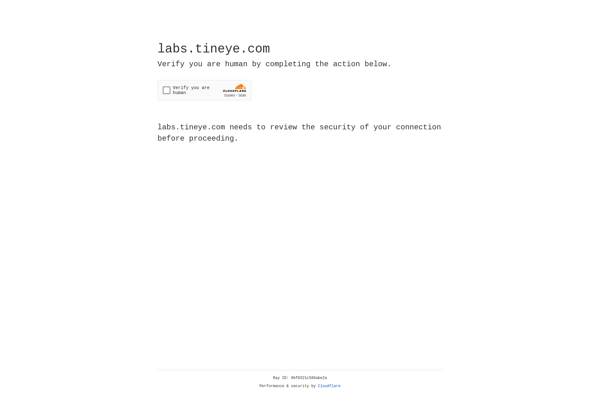
TinEye Color extraction
An image analysis tool extracting dominant colors from images, analyzing millions and finding visual matches based on color similarity
What is TinEye Color extraction?
TinEye Color extraction is an innovative image analysis and search tool that focuses on extracting and matching colors across millions of images. It utilizes advanced computer vision algorithms to detect the dominant colors in any image and find visual matches based on color similarity.
This tool goes beyond traditional image search that relies on matching exact images or key visual patterns. By extracting the main colors from an image, TinEye Color extraction is able to find conceptually similar images that may look quite different visually but share common dominant hues.
The color extraction technology allows users to search using an image, much like TinEye reverse image search. But instead of requiring an exact image match, you can find related images that share just the dominant color palette. This opens up more possibilities for visual inspiration and discovery.
Some key features and capabilities include:
- Extract up to 10 dominant colors from an image automatically
- Search through a database of millions of images to find matches based primarily on color, not visual similarity
- Discover inspiration for design projects, fashion, decorating, and more based on desired color schemes
- Mobile-friendly interface allows color extraction and search from anywhere
- Save favorite images, palettes, searches and more by creating free user accounts
Overall, for color-focused image analysis and conceptual visual search, TinEye Color extraction offers innovative tools not available through traditional reverse image search. It's an easy way to turn inspiration images into targeted color palette matches across a huge image database.
TinEye Color extraction Features
Features
- Extracts up to 10 dominant colors from an image
- Analyzes millions of images quickly
- Finds visual matches based on color similarity
- Works with JPEG, PNG, GIF and BMP file formats
- Available as API, desktop app and browser extension
Pricing
- Freemium
- Subscription-Based
Pros
Cons
Official Links
Reviews & Ratings
Login to ReviewThe Best TinEye Color extraction Alternatives
Top Ai Tools & Services and Image Recognition & Processing and other similar apps like TinEye Color extraction
Here are some alternatives to TinEye Color extraction:
Suggest an alternative ❐Colorsinspo
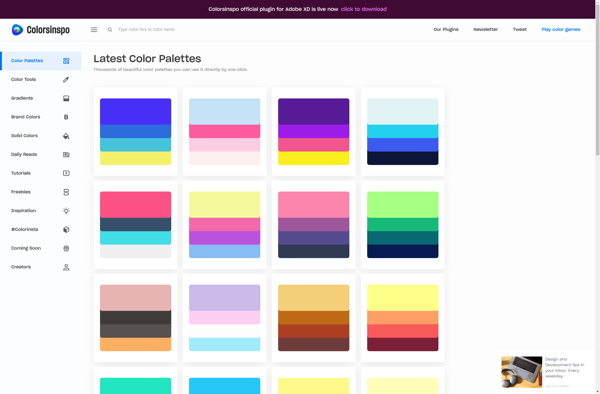
Adobe Color CC
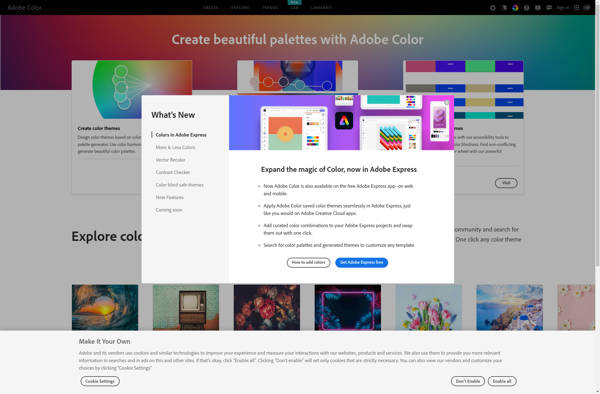
Happy Hues
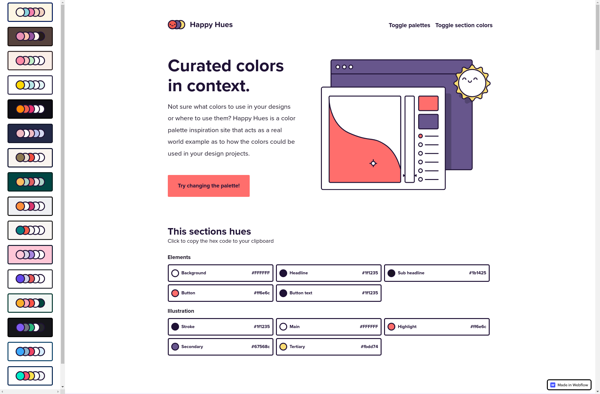
Image Color Summarizer
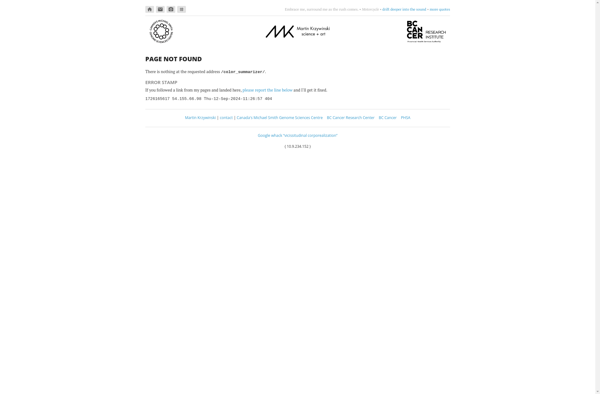
Colllor
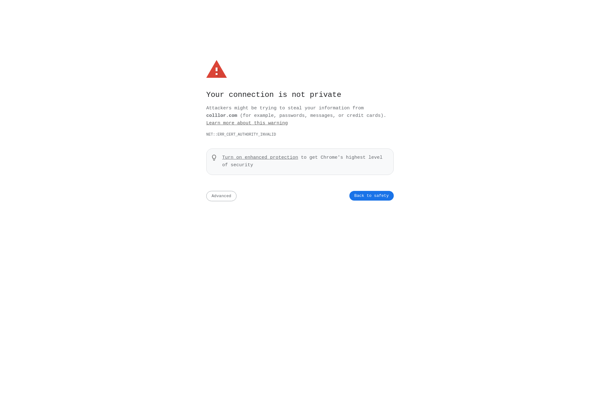
SwatchBooker
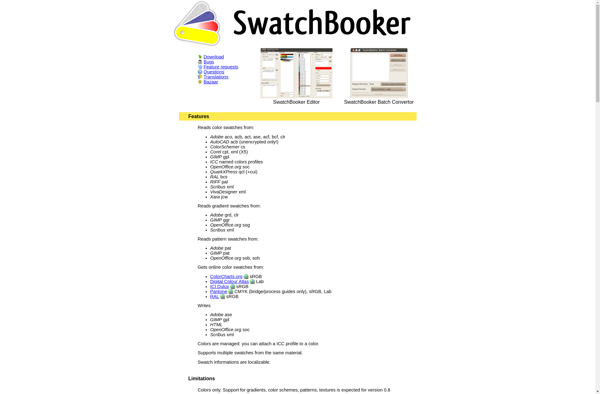
Color Hunter
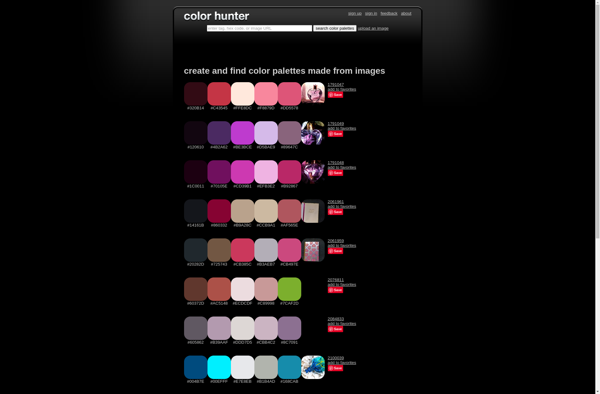
Pictaculous
Colormind
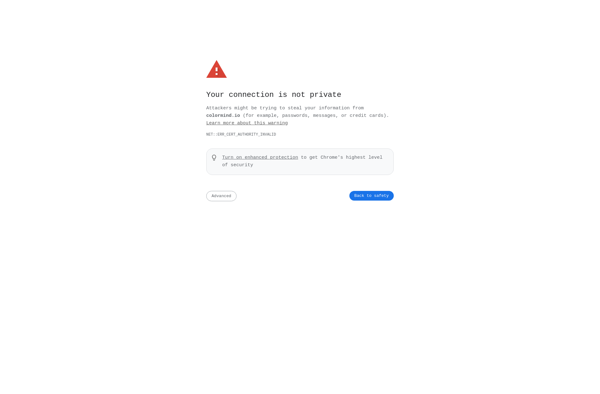
Color Palette Generator
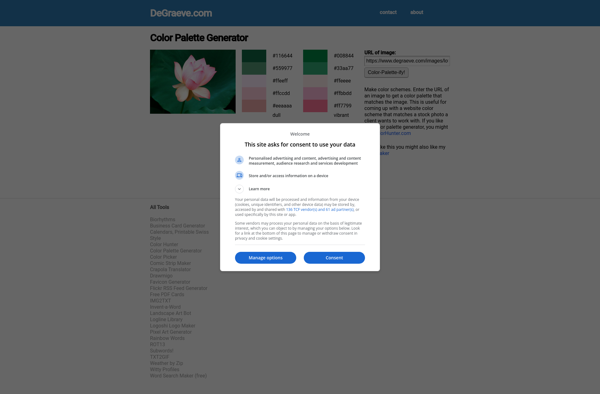
Color Palette from Image
Color Thief
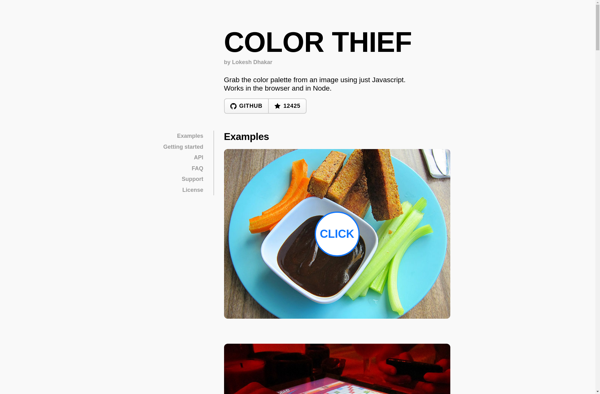
Palette Ninja
Whats Its Color

Color Grabber
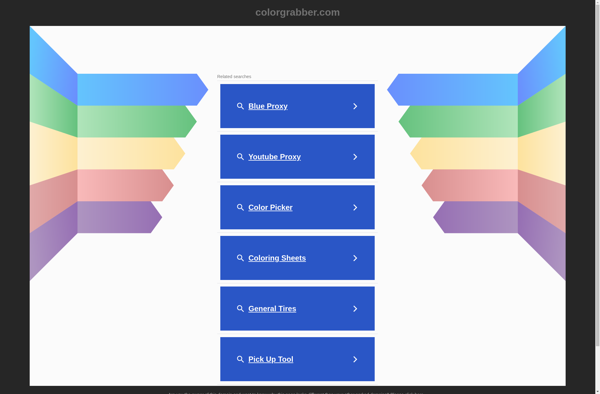
Colordrop
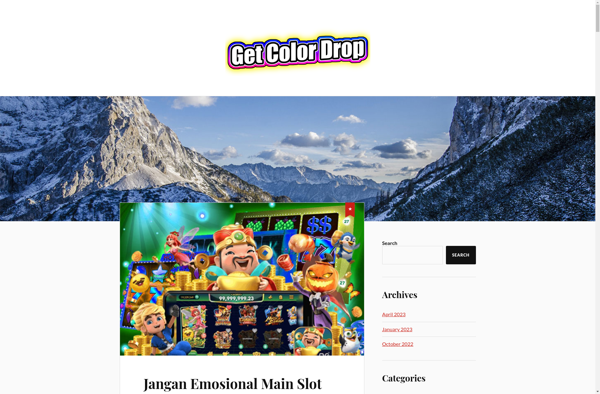
Stylize.io
PicColor
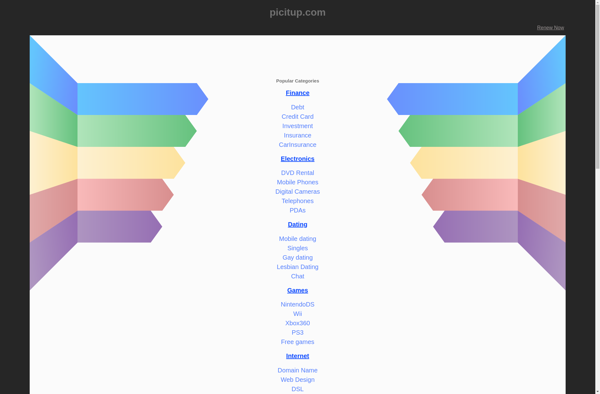
ColorTag
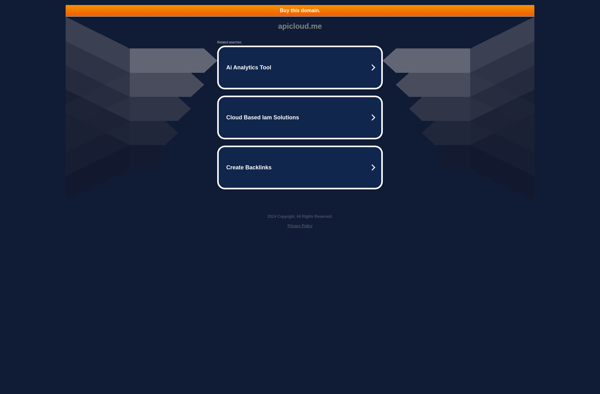
ColorExplorer
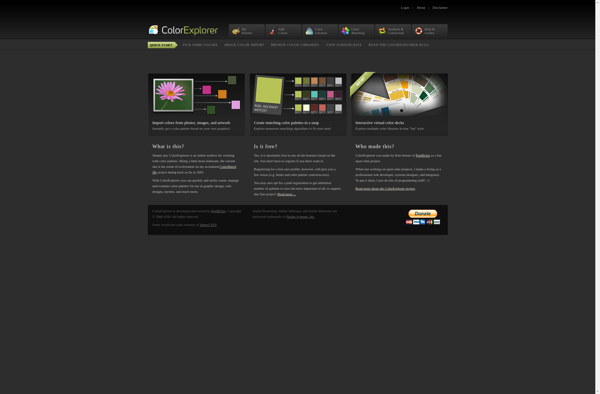
Clr.yt
CopyPalette

Culrs
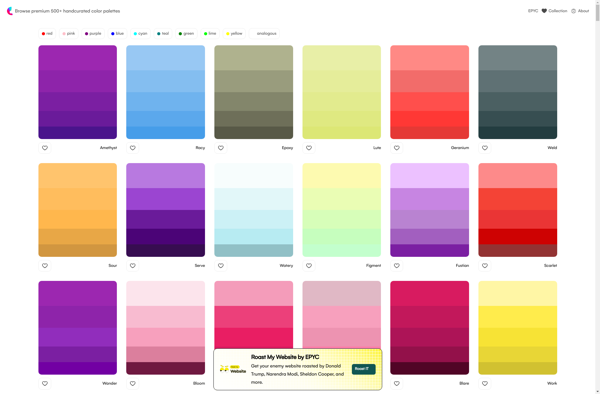
GetResized
Colorius
Palet.ly
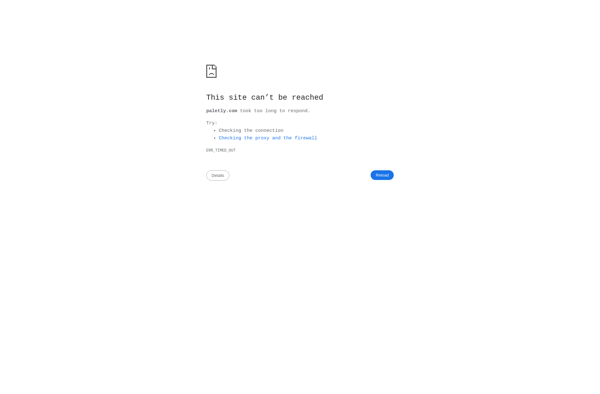
IWantHue
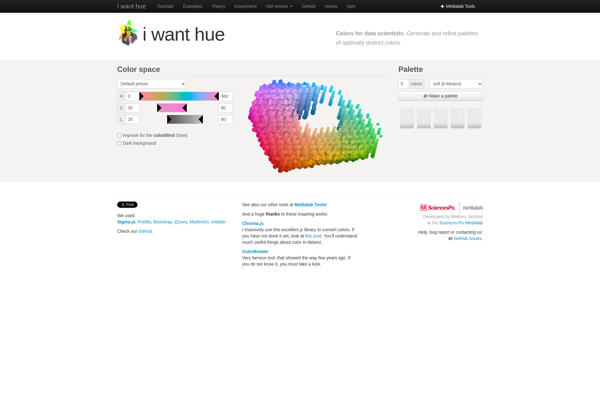
ImageHues
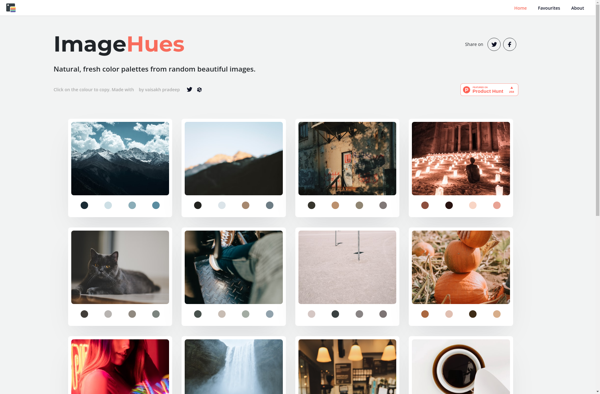
MulticolorEngine