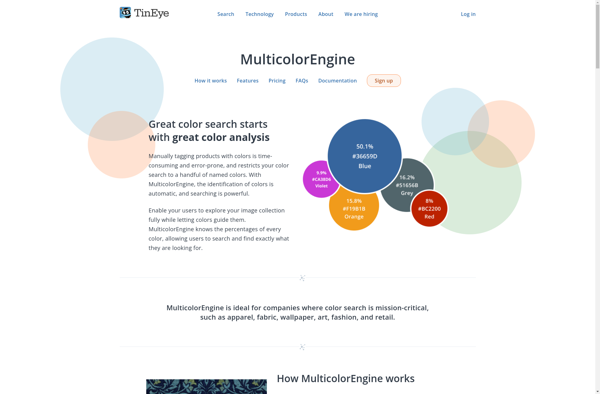Color Palette Generator
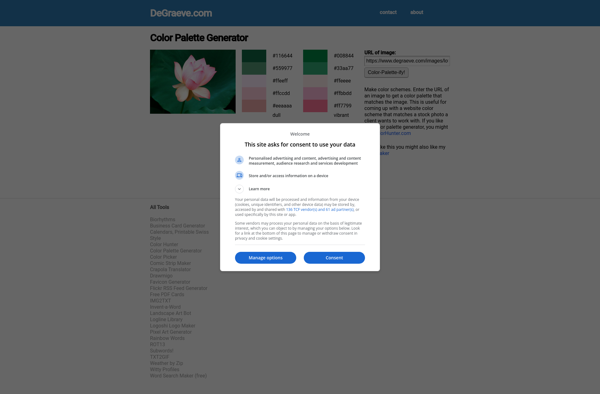
Color Palette Generator: Create Attractive Palettes
A color palette generator is a tool that allows you to easily create attractive color palettes for graphic design, web design, fashion, interior design, and more. It provides recommendations and options to customize your own palette.
What is Color Palette Generator?
A color palette generator is an online tool used to automatically create color schemes and palettes for digital and print design projects. They provide designers an easy way to set the color theme for their work without needing advanced color theory knowledge.
These generators work by allowing you to set one or more base colors, and it will provide complementary shades in different hue variations. Many allow selecting color harmony rules to apply, like analogic, monochromatic, triad, or tetrad. This creates cohesive palettes tailored to the design goal.
Features found in color palette generators include: libraries of trending palettes, showing hex codes for precise color selection, allowing adjustments to each generated shade, previewing palettes on mockup graphics, saving and exporting final palettes. They help streamline color choices so designers can focus creatively on other visual elements.
Common uses of online color palette generators are graphic design, branding projects, web site themes and templates, visual content creation, presentations, print projects like posters and marketing materials, fashion and textile patterns, interior design schemes, and more. With an intuitive tool providing color inspiration, anyone can create professional-looking color combinations for any visual medium.
Color Palette Generator Features
Features
- Generate color palettes from images
- Browse and select from preset palettes
- Customize palettes by changing colors
- Save and export palettes
- Get color codes in different formats (HEX, RGB, etc)
- Access palettes on different devices
- Integrates with design apps
Pricing
- Freemium
- Subscription-Based
Pros
Cons
Official Links
Reviews & Ratings
Login to ReviewThe Best Color Palette Generator Alternatives
Top Photos & Graphics and Color Tools and other similar apps like Color Palette Generator
Here are some alternatives to Color Palette Generator:
Suggest an alternative ❐Cloudinary
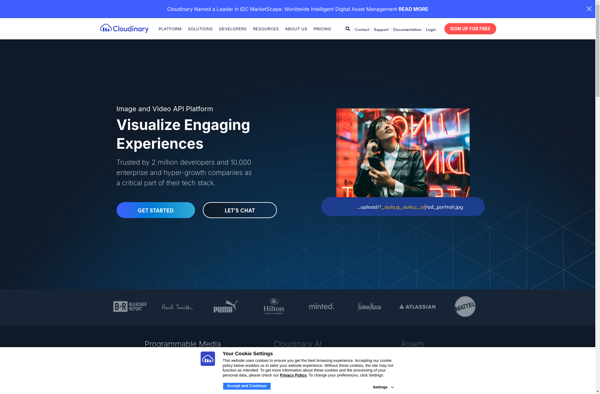
TinEye Color extraction
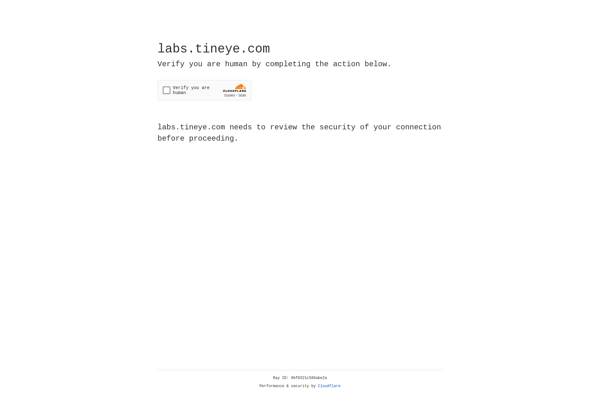
Image Color Summarizer
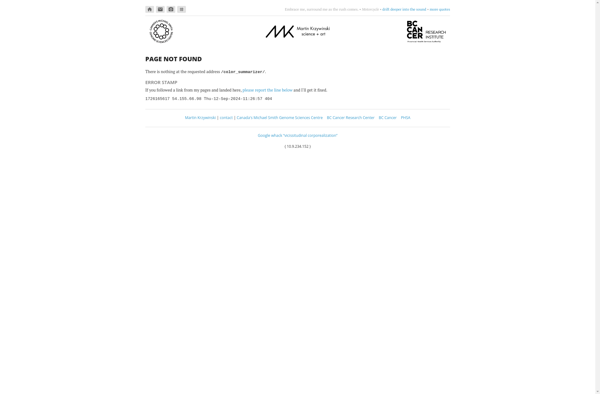
Color Hunter
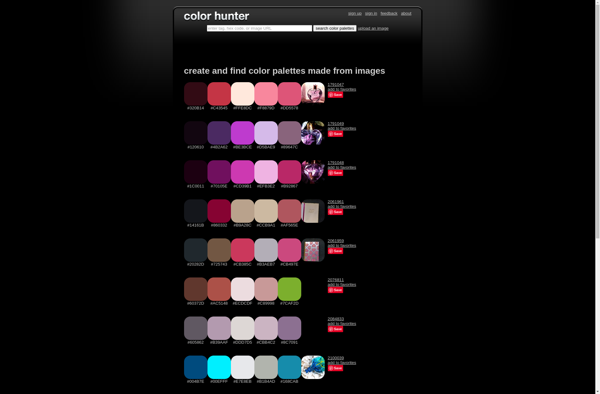
Colormind
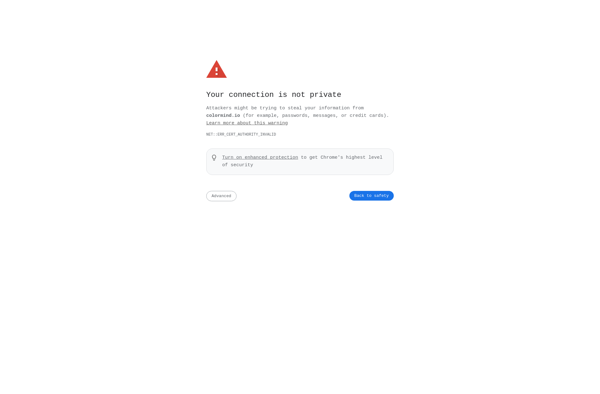
Cloudimage

Whats Its Color

Colordrop
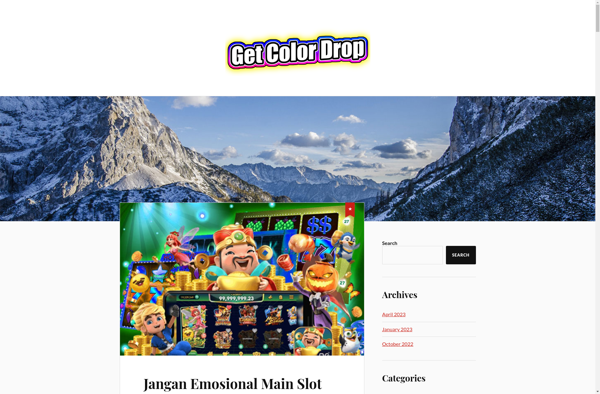
PicColor
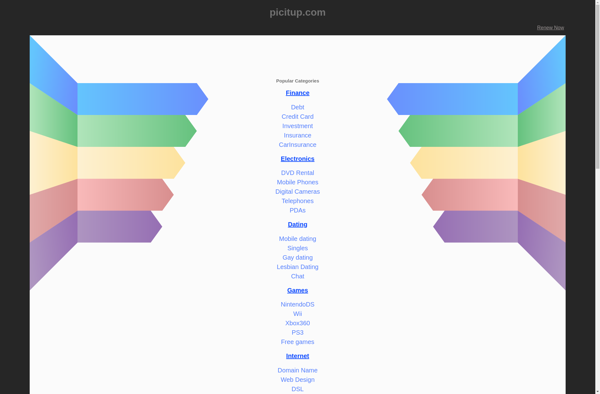
ColorTag
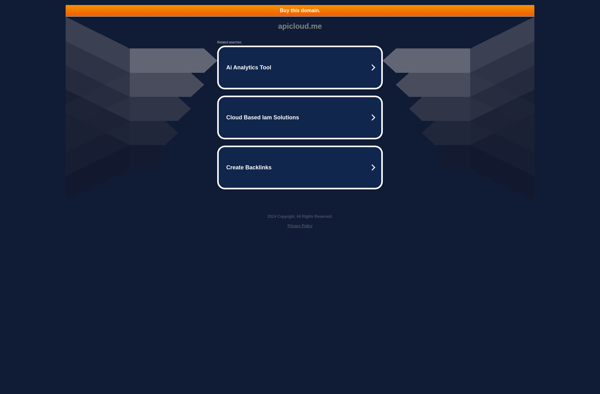
Imghaste
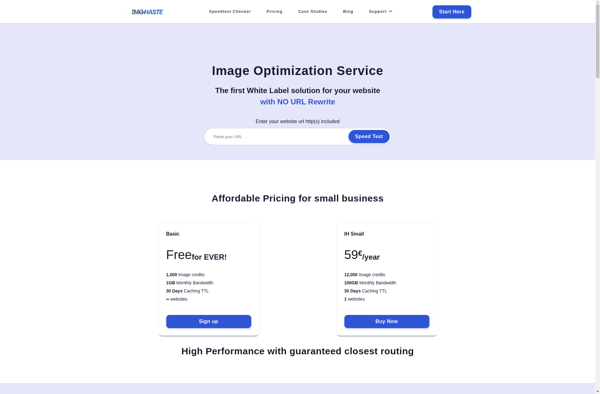
ImgKeeper
CopyPalette

GetResized
Swatcher
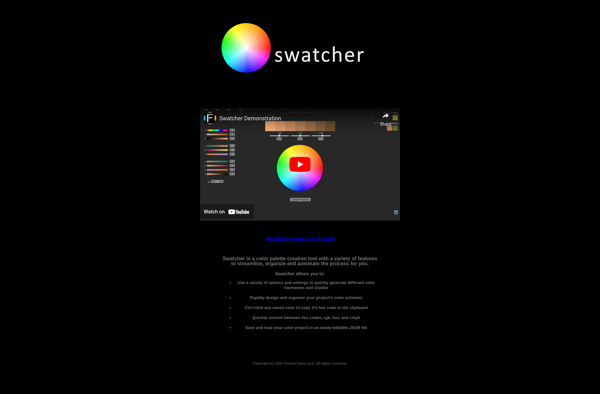
Colorpal
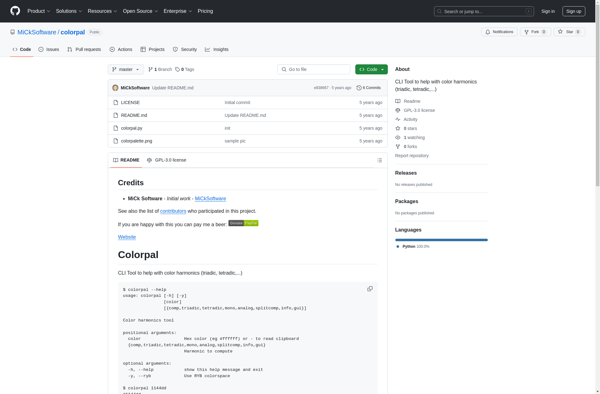
MulticolorEngine