Colorpal
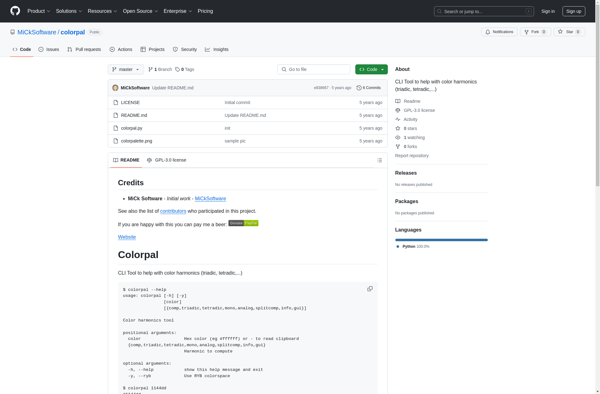
Colorpal: Free Color Palette Generator & Manager
Free, open-source color palette generator and manager for web design, graphic design, and more, allowing easy creation, organization, and export of color palettes.
What is Colorpal?
Colorpal is a free, open-source web application that helps designers and artists create and manage color palettes. It has an intuitive interface that allows users to pick colors visually and generate harmonious color schemes with just a few clicks.
Some key features of Colorpal include:
- An easy-to-use color picker for sampling colors from images or picking them manually
- Options to generate color palettes based on different color harmony rules like analogous, monochromatic, triad, etc.
- Tools to adjust colors in the palette like lightening, darkening, muting, and shifting hues
- Live previews that show how palette colors look together
- Library to save and organize palettes for future projects
- Export options to get a palette's hex codes or image for use in design software
With its focus on usability and streamlined features, Colorpal aims to simplify the process of putting together color schemes. It's great for designers working on branding, websites, illustration, UI design, and more. The ability to save and access palettes makes consistent color usage easy. Overall, Colorpal takes the hassle out of color coordination.
Colorpal Features
Features
- Color palette generation
- Color palette organization and management
- Export color palettes in various formats (CSS, JSON, PNG, etc.)
- Ability to save and load custom color palettes
- Intuitive user interface
- Keyboard shortcuts for quick access
- Real-time color updates
Pricing
- Free
- Open Source
Pros
Cons
Official Links
Reviews & Ratings
Login to ReviewThe Best Colorpal Alternatives
Top Photos & Graphics and Color Palettes and other similar apps like Colorpal
Here are some alternatives to Colorpal:
Suggest an alternative ❐Color Hunter
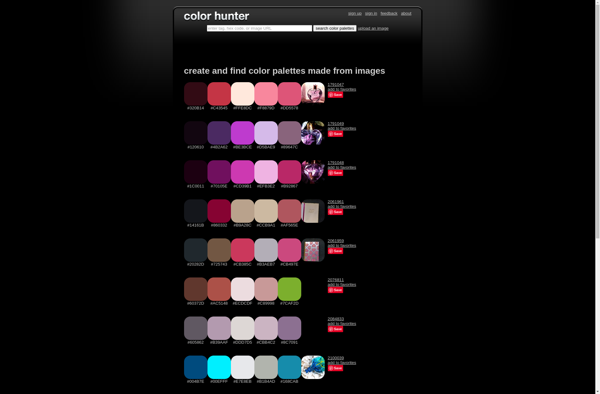
Colormind
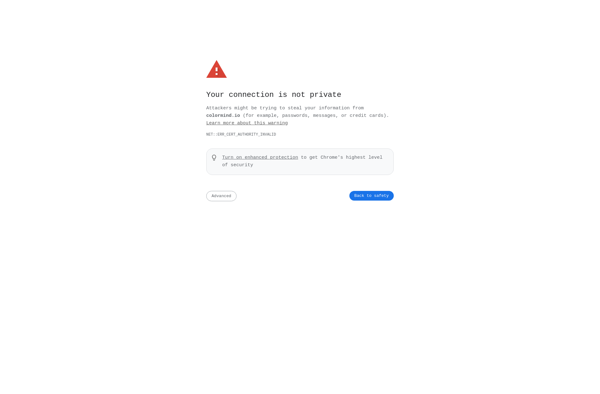
Color Palette Generator
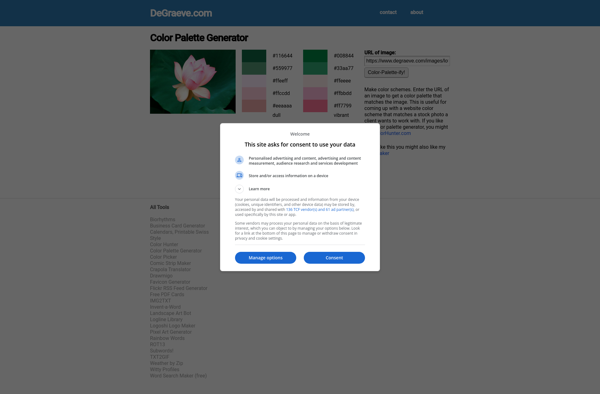
Color Palette from Image
Palette Ninja
ColorTag
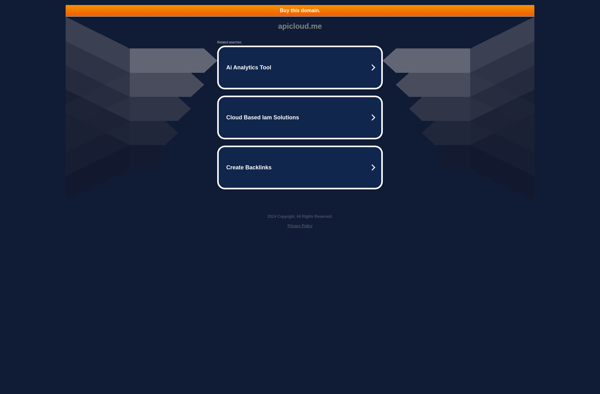
Color Collect
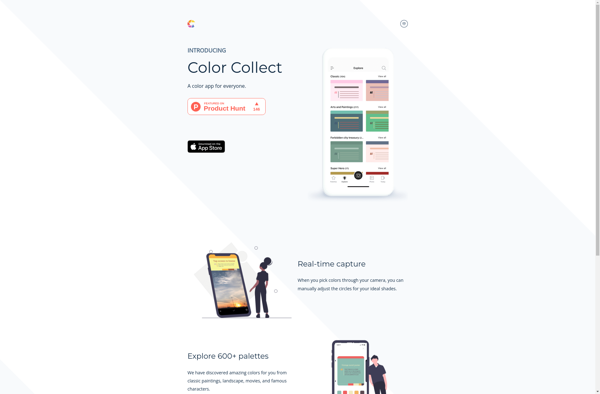
CopyPalette
