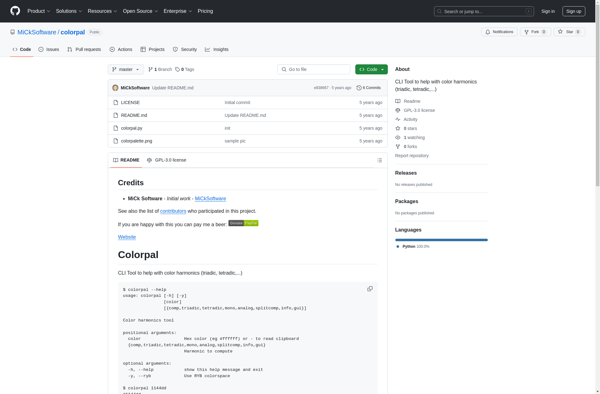Palette Ninja
Palette Ninja: Color Palette Generator
Generate harmonious color combinations with Palette Ninja, the easy-to-use color palette generator for designers creating visually appealing palettes for websites, graphics, UI design, and more.
What is Palette Ninja?
Palette Ninja is an AI-powered color palette generator that helps designers and artists create beautiful, harmonious color schemes for any project. Its intuitive interface allows you to input a base color and Palette Ninja will automatically suggest coordinated palette options.
Some key features of Palette Ninja:
- Uses advanced algorithms to generate color palettes that are aesthetic, accessible, and work well together
- Options to customize palettes based on different color rules like monochromatic, analogous, triad, and more
- Tons of controls to tweak palettes like changing hue, saturation, lightness
- Create, save, and export unlimited palettes for referencing later
- Supports HEX, RGB, and HSL color formats
- Completely free to use with no login required
Whether you're a graphic designer, web developer, UX professional or hobbyist, Palette Ninja makes it fast and simple to set the foundation of color for any kind of visual project. Its suggestions take the guesswork out of deciding if colors work well together. An invaluable resource for planning designs with beautiful, engaging color schemes.
Palette Ninja Features
Features
- Generates color palettes from images
- Suggests color combinations based on color theory
- Allows customizing and editing generated palettes
- Exports palettes in various formats
- Provides palette codes for CSS, SASS, LESS, etc
- Has library of premade palettes
- Available as browser extension and mobile app
Pricing
- Freemium
Pros
Cons
Reviews & Ratings
Login to ReviewThe Best Palette Ninja Alternatives
Top Photos & Graphics and Color Palettes and other similar apps like Palette Ninja
Here are some alternatives to Palette Ninja:
Suggest an alternative ❐Gpick
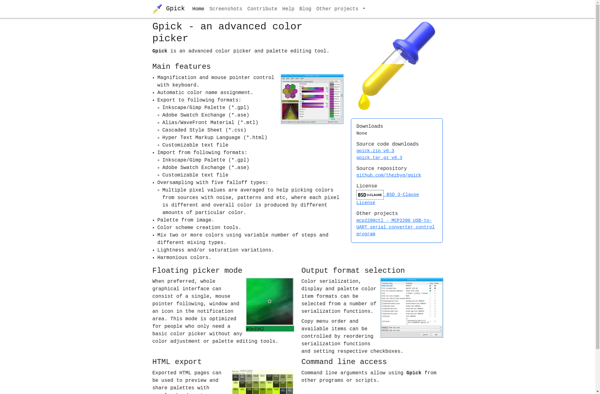
Realtime Colors
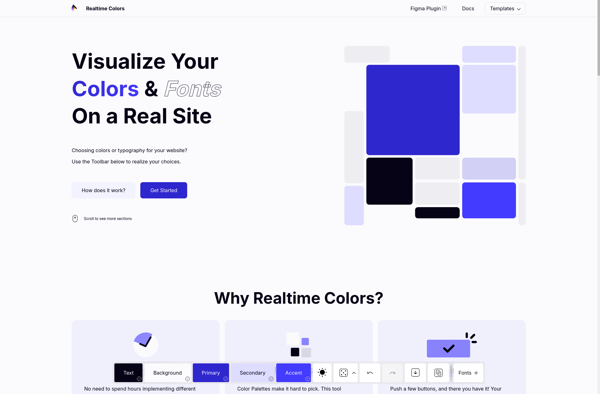
Paletton
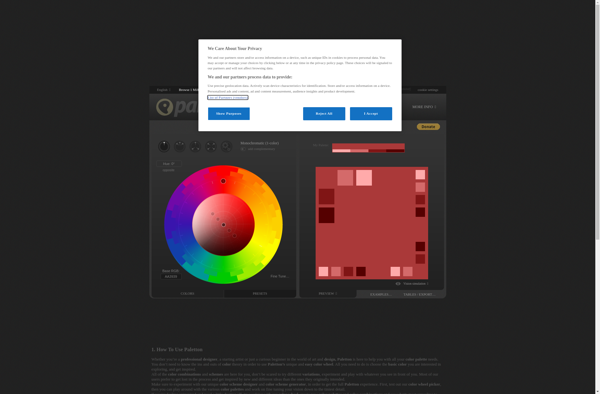
TinEye Color extraction
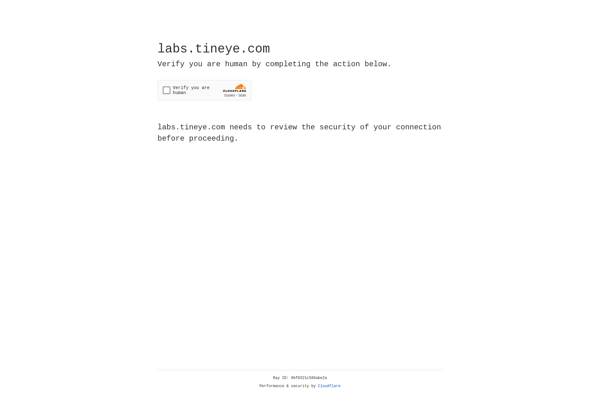
Image Color Summarizer
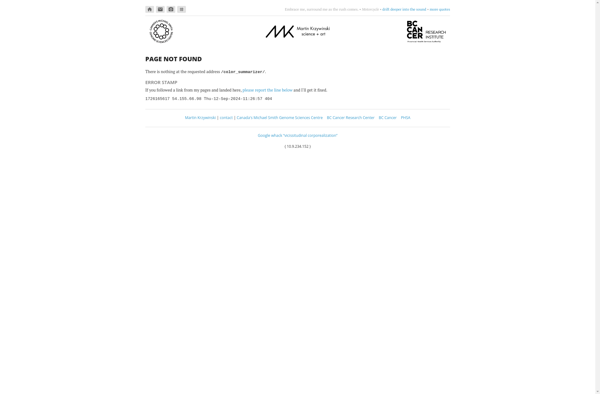
Just Color Picker

Color Thief
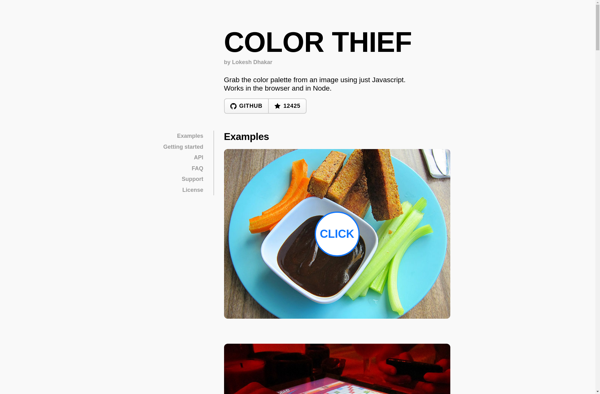
Color Grabber
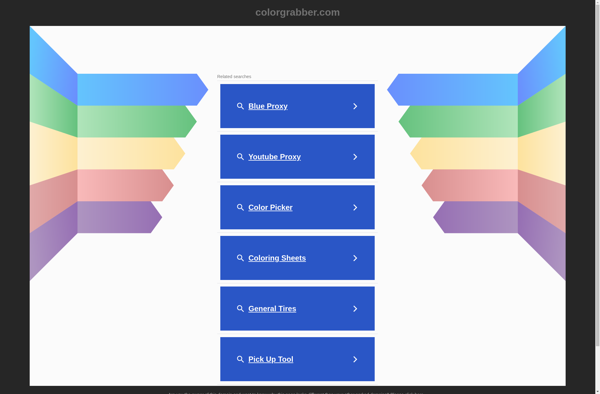
Hexee Pro
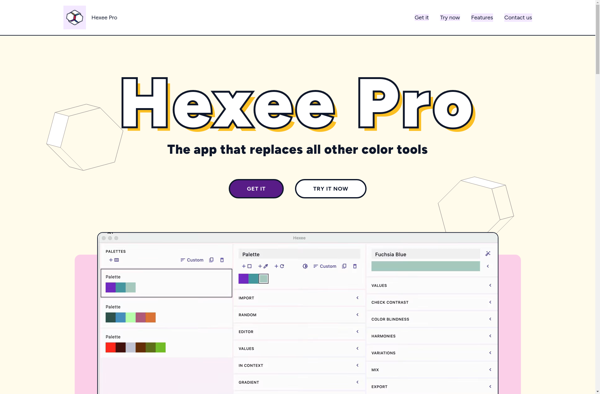
ColorExplorer
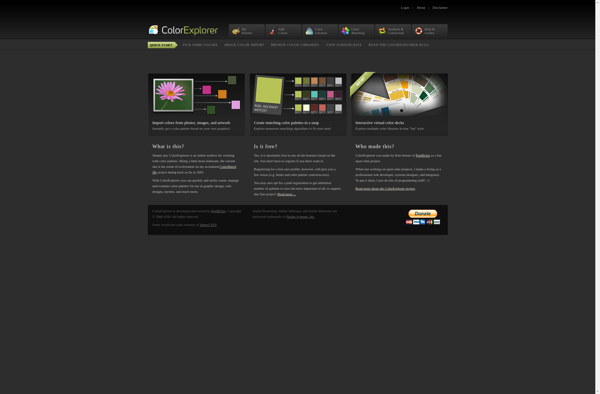
ReadableColorGen

Swatcher
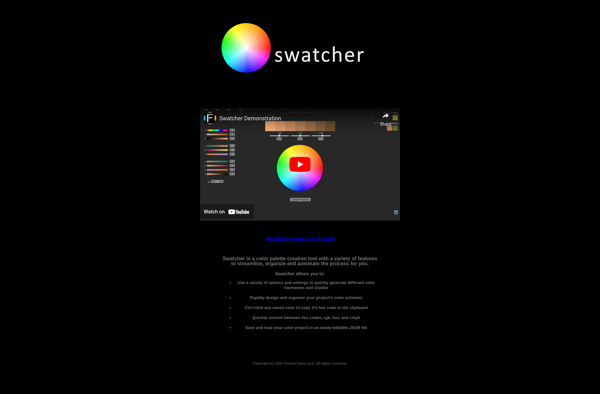
Colorius
Palet.ly
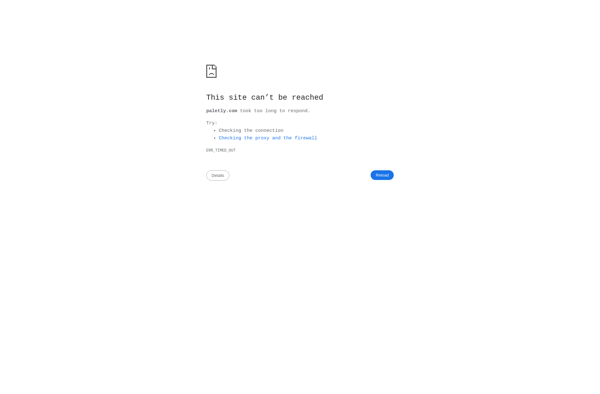
Colorpal