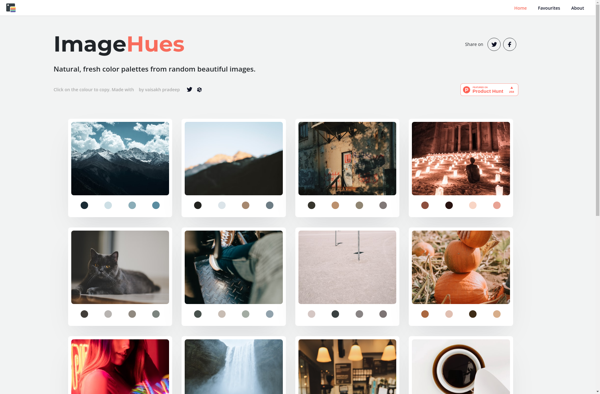Hexee Pro
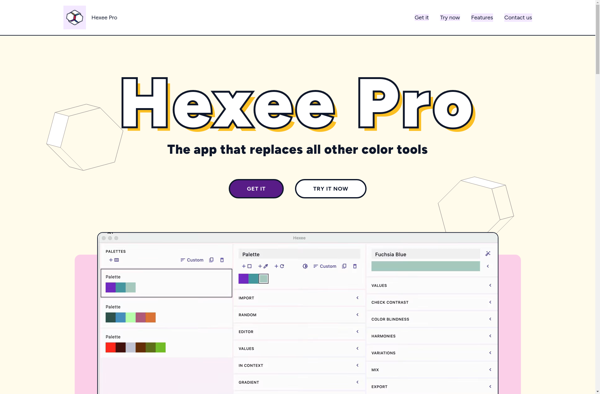
Hexee Pro: Vector Graphic Design & Illustration Software
A powerful tool for creating intricate vector artwork, Hexee Pro offers an intuitive interface and robust tools for drawing, editing, and manipulating vector shapes and paths.
What is Hexee Pro?
Hexee Pro is a feature-rich vector graphic design and illustration application built for Windows. It provides a wide range of vector tools and functionality to create intricate and complex vector artwork with ease.
With Hexee Pro, users can illustrate anything from logos, icons, posters to complex vector scenes. It has a clean and intuitive interface that allows users to quickly access all the tools and adjust preferences to suit their workflow. The tools are optimized for pen tablets, making the drawing experience smooth and natural.
Key features include:
- Vector drawing tools like the Bezier Pen, Polygon, Arc, Line, Curve, and Freehand tools
- Node editing for shaping and manipulating vector paths and shapes
- Boolean operations to combine, subtract, intersect vector objects
- Linear, Radial, Rectangular, and Elliptical gradient fills
- Multiple fill options including solid colors, gradients, patterns, textures
- Text tools to add artistic or paragraphs of text
- Effects like blurs, glows, color adjustments
- Import/export SVG, PDF, JPEG, PNG formats
- Comes with large collection of brushes, patterns, gradients, and color swatches
With its rich features tailored for vector design and illustration, Hexee Pro is a worthwhile alternative to other popular vector graphic tools like Adobe Illustrator or CorelDRAW.
Hexee Pro Features
Features
- Vector drawing tools
- Bezier curve editing
- Gradient and pattern fills
- Text tools
- Shape combining tools
- Artboards
- Export to SVG, PDF, PNG, JPG
- Collaboration tools
Pricing
- Subscription-Based
Pros
Cons
Official Links
Reviews & Ratings
Login to ReviewThe Best Hexee Pro Alternatives
Top Photos & Graphics and Vector Graphics and other similar apps like Hexee Pro
Here are some alternatives to Hexee Pro:
Suggest an alternative ❐Gradient Hunt
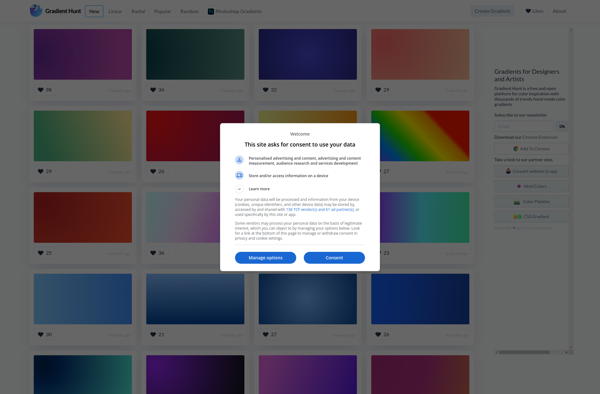
Material Palette
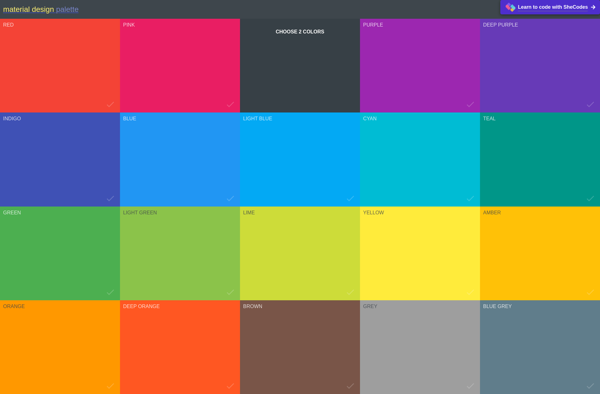
Palette Ninja
ColorsWall
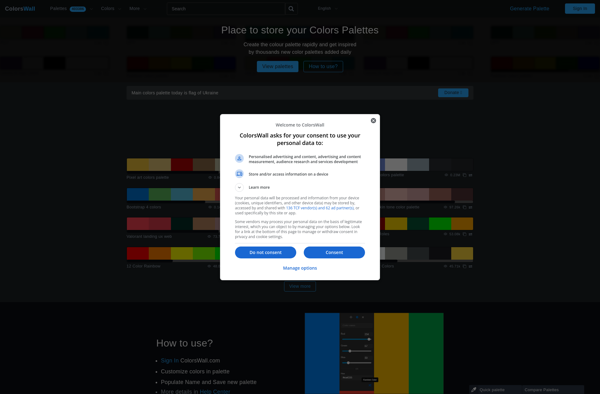
Rain Design Source
CopyPalette

Culrs
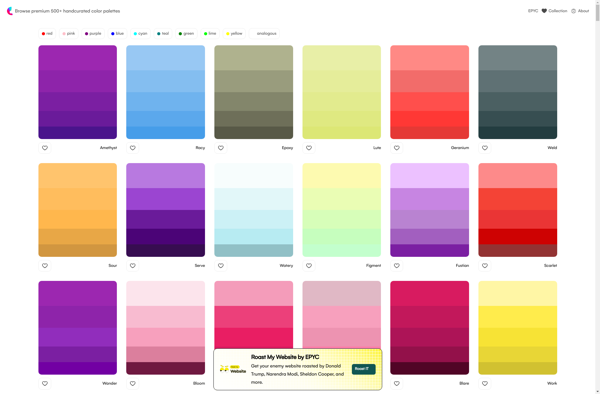
Save My Palette
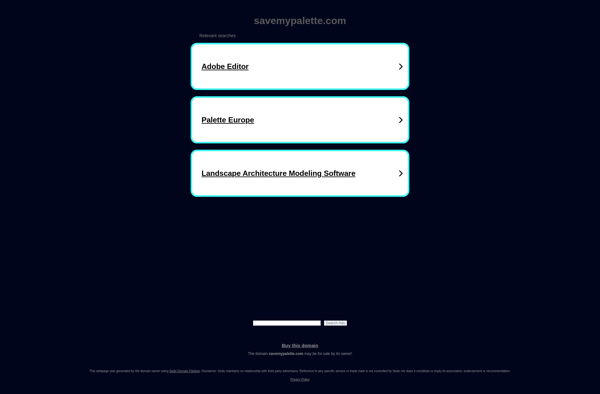
Picular
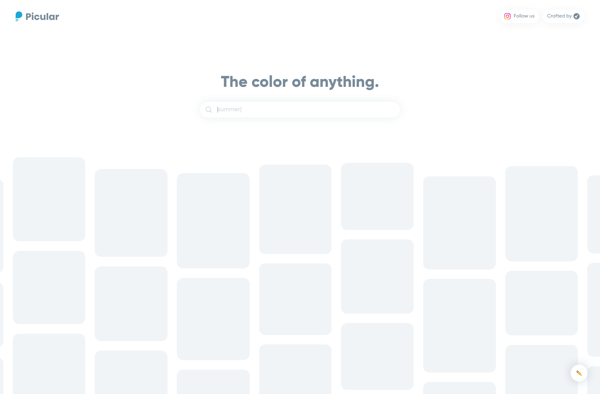
ImageHues