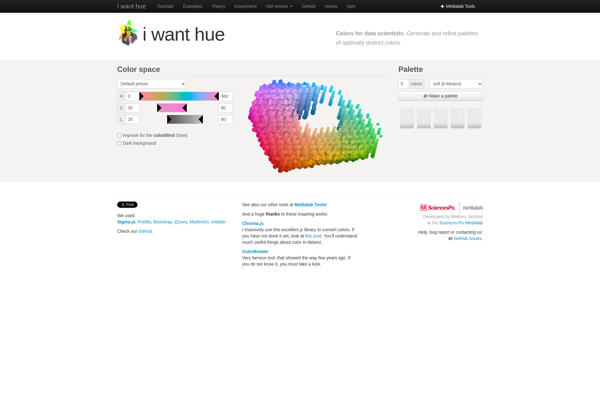ColorsWall
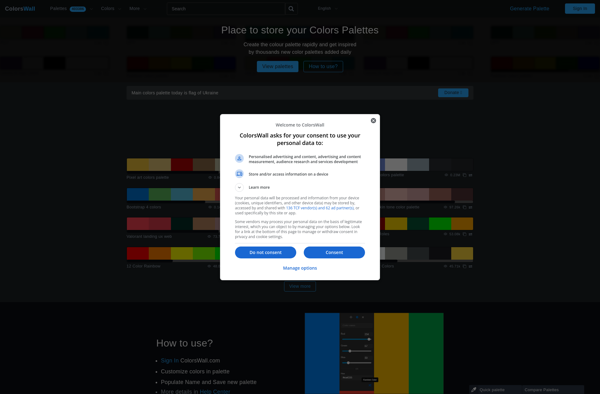
ColorsWall: Free Open Source Desktop Wallpaper Maker
Create colorful and visually appealing wallpapers with ColorsWall, a free open source desktop application for Windows that offers a simple and intuitive interface for adjusting colors, patterns, shapes, and textures.
What is ColorsWall?
ColorsWall is a powerful yet easy-to-use desktop application for creating stunning wallpapers and backgrounds for your Windows computer. As an open source program offered completely free of charge, ColorsWall gives users full creative control to design custom wallpapers with beautiful colors, textures, and visual effects.
The intuitive interface in ColorsWall allows you to quickly add elements like color gradients, geometric patterns, shapes, lines, shadows, and more to an empty canvas, manipulating each component with a high level of precision. You have access to a wide variety of preset textures, palettes, and effects as well as manual controls over opacity, positioning, rotation, scale, and blending modes. The live preview makes it simple to experiment with different designs until you achieve exactly the aesthetic you want.
Once you've created your ideal wallpaper with ColorsWall's robust customization options, you can easily save it as an image file on your device or immediately set it as your actual wallpaper with just a couple clicks. The program works smoothly and renders colorful, dynamic designs in up to 4K resolution. It offers much more flexibility and creative possibilities compared to the limited built-in Windows wallpaper settings.
With user-friendly controls, powerful editing features, and limitless customizability, ColorsWall is an excellent choice for anyone looking to design their own vibrant and unique wallpapers for a Windows desktop or laptop. And since it's open source freeware, there are no annoying trial limitations, ads, or costs involved.
ColorsWall Features
Features
- Create colorful and visually appealing wallpapers
- Adjust colors, patterns, shapes, and textures
- Design unique backgrounds for your computer
- Simple and intuitive interface
Pricing
- Free
- Open Source
Pros
Cons
Official Links
Reviews & Ratings
Login to ReviewThe Best ColorsWall Alternatives
Top Photos & Graphics and Wallpaper & Screensavers and other similar apps like ColorsWall
Here are some alternatives to ColorsWall:
Suggest an alternative ❐Coolors
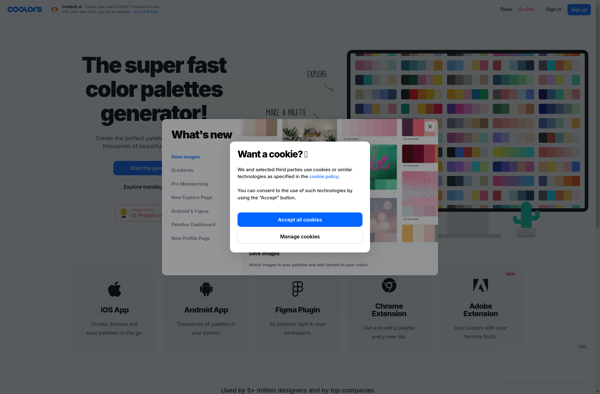
Adobe Color CC
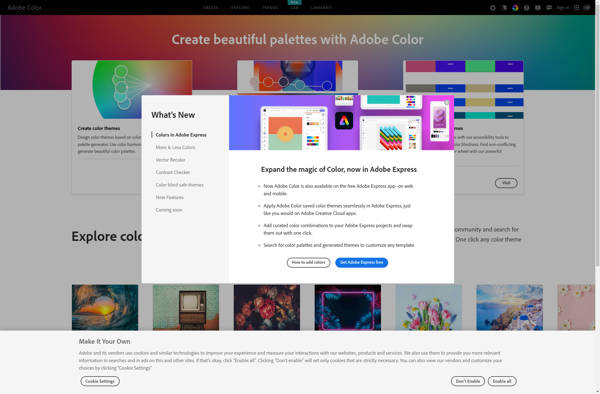
Happy Hues
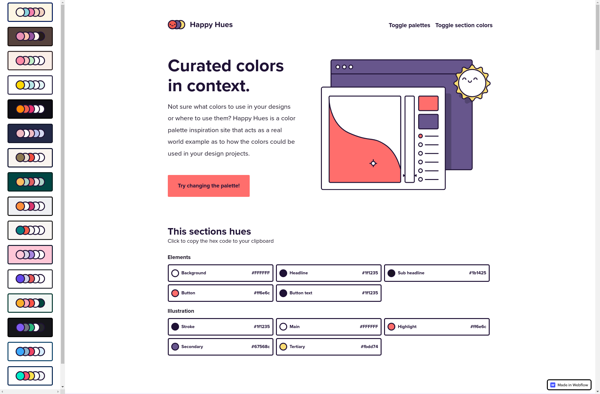
ColorSlurp
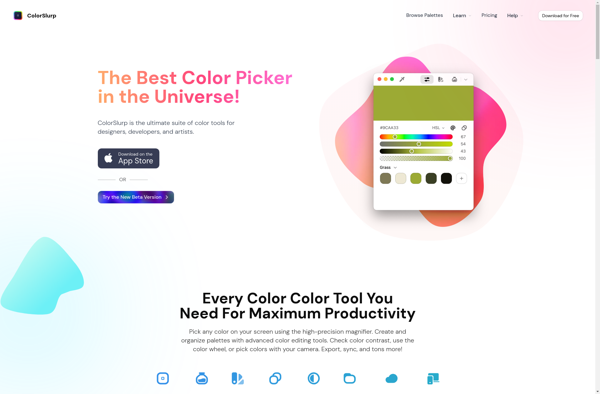
Paletton
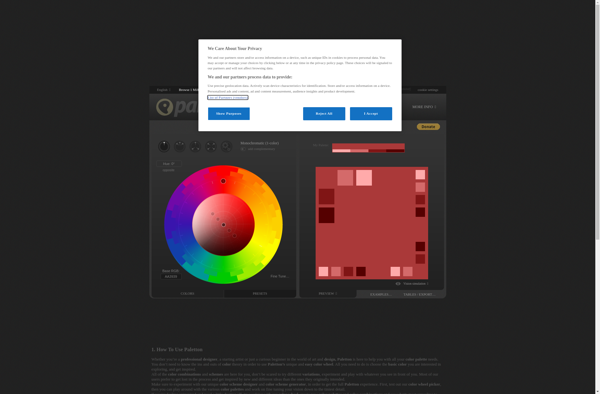
Color Hunt
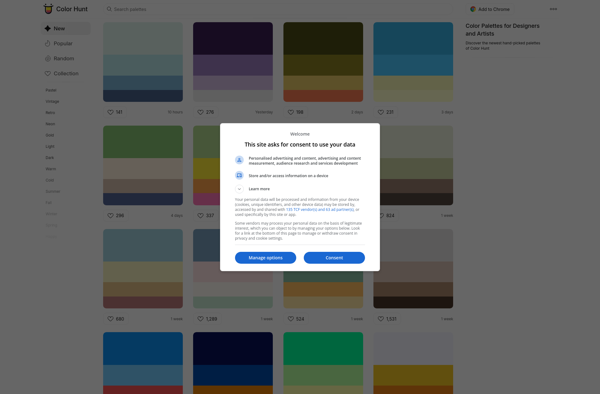
SwatchBooker
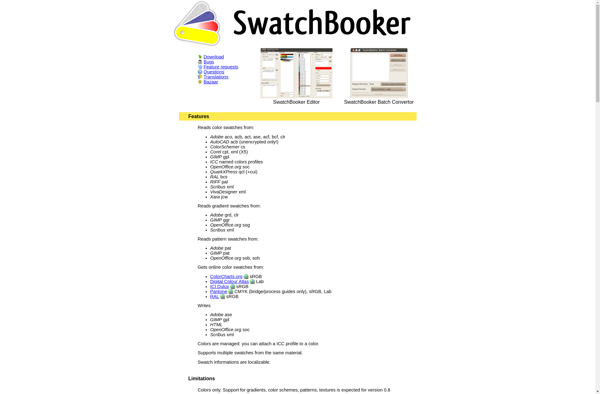
Colormind
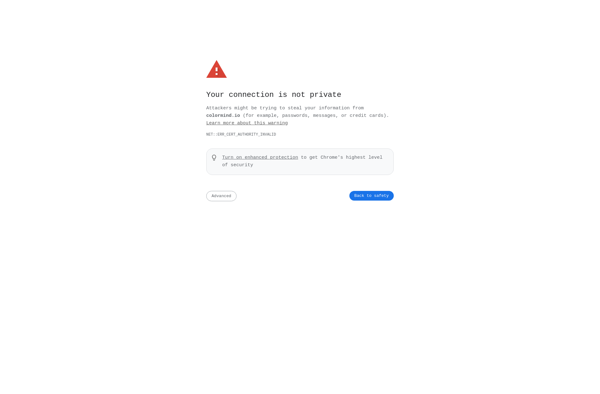
Hexee Pro
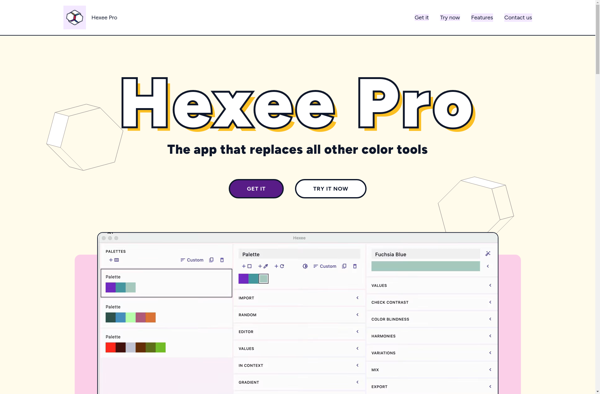
Colorwheely
IWantHue