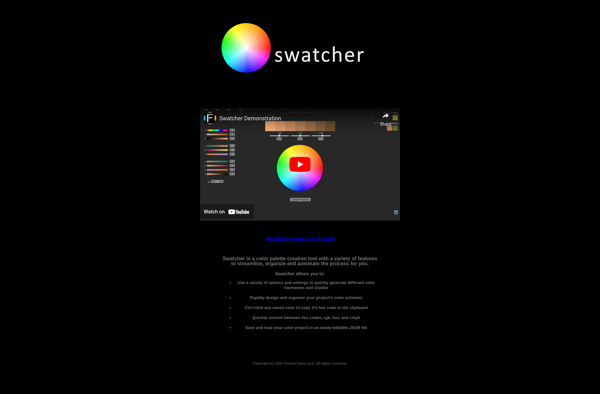ImageHues
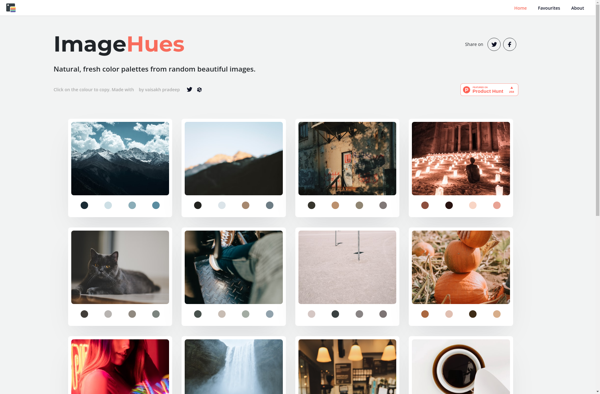
ImageHues: Free Online Photo Editor
Adjust colors, apply filters, crop images, and more with ImageHues, a user-friendly online photo editor for quick enhancements.
What is ImageHues?
ImageHues is a free online photo editing application that provides users with basic yet powerful tools to edit their images without needing to install any software. It has an easy-to-use interface that allows even novice users to improve their photos with just a few clicks.
Some key features of ImageHues include:
- Intuitive drag and drop interface to upload images
- Cropping, resizing, rotating and flipping images
- Color adjustment tools like brightness, contrast, saturation, temperature
- One click filters like black & white, vintage, HDR
- Drawing tools to add text, shapes and stickers
- Red eye removal and teeth whitening
- Sharpening and blurring effects
- Undo and redo to easily fix mistakes
- Option to save edited photos to computer or share online
As a free online program, ImageHues provides a lightweight and accessible way for anyone to spruce up their digital photos without needing to pay for or install desktop software. Its simple interface belies powerful editing capabilities making it easy for novices and experienced users alike.
ImageHues Features
Features
- Color adjustment tools
- Filter effects
- Cropping
- Text overlays
- Drawing tools
- Undo/redo
- Social media sharing
- Batch editing
Pricing
- Free
- Freemium
Pros
Cons
Official Links
Reviews & Ratings
Login to ReviewThe Best ImageHues Alternatives
Top Photos & Graphics and Photo Editing and other similar apps like ImageHues
Here are some alternatives to ImageHues:
Suggest an alternative ❐Gpick
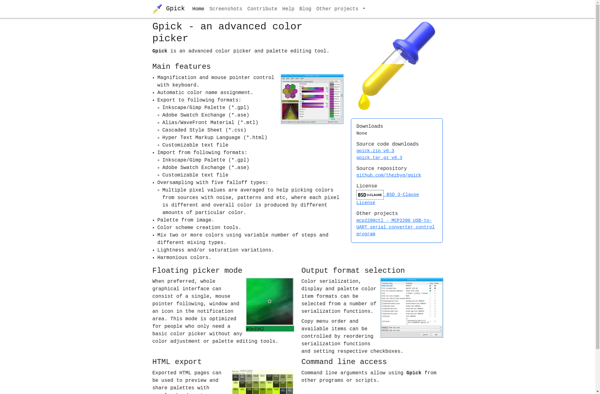
Colorpicker Desktop App
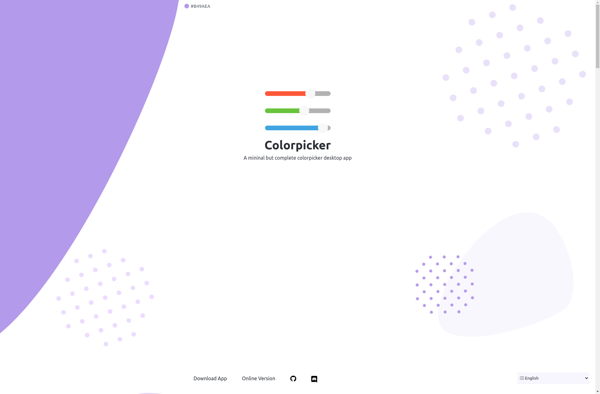
Paletton
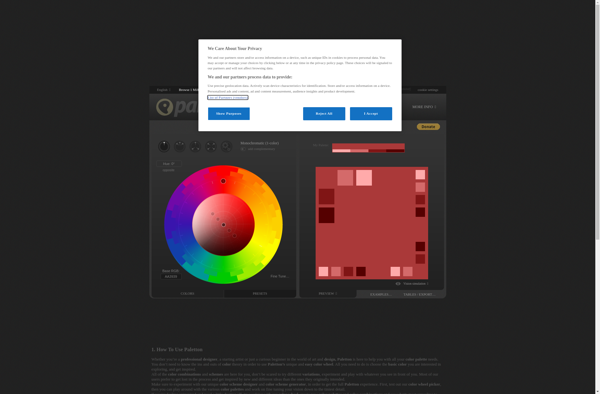
TinEye Color extraction
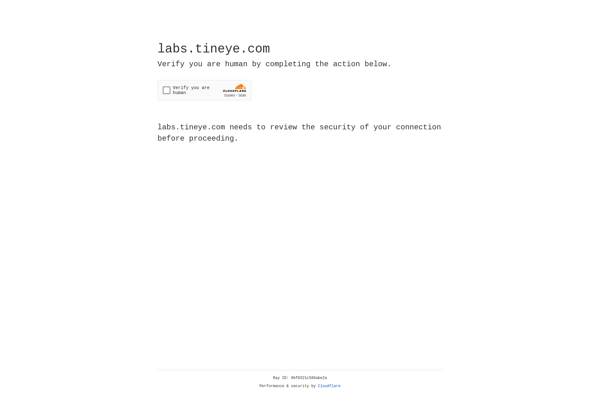
Just Color Picker

Color Thief
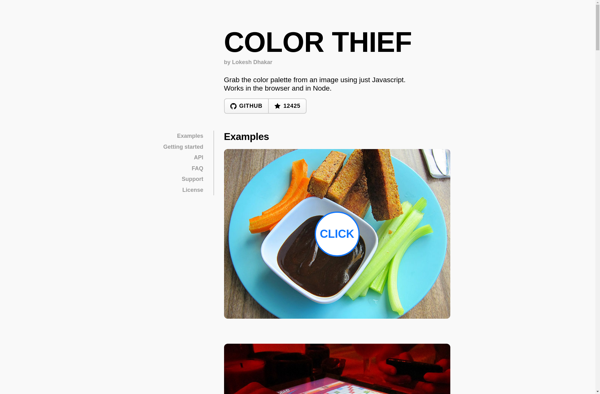
Hexee Pro
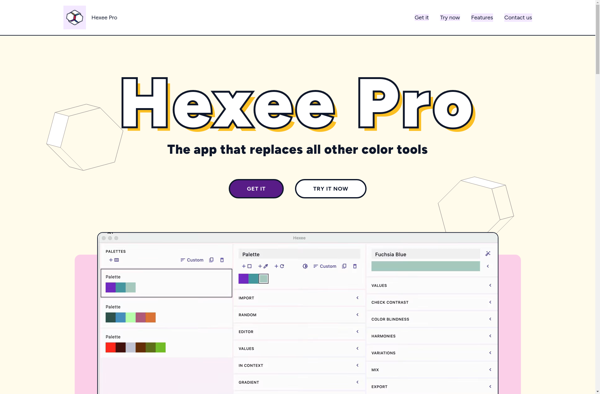
ColorExplorer
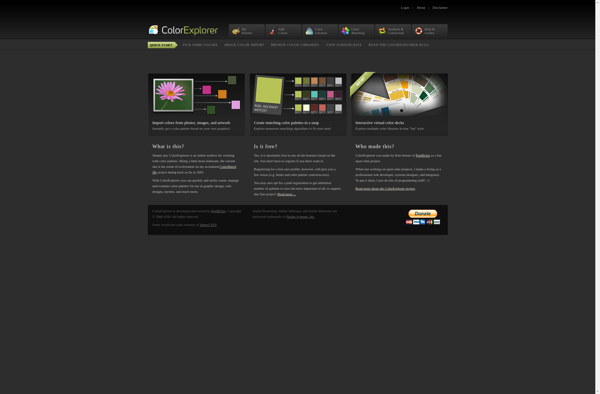
Swatcher